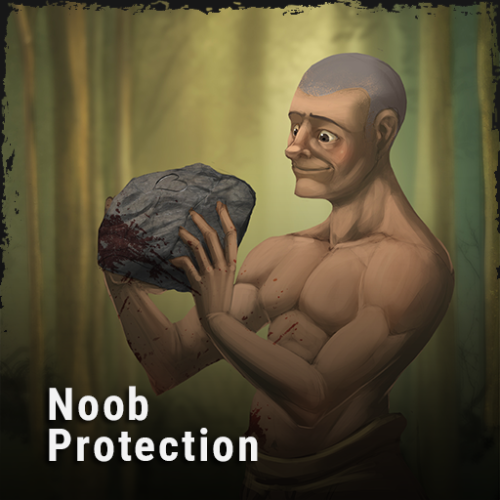HighOnTek
Member-
Posts
407 -
Joined
-
Last visited
Content Type
Profiles
Warranty Claims
Downloads
Forums
Store
Support
DOWNLOADS EXTRA
Services
Everything posted by HighOnTek
-
You're welcome. Question ... do I just replace the existing one with the updated one, will this mess any current saves or progress up for my players, or should I do this on next wipe?
-
StackModifier.json Just load your plugin, set it up as normal ... then reload it in console a few times... check your set stack sizes. You will see it go from 3x (if that's what you started with) to 6x, 9x, 12x, 15x ... it will jump in increments of 3 with each reload. I have to apply your update sometime today, I'll let you know how that goes and if I have same problem because will require a reload ... not a restart, but a plugin reload.
-
Q17 at the X area ... there is this large rock ... half of it is see thru, and when I run through it and turn around it looks normal... but if I run around again back to this side, this is what it looks like. Weird Glitch ?
-
- 14 comments
-
@Amino Possible to use this on multiple servers, I would like both my rust servers to link to the same discord groups. Everything would be the same between the servers, groups, perms etc. I just want both servers to be able to link from a single bot if possible. If so, how would this section look for 2 servers? "SERVERS": [ { "SERVER_ENABLED": true, "SERVER_SHORTNAME": "US 5x", "SERVER_IP": "12.123.123.12", "RCON_PORT": 28016, "RCON_PASS": "" }
-
Amina, Your latest update specifies it should be 1.3.9, however the actual .cs file downloaded is 1.3.8 or at least that's what it specifies when I look at the info inside the .cs. I delved into it because UpdateChecker states there is an update, when I applied it ... it kept saying there was an update still. lol
-
Long story short, Scrap multiplication is missing in your profiles. That's the easiest way to say it, and has nothing to do with my AlphaLoot editor. You might have misunderstood... your pre-done config files are setup for 2x, 3x, 5x, and 10x each file having its own set qnty of loot for the type of boosted server using the file. Correct? What I was trying to say was, after you deleted all the junk loot you increased the qnty of the items "manually" to be 2, 3, 5, 10 etc. for each lootable container. This is ok, clearly ... however none of the SCRAP was multiplied because scrap doesn't exist in the loot profiles like a Barrel, or a tool box etc... they're just added by the game, or AlphaLoot when populating loot containers and not something you can configure unless its at a global level from the looks of it. Therefor the SCRAP qnty was still default with your loot profiles. The players would receive the exact same qnty of scrap using your loot profiles for the 2x, 3x, 5x, and 10x. There is no boost in scrap qnty because you didn't factor it in. Now either this was by design, or it wasn't... but I'm going to assume since there is no mention of this in your loot profile config that its NOT by design, and was an honest oversight. The only scrap that came out in a decent qnty was scrap that you had "manually" added yourself with set qnty in something like a lock box or something. What I was trying to say was, you could have simply removed junk loot, improved the loot but left all those quantities at default and then allowed the AlphaLoot Global modifier to do the 2x, 3x, 5x, 10x multiplying of loot qnty. This way you would also get the appropriate SCRAP multiplier as well. The AlphaLoot when editing the loot profiles has an option to NOT MULTIPLY specific items. So if your loot profile said 1 stone gate, I simply said yes they shouldn't receive 5 with the global multiplier, and I checked the box that said do not multiply... meanwhile I changed your say "gears" back to qnty 1, then allowed it to be multiplied (5x), so now I still get qnty 5 on the map... but best of all, I can use this exact same profile now on 2x, 3x, and 10x because it will be multiplied by the global multiplier... and all items that were marked as do not multiply, will still come out as qnty 1, or whatever qnty they're set to. Hope this made better sense, but you could have just made 1 single universal AlphaLoot profile, then let the server admin use the built in AlphaLoot config / multiplier section to set it for his/her type of server multiplication vs. selling like 4 different ones that don't multiply scrap.
- 8 comments
-
- 1
-

-
- #loot config
- #config
-
(and 6 more)
Tagged with:
-
What I had to do in order to get it working as 5x for Scrap on everything is ... change global modifier to 5x in AlphaLoot config. Then using the Alphaloot editor, with your cleaned up loot files, I went through every loot option and flagged most options with the checkbox that says "don't multiply"... so it left all your qnty alone, while giving me 5x on scrap for everything.
- 8 comments
-
- #loot config
- #config
-
(and 6 more)
Tagged with:
-
@Harleygood job with cleaning up the loot tables... but the scrap isn't 5x, and does not appear to be something you can manipulate on a per item basis unless you use the AlphaLoot global multiplier ... which then wants to x5 everything you've already set to 5. Wouldn't it have been better to just produce a single modified, cleaned up AlphaLoot loot table for default, heli, bradley and then use the global multiplier to improve the qnty, while also getting the desired x5 scrap, or am I missing something here, is there a way to improve the scrap on barrels without having to add scrap to barrel 1 and barrel 2 as that doesn't appear to work.
- 8 comments
-
- #loot config
- #config
-
(and 6 more)
Tagged with:
-
- 15 comments
-
- #teleport
- #teleportation
-
(and 4 more)
Tagged with:
-
yes I had the most recent rustedit.dll, but I downloaded and copied over existing just to be on safe side. I deleted all the map files again, loaded... loads up still with those errors. It's ok, they're just Navmesh errors... doesn't impact use of the map, just annoying how it spams console is all. I'll let it run for a bit on the test server, restart few times and see if they go away.
-
Not fixed in 1.1. I deleted all the map, save, and .db files for 1.0, loaded updated map 1.1 ... because its on a test server, I have no players on it... nothing has been done, and I've not even loaded in yet ... I still see those errors in console.
-
I know this is a generic error, but I wouldn't expect to see it spam a console on very first map load without anyone actually logging in, doing anything, or placing anything. First run of the map on test server ... I am seeing a lot of Failed to create agent because it is not close enough to the NavMesh Failed to create agent because it is not close enough to the NavMesh Failed to create agent because it is not close enough to the NavMesh Failed to create agent because it is not close enough to the NavMesh Failed to create agent because it is not close enough to the NavMesh Messages in console. This normal, or something you can resolve?
-
-
- 75 comments
-
- 1
-

-
- #rust
- #rust plugin
- (and 9 more)
-
There was new DLC released yesterday, bunch of new items... they are missing, console says to notify the dev.
-
Couldn't add you on Discord, message you via codefling message option.
-
Excellent, thanks... I'll reach out to you in Discord when I get some time to work on this.
-
Possible in a future revision to get instant BULK craft? I noticed that although there is instant craft, if you attempt to craft something like 100 ammo, it crafts each one at 0 seconds until all 100 are done. So it's still taking time. I've seen instant bulk craft before in another plugin, hoping you would consider adding it to this one... or do I have something misconfigured?
- 27 comments
-
How can I disable /mymini from being used on survivalarena... I have tried adding the mymini command to the commands to "prevent a player are at the event" area in config... it didn't work. Players figured out that it works up there in the sky and they're spawning minicopters in the holding area while they wait. lol
- 215 comments
-
I do not have a heavily customized Welcome Panel, it's pretty well default with information filled in. The shop works if I type in /shop ... but when I change the shop config to be used by Welcome Panel its not working. I have tried all 4 welcome panel config profiles, I have reloaded both the Welcome Panel and Shop multiple times... it does not show up in Welcome Panel at all. I've gone over the readme(s), don't believe I'm missing anything but surely I am, or there is a problem?
-
Players have noticed that even though I have 3x multiplier setup for smelting speeds. This only applies if they open and start the furnace themselves by looking inside them. However, the furnaces are only operating at 1x when they are automatically feeding their furnaces from a drop box using storage adapters and conveyors. I am not sure what logic you are using, but assume its tied to the player and not a server wide multiplier when selected for either group (default, VIP)... because the furnaces that are setup on automation are not running at the set default or VIP speeds... instead, vanilla.
-
Feature Requests & an Issue 1. Ability to turn off auto ORE going into the furnace, but keep auto wood going in. Reason being, some players want to choose what goes into the furnace, but still want the furnace splitting. So if they put own ORE in, it should still add wood (only if ORE has been added), still split but they can start it themselves manually. Another reason is, for servers that have Raidable Bases its causing players grief... when a player does a raidable base and checks the furnace in the raidable base its auto taking wood and ore out of their inventory, forcing them to collect it back or they accidentally lose if it not paying attention. 2. Ability to turn off auto collect, when looking at a furnace. This is causing confusion with players... they would like to manually collect their own ORE into inventory. Sometimes they just want to take a look, and that is all. The ISSUE: I will createa a trackable support ticket for this, but I'll include this here in discussion for others awareness. Players have noticed that even though I have 3x setup for smelting speeds. This only applies if they open and start the furnace themselves. The furnaces are only operating at 1x when they are automatically feeding their furnaces from a drop box using storage adapters and conveyors. I am not sure what logic you are using, but assume its tied to the player and not a server wide multiplier when selected for either group (default, VIP)... becuase the furnaces that are setup on automation are not running at the set default or VIP speeds.
- 92 comments
-
Just updated today. I only have adminmap allow, adminmap invis permissions enabled for the admin group... sidebar shows up just fine for me. However I have noticed twice now today when I've logged off, then back on that the sidebar disappears... and using /amap does not bring it back. I have to reload the plugin, then it comes back. Am I missing something?