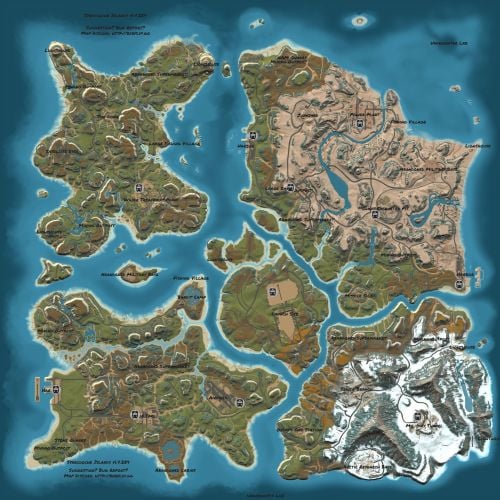HighOnTek
Member-
Posts
407 -
Joined
-
Last visited
Content Type
Profiles
Warranty Claims
Downloads
Forums
Store
Support
DOWNLOADS EXTRA
Services
Everything posted by HighOnTek
-
- 75 comments
-
- #rust
- #rust plugin
- (and 9 more)
-
- 1,126 comments
-
- #loot
- #customloot
- (and 13 more)
-
@AminoI'm having same issue on 4 servers. Restarts are absolutely fine... during force wipes I do not delete anything with the data files as its just a shop and I have no cooldowns in place. But every single force wipe, on fresh boot the shop is empty. I literally have to shut the server down, reload items list (saved a copy elsewhere to use for restoring), boot server back up and it works. It's a once a month problem so not a huge deal, but I suspect I'm not the only one ... The only thing I can think of that might be messed up, that others may not be using is this config option here. "Clear redeemed items on wipe": true, Can you double check to ensure its just not WIPING THE ITEMS altogether on wipe? My understanding of this command line was if a player had a cooldown in place during FW, it would simply clear the CD. Not obliterate the entire shop items list back to default.
-
@Fruster Could you tell me if I understand these below settings correctly. Min and Max time, with random true means event could start anytime within that provided threshold. Correct? The time to event start, what is this ... is this how long it takes for the event to physically start AFTER it pops up a message saying it started? "Time to event start(in seconds)": 3600.0, "Random time to event start": true, "Minimum time to event start(in seconds)": 10800, "Maximum time to event start(in seconds)": 21600,
- 264 comments
-
- #event
- #cargoplane
- (and 18 more)
-
@AminoThis is still an issue. I have an AK kit, it consistently gives everything except the stack of ammo that should come with it. It displays in the kit, but on redemption ammo sometimes gets given, sometimes does not. Any closer to finding a solution? Also ... not sure if you fixed yet but I noticed when I originally created this AK kit ... I loaded the gun with ammo beforehand, saving players from having to reload after claiming kit. The AK is given to them with 0 ammo loaded. Be nice to see that fixed if it hasn't been done so already.
-
Amino I'm seriously about to lose my mofo $hit with this ShopController. I made the switch from David's Shop, to yours ... when it works, great, love it. However EVERY SINGLE WIPE the shop empties out and I have to re-add all the bloody items again. I still have David's shop on my 10x, and it works flawlessly, I am using yours on a couple other servers and both those servers wipe out the shop every wipe. What does this config do? --> "Clear redeemed items on wipe": true, I would expect that on wipe it clears any cooldowns or limit restrictions in place that players may have at the time of wipe. But I'm starting to think maybe it just literally wipes everything on wipe. I seriously can't be the only one having an issue, I've not modified anything ... it's setup and works when items exist. How the heck do I keep the shop items from being wiped every wipe?
-
A very solid map, players loved it... has a vanilla & custom feel if that makes sense. Would have gotten 5 stars, but there is a shortage of flat areas for larger clan bases. There is really only a couple spots, once those are taken its small to medium bases only. Would love to see more flat areas, even if the shores are extended to provide clans more options to build larger clan bases even if they're on the water a bit. Aside from that, IMO it's worth the $$ as players like it.
- 21 comments
-
- #map
- #synecdoche
- (and 8 more)
-
- 11 comments
-
- #offline
- #protection
-
(and 4 more)
Tagged with:
-
- 21 comments
-
- #map
- #synecdoche
- (and 8 more)
-
Absolutely love this map, its on my WISHLIST for now ... I want it, but in order for it to really work for my player base there needs to be more flat land or flat shallow water for larger clan bases. I've played this map elsewhere roughly 3-4 months ago and thoroughly went all over this map, there was really only 1 spot for larger bases. If you do any revisions in the future, could you utilize the shorelines a bit more ... extend the available flat areas to accommodate larger 5 - 8 man clan base? Pretty please ...
- 21 comments
-
- #map
- #synecdoche
- (and 8 more)
-
I stopped using it bud, at least until the NPC inside terrain issue has been resolved. Did you fix this issue, if so I can have it tested again ...
-
Since force wipe, players have complained that random items will be missing from kits. It's never the same item, always seems to be 1 item though missing, haven't heard of anymore than than that.
-
I'm using a host, not sure what they're using on the backend ... but it is Linux, that much I know. However I don't have config files resetting, the only issue I have right now ... is with ShopController DATA file "ItemsList". Reminds me of the same problem your SkinController had for awhile... would add custom skins, on server restart all those custom skins we added would disappear. Very similar issue, now with Shop items. I restart nightly, so this is going to be a pain.
-
I've nothing wiping this file, nothing has changed except force wipe.
-
Never mind, there is still an issue ... My servers restart themselves nightly. I fixed the shop on both servers yesterday, today ... shops are blank again. I went and looked at the items list and everything I had setup yesterday reverted back to inactive with 0 price 0 qnty... basically default. Why would this happen? ... this plugin worked great up until force wipe, now issues.
-
@AminoI figured it out ... it was indeed that Item List mismatch. I redid the Shop on the one server... if fixed the problem. I copied that updated Item List over to the other server, reloaded... and shop is working fine now. So there is your take away ... if items are being added to the Item List via updates (in this case it was motorbikes, tricycles etc.) then it has the potential to break someone's existing Shop and display nothing. Not sure how you can account for this going forward, but I'm happy... things are back up again, you can close ticket and take this into account for future releases.
-
Observation... My backup Items List is 10150 lines in editor, and the NEW Items list that was generated on shop reload is 10216, so clearly some stuff has been added... would this cause issues with what the .cs is expecting and maybe its ignoring it?
-
I would agree, it should ... but it does not. I'm using Oxide, not Carbon. I completely tore the Shop out, deleted all files and folders... reloaded it, then copied over my Items List again, reloaded plugin again ... was still empty. So its not populating the shop, based on the Items List that exists. No idea why not ???
-
@Amino So it looks like Shop works, but everything I had preset to ACTIVE, became inactive and or disappeared out of the Shop completely with this last facepunch update. I had a backup from before the update, I copied over the Items List which had my preset prices and which items were set to be "InUse" and reloaded the plugin and it did not automatically re-add the active items or prices I had set from my data file. But if I manually add an item again, set it as active and set a price again it stays. This is going to be tedious to set it all up again, why is the plugin ignoring the Item List data file that already exists? I already tried ripping out the Shop completely, unloaded it ... deleted absolutely everything related to shop. Reloaded it... then copied over my Items List again, checked perms ... shop still shows up as empty. It's like unload and reload is ignoring my Items List. Does your plugin on load check Items List and refresh it? ... if not, then this makes sense why its ignoring my Items List file.
-
07/06 12:05:36 | MissingFieldException: Field not found: ulong .BasePlayer.userID Due to: Could not find field in class 07/06 12:05:36 | MissingFieldException: Field not found: ulong .BasePlayer.userID Due to: Could not find field in class 07/06 12:05:36 | MissingFieldException: Field not found: ulong .BasePlayer.userID Due to: Could not find field in class 07/06 12:05:36 | MissingFieldException: Field not found: ulong .BasePlayer.userID Due to: Could not find field in class 07/06 12:05:36 | MissingFieldException: Field not found: ulong .BasePlayer.userID Due to: Could not find field in class 07/06 12:05:37 | MissingFieldException: Field not found: ulong .BasePlayer.userID Due to: Could not find field in class 07/06 12:05:37 | MissingFieldException: Field not found: ulong .BasePlayer.userID Due to: Could not find field in class 07/06 12:05:37 | MissingFieldException: Field not found: ulong .BasePlayer.userID Due to: Could not find field in class 07/06 12:05:38 | MissingFieldException: Field not found: ulong .BasePlayer.userID Due to: Could not find field in class 07/06 12:05:38 | MissingFieldException: Field not found: ulong .BasePlayer.userID Due to: Could not find field in class Got this after applying your latest patch, any idea why?
-
I did reload it, just before I messaged with the console error. I unloaded it for now, I will reload it tomorrow and let you know if I'm still getting the errors.
-
Failed to call hook 'OnWCRequestedUIPanel' on plugin 'CalendarController v1.0.0' (ArgumentOutOfRangeException: Index was out of range. Must be non-negative and less than the size of the collection. Parameter name: index) at System.Collections.Generic.List`1[T].get_Item (System.Int32 index) [0x00009] in <e3aa8db986d7457ca73f10110f1283f5>:0 at Oxide.Plugins.CalendarController.UIShowDays (BasePlayer player, System.Int32 year, System.Int32 month, System.Int32 day, System.Boolean isAdmin) [0x0005d] in <73c9086abc7c475c844e2537776a4dce>:0 at Oxide.Plugins.CalendarController.UIOpenCalendar (BasePlayer player, System.Int32 index) [0x0012e] in <73c9086abc7c475c844e2537776a4dce>:0 at Oxide.Plugins.CalendarController.CMDOpenCalendar (BasePlayer player, System.String command, System.String[] args) [0x0000a] in <73c9086abc7c475c844e2537776a4dce>:0 at Oxide.Plugins.CalendarController.OnWCRequestedUIPanel (BasePlayer player, System.String panelName, System.String neededPlugin) [0x00016] in <73c9086abc7c475c844e2537776a4dce>:0 at Oxide.Plugins.CalendarController.DirectCallHook (System.String name, System.Object& ret, System.Object[] args) [0x001cf] in <73c9086abc7c475c844e2537776a4dce>:0 at Oxide.Plugins.CSharpPlugin.InvokeMethod (Oxide.Core.Plugins.HookMethod method, System.Object[] args) [0x00079] in <795304323ac74a298b8ed190a1dfa739>:0 at Oxide.Core.Plugins.CSPlugin.OnCallHook (System.String name, System.Object[] args) [0x000de] in <beb2b64691c64e2b95b99491bd85442c>:0 at Oxide.Core.Plugins.Plugin.CallHook (System.String hook, System.Object[] args) [0x00060] in <beb2b64691c64e2b95b99491bd85442c>:0 Getting the above error in console, don't recall seeing this prior to force wipe... is this a result of the update?
-
No, doesn't look like anything is missing, I compared to a backup and they look the same except a difference in # of playeroptions, which appears to be a list by SteamID's. Any other ideas?
-
After today's force wipe, shop items no longer show ... checked on 2 servers, both show the Shop GUI in the menu but none of the actual shop items are displaying.
-
If you end up doing a revision at some point... players have asked for more places to build larger bases... like 5 - 10 man clan type bases. IE. shallow water that extends out a bit further in more places around the map would probably do it, maybe an larger ice lake somewhere. Right now seems to be catering to small - medium size bases only so really limits this map IMO to Official, Vanilla or 2-3x servers. Anything higher than a 3x where players tend to utilize those extra resources for larger builds, this map doesn't really accommodate. Just a thought .. some feedback. Otherwise everyone loving it.
- 13 comments
-
- 2
-

-
- #custom procedural
- #custom cliffs
-
(and 3 more)
Tagged with: