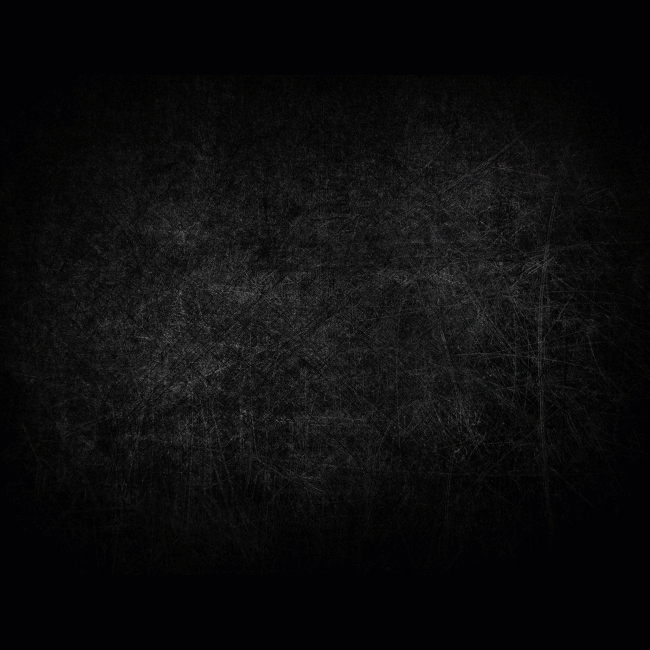-
Posts
860 -
Joined
-
Last visited
-
Days Won
1
Content Type
Profiles
Warranty Claims
Downloads
Forums
Store
Support
DOWNLOADS EXTRA
Services
Everything posted by hid333
-
After this season's update, even if I set "Should the contestants keep the fish that they catch?" to true, the fish will not remain.
-
Since the update this season, we've noticed an issue where clothes and items equipped before the event disappear after the event. Could you please check this?
-
- 36 comments
-
- #gruber
- #custom map
-
(and 5 more)
Tagged with:
-
- 36 comments
-
- 1
-

-
- #gruber
- #custom map
-
(and 5 more)
Tagged with:
-
- 1,093 comments
-
- #loot
- #customloot
- (and 13 more)
-
- 10 comments
-
- #rust custom
- #custom map
-
(and 6 more)
Tagged with:
-
- 10 comments
-
- #rust custom
- #custom map
-
(and 6 more)
Tagged with:
-
- 187 comments
-
- #items
- #enhancement
-
(and 6 more)
Tagged with:
-
I use BetterLoot (https://umod.org/plugins/better-loot) and Loot Table & Stacksize GUI (https://codefling.com/plugins/loot-table-stacksize-gui) to adjust the loot, but the enhanced items appear separately from the ones set in the loot. For example, weapons that should only come out of elite crates come out of drums, I don't want to register them in "List of items that cannot be enhanced" because they can't be enhanced in the furnace. Is there a way to set it so that they don't come out of the loot but can be enhanced?
- 187 comments
-
- #items
- #enhancement
-
(and 6 more)
Tagged with:
-
-
- 10 comments
-
- #rust custom
- #custom map
-
(and 6 more)
Tagged with:
-
- 17 comments
-
- #rust
- #banditcamp
- (and 22 more)
-
-
-
-
-
An error occurs when using the sushi effect. Even when using the effect of obtaining 100% random items while fishing, no additional items are added and the following error is displayed in the console. Creating item with less than 1 amount! (Rocking Chair) ïš Creating item with less than 1 amount! (xxx)
-
- 49 comments
-
Sometimes the elevators at VAULT TEC are stacked twice or three times. Our server is restarted once a day (using the restart command), multiple elevators are stacked, and eventually, just pressing the elevator switch causes an error and forces a logout. The only error output is the following: NullReferenceException: Object reference not set to an instance of an object XXXX kicked: RPC Error in Server_RaiseLowerFloor
- 49 comments
-
- 1
-

-
I have a request regarding this plugin. On my server there are roles for special professions such as police and doctor and I would like to use it as a police radio and a medical radio. If we could separate them by authority, members without authority would not be able to use the same frequency and information would not leak. I would appreciate if you could consider this if possible. For example, only authorized members can use the number: Police members: 110, Medical members: 119, etc.
- 6 comments
-
- #custom item
- #walkie
-
(and 4 more)
Tagged with:


.thumb.gif.2f14109515fe54c9eaa658277f82557c.gif)