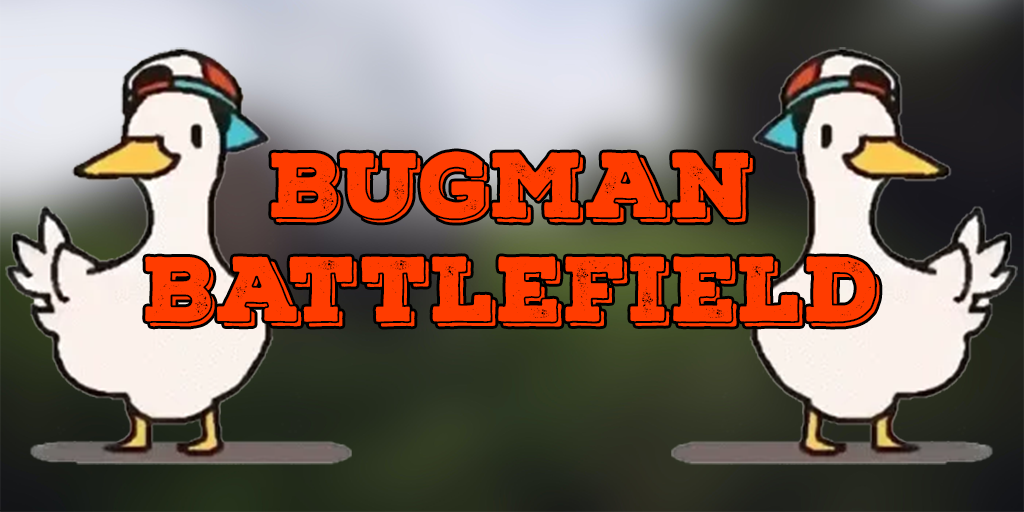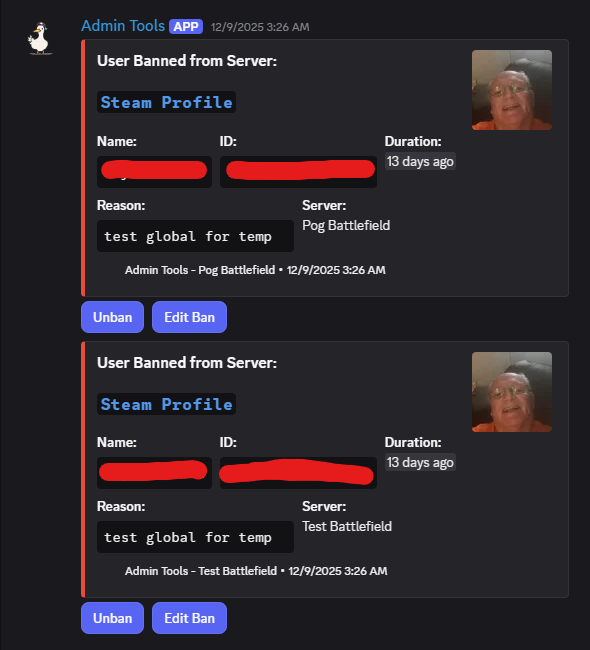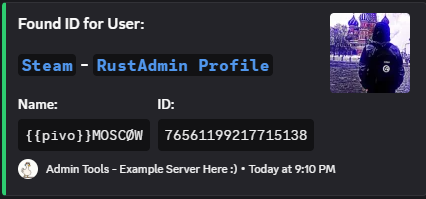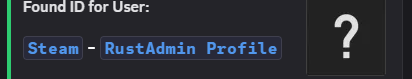-
Posts
188 -
Joined
-
Days Won
1
Content Type
Profiles
Warranty Claims
Downloads
Forums
Store
Support
DOWNLOADS EXTRA
Services
Everything posted by ViolationHandler.exe
-
How did you expect the ban messages to be sent? I ask because I added support for sending to the ban feed, where each server would send the banned message to the ban feed, or would you prefer it to just say "Server: all" instead of each server sending its own message showing its banned on "Server: Specific_Server_Here" and would look something like this if you had 2 servers and banned on 'all': The reason I started making it this way was because I wasn't sure if people would be using it within multiple discord servers or just one, so maybe I'll make a config option to have bans only sent through a single server/bot. I would like your input on it though since you're the requestor of the feature.
-
Teaminfo seemed fine, been working on adding this functionality and have made some good progress I believe, and possibly fixed and issue that may have existed already in the plugin relating to multi-server responses to modals (the ui that pops up when clicking buttons). During this progress, I decided upon adding this global functionality to a few different functions, namely the following: Ban/Unban (your suggestion) Mute/Unmute Rename/Reset Name Watchlist I chose these specifically due to their nature of possibly being useful in a global scale, that, and they are the ones that have modals/buttons.
-
Changed Status from Pending to Fixed Changed Fixed In to 1.0.9
-
I have re-awakened from the dead, my motherboard died on the 18th of Nov, and only just got my computer working today, so I'll start looking back into making this a possibility once I investigate one of my commands apparently not working (/teaminfo). After that, I'll be looking into making this happen again.
-
Changed Status from Pending to Not a Bug
-
Changed Status from Pending to Not a Bug
-
This is for fixing the game from preventing you from sending a chat command while on cooldown, not just for regular messages. I'm not sure how I didn't process the message correctly the first time to be honest. The plugin is not meant to allow the users to send messages without cooldown. I can possibly add on a config option for allowing that, but I'm assuming you're aware that means players can spam messages with that on. Note: Admins in-game have no cooldown when sending messages (ie, moderatorid and ownerid)
-
Okay, thank you! Somewhat unrelated/related, motherboard shipper lied and changed date, so I just ordered a different one instead, should be here Saturday hopefully.
-
For confirmation purposes, you're attempting to use a command correct? Like a /kick or something like that with a '/' prefix in front and not just trying to send a regular message?
-
Thank you for reporting! Interesting, I'll have to take a look when I can, however I personally cannot til at least the 28th, I can try and ask some devs I know to possibly take a look and see what they changed when they can though. I currently am not able to use my PC due to a bricked motherboard (likely shorted it) and have ordered a new one, but it will not arrive til the 28th-30th. So, unfortunately, until then, I cannot really work on any plugin code.
-
Correct, it was never apart of the mod, nor was it intended to be advertised in a way that portrayed it as apart of the mod, the user who showed it off (my self included) happened to be using Carbon while showing off said plugin, so apologies if that was a little confusing. If you did like that portion, you can check out the Carbon framework (replaces Oxide). After much time and processing, I thought I had reached a decision. However, I then ended up going through my product and looked through it and its videos, along with its support tickets and I ended up not going through with contacting support about a refund due to not being able to see anything in my product mentioning having a GUI or even UI other than the warn screens. Furthermore, there's a Support ticket that is actually this exact question/issue from January of this year asking about how to open the Permissions UI, which is explained in there that there's nothing in the plugin that supports that, its from Carbon, and that there's a alternative to the GUI permissions by Steen called Permissions Manager. I was originally planning on refunding, however, the more I typed out my response and realized the multiple steps you could have taken to find out the GUI wasn't within the plugin kept adding up. For future reference, I recommend reaching out to the plugin creator if you have any questions on a plugin, along with making sure the feature you're thinking a product has actually advertises said feature. I highly doubt a plugin creator is against answering a question if it hasn't already been asked multiple times within their Support or Discussions tab. On that note as well, I recommend looking into a plugins Discussions tab or Support tab to see a few things about the plugin: 1. How often the creator interacts with it, 2. whether a possible question you've asked has been answered already, 3. see if the plugin is abandoned by checking if support tickets are left open and unanswered, and 4. ask questions on a product to confirm its what you want. If you're spending money on a product, you should confirm its got what you're wanting from it before you purchase it. I'm sorry that the video has lead you astray, but I would have gladly answered a question relating to it if asked. I have since added a note around the video from SRTBull stating the Permissions UI shown on screen is not apart of the plugin to prevent future issues. If you think this isn't clearly placed enough or needs to be bigger, feel free to let me know and I'll try to make it more clear. Edit: also after re-reading your original message in the ticket with the pictures of support chat, I also add a statement saying this is a command-line plugin not a GUI plugin in the FAQ, not sure where else it'd really fit without affecting the visuals of the plugin's base page, however, I am open to input on what else could be added to make it more clear. I do not like deceiving customers, nor is it my intent with any of my product, I try to make it extremely clear that if someone has a question, they should reach out and ask. Some have taken me up on this offer and resulted in both not buying the plugin and buying the plugin. I'd rather you not buy my plugin if you're not confident it will work in your situation, or it doesn't have what you want in the plugin, I want happy, but informed/possibly curious customers or them to find a plugin that better fits their needs.
-
Note: In doing this, this requires me to reset all modifications users have made to the language for discord replies. I don't believe there is any other way as I need to modify the reply, and all replies are created and saved into files, therefore I cannot just modify them without entirely changing them to their defaults essentially. HOWEVER, this does not mean all of your hard work was lost, but it does mean you will need to spend the time modifying all of the ones you already modified. The modifications you made are still contained within the file, however, the plugin is using the newer version of the text, which is the one I would be uploading that contains the server name thats sending the message. Example image of what it would preview on the bottom: I am also working on the multi-server ban system, however I started later than I would have liked, but its progressing pretty well I believe. Had some mental hiccups for how to actually achieve the results you requested and I wanted, but I believe I have found a way. I just wanted to let you know I hadn't forgotten about it. However, one thing I've noticed during this, is I cannot technically confirm on all places he was banned successfully and reply, as I can only reply once to the user's input (ie the command used. This is a discord limitation, can technically follow up reply on a message, but thats nearly impossible between plugins on completely different servers.), and if something happens on one server, and its not the current server you're interacting with, it would attempt to reply, counteracting (preventing) the reply from the original current server you're interacting with (regardless of attempting to ban on all servers). Therefore, I only have the current server you're interacting with reply. I'll make sure to indicate the ban was at least sent to all servers, and if you have a ban logs channel set up it will likely show you it worked. (Note, if a user is already banned on one of the servers, it wouldn't appear in the ban logs as they're already banned.) I am actively working towards completing this, but do not have an estimate due to its complexity (it may sound simple in concept, but in implementation its a bit trickier lol), muilti-ban system across multiple servers without the servers actually interacting with each other at all is what it really is, while also making sure it only replies from 1 server. I do like the idea, so I'm hoping to make it work well. Currently its planned on being limited to only allowing bans on either: all servers, a specific server, or the current server you're interacting with (ie default ban, entering nothing for the server). These would likely be achieved how you'd expect, you either enter 'all', 'server name here' (this would be one of the servers you have listed in your list of servers in the config), or nothing at all for the current server. Sorry for the wait, and thank you for your patience I'd be happy to hear feedback on what you might think would work better, as you may have insights I do not when it comes to mutli-server interactions from a user/server owner view. What I mean, is things you may think would help you utilize this feature or something along those lines, or something you think should be changed/added to said feature. Reasoning behind this choice for global bans: Basically any other method relies on a separate system to keep track of all bans and communicate between servers and ban across them. I do not plan on creating external programs or things to interact with the plugin or servers to facilitate the global bans. I would rather figure out a way to global ban without actually communicating between servers. I'm making sure that it's fully possible, but for now, it seems like it is, however, I will inform you if this changes due to further exploring the idea and its implementation.
-
Thanks for reporting! Seems FP decided to actually move to ulongs (as opposed to their funky custom proto object which held some other info) for their player data for Tool Cupboards lol, pushing an update right now!
-
Sorry, I was, and still am, out of state atm, but I read a bit and understood you thought the product was one thing, but it was something else. I'll look into what I have to do on my end and go from there. For clarification though (for now any possible future people looking), no, there is no GUI interaction for menus for this product. The GUI srtbull interacts with in his videos is the Carbon GUI. I believe the only GUI this plugin utilizes is within its warning functionality.
-
- 20 comments
-
- 1
-

-
- #admin
- #tools
-
(and 37 more)
Tagged with:
- #admin
- #tools
- #admin tools
- #moderation
- #discord
- #inventory
- #watchlist
- #warn
- #rename
- #backpacks
- #combatlog
- #custom
- #discord tools
- #id
- #ban
- #tempban
- #report
- #configurable
- #owner
- #discord bot
- #controller
- #team
- #team view
- #f7
- #f7 report
- #cobalt
- #cobalt studios
- #copy paste
- #copypaste
- #backpack
- #creative
- #permission
- #violationhandler.exe
- #violationhandler
- #admintools
- #clans
- #essentials
- #admin tool
- #tool
-

Confused there no tut and crashing my game
ViolationHandler.exe replied to kartless's Support Request in Support
That is showing because it's trying to explain to those who are missing commands (not you) that you might be able to get them to populate by doing the steps in the first image. You can ignore that is your commands ARE appearing, you just don't have access to them due to not giving yourself access. You have to add that channel (the channel's Channel ID) to the list of allowed channels to send commands in ("Listen to commands from these channels (Channel IDs)"). Or can add your role ID to the list of roles that can use commands in all channels ("In ALL CHANNELS allow the following roles (Role IDs) to use their commands.") -

Confused there no tut and crashing my game
ViolationHandler.exe replied to kartless's Support Request in Support
Changed Status from Pending to Not a Bug -

Confused there no tut and crashing my game
ViolationHandler.exe replied to kartless's Support Request in Support
Fix what exactly? And could you explain a little more about the issue? not sure how it'd be causing a crash, and there is sort of 1 tutorial, but the plugin has changed since the tutorial so it may not be perfect. I can't really help with something that I don't have info on. By crashing your game, are you referring to your server? Your clients games? etc? Please reply with some more info so I can try and help. That screenshot just shows the plugin working as usual, just stating if your commands aren't appearing, can attempt a manual refresh of commands/bot, doesn't always work, but sometimes can help. -
ahhhhhhhh okay, I was trying to understand why I did it the way I did originally. The reasoning behind it is because when you ban someone it changes from "ban" to "unban" so it cannot be a static hard-coded value within the files. I'm not positive the easiest way for you to change that either since I don't think you'd be able to change it without affecting visuals a bit unless you changed each one that couldn't be changed to BOTH options of the command, but personally I think that'd be worse, but then at least it'd be in your language. For clarification/example, "ban" would turn into "ban/unban" and "watchlist" would be "watchlist/un-watchlist". Also, I'll try and see if I can find a way for those buttons to be more editable in the future so that people can modify them better. No worries for the AI translation, I wouldn't be able to tell if there was an error anyways haha
-
Also, your formatting for the bot seems to not be working, but I'm not sure why that'd be the case, specifically the "#" ones. I doubt it'd be Chinese character related either, heres what it looks like on my end: It seems to occur for your /id command and the message right after too.
-
Ah, thank you for pointing that out, I can add the server name in the bottom as a footer for the message possibly, if not there I'll find a spot that works and looks good. When you say it can't be translated do you mean you don't know what it should be translated to, or it doesn't update when you change it?
-
Yes, I do plan on adding global bans assuming the ways I have planned work as I expect. I don't have an exact date for when the version will be updated unfortunately as I don't like giving exact dates usually either.
-
The only way I'd be adding multi-server ban support would be via the built-in functionality of the plugin. I also 100% do not plan on utilizing the enhanced ban system as a dependency of the plugin. I'd rather not have to require a separate plugin just so users can ban a player across multiple servers, in my opinion that's poor design. I will say, however, that the SQL functionality would be nice to have in my own plugin, but I don't know nearly enough about SQL to even attempt such a goal/project, nor would it really be necessary if I use the functionality I've already built into the plugin The functionality of banning players across multiple servers itself is a good feature that I'd like to add to this plugin (without requiring a separate plugin to function). The "downside" is you'd need this plugin in all servers utilizing the ban, but I'm pretty sure the same would be true for the Enhanced Ban System plugin. Also is there a reason you use the run command as opposed to just using the ban command? They do exactly the same thing, they're running the same logic internally, I'd think it'd be easier using the auto complete command tbh, but if you find it easier to use the run command, that's okay as well.
-
Changed Status from Work in Progress to Fixed Changed Fixed In to 2.0.1
-
Changed Status from Work in Progress to Not a Bug