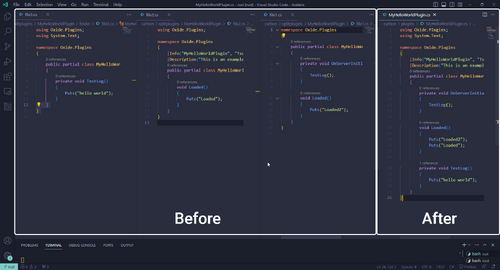-
Posts
752 -
Joined
-
Last visited
-
Days Won
7
Content Type
Profiles
Warranty Claims
Downloads
Forums
Store
Services
Downloads Plus Support
DOWNLOADS EXTRA
Everything posted by 0xF
-
No, unfortunately you can't change the text size, but I'm thinking of adding an option to disable text (icons only). The radius won't affect anything except a finer selection of the zone. It would be appreciated if you share the commands, also you can specify commands to open the menu of other plugins, as I did with the command to give items to the player
-
Version 2.2.4
3,122 downloads
Admin Map is an innovative plugin for the game of Rust, designed to make server administration easier and improve the quality of the gaming experience. Focused on optimization and functionality, this plugin provides admins with the tools to effectively control players, minimizing the negative impact on the server and other participants. Main features: Interactive map with players: Admin Map provides server admins with a detailed and user-friendly map showing the positions of all players. This allows admins to easily monitor player activity and movements, and quickly detect suspicious activity. Large variety of different admin map layers: - Marker, - Text , - Sleeper, - TC, - Stash, - Sleeping Bag Quick Commands on Players: The plugin allows admins to perform quick actions on players directly from the map. Send messages, punish or help players in real time, minimizing reaction time and increasing interaction efficiency. Minimal server load: One of the key features of Admin Map is its low server load. All processing takes place solely on the client side, which means that the plugin will not slow down the server or create additional delays for players. This makes it an ideal choice even for servers with high traffic. Ease of use: The plugin's intuitive user interface provides admins with easy access to functionality. Navigating the map, sending commands and monitoring players is done with minimal effort, making server administration easy. Customization: Admin Map provides admins with the option to customize the functionality to suit their needs. Scanning area, available commands, buttons, permissions and other options. Hardcore bypass: Admins will be able to access the map on servers with the hardcore game mode installed. After permission is granted, it is necessary to rejoin the server Support in RUST+: You will be able to view players online on the map directly in your phone without going to the server! Admin Map is an innovative solution that combines convenience, functionality and optimization. It provides administrators with tools to effectively manage players without negatively impacting gameplay and other server participants. The Admin Map plugin is an essential asset for any Rust server administrator looking to create a comfortable and safe gaming environment. Permissions: adminmap.allow - for use adminmap and hardcore bypass adminmap.<button perm> - any permissions specified in the button settings adminmap.teleport2marker - teleportation by marker via CTRL+RMB adminmap.invis - hide player from the player map adminmap.rust+ - enable rust+ admin map adminmap.rust+.invis - hide from rust+ admin map (recommended in case of giving the map to players) Commands: /amap - show sidebar /amap off - disable everything and hide the sidebar Color designations on the cupboards map: Default Config: { "Auto show sidebar panel": true, "Open the admin menu instead of the action menu": false, "Text Map Settings": { "Font size": 8.0, "Use color generation for teams?": true, "Color for team": "ffaf4d", "Color for solo player": "9bd92f", "Color for sleeper": "404040" }, "Command Buttons": [ { "Permission (adminmap.<perm>)": "", "Label": "TP", "Command": "teleport {steamid}", "Color": "1 1 1 1" }, { "Permission (adminmap.<perm>)": "", "Label": "TP2ME", "Command": "teleport {steamid} {admin.steamid}", "Color": "1 1 1 1" }, { "Permission (adminmap.<perm>)": "", "Label": "INV", "Command": "/viewinv {username}", "Color": "1 1 1 1" }, { "Permission (adminmap.<perm>)": "", "Label": "SPECTATE", "Command": "spectate {steamid}", "Color": "1 1 1 1" }, { "Permission (adminmap.<perm>)": "", "Label": "KILL", "Command": "kill {steamid}", "Color": "0.9 0.1 0.25 1" }, { "Permission (adminmap.<perm>)": "", "Label": "KICK", "Command": "kick {steamid}", "Color": "0.9 0.1 0.25 1" }, { "Permission (adminmap.<perm>)": "", "Label": "SHOW\nTEAMMATES", "Command": "adminmap.cmd show_player_teammates {steamid}", "Color": "1 1 1 1" }, { "Permission (adminmap.<perm>)": "", "Label": "SHOW\nPRIVLIDGES", "Command": "adminmap.cmd show_player_privlidges {steamid}", "Color": "1 1 1 1" }, { "Permission (adminmap.<perm>)": "", "Label": "SHOW\nSLEEPING\nBAGS", "Command": "adminmap.cmd show_player_sleepingbags {steamid}", "Color": "1 1 1 1" }, { "Permission (adminmap.<perm>)": "", "Label": "SHOW\nSTASHES", "Command": "adminmap.cmd show_player_stashes {steamid}", "Color": "1 1 1 1" } ] } Button Library: Give item to player for AdminMenu by k1lly0u | Minimum required version 1.0.1 { "Permission (adminmap.<perm>)": "", "Label": "GIVE", "Command": "adminmenu.callback {steamid}.4;adminmenu.callback {steamid}.4", "Color": "1 1 1 1" } Permanent ban { "Permission (adminmap.<perm>)": "", "Label": "BAN", "Command": "ban {steamid}", "Color": "1 0 0 1" } View backpack (for Backpack Pro) { "Permission (adminmap.<perm>)": "", "Label": "Backpack", "Command": "/b {steamid}", "Color": "1 1 1 1" } View backpack (for Backpacks plugin from uMod) { "Permission (adminmap.<perm>)": "", "Label": "Backpack", "Command": "viewbackpack {steamid}", "Color": "1 1 1 1" } Spectate { "Permission (adminmap.<perm>)": "", "Label": "SPECTATE", "Command": "spectate {steamid}", "Color": "1 1 1 1" } If you want to add buttons here, message me on my discord server$20.00 -
Also about regions, it works not bad, but there are some errors. For example, when you put one field in a region, all the fields are put in this region after compilation, and I would like the regions to specifically complement each other, combined, as well as it would solve the problem with priorities to some extent. There is also a moment with duplicating the beginning of regions. When you make regions of fields in several files, after compilation you get: #region Variables ... ... #region Variables ... ... #endregion This is where combining regions with the same name would be great.
-
- 46 comments
-
- #timedpermissions
- #statusbar
-
(and 7 more)
Tagged with:
-
The error that you sent me is related to the absence of a field in the WipeTimer class, this class is not a plugin class, but is located in a server dll, so this is a very strange error. Add me to the discord for id .0xf. and send me your Assembly-CSharp.dll from RustDedicated_Data\Managed so I can check it out. I can also reply to you more quickly on Discord.
-
-
I just tried your framework, it's really a very nice thing, opening a lot of possibilities. But I noticed one bug, it is related to saving, if there is only 1 object, after destroying it, the file is not saved and the object reappears after restarting the plugin. The solution is to delete this code fragment in line 1204 (Save method). if (entityAmount == 0) { return; } This is a quick solution and it's not quite right, as it will most likely cause files without custom entities to be saved. We'll wait for the official fix)
-
-
Version 1.0.2
51 downloads
The plugin gives you the ability to change the cost and items to build and upgrade buildings. Works with other plugins to upgrade buildings. Feathures: Resource and Item Management: gives administrators the ability to specify the resources and items needed to construct and upgrade buildings. Customizable price for each building grade and skin (you can set a separate price for purchased building skins) Works with plugins of other developers: in plugins that use building improvements, the plugin works without additional integrations, etc. Configuration notes: Twigs:0 is responsible for the cost of building new constructions The number after : (example "Stone:10220") are the designation of the skin You can change or add other resources as needed, example "Twigs:0": { "wood": 50.0, "stones": 50.0 } Default Config: { "Cost Settings": { "Twigs:0": { "wood": 50.0 }, "Wood:0": { "wood": 200.0 }, "Stone:0": { "stones": 300.0 }, "Stone:10220": { "stones": 300.0 }, "Stone:18446744073709551615": { "stones": 300.0 }, "Metal:0": { "metal.fragments": 200.0 }, "TopTier:0": { "metal.refined": 25.0 }, "Metal:10221": { "metal.fragments": 200.0 }, "TopTier:18446744073709551615": { "metal.refined": 25.0 } } }$5.00 -
- 38 comments
-
- #custom
- #protection
-
(and 6 more)
Tagged with:
-
- 38 comments
-
- #custom
- #protection
-
(and 6 more)
Tagged with:
-
- 38 comments
-
- #custom
- #protection
-
(and 6 more)
Tagged with:
-
Hi. After you have added an item, in another plugin you need to specify in the "shortname" field the name to .json In your case, you need to specify "pants-1" in the "shortname" field, skin id as desired. If you need a more specific example, provide the config of the plugin you want to customize, I will show you how it should look like. Привет. После того кого как вы добавили предмет, в другом плагине вам необходимо указатЬ в поле "shortname" название до .json В вашем случае, необходимо в поле "shortname" указатЬ "pants-1", айди скина по желанию. Если вам необходим более конкретный пример, предоставЬте конфиг плагина который вы хотите настроитЬ, я покажу как это должно выглядетЬ.
- 38 comments
-
- #custom
- #protection
-
(and 6 more)
Tagged with:
-
Answered you in your previous post about this, if you want I can do it for you for a fee, my discord is .0xf.
-
damageTypes.Total is the sum of all damage types in hitInfo, so it's all correct. Just read how much shield you have at the moment and subtract what you need, then reduce the damage in hitInfo by how much you did with the shield
-
With the plugin above, you'll be able to add a variety of defenses to your suits, including cold, as well as add longer underwater breathing (or infinite if needed).
-
There is no such possibility. All settings of default items are taken directly from the game items and fully correspond to them. Perhaps you feel the difference due to the fact that the plugin has its own system of registering damage from bots or on bots working from the bone in which hit and armor that is worn in that place, as in the original game damage to bots and bots has a common damage system and completely ignores the armor worn.
- 38 comments
-
- #custom
- #protection
-
(and 6 more)
Tagged with:


.thumb.png.ccf8a947948c9eb1445ad21a7931247b.png)