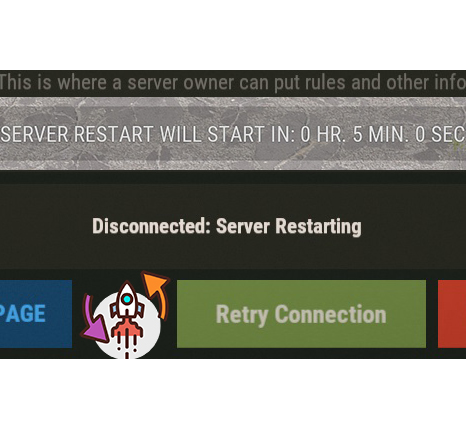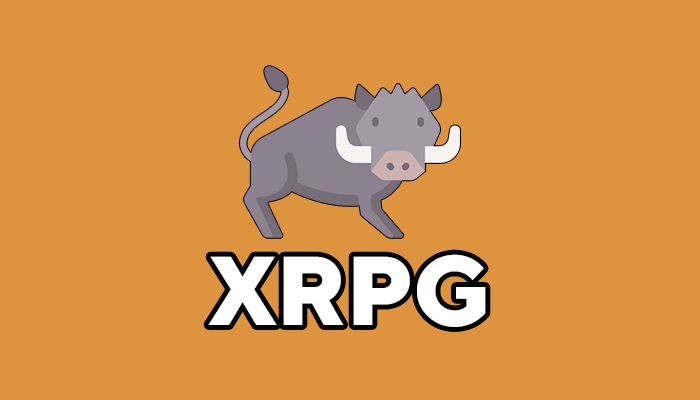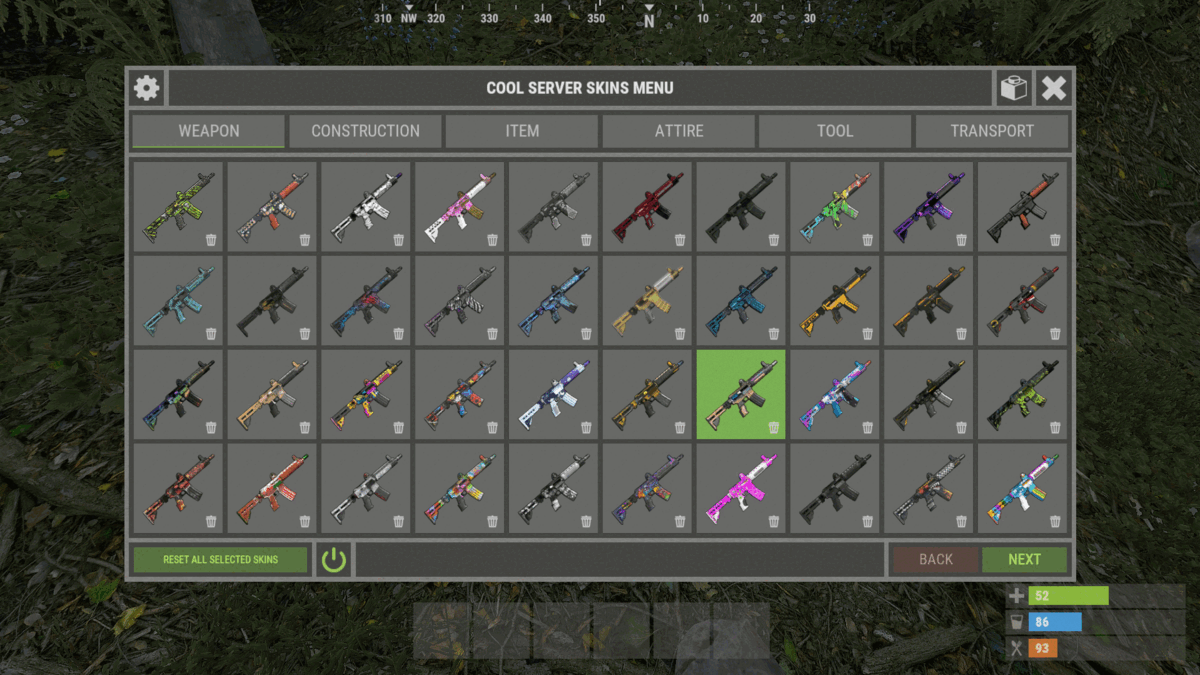-
Posts
1,076 -
Joined
-
Last visited
-
Days Won
10
Content Type
Profiles
Warranty Claims
Downloads
Forums
Store
Support
DOWNLOADS EXTRA
Services
Everything posted by Monster
-
o.reload XSkinMenu
-
- 142 comments
-
- 142 comments
-
- 37 comments
-
- #restart
- #autorestart
- (and 4 more)
-
- 312 comments
-
- 1
-

-
- 312 comments
-
- 1
-

-
Hmm, record a video.
-
Changed Status from Pending to Closed
-
Changed Status from Pending to Closed
-
Changed Status from Pending to Closed
-
Changed Status from Pending to Closed
-
Changed Status from Pending to Closed Changed Fixed In to Next Version
-
Hi. No, duplicates will not be removed. Any online service or Excel will help to remove them. I will add in an update to remove duplicates.
-
Settings from the configuration apply only to those users who have just been added to the data. All other settings must be configured by the user in the UI.
-
Do not submit any files in this section.
-
Did you change this parameter in the configuration or through the UI settings?
-
- 312 comments
-
- 1
-

-
- 312 comments
-
- 1
-

-
- 312 comments
-
1934786559 and 1934213345 - i can't see what it is. 1960042332 - it's a collection, not a skin.
-
You can see the messages in the server console.
-
/xskin2 --> xskin2
-
- 312 comments
-
Most likely there is a 'null' somewhere in the configuration.