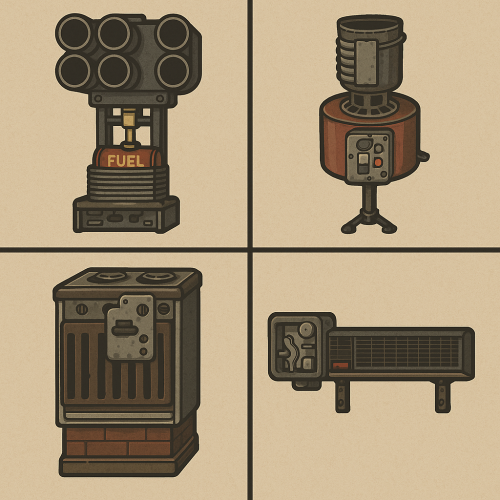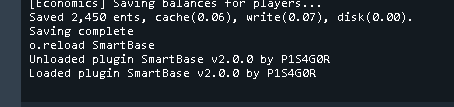-
Posts
182 -
Joined
-
Last visited
Content Type
Profiles
Warranty Claims
Downloads
Forums
Store
Support
DOWNLOADS EXTRA
Services
Everything posted by P1S4G0R
-
When you reload while the server is running, it comes at the first check time. I will add an edit so that it comes right after the reload in the next update.it
-
Version 1.0.7
40 downloads
The Extended Switch plugin enhances the functionality of Rust's deployable switches by automatically attaching them to various entities like turrets, SAM sites, electric furnaces, and electrical heaters. With this plugin, players can control these entities easily while ensuring that their functionality respects server permissions and configurations. Features: Automatic Switch Attachment: Attaches an electric switch to specific entities upon their spawn: Auto Turrets SAM Sites Electric Furnaces Electrical Heaters Toggle Functionality: Players can use the attached switch to toggle the state of the parent entity (e.g., turning a turret or SAM site on/off). Includes support for toggling furnaces and heaters without requiring direct interaction with the entity. Permission-Based Control: Separate permissions for controlling each type of entity ensure players can only toggle entities they're authorized for: extendedswitch.turretuse: Toggle Auto Turrets. extendedswitch.samuse: Toggle SAM Sites. extendedswitch.electricfurnaceuse: Toggle Electric Furnaces. extendedswitch.electricalheateruse: Toggle Electrical Heaters. Configurable Power Requirement: Need Electric? setting determines if entities require electricity to function when toggled by the switch. Disabling this option allows toggling entities even if they're unpowered. Pickup Restriction: Prevents players from picking up switches attached to specific entities, ensuring the setup remains intact. Configuration: The plugin includes a simple configuration file with the following option: Need Electric? (Boolean): Determines if entities require electricity to toggle. Default: true. Example Configuration File: { "Need Electric?": true } How It Works: Entity Spawn Handling: When an Auto Turret, SAM Site, Electric Furnace, or Electrical Heater spawns, a switch is automatically created and attached to the entity. Switch Interaction: Players interact with the switch to toggle the parent entity's state. The plugin checks permissions and configuration settings before executing the toggle action. Power Control: If power is required (Need Electric? is true), the plugin prevents toggling when the entity lacks electricity. Otherwise, toggling works regardless of the power status. Benefits: Simplifies management of deployable entities with automated switch attachment. Improves gameplay by providing players with convenient control over their entities. Customizable power requirements allow for flexibility in server rules and playstyle. This plugin is ideal for Rust server administrators who want to enhance the usability of deployable switches and streamline control over critical entities like turrets and furnaces.$9.99 -
Version 1.0.0
4 downloads
The BombDrones plugin allows players to spawn explosive drones in Rust. It offers a unique experience by enabling strategic explosions to damage enemies using bomb-equipped drones. The mechanics of explosions and drones are fully customizable to suit players' needs. Drone Spawning: Players can spawn explosive drones using specific commands. Example commands: /dr, /bombdrone Detonator: Drones are detonated using an RF transmitter given to the player. If the player does not have a detonator and has the required permissions, a free detonator is provided. RF Receivers: Drones are assigned a random RF frequency linked to the detonator. When the detonator is triggered, the linked drone explodes, and its receiver is removed. Explosive Damage: When a drone explodes, it fires multiple rockets, causing widespread damage. Damage and explosion radius are configurable. Drone Customization: Health: Drones' durability can be adjusted. Resilience: Resistance to environmental damage can be increased. Bomb Count: The number of bombs per drone can be configured. Command Cooldown: A cooldown period can be set between command uses. Players are restricted from using the command again until the cooldown ends. Multi-Language Support: Supports English and Turkish. Chat messages and notifications are customized based on the player's language preference.$9.99 -
Changed Status from Pending to Closed
-
Changed Status from Pending to Closed
-
if u set personal protect it works you wants.
-
- 39 comments
-
- 1
-

-
- #wipe protect
- #new player protect
- (and 6 more)
-
-
-
-
Changed Status from Pending to No Response
-
- 22 comments
-
- #f1 grenade
- #raid base
-
(and 2 more)
Tagged with:
-
Can u delete data file and reload again please
-
Changed Status from Pending to Not a Bug Changed Fixed In to 2.0.0
-
-
Changed Status from Pending to Closed Changed Fixed In to 1.2.4
-
Changed Status from Pending to Closed Changed Fixed In to 1.2.3
-
i didnt tell it work with paid plugins, Yes, I respect your opinion about it being expensive. But it's your choice whether to buy or not.
-
delete config file and reload again
-
Can u delete old data file and check again ?
-
-

Simple Status Plugin GUI no longer appearing
P1S4G0R replied to SlayersRust's Support Request in Support
Changed Status from Pending to Closed Changed Fixed In to 1.4.0