About Space
The plugin allows players to visit a cold atmospheric Space void of gravity and oxygen, and visit an International Space Station!
A Space Station appears high in the sky, and is surrounded by Meteorites, Spaceships, and Balloons.
There is no gravity in Space, the temperature is very low and there is no oxygen.
You can get to Space by a Spaceship or by a Balloon which also spawn near roads or in loot tables.
The Space Station is guarded by customizable NPCs and a Space Bradley.
Outer Space
Meteorites, Crates, NPCs, Balloons and Spaceships will spawn in Outer Space near the Space Station, the number of each can be configured and customized.
In order to survive in Outer Space, the player will need a Spacesuit.
A Spacesuit can be customized to be any piece of clothing.
In the config you can customize items that will perform the functions of the Spacesuit in whole or in part.
To make space dark for players at any time of the day, use the NightVision plugin
Space Station
The Space Station consists of several compartments that are separated from each other by doors.
Optionally, the doors can be locked and they will need to be raided.
Inside the station there are crates with loot, NPCs, turrets, and fire turrets.
At the end of the corridor there are two doors that open with blue cards and one door that opens with red.
The spawn of the space station can be disabled. All objects on the space station are configured in the Data file of this station
Spaceship
The plugin includes spaceships that can spawn near roads, in Space, or can be added to loot tables.
The ship has separate settings for flying in the normal atmosphere and in zero gravity in Space.
It can shoot torpedoes, which will help the player in capturing the space station.
There are two seats in each spaceship.
Shuttle Control Guide:
Balloon
A balloon is an ordinary balloon with which you can ride into outer space.
The balloon can spawn near roads, in Space, or can be added to loot tables.
Also, this function can be applied to all balloons on the server.
If the balloon is in zero gravity, it can be used as an escape capsule!
If necessary, the player can enter, press a button, and be taken out of Space into the normal atmosphere.
Dependencies Required
Chat commands (only for administrators)
- /spacestart – launches the event in a random configuration
- /spacestart <eventPresetName> – launches the event in the <eventPresetName> configuration
- /spacestop – stops the event
- /spawnshuttle – spawn the shuttle in your position
- /spawnaerostat – spawn the aerostat in your position
- /spacepoint – creates a custom spawn point of the event in your position (after that, you need to enable custom spawn points in the config)
Console commands (RCON only)
- spacestart – launches the event in a random configuration
- spacestart <eventPresetName> – launches the event in the <eventPresetName> configuration
- spacestop – stops the event
- givepurplecard <userId> <amount> – gives a space card to a player
- giveshuttle <userId> <amount> – gives a shuttle to a player
- giveaerostat <userId> <amount> – gives a shuttle to a player
- givespacesuit <space_suit_preset> <userId> <amount> – gives <space_suit_preset> to a player
Config
- plugin_en – example of plugin configuration in English
- station_en – example of station configuration in English
- plugin_ru – example of plugin configuration in Russian
- station_ru – example of station configuration in Russian
Dependencies (optional, not required)
- True PVE
- PveMode
- GUI Announcements
- Notify
- DiscordMessages
- AlphaLoot
- CustomLoot
- Economics
- Server Rewards
- IQEconomic
Hooks
- void OnSpaceEventStop()
- void OnSpaceEventStart()
API
- bool IsPositionInSpace(Vector3 position)
- float GetMinSpaceAltitude()
- bool IsEventActive()
My Discord: adem9554
Join the Mad Mappers Discord here!
Check out more of my work here!



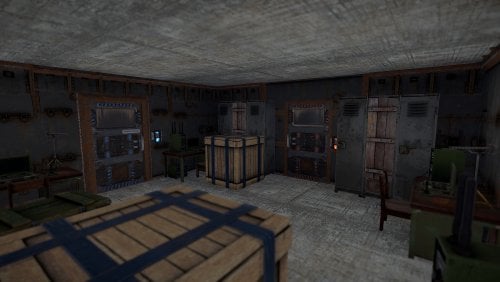









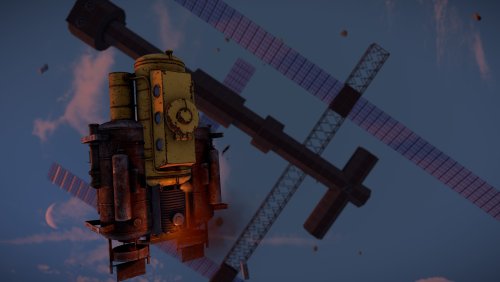















.thumb.jpg.4d4104cb1162e8596dbfb89d7235b858.jpg)




-min.thumb.png.3e42e99afda25d83aa26d9af0644acba.png)

.thumb.jpg.5f6a451303fd06910d93a91cc28828d2.jpg)
![More information about "Armored Train [Halloween Update]"](https://codefling.com/cdn-cgi/image/width=285,height=285,quality=85,fit=cover,format=webp/https://codefling.com/uploads/monthly_2023_12/prev(1).thumb.png.ac72dca13c4e30a2d2181ddd2b0fdc0a.png)
-min.thumb.png.6de721e40451a11431a17c6abc3c6c05.png)

