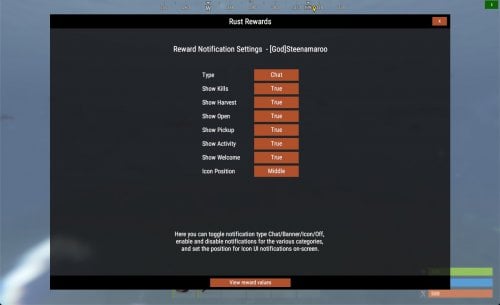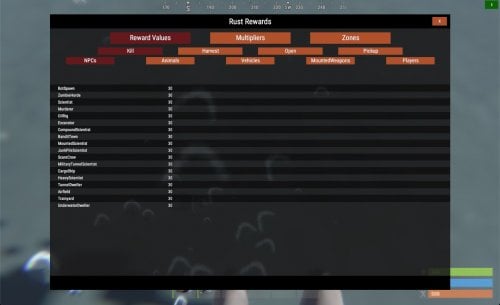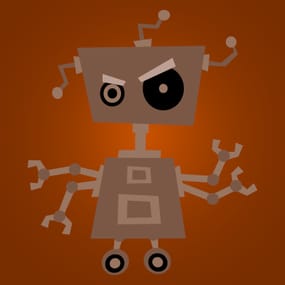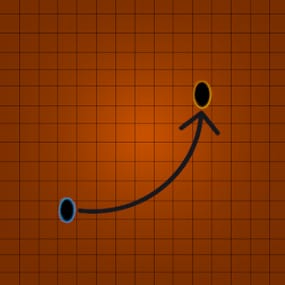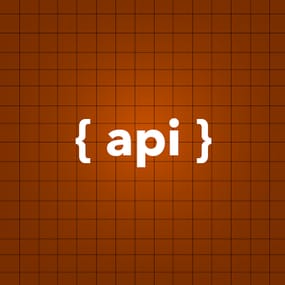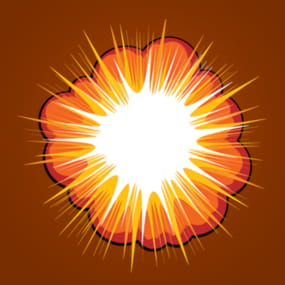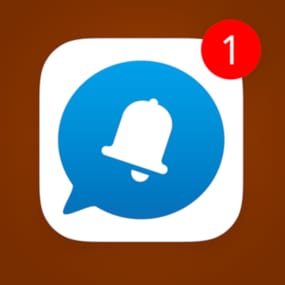About Rust Rewards
Gives reward payments to players for performing various in-game actions.
Uses Economics, Server Rewards, or Scrap.
**Although V3 is a rewrite, the original plugin was written and maintained by MalS**
Thank you to MalS for the original submission and continued support.
Chat Commands.
/rr – Opens RustRewards UI.
UI allows players to customise their notification preferences.
It also allows viewing of reward and multiplier values, if that option is enabled in config.
Holders of rustrewads.admin permission can use the same UI to adjust reward and multiplier values.
See images.
Permissions.
- rustrewards.adminui
Enables adjustment buttons for values in UI.
Players with the following permissions can earn rewards for that category.
- rustrewards.harvest
- rustrewards.kill
- rustrewards.open
- rustrewards.pickup
- rustrewards.activity
- rustrewards.welcome
All reward values are 0.0 by default.
All multipliers have basic default values.
Reward categories.
- Kill
- Harvest
- Open
- Pickup
- Activity
- Welcome
Harvesting and looting containers must be carried out to completion in order to receive the reward.
Multipliers.
- Group
- Permission
- Weapon used
- Happy hour (optional)
- Day of the week
- RaidableBases (action within RB area)
- Zone (action within specific zone)
- Distance (for kill rewards)
Group and permission multipliers apply to players in X group or players holding X permission.
Adding group or permission names to their lists in config will automatically create that group or permission.
Permissions from other plugins can also be added here, in full, without issue – eg "kits.vip”
"Group_Multipliers": { "Regulars": 1.0 }, "Permission_Multipliers": { "loyalty": 10.0 },
This, for example, will register the permission 'rustrewards.loyalty', and create the group "Regulars”.
General Settings
- UseServerDayNightHours = true
- UseRealTime = false
- UTCHourOffset = -1
- DayStartHour = 8
- NightStartHour = 20
- Reset_Activity_Reward_At_Wipe = false
- Disable_All_Notifications = false,
- TakeMoneyfromVictim: false,
- LogToFile = false,
- LogToConsole = false
- HappyHour_BeginHour: 17,
- HappyHour_EndHour: 21,
- Player_Kill_Reward_CoolDown_Seconds: 0,
- View_Reward_Values": true - Enables UI access to reward and multiplier values for players.
- Default_Notification_Type - 0/1/2/3 : The numbers correspond to Chat/Banner/Icon/Off
- Chaticon: 0
- Only_Reward_Growables_From_Planters: false,
- Use_Harvesting_Cooldown = true,
- Add_Multipliers = false,
- Use_Highest_Multiplier_Only = false,
- Delete_Player_Prefs_After_Days = 100,
RewardCurrency
- UseScrap: true,
- UseEconomics: false,
- UseServerRewards: false
Chosen currency for rewards. Only one can be used at any one time.
Allies
- UseFriendsPlugin: true,
- UseClansPlugin: true,
- UseRustTeams: true
Prevent rewards for killing friends/clan mates/team mates.
Plugins
- UseGUIAnnouncementsPlugin: false, - Enables 'banner' notification option
- UseZoneManagerPlugin: false, - Allows for zone specific multipliers
- UseNoEscape: false - Prevents rewards when NoEscape-blocked
Data file.
'Friendly names' for items and entities can be customised in the data file.
Each item or entity has a pair listed – Edit the right hand value.
Example :
"vehicle_parts": "vehicle parts, "loot_barrel_2": "barrel”, "loot_barrel_1": "barrel”, "crate_tools": "tool crate",
Notes.
Npcs.
An extensive list of npcs types has been added for 'Kill' and 'Harvest' (flesh) rewards,
including entries for BotSpawn and Zombiehorde.
Item Actions
'Open' rewards are now given for items with "Unwrap” or "Gut” actions,
including all recently added fish.
AI vehicle kills.
Rewards are given to the player who caused the most damage to APC / Patrol Heli / CH47.
UI Amount adjust increments.
As different servers will have different base units of currency, you can change how much the + and – buttons in UI adjust the amounts.
Reward_Small_Increment: 1.0, Reward_Large_Increment: 10.0, Multiplier_Increment: 0.1,
API
OnRustReward(BasePlayer player, string category)