Players UI 1.0.5
The purchase of all my plugins is being deactivated.
Many may notice that I am barely responding to support. And that's because I don't have time to program outside of the company where I work, so I will be disabling the purchase of plugins.
I will update them now to fix the bugs and I will fix them whenever a new update comes out, but unfortunately I won't be able to add new features.
I apologize to everyone, if by any chance a plugin still has the purchase enabled and I didn't notice, I will leave the money in the codefling wallet and make the refund as soon as I have time.
Iftebinjan's Collection
-
$25.00
By Iftebinjan
-
$25.00
By Iftebinjan
-
$25.00
By Iftebinjan
-
$9.99
By Iftebinjan
-
Free
By Iftebinjan
-
$12.99
By Iftebinjan
-
$30.00
By Iftebinjan
-
$9.99
By Iftebinjan
-
Free
By Iftebinjan
-
$14.99
By Iftebinjan
-
$30.00
By Iftebinjan
-
$14.99
By Iftebinjan
-
$40.00
By Iftebinjan
-
Free
By Iftebinjan
-
$14.99
By Iftebinjan
-
$14.99
By Iftebinjan
-
Free
By Iftebinjan
-
$4.99
By Iftebinjan
-
$9.99
By Iftebinjan
-
$12.99
By Iftebinjan
-
$14.99
By Iftebinjan
-
$14.99
By Iftebinjan
-
$15.00
By Iftebinjan















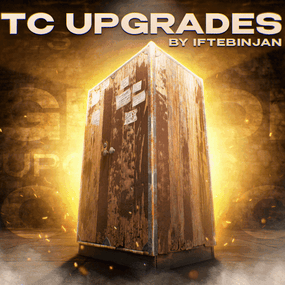




.thumb.png.6f2cc3c36f104ea6f3afb9b0e5827ff5.png)


.thumb.png.03f3ddbfbc2d1ffb6b2292e8976c1b99.png)

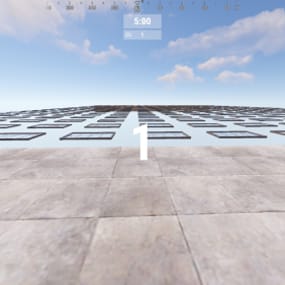


This area is for discussion and questions. Please use the support area for reporting issues or getting help.
Recommended Comments
Create an account or sign in to comment
You need to be a member in order to leave a comment
Create an account
Sign up for a new account in our community. It's easy!
Register a new accountSign in
Already have an account? Sign in here.
Sign In Now