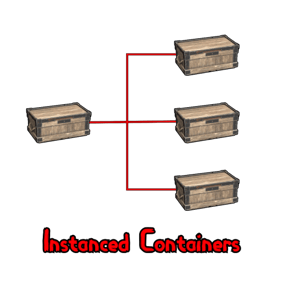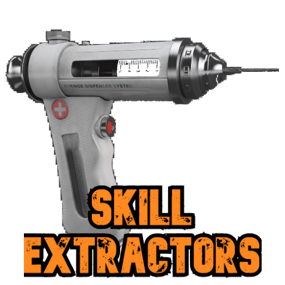About GlobalStorage

This plugin creates a global storage system for each user.
It will automatically create a storage container at each of the safe zones on the map (Outpost, Bandit camp and each Fishing Village), that users can use to access their global storage chest.
The contents of this chest can be accessed from any other global storage chest on the map, or via the chat command (with permission).
Chests can also be added manually via a chat command, or deployed via a skinned item which can be given via a chat or console command.
Multiple players can use the chest at the same time, all of whom will access their own storage.
Permissions
globalstorage.admin - Required for certain chat commands.
globalstorage.chat - Required for using the "gstorage" chat command.
globalstorage.access - Required to access a the global storage chest.
Chat commands
Command: giveglobalbox Parameters: <optional: target name> <optional: quantity> Description: Gives the player a deployable Global Storage chest. Example: /giveglobalbox "new guy" 10 Permission: globalstorage.admin Command: gstorage Parameters: None Description: A chat command to open the players global storage. Example: /gstorage Permission: globalstorage.chat Command: addglobalstorage Parameters: None Description: A chat command to set a deployed chest as a Global Storage chest. Example: /addglobalstorage (while looking at a large wooden box). Permission: globalstorage.chat Command: addcustomlocation Parameters: None Description: Spawns a box using the users location and orientation. Location is saved to the config so will persist through wipes. Only recommended for servers that use the same map each wipe. Example: /addcustomlocation Permission: globalstorage.admin Command: removecustomlocation Parameters: None Description: Removes the targeted custom location box and deletes it from the config. Example: /removecustomlocation (while targeting a custom location box) Permission: globalstorage.admin
API
object CanAccessGlobalStorage(BasePlayer player) { // Returning a boolean value prevents the global storage from being accessed. return null; } void OnGlobalStorageOpened(BasePlayer player, StorageContainer container) { // Triggers after the container has been opened. }





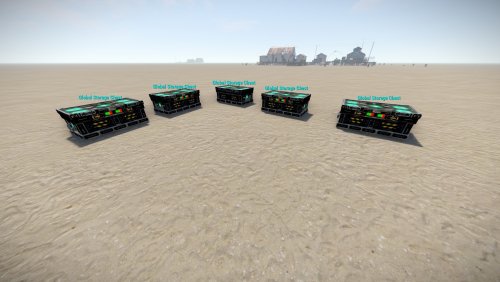



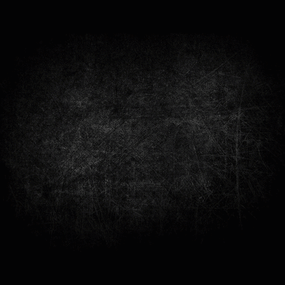



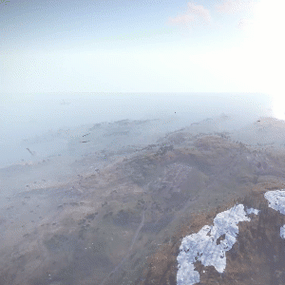






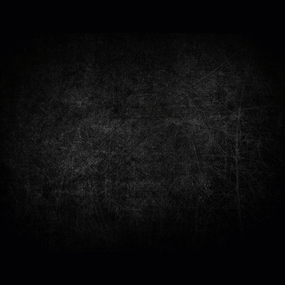

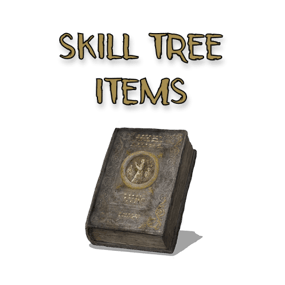
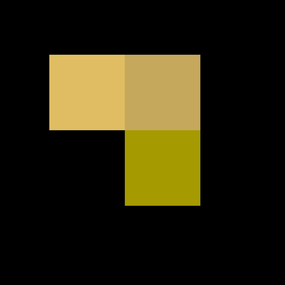



(2).thumb.gif.bf8b957408e199e190cc70259ad89b7c.gif)