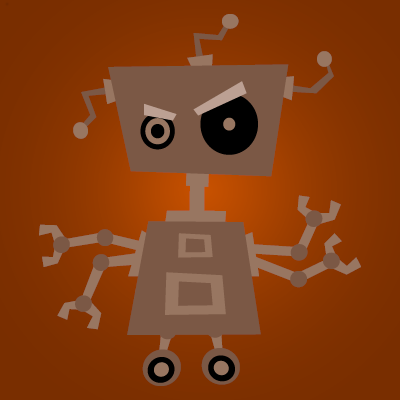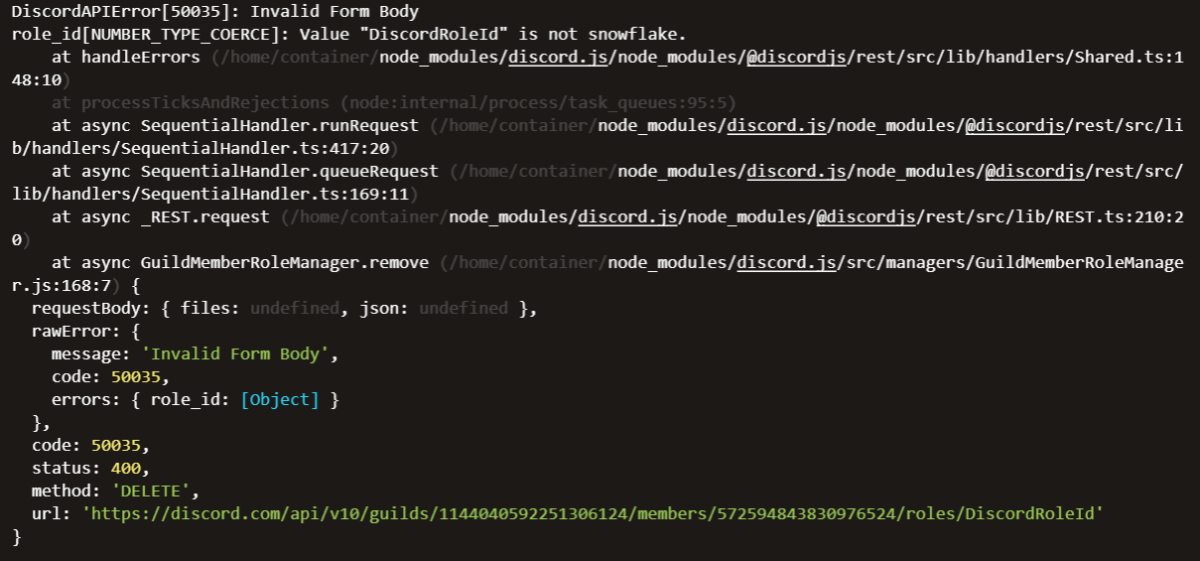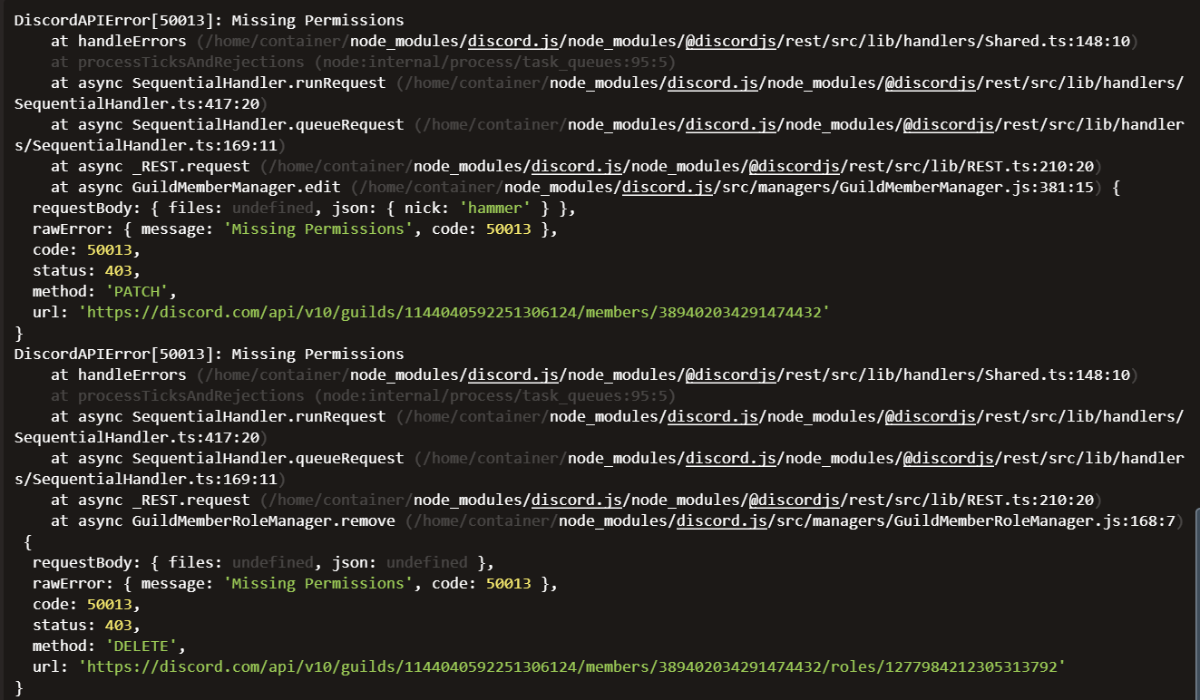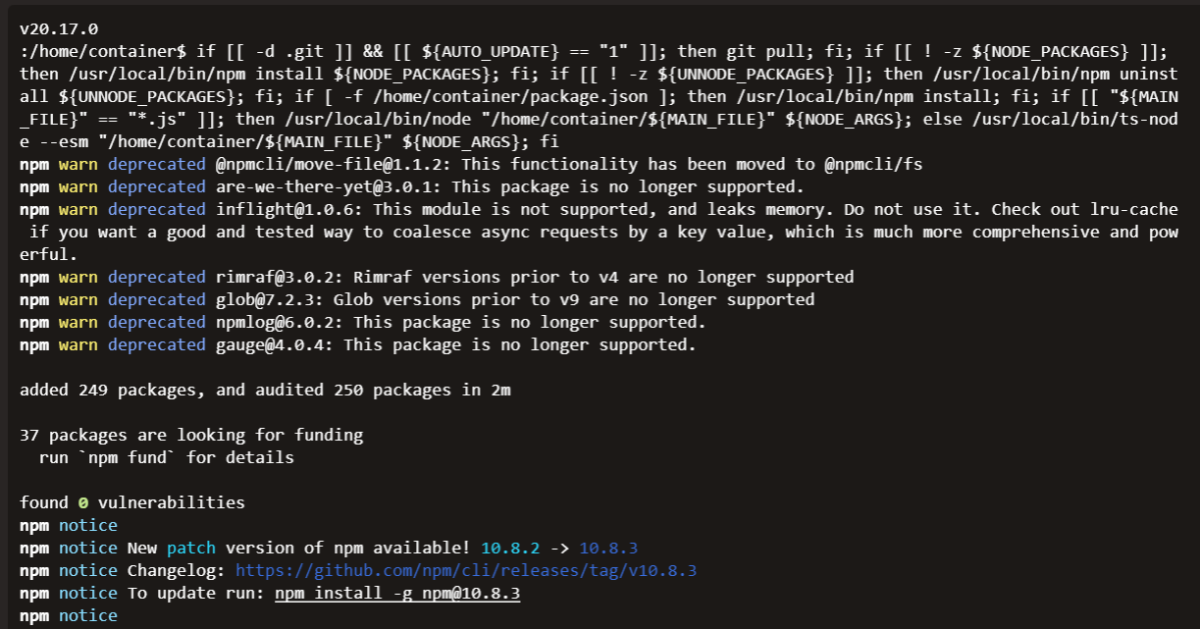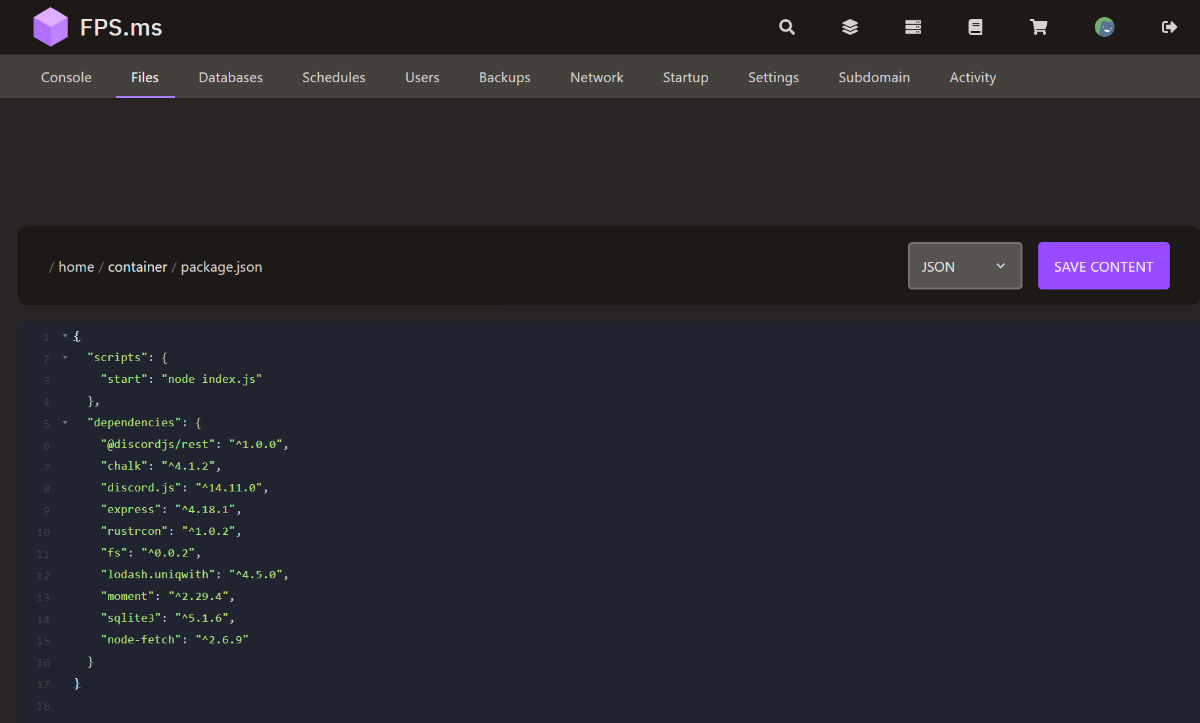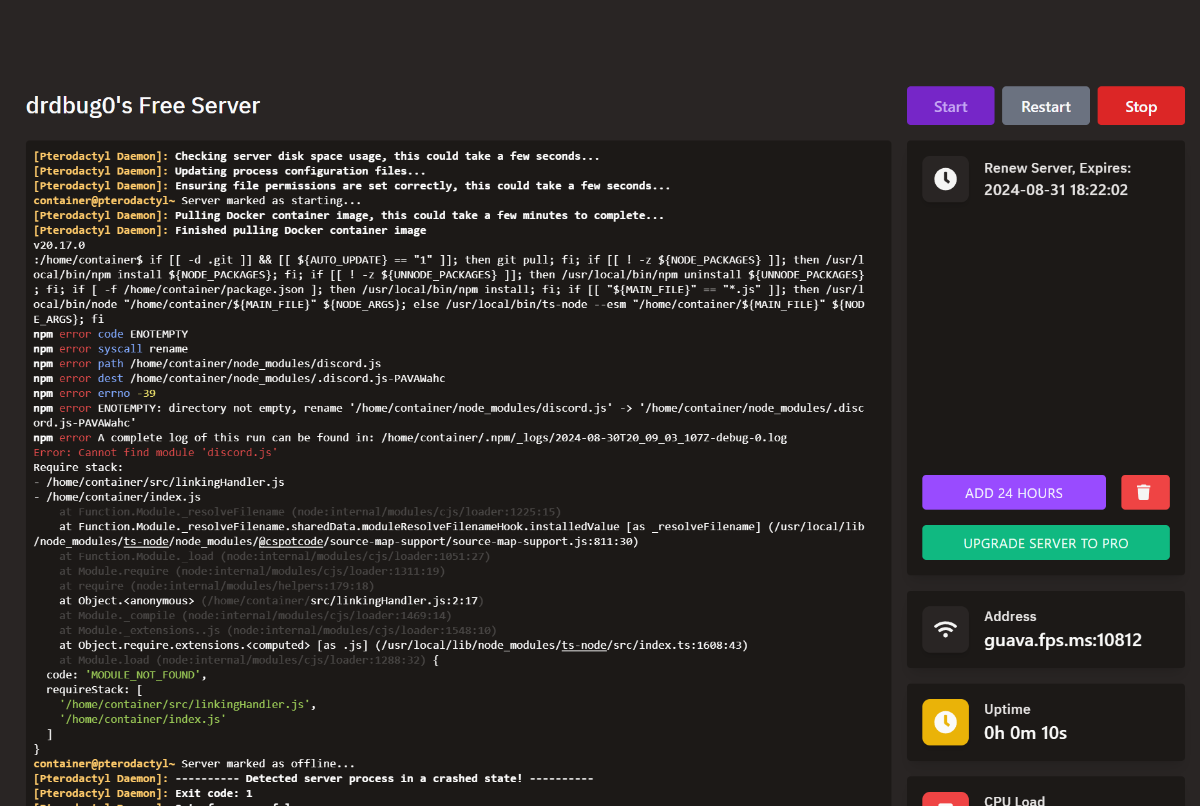-
Posts
146 -
Joined
-
Last visited
Recent Profile Visitors
3,303 profile views
Dr.D.Bug's Achievements
-
Dr.D.Bug started following Skinner and Bradley Tiers
-
Dr.D.Bug started following Chest Stacks
-
Yes it's the newest version1.3.1 This is what i get in the console: [Oxide] 01:56 [Info] Unloaded plugin BotReSpawn v1.3.1 by Steenamaroo [Oxide] 01:56 [Info] [BotReSpawn] Automatically Harmony patched 'ScientistNPC.get_displayName_Patch1' method. (DisplayName) [Oxide] 01:56 [Info] Loaded plugin BotReSpawn v1.3.1 by Steenamaroo
-
Dr.D.Bug started following Linking and Unlinking
-
Finally linking and unlinking works fine and the discord role would be assigned and revoked. So far so good, but got this message now:
-
Hi @Mals, no problem at all. I'll send you my config and the List of Plugins soon. Maybe there will be some conflicts with Everlight and No Decay. . I forgot to mention; in the current constellation with all these plugins the torches won't disappear. But at least I wouldn't keep Everlight as additional plugin just for the torches.
- 97 comments
-
- #lighting
- #automation
- (and 6 more)
-
Thanks, i'll try this soon and let you know
-
Dr.D.Bug started following Marker Manager Modified
-
- 97 comments
-
- #lighting
- #automation
- (and 6 more)
-
Do you have a guide how to install and run this bot on a own linux server via docker? I have a small virrtual Ubuntu Linux Server @ IONOS formerly known as 1&1 in Germany just for testing purposes, but in this case it could help me. If this not work, i also have a smal RhaspberryPi 5 next to my my router waiting for many exciting tasks
-
Now i got new Error Messages and the process works until the point where the role should be changed. The new user stands with his first role and got no new role
-
After i changed the Discord.js Version in the package.json to "discord.js": "^14.15.3", and deleted the folder .npm and node_modules it finally works. Don't know if it would have been enough to just delete the two directories but now it works. There are still a few warning messages about old versions. Do you know which are the current versions are?
-
Okay, i hope to figure it out tomorrow @ fps.ms somehow. Maybe i come back with some more questions but if i'll find a solution there i will let you know.
-
-
Dr.D.Bug started following Error: Cannot find module 'discord.js'
-
Got this Errormessage @ FPS.ms: npm error code ENOTEMPTY npm error syscall rename npm error path /home/container/node_modules/discord.js npm error dest /home/container/node_modules/.discord.js-PAVAWahc npm error errno -39 npm error ENOTEMPTY: directory not empty, rename '/home/container/node_modules/discord.js' -> '/home/container/node_modules/.discord.js-PAVAWahc' npm error A complete log of this run can be found in: /home/container/.npm/_logs/2024-08-30T18_13_09_098Z-debug-0.log Error: Cannot find module 'discord.js' Require stack: - /home/container/src/linkingHandler.js - /home/container/index.js at Function.Module._resolveFilename (node:internal/modules/cjs/loader:1225:15) at Function.Module._resolveFilename.sharedData.moduleResolveFilenameHook.installedValue [as _resolveFilename] (/usr/local/lib/node_modules/ts-node/node_modules/@cspotcode/source-map-support/source-map-support.js:811:30) at Function.Module._load (node:internal/modules/cjs/loader:1051:27) at Module.require (node:internal/modules/cjs/loader:1311:19) at require (node:internal/modules/helpers:179:18) at Object.<anonymous> (/home/container/src/linkingHandler.js:2:17) at Module._compile (node:internal/modules/cjs/loader:1469:14) at Module._extensions..js (node:internal/modules/cjs/loader:1548:10) at Object.require.extensions.<computed> [as .js] (/usr/local/lib/node_modules/ts-node/src/index.ts:1608:43) at Module.load (node:internal/modules/cjs/loader:1288:32) { code: 'MODULE_NOT_FOUND', requireStack: [ '/home/container/src/linkingHandler.js', '/home/container/index.js'