Zilch's Wishlist
-
CREATIVE | SANDBOX | BUILDING
The Creative Plugin is designed to enhance the creative and sandbox aspects of the game and offers a wide range of features that empower players to create, build, and experiment with different bases.
You can imagine, create and save your structures.
PERMISSIONS
FEATURES
ABOUT
COMMANDS
CONFIG
* INFO MENU CONFIG
* ZONE CLAIM CONFIG
* BUILDING CONFIG
- #creative rust
- #building
-
(and 1 more)
Tagged with:
-
Setup Furnaces
permission for use UI - setupfurnaces.use
Commands:
/fsetup - open UI /fadd - you can add new furnace /fremove - you can remove added furnace FEATURES:
Reoganize button in UI Work without fuel Output multiplier Melting speed
{ "Auto reload [If you change the config and save the file the plugin will reload itself]": true, "Oven setup for players": { "setupfurnaces.default": { "furnace": { "Quick smelt multiplier": 1, "Output multiplier": 1, "Reorganize items": false, "Cook without fuel": true }, "furnace.large": { "Quick smelt multiplier": 1, "Output multiplier": 1, "Reorganize items": true, "Cook without fuel": true }, "electricfurnace.deployed": { "Quick smelt multiplier": 2, "Output multiplier": 5, "Reorganize items": true, "Cook without fuel": true }, "refinery_small_deployed": { "Quick smelt multiplier": 1, "Output multiplier": 1, "Reorganize items": true, "Cook without fuel": true }, "campfire": { "Quick smelt multiplier": 1, "Output multiplier": 1, "Reorganize items": true, "Cook without fuel": true }, "bbq.deployed": { "Quick smelt multiplier": 1, "Output multiplier": 1, "Reorganize items": true, "Cook without fuel": true } }, "setupfurnaces.vip": { "furnace": { "Quick smelt multiplier": 1, "Output multiplier": 1, "Reorganize items": true, "Cook without fuel": true }, "furnace.large": { "Quick smelt multiplier": 1, "Output multiplier": 1, "Reorganize items": true, "Cook without fuel": true }, "electricfurnace.deployed": { "Quick smelt multiplier": 1, "Output multiplier": 1, "Reorganize items": true, "Cook without fuel": true }, "refinery_small_deployed": { "Quick smelt multiplier": 1, "Output multiplier": 1, "Reorganize items": true, "Cook without fuel": true }, "campfire": { "Quick smelt multiplier": 1, "Output multiplier": 1, "Reorganize items": true, "Cook without fuel": true }, "bbq.deployed": { "Quick smelt multiplier": 1, "Output multiplier": 1, "Reorganize items": true, "Cook without fuel": true } } } } -
Plex Tickets | Discord Ticket Bot
An advanced ticket bot made with simplicity it brings to users both in use within discord and installation, The bot runs on the latest version of Discord.js and is fully customizable with 50+ features and no watermarks!
Elevate your server's support experience with our professional and advanced ticket system. Your users can seamlessly create tailored support tickets from a variety of categories, while you enjoy the ease of managing their needs through our feature-rich and user-friendly bot. Simplify support, elevate satisfaction
Features:
- Buttons, Modals, Menus - Custom Emojis - Multiple Categories - Logs of everything - Notify if ticket creators leave - Support roles for each category - Pin Tickets - Custom channel names - Claiming System - Auto responses - Web dashboard (addon) - Ticket Review System - Archive Tickets - Questions System (per category) - Setup working hours - Fully Customizable - Self Hosted - Paypal/stripe/crypto invoices - Easily translatable - Advanced suggestions - MongoDB - Custom Commands - Addons System - Rename Tickets - Statistics - Blacklist users/roles - 1-8 Categories - Discord Timestamps - Discord Modals - Ticket Required Roles - Transcripts (HTML, TXT) - View Transcripts online
Discord Server:
https://discord.gg/plexdev
-
Clans
Clans is an all-in-one manager that lets you create, manage and invite players all from one stunning interface. Toggle friendly fire, view clan, and player leaderboards, create and break alliances, modify gather rates for clan members and set clan skins to identify clan members abroad easily.
Features
Beautiful user interface Performance Allied clans Gather rate for players (allows you to set how much each clan member must collect resources. For example: each member of the clan must collect 10 thousand sulfur, so that later it can be used to craft explosives and attack another clan) Clan skins (allows you to set common skins for all clan players. All the clothes on the players of the same clan will be the same, which allows you to distinguish your own from the enemies during the battle) The clan TAG min- and max-length can be defined in the config The clan overview shows offline member names Clan members can toggle friendly-fire protection for clan mates and allies Clan creation can check TAG’s against a blocked word list Clan tagging can be optionally disabled Old (not updated since x days) clans can be automatically purged Clans rating Players rating Setting a personal avatar for your clan Autowipe with wipe (optional)
Commands
clans (display clan menu) clans help (get information about commands) clan create (create a clan) clan leave (leave from your clan) clan join (open UI with invitations) clan ff (toggle friendlyfire status) clan allyff (toggle friendlyfire status for allies) clan invite <name/steamid> (invite a player) clan withdraw <name/steamid> (cancel an invite) clan kick <name/steamid> (kick a member) clan allyinvite <clanTag> (invite a clan to ally) clan allywithdraw <clanTag> (cancel the offer of an alliance) clan allyaccept <clanTag> (accept the offer of an alliance) clan allycancel <clanTag> (cancen the offer of an alliance) clan promote <name/steamid> (promote a member) clan demote <name/steamid> (demote a member) clan disband (disband your clan) clans.loadavatars (download avatars of all players) clans.manage list - lists all clans, their owners and their member-count clans.manage listex - lists all clans, their owners/members and their on-line status clans.manage show [name/userId] - lists the chosen clan (or clan by user) and the members with status clans.manage msg [clanTag] [message] - sends a clan message clans.manage create [name/userId] [clanTag] - creates a clan clans.manage rename [oldTag] [newTag] - renames a clan clans.manage disband [clanTag] - disbands a clan clans.manage invite [clanTag] [name/userId] - sends clan invitation to a player clans.manage join [clanTag] [name/userId] - joins a player into a clan clans.manage kick [clanTag] [name/userId] - kicks a member from a clan clans.manage owner [clanTag] [name/userId] - sets a new owner clans.manage promote [clanTag] [name/userId] - promotes a member clans.manage demote [clanTag] [name/userId] - demotes a member clans.reborn.convert (convert data from Clans Reborn plugin) clans.umod.convert (convert data from uMod Clans (v0.2.2+) plugin) clans.convert.olddata (convert data from old data) clans.convert.old.stats – used to update player data when upgrading from older versions of the game to 1.1.31 and above.
Permissions
clans.cancreate (permission to create a clan) clans.canjoin (permission to join a clan) clans.canleave (permission to leave a clan) clans.candisband (permission to disband a clan) clans.cankick (permission to kick a clan member) clans.admin (permission to use command 'clans.manage')
Loot Types
None – used for disabled loot Gather – used for gathering loot LootCrate – used for a loot crate Look – used to look at loot Kill – used to kill entities Craft – used for crafting items HackCrate – used for hacking a loot crate
FAQ
Q: Where can I see an example of a config?
A: Config
Q: Does the Clans plugin support other plugins?
A: Yes, this Clans plugin has an API similar to other popular clans plugins. If the plugin works with Clans - it works with this plugin too.
Q: How do I enable the display of clan ratings on the screen?
A: You need to install the Clans Top plugin
Q: Does the Clans plugin work with other Rust plugins?
A: The Clans plugin is designed to work with a wide range of other Rust plugins, but compatibility may vary depending on the specific plugins you are using.
-
Zombie Apocalypse By Niko [HDRP]
Zombie Apocalypse BioSphere is the 2nd Largest BioSphere complex from my BioSphere Map
Primarily an arena for none stop Zombie Killing or battles between clans
you will find some loot scattered around the place, some high up in the towers.
You can either gain entry through the airlock or fly through one of the missing
pains of glass.
Server Owners - This monument is mainly a loot gathering / arena location, There
are loads of Murders and Scarecrows, enough to keep spawning no matter how
many are killed. A single Tier 3 crate is hidden amongst the other normal crates.
Thank you for downloading this Rust Custom Monument (3.7k Objects Approx.)
If you have any problems you can contact me as follows
https://discord.gg/GyxJ9ny
https://www.youtube.com/channel/UCA7CIAlTCL-grVynuXt5D9g?view_as=subscriber
Finally, please make yourself aware of the TOS-Restrictions for use.
Thanks
Niko




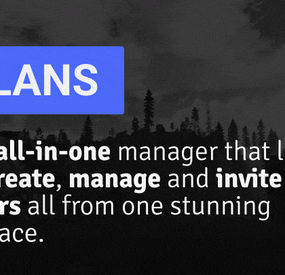
![More information about "Zombie Apocalypse By Niko [HDRP]"](https://codefling.com/cdn-cgi/image/width=285,height=275,quality=85,fit=cover,format=webp/https://codefling.com/uploads/monthly_2021_05/TITLEza.thumb.jpg.373564beeab4ead2ae7f4484514e5b0f.jpg)