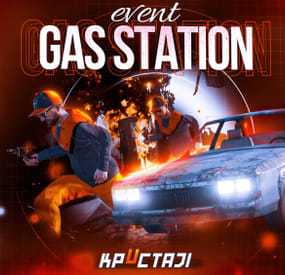Wessy's Wishlist
-
Bradley Drops
About Bradley Drops.
Bradley Drops allows players with permission to call a Bradley APC to their location with a custom Supply Signal, where it will patrol a set distance for a set time, allowing players to fight it to win the valuable Bradley crates.
A cargo plane will deliver and drop the APC via parachutes. The APC can be configured in different ways and there are many config options to suit all servers.
The plugin comes with 4 default settings for Bradley Drops, Easy, Medium, Hard and Elite, each with their own custom supply signal skin. But server owners can add as many options as they like in the config by copying and pasting an existing profile within the config. This would however require the server owner to create their own custom skin for the inventory item. (I will add more custom skins in the near future for this.)
BotReSpawn compatibility, with the option to specify a BRS spawn profile at the Bradley kill site.
IMPORTANT:
Each heli profile or wave profile in the config MUST have its own unique name and skin ID, otherwise you will have issues.
NOTE ABOUT SHOPS:
The profile name in the config should match the Custom Supply Signal name which the shop gives the player. The Bradley Name is now separate and can be set independently.
Plugin default Supply Signal Skin ID's to add items to various shops, loot plugins, kits etc are:
Bradley Drop (Easy) : 2905355269 Bradley Drop (Medium) : 2905355312 Bradley Drop (Hard) : 2905355296 Bradley Drop (Elite) : 2911864795 Bradley Drop (Expert) : 3361673979 Bradley Drop (Nightmare) : 3361674045
Bradley Drop Wave (Normal): 3502926194 Bradley Drop Wave (Hard): 3502926112
Default Permissions:
bradleydrops.admin (to use give|hsclearcd command) bradleydrops.buy (to use /bdbuy command) bradleydrops.bypasscooldown bradleydrops.easy bradleydrops.medium bradleydrops.hard bradleydrops.elite
Commands (Prefix with / to use in game):
bdgive <Profile ShortName> <Steam64ID> <Amount> bdbuy <Profile Shortname> bdbuy list bdreport (list all active Bradleys and their state) bddespawn (Despawn all Bradleys called by a player or their team, no refunds) bdclearcd (clear all cooldowns) bdclearcd <SteamID|Name> (clear cooldown for player) (Buy, Report and Despawn command can be customised in the config)
Please note correct use in config file for supply signal name and Bradley APC display name. These values CAN be different if you wish:
Custom Loot:
Check out the example loot items in the default config below to see how to add custom loot items to crates.
How to Add Custom Loot Table Item:
Config:
For Other Developers:
The following hook is available to use in your plugins to check custom Supply Signals, Cargo Planes and Supply Drops to avoid conflict with your plugins:
object IsBradleyDrop(ulong skinID)
This will return true if the item is a Bradley Drop item/entity, or null if not.
Call it directly without referencing the plugin:
if (Interface.CallHook("IsBradleyDrop", skinID) != null) return true; // IsBradleyDrop Or reference my plugin and call like this:
[PluginReference] Plugin BradleyDrops; if (BradleyDrops.CallHook("IsBradleyDrop", skinID) != null) return true; // IsBradleyDrop
- #bradley
- #bradleyapc
- (and 17 more)
-
Buoyant Helicopters
By BlackLightning in Plugins
Allows helicopters to float in water.
Features
Allows Minicopters, Scrap Transport Helicopters, and Attack Helicopters to float in water Optionally requires vehicle owner or pilot permission for vehicles to be buoyant Configurable number, position and rotation of optional decorative inner tubes Configurable number, position, size and force of buoyancy points Configurable underwater drag for when crashing through the water's surface API and hooks allow for more powerful integrations How it works
By default, all Minicopters, Scrap Transport Helicopters, and Attack Helicopters will be buoyant, with decorative inner tubes. The inner tubes are indestructible and cannot be picked up.
When flying at low to moderate velocity, you can simply land on water and dismount.
When flying at high velocity, you may crash through the water's surface, causing the engine to shut off. The vehicle will then slowly rise to the water's surface. You may run out of oxygen if you choose to stay in the vehicle while waiting for it to surface.
While piloting a helicopter on the water's surface, you cannot drive it like on ground, but you can turn it in place by holding the down key and pressing left or right.
While the decorative inner tubes are configured to be dynamic, they will appear shortly after touching water, and they will disappear a few seconds after leaving water.
Permissions
This plugin uses the permission system. To assign a permission, use oxide.grant <user or group> <name or steam id> <permission>. To remove a permission, use oxide.revoke <user or group> <name or steam id> <permission>.
Optionally, you may require that either the vehicle owner or most recent pilot have permission, in order for the vehicle to be buoyant. To do so, set "Require permission": true for the corresponding vehicle type in the configuration.
buoyanthelicopters.owner.minicopter -- Minicopters will be buoyant if owned by a player with this permission. buoyanthelicopters.pilot.minicopter -- Minicopters will be buoyant if the current (or most recent pilot, if no current pilot) has this permission. buoyanthelicopters.owner.scraptransport -- Scrap Transport Helicopters will be buoyant if owned by a player with this permission. buoyanthelicopters.pilot.scraptransport -- Scrap Transport Helicopters will be buoyant if the current (or most recent pilot, if no current pilot) has this permission. buoyanthelicopters.owner.attackhelicopter -- Attack Helicopters will be buoyant if owned by a player with this permission. buoyanthelicopters.pilot.attackhelicopter -- Attack Helicopters will be buoyant if the current (or most recent pilot, if no current pilot) has this permission. Note: If you want to use ownership-based permission, you must be aware that helicopters do not have ownership in vanilla Rust, so for it to work, you must install a plugin which grants vehicle ownership. For example, Vehicle Vendor Options, Claim Vehicle, Vehicle Deployed Locks, Spawn Mini, and Vehicle License all have features which relate to vehicle ownership. If you don't want to deal with vehicle ownership, you can use the pilot-based permissions instead.
Configuration
The settings and options can be configured in the BuoyantHelicopters file under the config directory. The use of an editor and validator is recommended to avoid formatting issues and syntax errors.
Admin debug (true or false) -- Determines whether debug info is shown to nearby admins when a helicopter becomes buoyant. This helps with configuring the buoyancy points. Default: false. The Minicopter, Scrap Transport Helicopter, and Attack Helicopter sections have the following options.
Enabled (true or false) -- Determines whether the vehicle type supports buoyancy. Default: true. Require permission (true or false) -- Determines whether the vehicle type requires the vehicle owner or most recent pilot to have permission in order for the vehicle to be buoyant. Default: false. Note: Helicopters do not have ownership in vanilla Rust. If you enable this option, you must install and configure another plugin which grants vehicle ownership. Underwater drag -- Determines how much drag buoyant vehicles have while underwater. Raising this will reduce the speed at which vehicles sink and rise. If you change this value, you will probably also need to adjust the force of each buoyancy point. Default: 2. Buoyancy points -- List of buoyancy points. Position -- Determines the position of the buoyancy point, relative to the vehicle origin. Size -- Determines the size of the buoyancy point. Default: 2. Force -- Determines how much force is applied at the buoyancy point. Decoration Enabled (true or false) -- Determines whether the buoyancy point has a decorative inner tube. Dynamic (true or false) -- Determines whether the decorative inner tube will be displayed only when touching water (and a short time after touching water). Position -- Determines the position of the decorative inner tube, relative to the vehicle origin. Prefab -- Determines the prefab of the decorative inner tube. Default: assets/prefabs/misc/summer_dlc/inner_tube/innertube.deployed.prefab. Rotation angles -- Determines the rotation of the decorative inner tube. Developer API
API_IsBuoyant
bool API_IsBuoyant(BaseEntity heli) Returns true if the helicopter is buoyant, else returns false.
API_AddBuoyancy
void API_AddBuoyancy(BaseEntity heli) Makes the helicopter buoyant if it's not already.
API_RemoveBuoyancy
void API_RemoveBuoyancy(BaseEntity heli) Makes the helicopter not buoyant.
Developer Hooks
OnVehicleBuoyancyAdd
object OnVehicleBuoyancyAdd(BaseEntity heli) Called when buoyancy is about to be added to a helicopter. Return false to cancel.
OnVehicleBuoyancyAdded
void OnVehicleBuoyancyAdded(BaseEntity heli) Called after buoyancy has been added to a helicopter.
OnVehicleBuoyancyRemoved
void OnVehicleBuoyancyRemoved(BaseEntity heli) Called after buoyancy has been removed from a helicopter.
- #helicopter
- #minicopter
-
(and 7 more)
Tagged with:
-
Skip Night
The best plugin that allows you to skip the night on the server. In addition to instant night skipping, you can use night acceleration. You can turn on white nights (under the full moon). Your players will love it!
Features:
Beautiful interface Voting is automatic (at the specified time in the config, without a command) Easy customization (time settings, text, interface, colors, etc.) Speeding up the day Speeding up the night White Nights (Full Moon)
Commands
sn.admin start_manually – Start voting manually
Permissions
skipnight.admin - for command "sn.admin"
Video:
FAQ:
Where can I ask questions/get help quickly? My Discord: Mevent#4546
How do I turn on the full moon? 1. Enable nights with a full moon in the config.
"Night with a full moon": true, 2. Configure the dates of the full moon in the config (you can get them from https://www.timeanddate.com/moon/phases/usa/new-york?year=2024)
"Full Moon Dates": [ "2024-01-25T00:00:00", "2024-02-24T00:00:00", "2024-03-25T00:00:00", "2024-04-23T00:00:00", "2024-05-23T00:00:00", "2024-06-21T00:00:00", "2024-07-21T00:00:00", "2024-08-19T00:00:00", "2024-09-17T00:00:00", "2024-10-17T00:00:00", "2024-11-15T00:00:00", "2024-12-15T00:00:00" ]
Config
{ "Time Settings": { "Day Start": "06:00", "Night Start": "18:00", "Voting time": 60, "Voting start time (time to check)": "20:00", "Time until which hour the voting will take place (time to check)": "21:00", "Time after voting (to which the night passes)": "08:00", "Fast skip the night": true, "Length of the night (minutes)": 5.0, "Length of the FAST night (minutes)": 2.0, "Length of the day (minutes)": 45.0, "Night with a full moon": true, "Full Moon Dates": [ "2024-01-25T00:00:00", "2024-02-24T00:00:00", "2024-03-25T00:00:00", "2024-04-23T00:00:00", "2024-05-23T00:00:00", "2024-06-21T00:00:00", "2024-07-21T00:00:00", "2024-08-19T00:00:00", "2024-09-17T00:00:00", "2024-10-17T00:00:00", "2024-11-15T00:00:00", "2024-12-15T00:00:00" ] }, "UI Settings": { "Destroy Time": 5.0, "Show Image?": true, "Image": "https://i.imgur.com/uNSAY42.png", "Image Width": 42.0, "Image Height": 33.0, "Image Up Indent": 16.0, "Left Indent": 212.0, "Bottom Indent": 16.0, "Width": 178.0, "Height for default version": 82.0, "Height for unfolded version": 184.0, "Background Color": { "HEX": "#F8EBE3", "Opacity (0 - 100)": 4.0 }, "Background Materal": "assets/content/ui/uibackgroundblur-ingamemenu.mat", "Voting Button": { "Width": 150.0, "Height": 30.0, "Bottom Indent": 15.0 }, "Progress Bar": { "Width": 150.0, "Height": 20.0, "Bottom Indent": 55.0 }, "Colors": { "Color 1": { "HEX": "#ABE04E", "Opacity (0 - 100)": 100.0 }, "Color 2": { "HEX": "#595651", "Opacity (0 - 100)": 75.0 }, "Color 3": { "HEX": "#74884A", "Opacity (0 - 100)": 95.0 }, "Color 4": { "HEX": "#FFFFFF", "Opacity (0 - 100)": 100.0 } } }, "Votes Settings": { "Number of votes": 5, "Use a percentage of the online?": true, "Percentage of the online": 30.0 } }
-
Space
The plugin allows players to visit a cold atmospheric Space void of gravity and oxygen, and visit an International Space Station!
A Space Station appears high in the sky, and is surrounded by Meteorites, Spaceships, and Balloons.
There is no gravity in Space, the temperature is very low and there is no oxygen.
You can get to Space by a Spaceship or by a Balloon which also spawn near roads or in loot tables.
The Space Station is guarded by customizable NPCs and a Space Bradley.
Outer Space
Meteorites, Crates, NPCs, Balloons and Spaceships will spawn in Outer Space near the Space Station, the number of each can be configured and customized.
In order to survive in Outer Space, the player will need a Spacesuit.
A Spacesuit can be customized to be any piece of clothing.
In the config you can customize items that will perform the functions of the Spacesuit in whole or in part.
To make space dark for players at any time of the day, use the NightVision plugin
Space Station
The Space Station consists of several compartments that are separated from each other by doors.
Optionally, the doors can be locked and they will need to be raided.
Inside the station there are crates with loot, NPCs, turrets, and fire turrets.
At the end of the corridor there are two doors that open with blue cards and one door that opens with red.
The spawn of the space station can be disabled. All objects on the space station are configured in the Data file of this station
Spaceship
The plugin includes spaceships that can spawn near roads, in Space, or can be added to loot tables.
The ship has separate settings for flying in the normal atmosphere and in zero gravity in Space.
It can shoot torpedoes, which will help the player in capturing the space station.
There are two seats in each spaceship.
Shuttle Control Guide:
Balloon
A balloon is an ordinary balloon with which you can ride into outer space.
The balloon can spawn near roads, in Space, or can be added to loot tables.
Also, this function can be applied to all balloons on the server.
If the balloon is in zero gravity, it can be used as an escape capsule!
If necessary, the player can enter, press a button, and be taken out of Space into the normal atmosphere.
Dependencies Required
NpcSpawn
Chat commands (only for administrators)
/spacestart – launches the event in a random configuration /spacestart <eventPresetName> – launches the event in the <eventPresetName> configuration /spacestop – stops the event /spawnshuttle – spawn the shuttle in your position /spawnaerostat – spawn the aerostat in your position /spacepoint – creates a custom spawn point of the event in your position (after that, you need to enable custom spawn points in the config)
Console commands (RCON only)
spacestart – launches the event in a random configuration spacestart <eventPresetName> – launches the event in the <eventPresetName> configuration spacestop – stops the event givepurplecard <userId> <amount> – gives a space card to a player giveshuttle <userId> <amount> – gives a shuttle to a player giveaerostat <userId> <amount> – gives a shuttle to a player givespacesuit <space_suit_preset> <userId> <amount> – gives <space_suit_preset> to a player
Config
plugin_en – example of plugin configuration in English station_en – example of station configuration in English plugin_ru – example of plugin configuration in Russian station_ru – example of station configuration in Russian
Dependencies (optional, not required)
True PVE PveMode GUI Announcements Notify DiscordMessages AlphaLoot CustomLoot Economics Server Rewards IQEconomic
Hooks
void OnSpaceEventStop() void OnSpaceEventStart()
API
bool IsPositionInSpace(Vector3 position) float GetMinSpaceAltitude() bool IsEventActive()
My Discord: adem9554
Join the Mad Mappers Discord here!
Check out more of my work here!
-
Gas Station Event
In a tense multiplayer event, players are thrust into a violent dispute between two warring gangs, witnessing a high-speed chase and explosive confrontation at Oxum's Gas Station, and then choosing sides or taking all the spoils for themselves, while customization options offer control over NPC settings, loot rooms, and crate contents
Description
The event begins with a message in chat that there has been a dispute between to warring gangs. One gang has taken members from their rivals hostage. A car chase ensues chase where the rival gang is coming to save or avenge their own!
The chase comes to an explosive end at Oxum's Gas Station when the car being pursued crashes into the gas pumps! This is the beginning of the event for your players. Both gangs jump out of their vehicles and a shootout immediately ensues! When a player decides to approach, they will have a few choices.
Will they take up arms with the ruthless gang willing to do anything? Will they stand beside the more honorable outlaws? Or will they simply kill both gangs and take all of the loot? The choice, is theirs!
If the player decides to kill the first gang, the second gang will give the player access to their loot room, a bunker inside the basement of the auto repair shop, as a sign of gratitude.
If the player decides to kill the second gang, then the first gang will give access to their hidden stash in the restroom inside the station, to show their appreciation.
If the player decides to just wipe both gangs out, well then they deserve all of the loot! And regardless of what team the player decides to destroy, the chasing vehicle is always left unattended at the end of the event. The player can grab this as a thank you for cleaning up the servers streets! It's a junker but you can take it for parts, drive to Junkyard to scrap it, or just use it to get home quick and take the parts you want from it.
The configuration file has many customization options, including NPC settings, their numbers, and you can fully customize the loot rooms, the crates and their loot for the event.
Dependencies (optional, not required)
True PVE PveMode GUI Announcements Notify Discord Messages AlphaLoot CustomLoot NTeleportation Economics Server Rewards IQEconomic Kits
Chat commands (only for administrators)
/gsstart - start the event
/gsstop - end the event
Console commands (RCON only)
gsstart - start the event
gsstop - end the event
Plugin Config
en - example of plugin configuration in English ru - example of plugin configuration in Russian
Hooks
void OnGasStationEventStart() – called when the event starts
void OnGasStationEventEnd() – called when the event ends
void OnGasStationEventWinner(ulong winnerId) – called at the end of the event, where the winnerId is the player who did more actions to complete the event
My Discord: KpucTaJl#8923
Join the Mad Mappers Discord here!
Check out more of my work here!
- #gas station
- #crates
- (and 20 more)