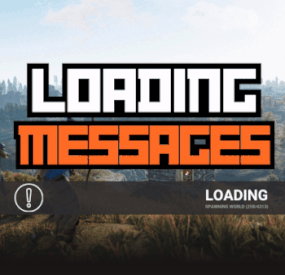TOOLCUB's Wishlist
-
Advanced BattleMetrics RCON
Features:
This chrome extension collects and shows additional information about players in battlemetrics rcon. Such as:
Steam profile, Battlemetrics profile creation date EAC Ban, EAC Banned Friends, EAC Banned Identifiers (IPs), BM Banned Identifiers (IPs) (if player with an ip can be found on your ban list) Temp ban counts Kills, Deaths, KD Reports, Arkan and Guardian violations (optional) Rust servers played, playtime on: rust servers, aim train servers, your servers Global rust stats (optional) Steam profile picture and the current server's name in battlemetrics Link for ServerArmour, RustAdmin and RustBanned profile (optional) What you receive:
By purchasing the product you receive:
The source code of this extension Lifetime access Detailed setup guide Support
If you need help or If you have any issues or suggestions you can contact me by joining my discord server: https://discord.gg/efVKDG6z6F or by adding me on discord: Farkas#6006
- #battlemetrics
- #bm
- (and 15 more)
-
OGFurnace
By Whispers88 in Plugins
OGFurnace brings back the original rust furnace interface. This gives a player primary control over how they want to utilize their furnace slots!
Features:
Includes smelting and cooking speed/output config options Compatible with OGSplitter, FurnaceLevels, QuickSmelt & PowerSmelt Store and cooking multiple stacks of wood for your coal farm Custom capacities (permissions based) Customize your loot room with furnace storage Customize and upgrade the amount of slots for your ovens! Accessible splitter API!
Permissions and Commands:
Custom permissions can be set using the custom capacities options in the config. This will allow players to place furnaces with slot amounts according to their permissions.
Config:
{ "Configure oven capacity": { "bbq.static": 12, "bbq.static_hidden": 12, "campfire_static": 5, "furnace_static": 18, "hobobarrel_static": 5, "small_refinery_static": 6, "bbq.campermodule": 12, "bbq.deployed": 12, "campfire": 5, "fireplace.deployed": 5, "furnace": 6, "furnace.large": 18, "jackolantern.angry": 1, "jackolantern.happy": 1, "lantern.deployed": 1, "refinery_small_deployed": 6, "tunalight.deployed": 1, "chineselantern.deployed": 1, "carvable.pumpkin": 1, "cursedcauldron.deployed": 5, "skull_fire_pit": 5, "hobobarrel.deployed": 5 }, "Show oven toggle UI": true, "UI Button Toggle Min Position": "0.65 0.07", "UI Button Toggle Max Position": "0.73 0.12", "UI Button Toggle Font Size": 17, "Configure cookable items": { "hq.metal.ore": { "cooktime": 10.0, "amountToBecome": 1 }, "metal.ore": { "cooktime": 5.0, "amountToBecome": 1 }, "sulfur.ore": { "cooktime": 2.5, "amountToBecome": 1 }, "fish.cooked": { "cooktime": 30.0, "amountToBecome": 1 }...... "Configure burnable items": { "lowgradefuel": { "byproductAmount": 1, "byproductChance": 0.0, "fuelAmount": 150.0 }, "wood": { "byproductAmount": 2, "byproductChance": 0.0, "fuelAmount": 20.0 } }, "Custom Capacity (Set custom capacities per furnace via permission-name : capacities)": { "customPerm1": { "bbq.static": 12, "bbq.static_hidden": 12, "campfire_static": 5, "furnace_static": 18, "hobobarrel_static": 5, "small_refinery_static": 6, "bbq.campermodule": 12, "bbq.deployed": 12, "campfire": 5, "fireplace.deployed": 5, "furnace": 6, "furnace.large": 18, "jackolantern.angry": 1, "jackolantern.happy": 1, "lantern.deployed": 1, "refinery_small_deployed": 6, "tunalight.deployed": 1, "chineselantern.deployed": 1, "carvable.pumpkin": 1, "cursedcauldron.deployed": 5, "skull_fire_pit": 5, "hobobarrel.deployed": 5 } } }
-
OGSplitter
By Whispers88 in Plugins
OGSplitter is for the OCD, Slack or Hardcore rust players. It gives you the ability to quickly sort your furnace with both the new UI system and also with OGfurnace.
Features:
Easily split ore stacks and sorts oven Customizable UI Auto add required fuel Compatible with OGFurnace and the new UI system Permissions and Commands:
Assign ogsplitter.use to allow use of the splitter functionality. Config:
{ "UI Button Splitter Button Min Position": "0.65 0.01", "UI Button Splitter Button Max Position": "0.73 0.06", "UI Button Splitter Button Font Size": 16, "UI Button Splitter Button Text": "Run Splitter", "UI Button Splitter Button Color": "0.5 0.5 0.5 0.3", "UI Button Splitter Text Color": "0.8 0.8 0.8 0.75" } Get Updates!
- #furnace splitter
- #ogfurnace
-
(and 2 more)
Tagged with:
-
Hackable Crates Event
The Start Crates Event plugin allows Rust server admins to initiate a hackable crate event, where 4 locked crates spawn at the admin’s position. with a custom duration time , which can be set using time parameters in minutes or seconds (e.g., /startcrates 20m for 20 minutes or /startcrates 30s for 30 seconds). When the timer expires, the crates are automatically removed. Admins can also remove all crates at any time using the /removecrates command. The plugin includes permission checks to ensure only authorized users can start or remove crates.
Step 1: Install the Plugin
1 : Download the StartCrates.cs plugin file.
2 : Place the StartCrates.cs file into your server’s oxide/plugins folder.
3 : Restart your Rust server or use the oxide.reload StartCrates command in the server console to load the plugin.
Step 2: Give Permissions to Use the Commands
The plugin has a permission system to restrict command usage to specific users or groups.
1 : Grant Permission to a Admin group:
oxide.grant group admin startcrates.use
Available Commands
/startcrates [time] — Spawns hackable crates at the admin’s position with a configurable duration time (e.g., /startcrates 20m for 20 minutes or /startcrates 30s for 30 seconds).
/removecrates — Removes all spawned crates from the map.
-
Loading Messages
By Whispers88 in Plugins
Loading Messages is a high-performance plugin that features customizable loading panel messages with adjustable display times and icons.
Custom Messages for Queued and Loading Players Language Support - Display messages in local languages Loading Messages on Respawn and Teleport Loading Screens Configurable Display Time per Message High Performance Plugin!
Loading Messages has three main message types:
Queued - When a player is in the server queue Joining - When a player is joining the server Loading - The loading screen displayed when a player is teleporting or in a pending gamemode state Each custom type allows for options including icon ID, next message display time & message content.
Loading Messages can use the following rich text tags - color, b, u, and i
To display local languages set: "Use Language Support": true in you configuration. Custom languages will only be displayed after the first time a user connects to the server.
Add multiple languages in the configuration listing:
"Lang Messages": { "es-ES": { "Queue Messages": [ { "iconID": "0", "NextMessageTime": 5.0, "Message": "Estás en la cola" }, { "iconID": "0", "NextMessageTime": 5.0, "Message": "Por favor espera" }, { "iconID": "0", "NextMessageTime": 5.0, "Message": "Reporta tramposos usando f7" } ] } }
You can see a list of most of the icons by going to https://fontawesome.com/icons.
- #loading messages
- #loading
- (and 15 more)