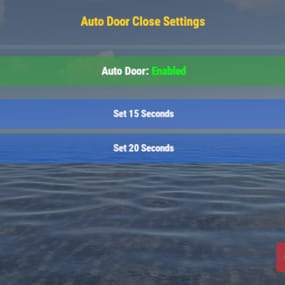About Hackable Crates Event
The Start Crates Event plugin allows Rust server admins to initiate a hackable crate event, where 4 locked crates spawn at the admin’s position. with a custom duration time , which can be set using time parameters in minutes or seconds (e.g., /startcrates 20m for 20 minutes or /startcrates 30s for 30 seconds). When the timer expires, the crates are automatically removed. Admins can also remove all crates at any time using the /removecrates command. The plugin includes permission checks to ensure only authorized users can start or remove crates.
Step 1: Install the Plugin
1 : Download the StartCrates.cs plugin file.
2 : Place the StartCrates.cs file into your server’s oxide/plugins folder.
3 : Restart your Rust server or use the oxide.reload StartCrates command in the server console to load the plugin.
Step 2: Give Permissions to Use the Commands
The plugin has a permission system to restrict command usage to specific users or groups.
1 : Grant Permission to a Admin group:
oxide.grant group admin startcrates.use
Available Commands
/startcrates [time] — Spawns hackable crates at the admin’s position with a configurable duration time (e.g., /startcrates 20m for 20 minutes or /startcrates 30s for 30 seconds).
/removecrates — Removes all spawned crates from the map.