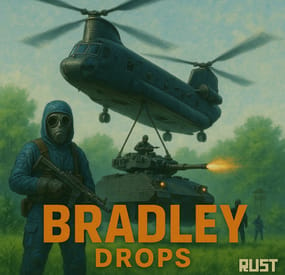SuperKitten's Wishlist
-
Bradley Drops
NEW for 1.3.0:
Please make sure you are updating from version 1.2.7, or your config may be corrupted.
New completely custom Bradley AI for a much more immersive and real experience! Each battle is different and fun! No more cheesing the event or hiding from Bradley!
PLEASE CHECK OUT THE NEW CONFIG STRUCTURE AND OPTIONS!
Bradley can now dynamically path find, re-path when stuck and actively hunt players who try and hide or retreat. New Fireball config options for damage, lifetime, chance to spread, etc Many new CH47 options, such as health, homing missile actions, can now use flares to counter homing missiles! Can now also specify Hackable crates to drop when destroyed. CH47 Scientist gunner options, such as health, damage, aimcone, kits, etc. Bradley can now counter high risk targets with smoke grenades, making it harder for them to target, with cooldown options in config. (players with rocket launchers, timed explosives, satchels etc) Bradley can now damage more obstacles by ramming, which is fully configurable in the config file Crate loot capacity is now resizable and can take up to 48 items for both Bradley and Hackable crates. Please carefully check config options for "Allow Players to Call Bradleys at Monuments". This config option has changed slightly. You can set allow at monuments true or false, then the monument list is to either block selected monuments when allowed is true, or allow when use at monuments is false. The monuments list is therefore now an exception to allow exception to the "Allow Players to Call Bradleys at Monuments" rule. Check this still works as you require. If you are unsure, reach out to me for help.
Bradley Drops allows players with permission to call a Bradley APC to their location with a custom Supply Signal, where it will patrol a set distance for a set time, allowing players to fight it to win the valuable Bradley crates.
A cargo plane will deliver and drop the APC via parachutes. The APC can be configured in different ways and there are many config options to suit all servers.
The plugin comes with 4 default settings for Bradley Drops, Easy, Medium, Hard and Elite, each with their own custom supply signal skin. But server owners can add as many options as they like in the config by copying and pasting an existing profile within the config. This would however require the server owner to create their own custom skin for the inventory item. (I will add more custom skins in the near future for this.)
BotReSpawn compatibility, with the option to specify a BRS spawn profile at the Bradley kill site.
IMPORTANT:
Each bradley profile or wave profile in the config MUST have its own unique name and skin ID, otherwise you will have issues.
NOTE ABOUT SHOPS:
The profile name in the config should match the Custom Supply Signal name which the shop gives the player. The Bradley Name is now separate and can be set independently.
Plugin default Supply Signal Skin ID's to add items to various shops, loot plugins, kits etc are:
Bradley Drop (Easy) : 2905355269 Bradley Drop (Medium) : 2905355312 Bradley Drop (Hard) : 2905355296 Bradley Drop (Elite) : 2911864795 Bradley Drop (Expert) : 3361673979 Bradley Drop (Nightmare) : 3361674045
Bradley Drop Wave (Normal): 3502926194 Bradley Drop Wave (Hard): 3502926112
Default Permissions:
bradleydrops.admin (to use give|hsclearcd command) bradleydrops.buy (to use /bdbuy command) bradleydrops.bypasscooldown bradleydrops.easy bradleydrops.medium bradleydrops.hard bradleydrops.elite
Commands (Prefix with / to use in game):
bdgive <Profile ShortName> <Steam64ID> <Amount> bdbuy <Profile Shortname> bdbuy list bdreport (list all active Bradleys and their state) bddespawn (Despawn all Bradleys called by a player or their team, no refunds) bdclearcd (clear all cooldowns) bdclearcd <SteamID|Name> (clear cooldown for player) (Buy, Report and Despawn command can be customised in the config)
Please note correct use in config file for supply signal name and Bradley APC display name. These values CAN be different if you wish:
Custom Loot:
Check out the example loot items in the default config below to see how to add custom loot items to crates.
How to Add Custom Loot Table Item:
Config:
API: For Other Developers:
The following hook is available to use in your plugins to check custom Supply Signals, Cargo Planes and Supply Drops to avoid conflict with your plugins:
object IsBradleyDrop(ulong skinID)
This will return true if the item is a Bradley Drop item/entity, or null if not.
Call it directly without referencing the plugin:
if (Interface.Call("IsBradleyDrop", skinID) != null) return true; // IsBradleyDrop Or reference my plugin and call like this:
[PluginReference] Plugin BradleyDrops; if (BradleyDrops.Call("IsBradleyDrop", skinID) != null) return true; // IsBradleyDrop To return some basic info about a Bradley Drop object:
object GetBradleyDropData(BradleyAPC bradley)
Returns object as Dictionary<string, object>.
Returned data is:
["apcProfile"] // string - Actual bradley profile (from config) ["apcName"] // string - Bradley display name ["skinId"] // ulong ["bradleyId"] // ulong (Net.ID.Value) ["owner"] // BasePlayer ["lastAttacker"] // BasePlayer ["calledPosition"] // Vector3 ["callingTeam"] // List ["ch47"] // CH47Helicopter ["plane"] // CargoPlane ["balloon"] // HotAirBalloon ["currentState"] // enum BradleyState (PATROL, ENGAGE, HUNT, MOVETOENGAGE) Example usage:
var bdata = BradleyDrops.Call("GetBradleyDropData", bradley) as Dictionary<string, object>; string _apcProfile = bdata["apcProfile"]; string _apcName = bdata["apcName"]; string _apcName = bdata["apcName"]; string _owner = bdata["owner"]; etc
- #bradley
- #bradleyapc
- (and 14 more)
-
Vote Map
Give your players ability to vote for their favorite map or alternatively gather feedback on
various custom maps to see if players are interested before buying them.
• FAQ
• Can I add as many maps as I want?
Yes, numbers of map you can have is unlimited, although I recommend using around 15-20.
• Do map votes wipes automatically?
Yes you can enable this option in config file. Every time you change map, votes will be wiped.
• Is there any limit for images?
No, you can use as many images as you want, but I advice you using smaller images. Avoid using images with
high resolution since plugin showing them in sizes 500x300 (image gallery) and 190x190 (thumbnail). You can
use online image resizers.
• ImageLibrary
While I listed it as optional dependency, I strongly suggest you to install this plugin. Not only it will significantly speed
up image loading in game but it will also preserve image quality for users with low gfx settings. If file size is above allowed
limit of ImgLibrary, you will get console error and image wont be cached into server. In this case, image will be loaded
directly from url.
When you load VoteMap plugin first time, ImageLibrary should start load order automatically. If not, reload ImageLibrary
and then reload VoteMap again or use console command "refreshallimages" .
• Discord Message
Broadcast winning map before the wipe into your discord server.
• Commands
• Map List Example (data/votemap/maplist.json)
• Vote Settings (config/VoteMap.json)
-
Raidable Ship XL2
Large Raidable Ship to Raid
include map with 200 custom spawn points
MapSize:
2000
3000
4000
6000
1.setup
2.how to remove them step by step
Install the required plugin, Raidable Bases
Unzip the following product file Put these files into your oxide/data/copypaste/ location
If this folder does not exist then create it exactly as shown. Case sensitive!
You can add these bases to your profiles with the following (example) command: rb.config add "Easy Bases” newbase1 newbase2 newbase3
This applies to any profile. Put the profile in quotes, and it is case-sensitive as well
If you own Raidable Ships Pack you don't have to buy this !
-
Raidable Premium Resort
our new resort! We've created a luxurious building that features everything you need for a comfortable stay. Take a dip in the pool, sip on a drink at the bar, or grill up some food with friends on our outdoor grills. Our resort offers multiple levels of living spaces, including a rooftop terrace with breathtaking views of the surrounding area. It's the perfect spot to unwind after a long day of scavenging
include 5 base files
☃️ 🆕 Christmas normal 🆕 ☃️
1 resort normal - WITHOUT TRAPS
1 Raidable resort
1 Halloween Theme resort
1 Resort no tugboats
20 rooms all are different and ready to raid or rent out !
( 1 at the top of the building )
1.place file inside /Release/oxide/data/copypaste
2. /paste resort
(Raidable)🔥
-
Pumpkin Head
By Krungh Crow in Plugins
When picking up wild pumpkins [PumpkinHead] or his twin [CornHead] from picking up corn can appear
Features :
Set configurable chance of [PumpkinHead] spawning after a wild pumpkin is picked up (not from harvesting pumpkins from planters) Set configurable chance of [CornHead] spawning after a wild Corn is picked up (not from harvesting Corn from planters) Set npc to be triggered during Nighttime (or during the set values in cfg) Configurable NPC (HP, Damage scaling, spawn amount and more) Support for Kits. Will yield corn and plant fibers on harvesting the PumpkinHead's corpse Will yield pumpkins and plant fibers on harvesting the Corn Head's corpse [PumpkinHead] and [CornHead] can drop a backpack (internal lootprofile through configuration) The npc can only spawn on the surface (no support for tunnel/caves) npc has 1 starter outfit and changes weapon each time it spawns out of the box (or when assigned kit(s) is not found) npc has various spawn and death effects (sound and visual) Permissions :
pumpkinhead.use : Assign to players/groups to trigger the mini event
Commands :
/phinfo : Replies plugin info and version to chat
Configuration :
To make a item spawn as a blueprint add .bp behind the shortname (for example ammo.pistol.bp) Different prefabs can be used for visual and sound FX on the spawn and kills of Pumpkinhead (not every prefab works) If you do not want to change the Deathsound (murderer) or use any effect just remove the line between the " " as shown in the example
"Sound and visual FX": { "FX used when npc spawns (at npc position)": "", "Spawn soundeffect (at player position)": "", "FX used when npc dies (at npc position)": "", } Probability from value 0 to 1 is the spawn chance of any item Usage of custom naming is now possible (> v1.1.7) Example of custom items like the ExtendedRecycler plugins recycler item. { "probability": 1.0, "shortname": "pickaxe", "name": "", "Skin list": [// When putting more then 1 skin it randomises the skin to be applied 3163818649, 1962043729 ], "amountMin": 1, "amount": 1 },
{ "Use Debug": true, "Only Trigger at Night Time": false, "Night start": 20, "Night end": 8, "Inject Corpse": false, "Disable scientist sounds": true, "PumpkinHead triggers": { "Wild Pumpkins": { "Can spawn from wild Pumpkins": true, "Npc Name": "PumpkinHead", "Spawn chance (1-100%)": 100.0, "Sound and visual FX": { "FX used when npc spawns (at npc position)": "assets/bundled/prefabs/fx/explosions/water_bomb.prefab", "Spawn soundeffect (at player position)": "assets/bundled/prefabs/fx/player/howl.prefab", "FX used when npc dies (at npc position)": "assets/bundled/prefabs/fx/explosions/water_bomb.prefab" } }, "Wild Corn": { "Can spawn from wild Corn": true, "Use SnowmanMask": false, "Npc Name": "CornHead", "Spawn chance (1-100%)": 100.0, "Sound and visual FX": { "FX used when npc spawns (at npc position)": "assets/bundled/prefabs/fx/explosions/water_bomb.prefab", "Spawn soundeffect (at player position)": "assets/bundled/prefabs/fx/player/howl.prefab", "FX used when npc dies (at npc position)": "assets/bundled/prefabs/fx/explosions/water_bomb.prefab" } } }, "NPC Settings": { "Spawn Amount": 1, "Health": 250, "Max Roam Distance": 20, "Damage multiplier": 0.6, "Lifetime (minutes)": 10.0, "Use kit (clothing)": false, "Kit ID PumpkinHead": [], "Kit ID CornHead": [], "Show messages": true, "NPC drop a Backpack with loot": false, "Spawn Min Amount Items": 2, "Spawn Max Amount Items": 6, "Loot Table": [ { "probability": 1.0, "shortname": "ammo.pistol", "name": "", "Skin list": [], "amountMin": 128, "amount": 256 }, { "probability": 1.0, "shortname": "ammo.pistol.fire", "name": "", "Skin list": [], "amountMin": 128, "amount": 256 }, { "probability": 1.0, "shortname": "ammo.rifle.explosive", "name": "", "Skin list": [ 0 ], "amountMin": 128, "amount": 256 }, { "probability": 1.0, "shortname": "ammo.rifle.hv", "name": "", "Skin list": [], "amountMin": 128, "amount": 256 }, { "probability": 1.0, "shortname": "ammo.rifle.incendiary", "name": "", "Skin list": [], "amountMin": 128, "amount": 256 }, { "probability": 1.0, "shortname": "ammo.shotgun", "name": "", "Skin list": [], "amountMin": 128, "amount": 256 }, { "probability": 1.0, "shortname": "ammo.shotgun", "name": "", "Skin list": [], "amountMin": 128, "amount": 256 }, { "probability": 1.0, "shortname": "explosive.timed", "name": "", "Skin list": [], "amountMin": 1, "amount": 5 }, { "probability": 1.0, "shortname": "explosives", "name": "", "Skin list": [], "amountMin": 200, "amount": 200 }, { "probability": 1.0, "shortname": "pistol.m92", "name": "", "Skin list": [], "amountMin": 1, "amount": 1 }, { "probability": 1.0, "shortname": "shotgun.spas12", "name": "", "Skin list": [], "amountMin": 1, "amount": 1 }, { "probability": 1.0, "shortname": "pickaxe", "name": "", "Skin list": [ 3163818649, 1962043729 ], "amountMin": 1, "amount": 1 }, { "probability": 1.0, "shortname": "hatchet", "name": "", "Skin list": [], "amountMin": 1, "amount": 1 }, { "probability": 1.0, "shortname": "can.beans", "name": "", "Skin list": [], "amountMin": 3, "amount": 5 }, { "probability": 1.0, "shortname": "can.tuna", "name": "", "Skin list": [], "amountMin": 3, "amount": 5 }, { "probability": 1.0, "shortname": "black.raspberries", "name": "", "Skin list": [], "amountMin": 3, "amount": 5 }, { "probability": 0.0, "shortname": "box.repair.bench", "name": "Recycler", "Skin list": [ 1594245394 ], "amountMin": 1, "amount": 1 }, { "probability": 0.6, "shortname": "hmlmg", "name": "", "Skin list": [], "amountMin": 1, "amount": 1 }, { "probability": 0.6, "shortname": "supply.signal", "name": "", "Skin list": [], "amountMin": 1, "amount": 1 } ] } } Localisation :
English language file included to use a different language just make a new file in the language folder.
{ "PumpkinHead_Spawn": "My Pumpkiiiin", "PumpkinHead_Spawn_Backpack": "A Backpack dropped!", "Prefix": "[<color=green>PumpkinHead</color>] : ", "info": "\nGathering the wild pumpkins outside you could be jumped by PumpkinHead.", "CornHead_Spawn": "My Coooorn", "CornHead_Spawn_Backpack": "A Backpack dropped!" } API :
public bool IsPumpkinHeadNPC(BasePlayer npc) API Example :
[PluginReference] Plugin PumpkinHead; // Reference void OnEntityDeath(BasePlayer player, HitInfo info) { // Example: Check if the killed entity is a PumpkinHead NPC if (player != null && PumpkinHead != null) { // Call the IsPumpkinHeadNPC API method bool isPumpkinHead = (bool)PumpkinHead.Call("IsPumpkinHeadNPC", player); if (isPumpkinHead) { Puts($"A PumpkinHead NPC was killed: {player.displayName}"); // Do something specific for PumpkinHead NPCs } } }