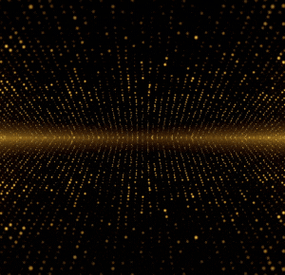suhturhn's Wishlist
-
Atlanta: The Walking Dead
The world has changed. The island in the ocean has become a haven for evil spirits, the surviving inhabitants call them the Walking Dead. Once the blooming and fragrant city of Atlanta was the center of this island, now it is a dead city with its inhabitants. There are very few people left who are opposed by the walking dead, but every day there are more and more of them, the dead people turn into zombies and there is no stopping it. I present to your attention my new map with incredible detail of monuments and their features, the plug-ins included will give even more atmosphere of the lost world of the zombie apocalypse. On the map you will find a large number of roads, railways, tunnels and rivers. You will also love the many unique places to build bases for your players. I tried very hard to create this map, I hope you like it, Thank you. Good luck surviving in Atlanta!
Attention: The Train Home plugin shown in the video does not come with the map, it is sold separately
Features:
Prefab Count: ~71к prefabs Size: 4500 A lot of interesting locations to explore Marketplaces, Helicopter Salesman and recycler have been added to fishing villages Railway A large number of places for the construction of foundations in the form of unusual rocks, caves, landscape, underwater and icebergs Custom ways to overcome distances on boats and tugboat Custom plugin Event Prison Alert (by KpuctaJL) Custom plugin Map Skinner (by Adem) Custom plugin Npc Moving Control (by Adem) Realistic zombies on the map The atmosphere of the zombie apocalypse This map is constantly supported and updated for the current version of the game with all updates!
How can I view the map?
You can do this in our Discord server by submitting a request for an invitation to our servers. There you will be given the rights of an "administrator” and without any difficulties you will be able to fly around the map and fully familiarize yourself with it.
Custom Monuments:
Atlanta City Alexandria Woodbury Prison Police Department Harrison Hospital Railway Depot Herschel Farm Hilltop Strange Swamp Lonely Wandered Nomads Camp Gang of Survivors Convoy Desert Gas Station Ore Mine Farmers Camp Laundry Motel Old Cave Monument Train Home Custom point Zipline interesting places to build a base marked X Monument Facepunch:
Launch Site Ferry Terminal Missile Silo Junkyard Harbor 1 and 2 Arctic Research Base Satellite Dish Airfield Bandit Camp Outpost Giant Excavator Pit Water Treatment Military Tunnel The Dome Ranch Fishing Village 1,2,3 (Modified version) Lighthouse Underwater Lab Railway HQM, Sulfur, Stone Quarry Roadside Monument RadTown Water Well -
Boston: New Land
In the near future, the planet decided to rid itself of a large population, a factory and other infrastructure that poses a danger to its environment. Gravity, water level and climate have changed. An epidemic broke out, which took the lives of the remnants of the population and turned them into mutants (NpcMovingControl plugin). Those who survived went into habitation under the water, sometimes swimming out for a breath of fresh air (the UnderwaterGuard plugin), they guard the flooded monuments very much, which contain excellent loot, but to get to it, you need to make great efforts. On this map you will find many beautiful monuments, in the air, on the ground, under water. Also on the map there are several custom places to build your base in the form of unusual rocks, terrain terrain, icebergs and caves, they are marked X. And now several decades have passed since the latest events on this island and it has become a New Land for new settlers in the form of players on your server, I hope everyone will survive, good luck playing on this map.
Features:
Prefab Count: ~50к prefabs Size: 4000 A lot of interesting locations to explore Marketplaces and recycler have been added to fishing villages Railway Optimal FPS A large number of places for the construction of foundations in the form of unusual rocks, caves, landscape and icebergs Custom plugin NpcMovingControl, who disguises scientists and zombies, as well as controls them in his radius (by Adem) Custom plugin UnderwaterGuard (by Adem) This map is constantly supported and updated for the current version of the game with all updates! How can I view the map?
You can do this in our Discord server by submitting a request for an invitation to our servers. There you will be given the rights of an "administrator” and without any difficulties you will be able to fly around the map and fully familiarize yourself with it.
Custom Monuments:
Boston City Valley of Bridges Quarantine Zone Frozen Research Base Buttsville City Falcom Prisone The ISS Crash International Space Station Bills Farm Hydroelectric Power Station Graveyard of Ships Sunken Oil Rig Roadside Market Ore Deposits Bridge Many interesting places to build a base marked X Monument Facepunch:
Launch Site Missile Silo Junkyard Harbor 1 and 2 Arctic Research Base Satellite Dish Airfield Bandit Camp Outpost Giant Excavator Pit Train Yard Water Treatment Power Plant Military Tunnel The Dome Sewer Branch Ranch Fishing Village 1,2,3 (Modified version) Lighthouse Underwater Lab Railway HQM, Sulfur, Stone Quarry Roadside Monument Radtown Water Well Ziggurat -
Drug Business
Looking for some business, eh?
Overview
Introduces a drug farming system to the server to enhance the gameplay
Give the role players a motive to live.
Commands
/db.vpn (Works for both chat & console) - Spawns a vpn which must be held in the belt and is required to access the black market through a computer station. (Admin only) /process - Opens the drug processing and packaging menu, must be entered while looking at a workbench level 3 for marijuana and mixing table for cocaine /spawndealer (optional parameter for name) - Spawns a dealer which can be further customized in the data file for example, regular spawning time, unique clothing to each dealer, etc (Admin only) /deletedealer ("perma" optional parameter) - Use this command while looking at the dealer, this will make them disappear for a while until the next time they're supposed to spawn, use "perma" as a optional parameter this will permanently clear them and never spawn back. (Admin only)
Flow
Players are required to find a vpn (custom item) in order to access the black market. Accessing a Computer Station with a VPN in the belt will access the Black Market, from here they'll be able to order weed or coca seeds. A drone will deliver it to them shortly, they're supposed to plant the seeds, grow the plant and harvest it on time Once done, they can now proceed further and process/package the material gotten off the plant, this can be done by standing near a workbench level 3 for weed and mixing table for coca and using the command /process (configurable) Packaged bricks can be sold to dealers available across the map, they're forced to spawn in a specific time (configurable) and they spawn randomly also configurable
Configuration
{ "Basic Settings": { "Hours From The Dealers Will Be Available": 0.0, "Hours Till The Dealers Will Be Available": 24.0, "Loading Screen Update Rate (Seconds) [Don't make it too small]": 0.035, "Loading Screen Anchor Shifting [Left - Right]": 0.001 }, "VPN Settings": { "Item Info": { "Display Name": "VPN Flash Drive", "Skin ID": 2645299478, "Require In Belt": true, "Spawn Command": "db.vpn" } }, "Drug Settings": { "Use (Economics / Server Rewards / Scraps)": "economics", "Currency Symbol": "$", "Marijuana Seeds": { "Cost per seed": 40.0 }, "Peruvian Coca Seeds": { "Cost per seed": 40.0 } }, "Drone Settings": { "Drone Spawn Distance (Default: 210)": 210, "Drone Spawn Height (Default: 78)": 78, "Drone Delivery Height (Default: 40)": 40 }, "Crafting Settings": { "Cocaine Leaves Required": 5, "Cocaine Powder Required": 10, "Cannabis Required": 5, "Marijuana Required": 10 }, "Dealer Settings": { "Maximum Dealers at a time (will pick random from the data)": 3, "Dealer Name": "Dealer", "Default Outfit": [ { "Item": "tshirt", "Skin": 838212999 }, { "Item": "pants", "Skin": 866948432 }, { "Item": "hat.beenie", "Skin": 814355387 }, { "Item": "shoes.boots", "Skin": 1889769313 }, { "Item": "mask.bandana", "Skin": 2312147084 } ], "Weed Brick": { "Bricks Sell Quantity": 1, "Time Taken For Single Trade (Seconds)": 30, "Brick Selling Price": 120 }, "Cocaine Brick": { "Bricks Sell Quantity": 1, "Time Taken For Single Trade (Seconds)": 30, "Brick Selling Price": 160 } } }
-
NPCShop
FEATURES:
Selling custom items with a modified skin and display name Commands for sale as an item, allows you to use the command whenever the player wants, can be changed to instant use after purchase Creating a trader with the right set of items Players can check item description before they buy it Refill system Players can see marker on the map to check what the bot can sell them Local positions for Monuments (after wipe you don't need to change positions anymore) [Dependent on MonumentFinder]
Commands:
permission for use commands and edit the npc shop - npcshop.admin
/settrader (use for create new trader) /remtrader (use for remove trader by his name) /newtraderpos (look directyl at the bot) then /newtraderpos update (use on new position) or /newtraderpos cancel (if you unselect the bot)
Hooks:
void OnNPCShopItemBuy(BasePlayer buyer, Item saleItem, Item priceItem) - called when player buys an item
Example of plugin config
My Discord Profile
-
VIP Tokens
By imthenewguy in Plugins
Monetize and fund your server!
This plugin will allow players to purchase a token that represents a current group on your server, such as VIP, which can be traded/sold/gifted to other players in-game.
It is functionally similar to bonds in Runescape, Plex in Eve Online and WOW tokens in WOW.
The main benefit of this plugin is that it will allow your more generous donators to purchase tokens and sell them in game for items/resources etc to players who otherwise would not financially support the server.
The RP server I run has been a shining success for this, increasing our VIP count by almost 50%.
Customizable tokens to suit most servers monetary requirements. Scalable quantities of VIP perks. A GUI to manage the show the players token balance, perks that each token provides, and end date of their subscription, all of which is configurable. Supports automatic payments via platforms such as Tebex, allowing for complete automation of purchasing. Automatically adds and removes the player from the designated oxide group. Days are completely configurable via the config file. Fail safes to prevent abuse, restrict the amount of VIP time for each token (configurable), and prevent overlapping of existing group access (configurable). Can optionally run a console command in addition to/instead of adding a player to an oxide group.
Update (not mentioned in the video):
Added the ability to run a command in addition to/instead of adding a player to a VIP group. Added the option to trigger a hook when a token is consumed (for developers). You will need to delete your old config and load the new config in order to use these new features.
Command: givetoken
Arguments: <token id> <optional: quantity>
Example: /givetoken vip 10 -this would give you 10x tokens called "vip"
Permissions: viptoken.admin
Command: removevip
Arguments: <player name/id> <token id>
Example: /removevip "new guy" vip - would remove the vip token from a player matching the name "new guy". Use quotation marks when inputting names with spaces, otherwise they aren't required.
Permissions: viptoken.admin
Command: tokenmenu
Arguments: none
Example: /tokenmenu
Permissions: none
Watch the video for more information on the plugin, how it works and how to set it up on a platform such as Tebex.
Token links from my video:
Thumbs up - https://steamcommunity.com/sharedfiles/filedetails/?id=2544603563 Recycler token - https://steamcommunity.com/sharedfiles/filedetails/?id=2544601457 VIP T1 - https://steamcommunity.com/sharedfiles/filedetails/?id=2529344523 VIP T2 - https://steamcommunity.com/sharedfiles/filedetails/?id=2529343385 VIP T3 - https://steamcommunity.com/sharedfiles/filedetails/?id=2529344741 Bitcoin - https://steamcommunity.com/sharedfiles/filedetails/?id=2530111676 The skin ID is the numbers at the end of each URL.
Command syntax for your payment platform:
addtoken <password> <steam ID> <tier> An example of a basic vip setup for tebex would be:
This function can be triggered if the configuration has hook = true. It will fire when the token is successfully consumed.
void OnTokenConsumed(BasePlayer player, string tokenKey) { Puts($"{player.displayName} consumed a {tokenKey} token"); }
- #vip
- #monetization
-
(and 2 more)
Tagged with:

.thumb.gif.37b556e0444e39615c322580da6e5c42.gif)
.thumb.gif.f7be61db2de79dd6472e480d525f292d.gif)