steampunkvalley's Wishlist
-
Chaos Cave
By Ionut Shiro in Monuments
This cave is designed to build a base inside it
Prefab is now much neater Prefab is easier to install on the map and it takes up less space. Increased the number of prefabs to 2771 -
NPCShop
FEATURES:
Selling custom items with a modified skin and display name Commands for sale as an item, allows you to use the command whenever the player wants, can be changed to instant use after purchase Creating a trader with the right set of items Players can check item description before they buy it Refill system Players can see marker on the map to check what the bot can sell them Local positions for Monuments (after wipe you don't need to change positions anymore) [Dependent on MonumentFinder]
Commands:
permission for use commands and edit the npc shop - npcshop.admin
/settrader (use for create new trader) /remtrader (use for remove trader by his name) /newtraderpos (look directyl at the bot) then /newtraderpos update (use on new position) or /newtraderpos cancel (if you unselect the bot)
Hooks:
void OnNPCShopItemBuy(BasePlayer buyer, Item saleItem, Item priceItem) - called when player buys an item
Example of plugin config
My Discord Profile
-
NPC Shop Buildings [HDRP]
By DeutscherRitterPlatz in Prefabs
The perfect building for your NPCs!
You need a suitable building for your NPCs, our NPC Shop Buildings are perfect for it!
We use these prefabs ourselves and our community love them!
NPCShopv.1 Details|
Objects: 187 Features: Interactive Recycler, Loot Spawns Topology: NO Height Mask: Yes Terrain Layer: NO Biom Layer: NO Alpha Maps: NO Plugins Required: NO RustEdit Dll Required: Yes NPCShopv.2 Details|
Features: Interactive Recycler, Loot Spawns Objects: 264 Topology: NO Height Mask: Yes Terrain Layer: NO Biom Layer: NO Alpha Maps: NO Plugins Required: NO RustEdit Dll Required: Yes NPCShopv.3 Details|
Features: Interactive Recycler, Loot Spawns Objects: 237 Topology: NO Height Mask: Yes Terrain Layer: NO Biom Layer: NO Alpha Maps: NO Plugins Required: NO RustEdit Dll Required: Yes NPCShopv.4 Details| Is a copy from NPCShopV.3 but only without snow decorations
Features: Interactive Recycler, Loot Spawns Objects: 227 Topology: NO Height Mask: Yes Terrain Layer: NO Biom Layer: NO Alpha Maps: NO Plugins Required: NO RustEdit Dll Required: Yes
Install:
After the purchase you have the authorization to download the NPCShopBuilding.zip file under Purchases.
Open the .zip a folder called MeinRustPrefabs should be there.
Move this folder to your CustomPrefabs folder in the RustEdit directory!
Now you should get a list of all available NPC shops in RustEdit under Prefabs > Prefabs List > Custom > MeinRustPrefabs
If this is not the case, then check all steps again!
If it still is, you are unfortunately forced to move all .prefabs & prefab.heights directly to the CustomPrefabs directory.
We have implemented NPCs from the Human NPC Plugin in the NPC Shop Buildings, the users can then access the NPC through the sales outlet!
Contact:
Discord: https://discord.gg/GUnXuM8
Website: https://www.meinrust.de
Questions, criticism and feedback are welcome! DM by codefling or under Discussion.
NPC Shop Building Preview
-
Nuke Event
Experience the terror of a nuclear explosion with stunning visual and audio effects. A nuclear missile is launched in to the sky, it will explode near each player, simulating a personal nuke event. This catastrophic blast is accompanied by bright flashes, fireballs, dynamic fog, and radiation. After the nuke explodes, the radioactive fallout will infect 90% of the population, triggering an apocalyptic scenario and unleashing a widespread zombie outbreak!
Christmas Update
How It Works:
Nuclear Missile Launch
A nuclear missile is launched and explodes near each player
Event Warnings:
Initial Warning: Players receive an early alert about an approaching nuclear missile via a UI or Chat message warning, providing a brief window to prepare for the imminent threat.
Second Warning: A final countdown and alert are issued just before the explosion, ensuring players are ready for the impact. These can be customized to show as a UI warning or a chat message.
Optional alarm sounds are used to enhance the urgency and realism.
Nuclear Blast and Audio Effects:
A bright flash simulates the explosion, followed by multiple explosion sound effects and fireballs representing the blast’s impact!
Fully customizable via the config file!
Radiation:
Players not equipped with a hazmat suit will suffer from radiation poisoning.
Hazmat suits and arctic suits offer protection against radiation.
Fully customizable via the config file!
Fog Effect:
Post-explosion, a fog effect is applied to simulate nuclear fallout. This fog gradually clears over time.
Zombie Spawning:
The explosion triggers the spawning of zombies around players, representing the fallout’s effect. Zombies appear randomly nearby and remain for a specified duration.
Post-Nuke Message:
After the explosion and initial chaos, players receive a message about the ongoing zombie threat.
Jet Care Package:
A care package will by dropped of by a jet plane at each players position. Medical supplies are set in as default. You can edit/add your own loot in the config file
Event Triggers:
Automatic Launch: The event can be set to trigger automatically at specified intervals.
Manual Command: Authorized players can start the event using the /nuke command.
Auto Cleanup System:
Automatic Cleanup: After the event concludes, the plugin automatically handles the removal of zombies, fog, and other temporary effects. This ensures a smooth transition back to the normal game state without manual intervention.
Key Features:
Warnings: Tailor messages and timing for initial and final alerts, with options for UI or chat notifications.
Nuke Effects: Customize visual effects, including flash intensity, fireball count, and fog density.
Radiation Protection: Configure protective clothing options and radiation settings
Zombies: Adjust spawn radius, quantity, and active duration for zombies.
Custom Care Package: Add your own loot to spawn in the care package
AutoLaunch: Set intervals for automatic event triggers.
Auto Cleanup: Automatically clears zombies, fog, radiation and other effects
Permissions: nukeevent.use (Admin Only)
Command: /nuke (Admin Only)
Console command: launchnuke (Admin Only)
https://www.youtube.com/watch?v=lsO5ngpW-KM
Update 1.0.4: Added Jet to drop off care package. Event has been sped up in the YouTube video for testing !
https://www.youtube.com/watch?v=4CtOPzB4Cwo&t=21s
{ "AutoLaunch": { "EnableAutoLaunch": true, "Interval": 7200.0 }, "Countdown": { "Interval": 1.0 }, "EventSettings": { "EnableAlarmSound": true, "EnableFireballs": true, "EnableUIWarnings": true, "EnableFlashEffect": true }, "NukeSettings": { "EnableNuclearMissile": true, "NukeEffect": { "BrightDuration": 3.0, "FadeDuration": 1.5, "FadeSteps": 10, "FireballCount": 5, "FireballRadius": 75.0, "FogDuration": 300.0,//Sync with end event duration for full effect "NukeSoundDelay": 0.0, "NukeSoundPaths": [ "assets/prefabs/tools/c4/effects/c4_explosion.prefab", "assets/prefabs/weapons/satchelcharge/effects/satchel-charge-explosion.prefab", "assets/prefabs/weapons/rocketlauncher/effects/rocket_explosion.prefab", "assets/bundled/prefabs/fx/weapons/landmine/landmine_explosion.prefab", "assets/prefabs/tools/c4/effects/c4_explosion.prefab" ] } }, "RadiationSettings": { "ContinuousRadiation": false, //When enabled radiation will continuously affect players without protective clothing until the event ends "EnableRadiation": true, "RadiationDamage": 1.0, "RadiationEffect": 200.0, "RadiationLevel": 200.0 }, "RadiationProtection": { "EnableProtectiveClothing": true, "PoisonSleepingPlayers": false, "ProtectiveClothing": [ "hazmatsuit", "hazmatsuit.arcticsuit" ] }, "CarePackageSettings": { "EnableCustomLoot": true, "EnableRandomizedLoot": false, "MinItems": 1, "MaxItems": 3, "SupplyDrop": { "CustomLoot": [ { "Amount": 1, "ShortName": "hazmatsuit", "SkinID": 0 }, { "Amount": 5, "ShortName": "antiradpills", "SkinID": 0 }, { "Amount": 10, "ShortName": "bandage", "SkinID": 0 }, { "Amount": 2, "ShortName": "largemedkit", "SkinID": 0 } ] } }, "ChristmasSettings": { "EnablePresentDrop": true, "PresentDropPerZombie": 3, "EnableSupplyDropPresents": true, "PresentDropPerSupplyDrop": 2, "ZombieNpcLoadout": { "EnableCustomLoadout": true, "Attire": [ { "ItemShortName": "attire.snowman.helmet", "SkinID": 0 }, { "ItemShortName": "metal.plate.torso", "SkinID": 2833391256 }, { "ItemShortName": "hoodie", "SkinID": 2899815283 }, { "ItemShortName": "pants", "SkinID": 2899814576 }, { "ItemShortName": "roadsign.gloves", "SkinID": 2867945048 }, { "ItemShortName": "shoes.boots", "SkinID": 2490448596 } ], "Weapon": "rifle.ak", "WeaponSkinID": 0, "Ammo": "ammo.rifle", "AmmoAmount": 10000 } }, "ZombieCustomLootSettings": { "EnableCustomLoot": false, "EnableRandomizedLoot": false, "MinItems": 1, "MaxItems": 3, "CustomLoot": [ { "Amount": 1, "ShortName": "hazmatsuit", "SkinID": 0 }, { "Amount": 1, "ShortName": "supply.signal", "SkinID": 0 }, { "Amount": 1, "ShortName": "rifle.ak", "SkinID": 0 }, { "Amount": 5, "ShortName": "bandage", "SkinID": 0 } ] }, "ZombieSpawnPerPlayerSettings": { "SpawnCount": 10, "SpawnRadius": 125.0 }, "ZombieGlobalSpawnSettings": { "SpawnGlobalZombies": false,//Zombies will spawn randomly across the map rather than near each player "GlobalZombieCount": 200 //Add more zombies at your own risk }, "WarningMessageSettings": { "Warnings": { "InitialWarningDuration": 6.0, "FirstWarningMessage": "Warning: A nuclear missile has been launched! It is rapidly approaching the island. Take Cover!" }, "SecondWarning": { "SecondWarningDuration": 10.0, "SecondWarningMessage": "Nuke incoming! Brace for impact!" }, "SecondWarningDelay": 10.0, "PostNuke": { "Message": "The nuclear blast has unleashed a chilling menace! 90% of the population has been infected, transforming into deadly Snowmen. Stay alert and fight for survival!", "MessageDuration": 5.0 }, "PostRemovalMessage": "The infection is now under control. All infected snowmen have melted away.\nA care package has been dropped at your position!", "PostRemovalMessageDuration": 5.0 }, "EndEventSettings": { "EventDuration": 300.0 } }
- #nuke
- #nuke event
-
(and 7 more)
Tagged with:
-
Wallpaper Planner
Welcome to Wallpaper Planner a lightweight, fast, and user-friendly extension for Rust that enhances the default wallpaper tool with a powerful custom skin selector.
📐 Features
🔳 Custom UI:
Access a sleek, in-game wallpaper selector by middle-clicking (FIRE_THIRD) while holding the wallpaper tool. The plugin automatically detects whether you're aiming at a wall, floor, or ceiling and opens the correct category.
⭐ Favourites System:
Mark your favourite skins in each category, then easily toggle a view that shows only your most liked wallpapers.
👑 VIP Skins (New):
Offer exclusive VIP-only wallpapers, floors, and ceilings to supporters or special groups.
Create unlimited VIP tiers in the config (e.g. wallpaperplanner.vip, wallpaperplanner.vip1, wallpaperplanner.vip2, etc.). Assign unique skins to each tier. Players with the matching permission automatically see their extra VIP skins in the UI. 🎨 100% Custom
All wallpapers are exclusively made for this plugin. No DLC or official skins are used, though some designs may be inspired by existing skins.
🎨 More Skins Incoming:
New exclusive custom wallpapers are added regularly. You can also import your own Workshop skins with ease.
🔐 Permissions
wallpaperplanner.use — Grants access to the wallpaper planner UI. wallpaperplanner.outside — Allows use of wallpapers outside of a player’s base. (Please note: This is currently in Beta. Not all skins perform perfectly on exterior surfaces or Armoured Tier walls.) wallpaperplanner.admin — Enables admin-only tools to rename, delete, or manage skins directly through the UI. 💬 Chat Commands
/wallpaperplanner — Use this if you prefer a custom keybind instead of the middle mouse button. Must be used while holding the wallpaper planner.
Example: Bind to H key
Open console (F1) and enter:
bind H "chat.say /wallpaperplanner"
List of input keys to use in config that rust accepts.
BACKWARD LEFT RIGHT JUMP DUCK SPRINT USE FIRE_PRIMARY FIRE_SECONDARY RELOAD FIRE_THIRD DISABLED ⛔ DISABLED Input Key (New):
Server owners can now disable the UI keybind system entirely. In the config, set: "UI input key": "DISABLED" This prevents the menu from opening with FIRE_THIRD, allowing admins to enforce custom binds (e.g. /wallpaperplanner only).- #wallpaper
- #wall
-
(and 5 more)
Tagged with:

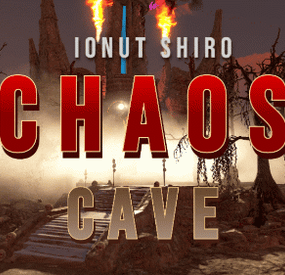

![More information about "NPC Shop Buildings [HDRP]"](https://codefling.com/cdn-cgi/image/width=285,height=275,quality=80,fit=cover,format=webp/https://codefling.com/uploads/monthly_2021_06/20210602032659_1.thumb.jpg.7e99b77c6292cb3769d943709cf7da11.jpg)

