steampunkvalley's Wishlist
-
Helpful Supply
Adds to your server supply signals, which can be divided into categories of loot, such as: medicine, weapons, clothing, explosives, and others.
Features
Performance (algorithms are optimized, data are cached) Item customization (icons, display name, etc.) Loot customization (amount of items in the container, the chance of items, custom items) Drop customization (supply signal can spawn in barrels, containers, etc.) Fall customization (supply signal can fall at a different rate)
Commands
hsupply.give [name/steamid] [supply name] [amount] (give a player a supply signal)
Video
Config
{ "Supplies": [ { "Name": "heal", "Item Settings": { "Display Name": "Medicine Supply Signal", "ShortName": "supply.signal", "Skin": 2912968568 }, "Loot Settings": { "Speed": { "Enabled?": false, "Incoming Space Delivery Supply Drop velocity": 120.0, "Parachute deploy distance from ground": 120.0 }, "Amount": { "Minimal amount": 2, "Maximum amount": 12 }, "Items": [ { "Amount": { "Minimal amount": 2, "Maximum amount": 4 }, "Chance": 70.0, "Display Name": "", "ShortName": "antiradpills", "Skin": 0 }, { "Amount": { "Minimal amount": 5, "Maximum amount": 10 }, "Chance": 50.0, "Display Name": "", "ShortName": "bandage", "Skin": 0 }, { "Amount": { "Minimal amount": 1, "Maximum amount": 2 }, "Chance": 60.0, "Display Name": "", "ShortName": "largemedkit", "Skin": 0 }, { "Amount": { "Minimal amount": 1, "Maximum amount": 2 }, "Chance": 60.0, "Display Name": "", "ShortName": "syringe.medical", "Skin": 0 }, { "Amount": { "Minimal amount": 10, "Maximum amount": 15 }, "Chance": 20.0, "Display Name": "", "ShortName": "bandage", "Skin": 0 }, { "Amount": { "Minimal amount": 10, "Maximum amount": 12 }, "Chance": 5.0, "Display Name": "", "ShortName": "largemedkit", "Skin": 0 }, { "Amount": { "Minimal amount": 15, "Maximum amount": 25 }, "Chance": 10.0, "Display Name": "", "ShortName": "syringe.medical", "Skin": 0 } ] }, "Drop Settings": { "Enabled": false, "Containers": [ { "Prefab": "assets/bundled/prefabs/radtown/crate_normal.prefab", "Chance": 5.0, "Amount": { "Minimal amount": 1, "Maximum amount": 1 } }, { "Prefab": "assets/bundled/prefabs/radtown/loot_barrel_2.prefab", "Chance": 5.0, "Amount": { "Minimal amount": 1, "Maximum amount": 1 } }, { "Prefab": "assets/bundled/prefabs/radtown/loot_barrel_1.prefab", "Chance": 5.0, "Amount": { "Minimal amount": 1, "Maximum amount": 1 } } ] } }, { "Name": "guns", "Item Settings": { "Display Name": "Guns Supply Signal", "ShortName": "supply.signal", "Skin": 2912968440 }, "Loot Settings": { "Speed": { "Enabled?": false, "Incoming Space Delivery Supply Drop velocity": 120.0, "Parachute deploy distance from ground": 120.0 }, "Amount": { "Minimal amount": 2, "Maximum amount": 12 }, "Items": [ { "Amount": { "Minimal amount": 1, "Maximum amount": 1 }, "Chance": 15.0, "Display Name": "", "ShortName": "rifle.ak", "Skin": 0 }, { "Amount": { "Minimal amount": 1, "Maximum amount": 1 }, "Chance": 15.0, "Display Name": "", "ShortName": "rifle.lr300", "Skin": 0 }, { "Amount": { "Minimal amount": 1, "Maximum amount": 1 }, "Chance": 5.0, "Display Name": "", "ShortName": "rifle.l96", "Skin": 0 }, { "Amount": { "Minimal amount": 1, "Maximum amount": 1 }, "Chance": 10.0, "Display Name": "", "ShortName": "rifle.bolt", "Skin": 0 }, { "Amount": { "Minimal amount": 1, "Maximum amount": 1 }, "Chance": 15.0, "Display Name": "", "ShortName": "rifle.m39", "Skin": 0 }, { "Amount": { "Minimal amount": 1, "Maximum amount": 1 }, "Chance": 25.0, "Display Name": "", "ShortName": "rifle.semiauto", "Skin": 0 }, { "Amount": { "Minimal amount": 1, "Maximum amount": 1 }, "Chance": 20.0, "Display Name": "", "ShortName": "pistol.m92", "Skin": 0 }, { "Amount": { "Minimal amount": 1, "Maximum amount": 1 }, "Chance": 25.0, "Display Name": "", "ShortName": "pistol.python", "Skin": 0 }, { "Amount": { "Minimal amount": 1, "Maximum amount": 1 }, "Chance": 25.0, "Display Name": "", "ShortName": "pistol.revolver", "Skin": 0 }, { "Amount": { "Minimal amount": 1, "Maximum amount": 1 }, "Chance": 20.0, "Display Name": "", "ShortName": "pistol.semiauto", "Skin": 0 } ] }, "Drop Settings": { "Enabled": false, "Containers": [ { "Prefab": "assets/bundled/prefabs/radtown/crate_normal.prefab", "Chance": 5.0, "Amount": { "Minimal amount": 1, "Maximum amount": 1 } }, { "Prefab": "assets/bundled/prefabs/radtown/loot_barrel_2.prefab", "Chance": 5.0, "Amount": { "Minimal amount": 1, "Maximum amount": 1 } }, { "Prefab": "assets/bundled/prefabs/radtown/loot_barrel_1.prefab", "Chance": 5.0, "Amount": { "Minimal amount": 1, "Maximum amount": 1 } } ] } }, { "Name": "explosive", "Item Settings": { "Display Name": "Explosive Supply Signal", "ShortName": "supply.signal", "Skin": 2912968298 }, "Loot Settings": { "Speed": { "Enabled?": false, "Incoming Space Delivery Supply Drop velocity": 120.0, "Parachute deploy distance from ground": 120.0 }, "Amount": { "Minimal amount": 2, "Maximum amount": 6 }, "Items": [ { "Amount": { "Minimal amount": 1, "Maximum amount": 2 }, "Chance": 70.0, "Display Name": "", "ShortName": "explosive.satchel", "Skin": 0 }, { "Amount": { "Minimal amount": 8, "Maximum amount": 12 }, "Chance": 55.0, "Display Name": "", "ShortName": "explosive.satchel", "Skin": 0 }, { "Amount": { "Minimal amount": 20, "Maximum amount": 20 }, "Chance": 15.0, "Display Name": "", "ShortName": "explosive.satchel", "Skin": 0 }, { "Amount": { "Minimal amount": 1, "Maximum amount": 1 }, "Chance": 50.0, "Display Name": "", "ShortName": "explosive.timed", "Skin": 0 }, { "Amount": { "Minimal amount": 4, "Maximum amount": 8 }, "Chance": 15.0, "Display Name": "", "ShortName": "explosive.timed", "Skin": 0 }, { "Amount": { "Minimal amount": 4, "Maximum amount": 8 }, "Chance": 5.0, "Display Name": "", "ShortName": "explosive.timed", "Skin": 0 }, { "Amount": { "Minimal amount": 10, "Maximum amount": 20 }, "Chance": 60.0, "Display Name": "", "ShortName": "explosives", "Skin": 0 }, { "Amount": { "Minimal amount": 20, "Maximum amount": 30 }, "Chance": 10.0, "Display Name": "", "ShortName": "explosives", "Skin": 0 }, { "Amount": { "Minimal amount": 64, "Maximum amount": 128 }, "Chance": 75.0, "Display Name": "", "ShortName": "ammo.rifle.explosive", "Skin": 0 }, { "Amount": { "Minimal amount": 128, "Maximum amount": 256 }, "Chance": 40.0, "Display Name": "", "ShortName": "ammo.rifle.explosive", "Skin": 0 }, { "Amount": { "Minimal amount": 256, "Maximum amount": 512 }, "Chance": 10.0, "Display Name": "", "ShortName": "ammo.rifle.explosive", "Skin": 0 }, { "Amount": { "Minimal amount": 1, "Maximum amount": 4 }, "Chance": 40.0, "Display Name": "", "ShortName": "ammo.rocket.basic", "Skin": 0 }, { "Amount": { "Minimal amount": 10, "Maximum amount": 20 }, "Chance": 10.0, "Display Name": "", "ShortName": "ammo.rocket.basic", "Skin": 0 }, { "Amount": { "Minimal amount": 1, "Maximum amount": 1 }, "Chance": 45.0, "Display Name": "", "ShortName": "rocket.launcher", "Skin": 0 }, { "Amount": { "Minimal amount": 4, "Maximum amount": 12 }, "Chance": 55.0, "Display Name": "", "ShortName": "ammo.grenadelauncher.he", "Skin": 0 }, { "Amount": { "Minimal amount": 4, "Maximum amount": 16 }, "Chance": 60.0, "Display Name": "", "ShortName": "grenade.beancan", "Skin": 0 }, { "Amount": { "Minimal amount": 16, "Maximum amount": 24 }, "Chance": 25.0, "Display Name": "", "ShortName": "grenade.beancan", "Skin": 0 } ] }, "Drop Settings": { "Enabled": false, "Containers": [ { "Prefab": "assets/bundled/prefabs/radtown/crate_normal.prefab", "Chance": 5.0, "Amount": { "Minimal amount": 1, "Maximum amount": 1 } }, { "Prefab": "assets/bundled/prefabs/radtown/loot_barrel_2.prefab", "Chance": 5.0, "Amount": { "Minimal amount": 1, "Maximum amount": 1 } }, { "Prefab": "assets/bundled/prefabs/radtown/loot_barrel_1.prefab", "Chance": 5.0, "Amount": { "Minimal amount": 1, "Maximum amount": 1 } } ] } }, { "Name": "clothes", "Item Settings": { "Display Name": "Clothes Supply Signal", "ShortName": "supply.signal", "Skin": 2912968179 }, "Loot Settings": { "Speed": { "Enabled?": false, "Incoming Space Delivery Supply Drop velocity": 120.0, "Parachute deploy distance from ground": 120.0 }, "Amount": { "Minimal amount": 2, "Maximum amount": 12 }, "Items": [ { "Amount": { "Minimal amount": 1, "Maximum amount": 2 }, "Chance": 70.0, "Display Name": "", "ShortName": "coffeecan.helmet", "Skin": 0 }, { "Amount": { "Minimal amount": 1, "Maximum amount": 1 }, "Chance": 60.0, "Display Name": "", "ShortName": "hazmatsuit", "Skin": 0 }, { "Amount": { "Minimal amount": 1, "Maximum amount": 1 }, "Chance": 80.0, "Display Name": "", "ShortName": "hoodie", "Skin": 0 }, { "Amount": { "Minimal amount": 1, "Maximum amount": 1 }, "Chance": 80.0, "Display Name": "", "ShortName": "pants", "Skin": 0 }, { "Amount": { "Minimal amount": 1, "Maximum amount": 1 }, "Chance": 80.0, "Display Name": "", "ShortName": "shoes.boots", "Skin": 0 }, { "Amount": { "Minimal amount": 1, "Maximum amount": 1 }, "Chance": 50.0, "Display Name": "", "ShortName": "roadsign.jacket", "Skin": 0 }, { "Amount": { "Minimal amount": 1, "Maximum amount": 1 }, "Chance": 50.0, "Display Name": "", "ShortName": "roadsign.kilt", "Skin": 0 }, { "Amount": { "Minimal amount": 1, "Maximum amount": 1 }, "Chance": 25.0, "Display Name": "", "ShortName": "metal.facemask", "Skin": 0 }, { "Amount": { "Minimal amount": 1, "Maximum amount": 1 }, "Chance": 25.0, "Display Name": "", "ShortName": "metal.plate.torso", "Skin": 0 }, { "Amount": { "Minimal amount": 1, "Maximum amount": 1 }, "Chance": 15.0, "Display Name": "", "ShortName": "heavy.plate.jacket", "Skin": 0 }, { "Amount": { "Minimal amount": 1, "Maximum amount": 1 }, "Chance": 15.0, "Display Name": "", "ShortName": "heavy.plate.pants", "Skin": 0 } ] }, "Drop Settings": { "Enabled": false, "Containers": [ { "Prefab": "assets/bundled/prefabs/radtown/crate_normal.prefab", "Chance": 5.0, "Amount": { "Minimal amount": 1, "Maximum amount": 1 } }, { "Prefab": "assets/bundled/prefabs/radtown/loot_barrel_2.prefab", "Chance": 5.0, "Amount": { "Minimal amount": 1, "Maximum amount": 1 } }, { "Prefab": "assets/bundled/prefabs/radtown/loot_barrel_1.prefab", "Chance": 5.0, "Amount": { "Minimal amount": 1, "Maximum amount": 1 } } ] } }, { "Name": "cash", "Item Settings": { "Display Name": "Cash Supply Signal", "ShortName": "supply.signal", "Skin": 2912967918 }, "Loot Settings": { "Speed": { "Enabled?": false, "Incoming Space Delivery Supply Drop velocity": 120.0, "Parachute deploy distance from ground": 120.0 }, "Amount": { "Minimal amount": 2, "Maximum amount": 4 }, "Items": [ { "Amount": { "Minimal amount": 5, "Maximum amount": 10 }, "Chance": 75.0, "Display Name": "RUSTNote", "ShortName": "sticks", "Skin": 2536195910 }, { "Amount": { "Minimal amount": 10, "Maximum amount": 20 }, "Chance": 70.0, "Display Name": "RUSTNote", "ShortName": "sticks", "Skin": 2536195910 }, { "Amount": { "Minimal amount": 20, "Maximum amount": 50 }, "Chance": 40.0, "Display Name": "RUSTNote", "ShortName": "sticks", "Skin": 2536195910 }, { "Amount": { "Minimal amount": 50, "Maximum amount": 150 }, "Chance": 20.0, "Display Name": "RUSTNote", "ShortName": "sticks", "Skin": 2536195910 }, { "Amount": { "Minimal amount": 150, "Maximum amount": 300 }, "Chance": 5.0, "Display Name": "RUSTNote", "ShortName": "sticks", "Skin": 2536195910 } ] }, "Drop Settings": { "Enabled": false, "Containers": [ { "Prefab": "assets/bundled/prefabs/radtown/crate_normal.prefab", "Chance": 5.0, "Amount": { "Minimal amount": 1, "Maximum amount": 1 } }, { "Prefab": "assets/bundled/prefabs/radtown/loot_barrel_2.prefab", "Chance": 5.0, "Amount": { "Minimal amount": 1, "Maximum amount": 1 } }, { "Prefab": "assets/bundled/prefabs/radtown/loot_barrel_1.prefab", "Chance": 5.0, "Amount": { "Minimal amount": 1, "Maximum amount": 1 } } ] } }, { "Name": "cars", "Item Settings": { "Display Name": "Cars Supply Signal", "ShortName": "supply.signal", "Skin": 2912968057 }, "Loot Settings": { "Speed": { "Enabled?": false, "Incoming Space Delivery Supply Drop velocity": 120.0, "Parachute deploy distance from ground": 120.0 }, "Amount": { "Minimal amount": 1, "Maximum amount": 2 }, "Items": [ { "Amount": { "Minimal amount": 1, "Maximum amount": 1 }, "Chance": 40.0, "Display Name": "RUSTSharing Ferrari", "ShortName": "box.wooden.large", "Skin": 2591806406 }, { "Amount": { "Minimal amount": 1, "Maximum amount": 1 }, "Chance": 40.0, "Display Name": "RUSTSharing Mazda", "ShortName": "box.wooden.large", "Skin": 2591806406 }, { "Amount": { "Minimal amount": 1, "Maximum amount": 1 }, "Chance": 40.0, "Display Name": "RUSTSharing Skoda", "ShortName": "box.wooden.large", "Skin": 2591806406 }, { "Amount": { "Minimal amount": 1, "Maximum amount": 1 }, "Chance": 40.0, "Display Name": "RUSTSharing Opel", "ShortName": "box.wooden.large", "Skin": 2591806406 } ] }, "Drop Settings": { "Enabled": false, "Containers": [ { "Prefab": "assets/bundled/prefabs/radtown/crate_normal.prefab", "Chance": 5.0, "Amount": { "Minimal amount": 1, "Maximum amount": 1 } }, { "Prefab": "assets/bundled/prefabs/radtown/loot_barrel_2.prefab", "Chance": 5.0, "Amount": { "Minimal amount": 1, "Maximum amount": 1 } }, { "Prefab": "assets/bundled/prefabs/radtown/loot_barrel_1.prefab", "Chance": 5.0, "Amount": { "Minimal amount": 1, "Maximum amount": 1 } } ] } }, { "Name": "lucky", "Item Settings": { "Display Name": "Lucky Supply Signal", "ShortName": "supply.signal", "Skin": 2912968671 }, "Loot Settings": { "Speed": { "Enabled?": false, "Incoming Space Delivery Supply Drop velocity": 120.0, "Parachute deploy distance from ground": 120.0 }, "Amount": { "Minimal amount": 2, "Maximum amount": 12 }, "Items": [ { "Amount": { "Minimal amount": 1000, "Maximum amount": 3000 }, "Chance": 60.0, "Display Name": "", "ShortName": "sulfur", "Skin": 0 }, { "Amount": { "Minimal amount": 3000, "Maximum amount": 9000 }, "Chance": 20.0, "Display Name": "", "ShortName": "sulfur", "Skin": 0 }, { "Amount": { "Minimal amount": 50, "Maximum amount": 100 }, "Chance": 60.0, "Display Name": "", "ShortName": "metal.refined", "Skin": 0 }, { "Amount": { "Minimal amount": 100, "Maximum amount": 250 }, "Chance": 15.0, "Display Name": "", "ShortName": "metal.refined", "Skin": 0 }, { "Amount": { "Minimal amount": 1000, "Maximum amount": 3000 }, "Chance": 55.0, "Display Name": "", "ShortName": "gunpowder", "Skin": 0 }, { "Amount": { "Minimal amount": 3000, "Maximum amount": 9000 }, "Chance": 15.0, "Display Name": "", "ShortName": "gunpowder", "Skin": 0 }, { "Amount": { "Minimal amount": 3000, "Maximum amount": 9000 }, "Chance": 50.0, "Display Name": "", "ShortName": "metal.fragments", "Skin": 0 }, { "Amount": { "Minimal amount": 9000, "Maximum amount": 15000 }, "Chance": 30.0, "Display Name": "", "ShortName": "metal.fragments", "Skin": 0 }, { "Amount": { "Minimal amount": 150, "Maximum amount": 300 }, "Chance": 50.0, "Display Name": "", "ShortName": "scrap", "Skin": 0 }, { "Amount": { "Minimal amount": 300, "Maximum amount": 900 }, "Chance": 25.0, "Display Name": "", "ShortName": "scrap", "Skin": 0 }, { "Amount": { "Minimal amount": 1, "Maximum amount": 1 }, "Chance": 45.0, "Display Name": "", "ShortName": "autoturret", "Skin": 0 } ] }, "Drop Settings": { "Enabled": false, "Containers": [ { "Prefab": "assets/bundled/prefabs/radtown/crate_normal.prefab", "Chance": 5.0, "Amount": { "Minimal amount": 1, "Maximum amount": 1 } }, { "Prefab": "assets/bundled/prefabs/radtown/loot_barrel_2.prefab", "Chance": 5.0, "Amount": { "Minimal amount": 1, "Maximum amount": 1 } }, { "Prefab": "assets/bundled/prefabs/radtown/loot_barrel_1.prefab", "Chance": 5.0, "Amount": { "Minimal amount": 1, "Maximum amount": 1 } } ] } } ] }
-
Multi Events
Introducing MultiEvents, the ultimate event management plugin for your Rust server! Seamlessly create, manage, and display events with a beautiful, customizable interface that engages your players. With support for multiple event types, easy integration with other plugins, and a powerful visual editor, MultiEvents is the perfect solution to enhance your server's community experience and keep players coming back for more.
⭐️ Features of Multi Events
Beautiful, fully customizable UI with multiple template options (Fullscreen, ServerPanel V1, ServerPanel V2) for a tailored player experience. In-game visual editor for creating and customizing event interfaces, allowing for real-time adjustments without coding. Support for event categories, descriptions, icons, and banners to enhance event visibility and player engagement. Integrated event notifications system to alert players about upcoming and ongoing events, ensuring maximum participation. Event inventory management with customizable permissions, providing control over player access and participation. Image library support for custom graphics and icons, enabling a unique and branded event presentation. Multi-language support with easy localization, making the plugin accessible to a global player base. ServerPanel integration for seamless menu access, enhancing user interaction and ease of use. Developer-friendly API for plugin integration, allowing for extended functionality and customization. Pre-loaded with diverse events such as CollectionResources, FoundationDrop, HelicopterPet, HuntAnimal, KingOfHill, LookingLoot, and SpecialCargo, each offering unique gameplay experiences. Advanced configuration options in JSON format, providing flexibility in event setup and management. Optimized for performance, ensuring smooth operation even with large player bases and extensive data.
🏆 Included Events
MultiEvents comes pre-loaded with several exciting events ready to use on your server:
CollectionResources - Collect resources and compete with other players! The more resources you collect, the higher your score. Use different tools to get multipliers for your gathering. Top players will receive valuable rewards! FoundationDrop - Players spawn on a platform made of foundations. The foundations begin to degrade and fall away one by one. Players must survive by jumping between foundations. The last player standing wins! When only one foundation remains, players receive weapons and radiation appears to speed up the finale. HelicopterPet - Try to get the attention of the patrol helicopter! The more it focuses on you, the more points you earn. Get points when the helicopter orbits around you and even more when it's attacking. The player with the most points at the end wins! Be careful though - this isn't your friendly neighborhood chopper! HuntAnimal - Hunt animals across the map to earn points! Different animals are worth different amounts - chickens are worth 1 point, while bears are worth 10 points. Wolves, boars, horses, and deer are worth 4 points each. The player with the most points at the end of the event wins! KingOfHill - Race to the highest point! Your score is based on the highest elevation you reach. Stay on solid ground - no flying, swimming, or using vehicles. The player who reaches the highest point and maintains their position wins! Watch your step and keep climbing! LookingLoot - Search for loot across the map! Earn points by looting containers and barrels. Most items are worth 1 point each, but special items like scrap and gears are worth 2 points. The player who collects the most valuable loot wins! Be quick - containers can only be looted once! SpecialCargo - Deliver the special cargo from one monument to another! A random player will be chosen to carry the cargo. The carrier must reach the destination monument marked on the map while avoiding other players. If the carrier dies, a new random player becomes the carrier. Teleportation is disabled for the carrier. Successfully deliver the cargo to win! Each event is fully customizable through the visual editor and comes with default settings ready to play immediately after installation!
🚀 Expansion Packs & Add‑ons
Enhance MultiEvents with premium expansion packs and our large‑scale raid framework. Pre‑configured, fully customizable, and designed to plug directly into your server.
✨ MultiEvents Pack 1 Barrels, PvP Player Battle, NPC Missile Silo, Pumpkin Picker, Vehicle Hunter. View on Codefling → 🌟 MultiEvents Pack 2 Another set of competitive and gathering‑focused events to diversify rotations. View on Codefling → 💠 MultiEvents Pack 3 Corn Collector, Gold Rush (with rare items), Mushroom Madness, NPC Underwater Lab, Patrol Helicopter Hit. View on Codefling → 🏰 OPERATION FORTRESS Large‑scale PvE raid framework with handcrafted bases, waves, and rewards — a perfect complement to your event ecosystem. View on Codefling →
🖼️ Showcase
Fullscreen Template
ServerPanel V1 Template
ServerPanel V2 Template
📬 Video Overview
🎮 Commands
/events - Opens the events menu for players
🛡️ Permissions
multievents.edit - Permission to edit events
🗒️ Visual Editor
MultiEvents includes a robust visual editor that simplifies the process of creating and customizing events. No coding is required—use the intuitive interface to adjust settings, modify colors, add text, and configure event elements directly in-game. This allows for quick and efficient event setup, ensuring your server's events are both engaging and visually appealing.
⚙️ Web Config Editor
Easily manage your MultiEvents settings with our web-based configuration editor. This tool allows you to adjust plugin configurations through a user-friendly interface, eliminating the need to manually edit files on your server.
P.S. To access the web config editor, you must be part of the "MultiEvents" group in our Discord server. Join us at https://discord.gg/mevent and submit a request in the #ticket-verify channel to get started.
📚 FAQ
Q: Can I integrate MultiEvents with other plugins?
A: Yes! MultiEvents has an API that allows other plugins to register and manage events. It also integrates with ServerPanel for menu access.
Q: How do I add MultiEvents to the ServerPanel menu?
A: You can do this directly from the ServerPanel in-game:
1. Open the ServerPanel menu in-game.
2. If you have permission to edit, switch the panel to edit mode so you can see the blue "EDIT CATEGORY" and "EDIT PAGES" buttons.
3. Choose the category where you want MultiEvents to appear and click the "EDIT CATEGORY" button for that category.
4. While you are in this category in the ServerPanel, click the "EDIT PAGES" button to create a new page (or edit an existing one) for MultiEvents.
5. For that page, set these exact parameters:
Type: Plugin Plugin Name: MultiEvents Plugin Hook: API_OpenPlugin 6. Save the changes. The MultiEvents button will now appear in the ServerPanel in the category you selected.
Q: How do I add custom images for my events?
A: MultiEvents supports an image library. Upload your images to your server, and reference them in the plugin configuration or through the visual editor.
Q: Does MultiEvents support multiple languages?
A: Yes, MultiEvents has built-in localization support. You can customize all text elements in the editor and add translations for different languages.
Q: How do I configure rewards in MultiEvents?
A: Rewards can be configured in two ways. If you want rewards to drop into a custom inventory UI, you need to set up items in the inventory settings and assign them unique IDs. Then, reference these IDs in the event configuration. If you prefer to give rewards directly to the player's in-game inventory, simply specify the rewards directly within the event settings.
Q: How do I set up rewards (Item, Command, Plugin, Kit) and what placeholders are available?
A: Types: Item (ShortName, Amount, DisplayName, Skin), Command (Command string), Plugin (Plugin Name, Hook, Amount), Kit (Kit name). Placeholders for Command: %steamid%, %username%. Multiple commands are separated by | (line breaks are also supported).
Give an item: "Type": "Item", "ShortName": "stones", "Amount": 2500, "DisplayName": "Stones", "Skin": 0 Give a kit: "Type": "Kit", "Kit": "vip_starter" Run commands: "Type": "Command", "Command (%steamid%)": "inventory.giveto %steamid% scrap 1000|oxide.usergroup add %steamid% vip" Add BankSystem balance (via Plugin): "Type": "Plugin", "Plugin": "BankSystem", "Hook": "Deposit", "Amount": 2500 Q: What are the recommended sizes for event images?
A: For optimal display, event banners should be 390x349 pixels, and event icons should be 64x64 pixels.
💻 Developer API
MultiEvents provides a developer-friendly API for integration with other plugins:
void API_RegisterEvent(string eventId, JObject data) - Register a new event with MultiEvents API_RegisterEvent Parameters:
eventId (string): unique identifier for the event. data (JObject): JSON object containing event details. JObject Structure:
title (string, required): The title of the event. description (string, optional): A brief description of the event. commandToStart (string, required): The command to start the event. commandToStop (string, required): The command to stop the event. bannerURL (string, optional): URL for the event's banner image. icon (string, optional): URL for the event's icon image. scrollElements (JArray, optional): Custom UI elements for the event's scroll view. Creating UI Elements for scrollElements:
The scrollElements parameter allows you to add custom UI elements to your event description. Each element is defined as a JObject with specific properties based on its type.
Common Properties: type (string): "label", "image", "panel", or "button" color (string): HEX color code (e.g., "#FFFFFF") alpha (float): Opacity from 0 to 100 position (JObject): Element position and dimensions Type-Specific Properties: Text Elements: text (JArray of strings), textColor (HEX), fontSize (int), font (string) Image Elements: image (string URL) Button Elements: text, textColor, fontSize, command (string) Panel Elements: cursorEnabled (bool) Example of UI Elements:
var customScrollElements = new JArray { // Label example new JObject { ["type"] = "label", ["text"] = new JArray { "Duration: <color=#D74933>10 mins</color>", "Reward: <color=#D74933>100 scrap, Jackhammer, Python Revolver</color>" }, ["textColor"] = "#E2DBD3", ["alpha"] = 100f, ["fontSize"] = 14, ["font"] = "robotocondensed-regular.ttf", ["align"] = "MiddleLeft", ["position"] = new JObject { ["anchorMinX"] = 0f, ["anchorMinY"] = 1f, ["anchorMaxX"] = 1f, ["anchorMaxY"] = 1f, ["offsetMinX"] = 0f, ["offsetMinY"] = -200f, ["offsetMaxX"] = 0f, ["offsetMaxY"] = -140f } }, // Image example new JObject { ["type"] = "image", ["image"] = "https://example.com/image.png", ["color"] = "#FFFFFF", ["alpha"] = 100f, ["position"] = new JObject { ["anchorMinX"] = 0f, ["anchorMinY"] = 1f, ["anchorMaxX"] = 0f, ["anchorMaxY"] = 1f, ["offsetMinX"] = 0f, ["offsetMinY"] = -234f, ["offsetMaxX"] = 42f, ["offsetMaxY"] = -192f } }, // Button example new JObject { ["type"] = "button", ["text"] = "Click Me", ["textColor"] = "#FFFFFF", ["color"] = "#D74933", ["alpha"] = 100f, ["fontSize"] = 14, ["command"] = "customcommand {user}", ["position"] = new JObject { ["anchorMinX"] = 0.5f, ["anchorMinY"] = 0f, ["anchorMaxX"] = 0.5f, ["anchorMaxY"] = 0f, ["offsetMinX"] = -60f, ["offsetMinY"] = 20f, ["offsetMaxX"] = 60f, ["offsetMaxY"] = 50f } } }; Example Usage:
MultiEvents.Call("API_RegisterEvent", "CollectionResources", new JObject { ["title"] = "Collection Resources", ["description"] = "Collect resources and compete with other players! The more resources you collect, the higher your score. Use different tools to get multipliers for your gathering. Top players will receive valuable rewards!", ["commandToStart"] = "collectionresources.start", ["commandToStop"] = "collectionresources.stop", ["bannerURL"] = "https://gitlab.com/TheMevent/PluginsStorage/raw/main/Images/MultiEvents/CollectionResources.png", ["icon"] = "https://gitlab.com/TheMevent/PluginsStorage/raw/main/Images/MultiEvents/Icons/CollectionResources.png", ["scrollElements"] = customScrollElements });
(hook) OnEventStart(string eventName) - Hook called when an event begins (hook) OnEventEnd(string eventName) - Hook called when an event ends bool API_PlayerHideNotify(ulong userId) - Allows hiding event notifications for a specific player. Returns a boolean indicating whether notifications are hidden for the player. string GetBannerUrlByEventId(string eventId) - Retrieves the banner URL for a specific event by its ID. This is useful when you need to reference an event's banner in your custom UI.
🧪 TEST SERVER
Join our test server to view and experience all our unique features yourself!
Copy the IP Address below to start playing!
connect 194.147.90.239:28015
Elevate your server's event management with MultiEvents - the complete solution for creating engaging and visually stunning events that will keep your players excited and coming back for more!
- #mutlievents
- #events
- (and 15 more)
-
Talking Npc Vendors
With all cs files installed this will work with minimal configuration out of the box to spawn Copters/Boats/ModularCars/Snowmobiles/bikes.
Once all plugins are installed you can add the default vendors for modularcars/copters.
To do modularcars you will need https://umod.org/plugins/spawn-modular-car from umod.
Requires: https://www.myvector.xyz/index.php?resources/talkingnpcvehicles-addon-for-talkingnpc-plugin.115/
Works with: https://umod.org/plugins/custom-vending-setup
PERMS:
talkingnpc.admin - Needed for the chat commands.
<conversationFile> = default, modularcar, copter, boat, bike - conversationFile is the fileName in /oxide/data/TalkingNpc/Conversations/
<type> = boat, copter, modularcar, snowmobile
<true/false> = for placement at monument for respawn/map changes.
Guides By Customers: https://github.com/KaelKodes/Kaels-Documentations/tree/main/Talking_NPCs
Modular Cars Vendor:
1. Spawn the vendor modularcar can be replaced with the type <modularcar, copter, boat, bike>
/talking_npc vehicle modularcar <"Unique_Vendor_Name"> <false/true>
2. Create vehicle spawnpoints for modularcars
A message will popup explaining how to add the spawn points.
the /oxide/data/TalkingNpc/Addons/<"Unique_Vendor_Name">.json to set the car properties.
You can edit the UI messages in /oxide/data/TalkingNpc/Conversations/<"Unique_Vendor_Name">.json
****************************************************************
Copters Vendor:
1. Spawn the vendor
/talking_npc vehicle copter <"Unique_Vendor_Name"> <false/true>
2. Create vehicle spawnpoints for modularcars
A message will popup explaining how to add the spawn points.
the /oxide/data/TalkingNpc/Addons/<"Unique_Vendor_Name">.json to set the car properties.
You can edit the UI messages in /oxide/data/TalkingNpc/Conversations/<"Unique_Vendor_Name">.json
****************************************************************
About /talking_npc vehicle chat command:
<type> - "snowmobile", "copter", "modularcar", "boat", "bike"
Some info for custom Conversation Files:
$userID - Will insert players userID $displayName - Will insert players display name OpenVending <Vending Machine Configuration Files name> - Will open a vending machine Giveitem <item id> <amount> <skinID> <item name> - Give Item "Player Commands": [ "chat.say \"/TheCommand arangements\"" ],
-
Raidable Bases Mega Pack (Easy to Nightmare 210 Bases)
This custom package, designed by us, features 210 handcrafted bases across five difficulty levels, ranging from Easy to Nightmare.
Note: The building skins in the package showcase images may differ from the spawned bases or use the default building skin.
This MEGA PACK is an upgraded version of the FullWiped-110 base pack we previously offered. If you've already purchased the FullWiped-110 bases, you only need to buy the expanded package, which includes 100 new bases ranging from Easy to Hard. Get it here: https://codefling.com/bases/raidable-bases-pack-100-bases-expanded-package-from-easy-to-hard
Warning: The Raidable Bases plugin requires the Copy Paste plugin to function. You must install both for this bases pack to work.
🔗Raidable Bases (Paid): https://codefling.com/plugins/raidable-bases
🔗Copy Paste (Free): https://umod.org/plugins/copy-paste
This Raidable Bases package includes:
(In addition to the bases, it includes a well-configured config file that can be uploaded to 📁/serverfiles/oxide/config, but its usage is optional.
It also contains 5 different profile configs that can be uploaded to 📁/oxide/data/RaidableBases/Profiles. These are also well-configured and optional to use.
The usage of both is entirely up to you.)
🏡70 Easy Bases
🏡60 Medium Bases
🏡60 Hard Bases
🏡10 Expert Bases
🏡10 Nightmare Bases
WARNING: TWO DIFFERENT INSTALLATION METHODS
(PLEASE READ BOTH AND APPLY ONLY THE ONE THAT FITS YOUR NEEDS)
INSTALLATION GUIDE 1
(If you do not have a custom configuration and are not a professional in server configurations, choose this option. However, if you already have your own configuration and profile settings and do not wish to use the optional configs we provide—in other words, if you only need the bases—use the second installation guide instead.)
▶ Step 1: Place the Config File
From the extracted ZIP files, locate the config folder and find the RaidableBases.json file. Move it to the following directory:
📁/serverfiles/oxide/config
▶ Step 2: Place the Bases
From the extracted ZIP files, locate the copypaste folder and move it to the following directory:
📁/serverfiles/oxide/data
▶ Step 3: Place the Profiles Folder
From the extracted ZIP files, locate the profiles folder and move it to the following directory:
📁/serverfiles/oxide/data/RaidableBases
Why Are Profiles Important?
The profiles folder contains crucial settings that allow you to:
✔️ Enable/disable the dome
✔️ Enable/disable NPCs
✔️ Adjust the number of lootable items
These are just a few examples—there are dozens of important settings that directly affect how raid bases function. The config file alone is not enough—these files play a major role in customizing your raid bases.
I strongly recommend reviewing each difficulty setting (Easy to Nightmare) inside the profiles folder and adjusting them based on your needs.
▶ Step 4: Restart the plugin via RCON:
o.reload RaidableBases
INSTALLATION GUIDE 2
(Use this installation method if you do not want to use our configurations and instead prefer to use your own config files and your own 📁/oxide/data/RaidableBases/Profiles configurations.)
In this case, you only need to add the bases. To do this, use the following commands in RCON:
▶ Step 1:
You can add bases one by one or in bulk.
After executing the commands in RCON, the bases will be registered inside the Profiles configuration.
Note: If you do not want to deal with these adjustments, it is recommended to use Installation Guide 1 instead.
A- Example RCON commands:
rb.config add "Easy Bases" fullwipedeasy1 rb.config add "Hard Bases" fullwipedhard1 B- Commands to Integrate Raid Bases in Bulk via RCON:
rb.config add "Easy Bases" fullwipedeasy1 fullwipedeasy2 fullwipedeasy3 fullwipedeasy4 fullwipedeasy5 fullwipedeasy6 fullwipedeasy7 fullwipedeasy8 fullwipedeasy9 fullwipedeasy10 fullwipedeasy11 fullwipedeasy12 fullwipedeasy13 fullwipedeasy14 fullwipedeasy15 fullwipedeasy16 fullwipedeasy17 fullwipedeasy18 fullwipedeasy19 fullwipedeasy20 fullwipedeasy21 fullwipedeasy22 fullwipedeasy23 fullwipedeasy24 fullwipedeasy25 fullwipedeasy26 fullwipedeasy27 fullwipedeasy28 fullwipedeasy29 fullwipedeasy30 fullwipedeasy31 fullwipedeasy32 fullwipedeasy33 fullwipedeasy34 fullwipedeasy35 fullwipedeasy36 fullwipedeasy37 fullwipedeasy38 fullwipedeasy39 fullwipedeasy40 fullwipedeasy41 fullwipedeasy42 fullwipedeasy43 fullwipedeasy44 fullwipedeasy45 fullwipedeasy46 fullwipedeasy47 fullwipedeasy48 fullwipedeasy49 fullwipedeasy50 fullwipedeasy51 fullwipedeasy52 fullwipedeasy53 fullwipedeasy54 fullwipedeasy55 fullwipedeasy56 fullwipedeasy57 fullwipedeasy58 fullwipedeasy59 fullwipedeasy60 fullwipedeasy61 fullwipedeasy62 fullwipedeasy63 fullwipedeasy64 fullwipedeasy65 fullwipedeasy66 fullwipedeasy67 fullwipedeasy68 fullwipedeasy69 fullwipedeasy70 rb.config add "Medium Bases" fullwipedmed1 fullwipedmed2 fullwipedmed3 fullwipedmed4 fullwipedmed5 fullwipedmed6 fullwipedmed7 fullwipedmed8 fullwipedmed9 fullwipedmed10 fullwipedmed11 fullwipedmed12 fullwipedmed13 fullwipedmed14 fullwipedmed15 fullwipedmed16 fullwipedmed17 fullwipedmed18 fullwipedmed19 fullwipedmed20 fullwipedmed21 fullwipedmed22 fullwipedmed23 fullwipedmed24 fullwipedmed25 fullwipedmed26 fullwipedmed27 fullwipedmed28 fullwipedmed29 fullwipedmed30 fullwipedmed31 fullwipedmed32 fullwipedmed33 fullwipedmed34 fullwipedmed35 fullwipedmed36 fullwipedmed37 fullwipedmed38 fullwipedmed39 fullwipedmed40 fullwipedmed41 fullwipedmed42 fullwipedmed43 fullwipedmed44 fullwipedmed45 fullwipedmed46 fullwipedmed47 fullwipedmed48 fullwipedmed49 fullwipedmed50 fullwipedmed51 fullwipedmed52 fullwipedmed53 fullwipedmed54 fullwipedmed55 fullwipedmed56 fullwipedmed57 fullwipedmed58 fullwipedmed59 fullwipedmed60 rb.config add "Hard Bases" fullwipedhard1 fullwipedhard2 fullwipedhard3 fullwipedhard4 fullwipedhard5 fullwipedhard6 fullwipedhard7 fullwipedhard8 fullwipedhard9 fullwipedhard10 fullwipedhard11 fullwipedhard12 fullwipedhard13 fullwipedhard14 fullwipedhard15 fullwipedhard16 fullwipedhard17 fullwipedhard18 fullwipedhard19 fullwipedhard20 fullwipedhard21 fullwipedhard22 fullwipedhard23 fullwipedhard24 fullwipedhard25 fullwipedhard26 fullwipedhard27 fullwipedhard28 fullwipedhard29 fullwipedhard30 fullwipedhard31 fullwipedhard32 fullwipedhard33 fullwipedhard34 fullwipedhard35 fullwipedhard36 fullwipedhard37 fullwipedhard38 fullwipedhard39 fullwipedhard40 fullwipedhard41 fullwipedhard42 fullwipedhard43 fullwipedhard44 fullwipedhard45 fullwipedhard46 fullwipedhard47 fullwipedhard48 fullwipedhard49 fullwipedhard50 fullwipedhard51 fullwipedhard52 fullwipedhard53 fullwipedhard54 fullwipedhard55 fullwipedhard56 fullwipedhard57 fullwipedhard58 fullwipedhard59 fullwipedhard60 rb.config add "Expert Bases" fullwipedexp1 fullwipedexp2 fullwipedexp3 fullwipedexp4 fullwipedexp5 fullwipedexp6 fullwipedexp7 fullwipedexp8 fullwipedexp9 fullwipedexp10 rb.config add "Nightmare Bases" fullwipednight1 fullwipednight2 fullwipednight3 fullwipednight4 fullwipednight5 fullwipednight6 fullwipednight7 fullwipednight8 fullwipednight9 fullwipednight10 ▶ Step 2: Restart the plugin via RCON:
o.reload RaidableBases
EXTRA IMPORTANT INFORMATIONS:
We do not use a dome, NPCs, or arena walls around raid bases on our servers, and in the ZIP file we provided, these features are also disabled by default. If you want to enable them, you will need to adjust the settings accordingly.
For example, to enable the dome, follow the steps below:
Navigate to:
📁/oxide/data/RaidableBases/Profiles
Open the files inside the Profiles folder with a text editor.
Locate the following settings:
(This is already set to false because it is required for markers to appear on the map.)
"Spawn Silently (No Notification, No Dome, No Map Marker)": false,
"Create Dome Around Event Using Spheres (0 = disabled, recommended = 5)": 0,
Change the value from 0 to 5 as shown below:
"Create Dome Around Event Using Spheres (0 = disabled, recommended = 5)": 5,
In our setup:
- Timed events and purchasable events are disabled.
- After a wipe, easy bases will start spawning 30 minutes later.
- Nightmare bases will begin spawning 48 hours (2 days) later.
Imagine starting the game with just a torch in hand and immediately encountering a nightmare base on the shore.
You’d likely quit the game right away—this setting is crucial for us to avoid such scenarios.
Configuration Example: 📁 serverfiles/oxide/config
"Maintained Events": {
"Always Maintain Max Events": true,
"Max Maintained Events": 30,
"Enable X Hours After Wipe (0 = immediately)": {
"Easy": 0.5,
"Medium": 1.0,
"Hard": 3.0,
"Expert": 24.0,
"Nightmare": 48.0
All of our bases from Easy to Nightmare are equipped with turret protection.
If you do not want turrets to spawn in your raidable bases on your server, you can use the following method.
Go to the file path /data/RaidableBases/Profiles, open the JSON files inside with a text editor, and apply the following:
"Kill These Prefabs After Paste": [ "assets/prefabs/npc/autoturret/autoturret_deployed.prefab", "autoturret_deployed" ],
If you need not only these bases but also the loot tables for the items that will spawn inside them, check out our one-of-a-kind, exceptional Raidable Base Loot Tables at the link below:
https://codefling.com/customizations/raidable-bases-loot-tables-pack
(Our loot tables are designed to cater to different server types, including Vanilla (1x) servers as well as 2x, 3x, 5x, 10x, and higher multipliers to match various loot requirements.)
If you are satisfied with this package, you can support us by leaving a 5-star review on the site where you purchased it. Your feedback motivates us to continue improving and providing even better configurations for dedicated server owners like you.
Thank you!
Support: FULLWIPED DISCORD
- #raid bases
- #base
-
(and 33 more)
Tagged with:
- #raid bases
- #base
- #bases
- #base pack
- #base package
- #raidable bases
- #mega pack
- #raid base pack
- #base design
- #rust bases
- #base packages
- #raid base
- #raid bases pack
- #raidable
- #raidable base
- #raidable base pack
- #raidable base package
- #rust base pack
- #raidable bases pack
- #raidable base packages
- #raidable base easy
- #raidable base medium
- #raidable base hard
- #raidable base expert
- #raidable base nightmare
- #raidable bases full
- #raidable bases package
- #raid base package
- #raid base easy
- #raid base medium
- #raid base hard
- #raid base expert
- #raid base nightmare
- #easy to nightmare
- #base build
-
Raidable Bases Mega Pack
Mega Pack Include 200+ bases :
Resort Base design (include Raidable ) https://codefling.com/bases/raidable-premium-resort
Raidable Base Pack 1
https://codefling.com/bases/pack-1-40-raidablebases
Raidable Base Pack 2
https://codefling.com/bases/pack-2-35-raidablebases
Raidable Base Pack 3
https://codefling.com/bases/pack-3-35-raidable-bases-adobecontainer-bases
Raidable Sky Base
https://codefling.com/bases/sky-bases-raidablebases
Raidable Shelters
https://codefling.com/bases/raidable-shelters-40
Raidable Ships
https://codefling.com/bases/pack-4-raidable-ships-20
Raidable Halloween Bases
codefling.com/bases/raidable-halloween-bases
- #raid bases
- #raidable bases
- (and 4 more)




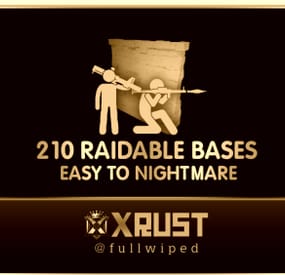
.thumb.png.6d7860d1fb01ba534ecfdc74b1408ce3.png)