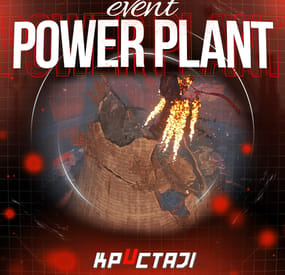ohimbobert's Wishlist
-
Space
The plugin allows players to visit a cold atmospheric Space void of gravity and oxygen, and visit an International Space Station!
A Space Station appears high in the sky, and is surrounded by Meteorites, Spaceships, and Balloons.
There is no gravity in Space, the temperature is very low and there is no oxygen.
You can get to Space by a Spaceship or by a Balloon which also spawn near roads or in loot tables.
The Space Station is guarded by customizable NPCs and a Space Bradley.
Outer Space
Meteorites, Crates, NPCs, Balloons and Spaceships will spawn in Outer Space near the Space Station, the number of each can be configured and customized.
In order to survive in Outer Space, the player will need a Spacesuit.
A Spacesuit can be customized to be any piece of clothing.
In the config you can customize items that will perform the functions of the Spacesuit in whole or in part.
To make space dark for players at any time of the day, use the NightVision plugin
Space Station
The Space Station consists of several compartments that are separated from each other by doors.
Optionally, the doors can be locked and they will need to be raided.
Inside the station there are crates with loot, NPCs, turrets, and fire turrets.
At the end of the corridor there are two doors that open with blue cards and one door that opens with red.
The spawn of the space station can be disabled. All objects on the space station are configured in the Data file of this station
Spaceship
The plugin includes spaceships that can spawn near roads, in Space, or can be added to loot tables.
The ship has separate settings for flying in the normal atmosphere and in zero gravity in Space.
It can shoot torpedoes, which will help the player in capturing the space station.
There are two seats in each spaceship.
Shuttle Control Guide:
Balloon
A balloon is an ordinary balloon with which you can ride into outer space.
The balloon can spawn near roads, in Space, or can be added to loot tables.
Also, this function can be applied to all balloons on the server.
If the balloon is in zero gravity, it can be used as an escape capsule!
If necessary, the player can enter, press a button, and be taken out of Space into the normal atmosphere.
Dependencies Required
NpcSpawn
Chat commands (only for administrators)
/spacestart – launches the event in a random configuration /spacestart <eventPresetName> – launches the event in the <eventPresetName> configuration /spacestop – stops the event /spawnshuttle – spawn the shuttle in your position /spawnaerostat – spawn the aerostat in your position /spacepoint – creates a custom spawn point of the event in your position (after that, you need to enable custom spawn points in the config)
Console commands (RCON only)
spacestart – launches the event in a random configuration spacestart <eventPresetName> – launches the event in the <eventPresetName> configuration spacestop – stops the event givepurplecard <userId> <amount> – gives a space card to a player giveshuttle <userId> <amount> – gives a shuttle to a player giveaerostat <userId> <amount> – gives a shuttle to a player givespacesuit <space_suit_preset> <userId> <amount> – gives <space_suit_preset> to a player
Config
plugin_en – example of plugin configuration in English station_en – example of station configuration in English plugin_ru – example of plugin configuration in Russian station_ru – example of station configuration in Russian
Dependencies (optional, not required)
True PVE PveMode GUI Announcements Notify DiscordMessages AlphaLoot CustomLoot Economics Server Rewards IQEconomic
Hooks
void OnSpaceEventStop() void OnSpaceEventStart()
API
bool IsPositionInSpace(Vector3 position) float GetMinSpaceAltitude() bool IsEventActive()
My Discord: adem9554
Join the Mad Mappers Discord here!
Check out more of my work here!
-
IQGuardianDrone
IQGuardianDrone is a new, technologically advanced plugin in the world of RUST.
It's a plugin that introduces new mechanics and a new "teammate" for your players!
Take your servers one step closer to technology, which the Rust developers themselves are slowly but surely moving towards!\
Suitable for both PvP and PvE servers, with the PvE mode easily toggled using a single configuration setting!
This plugin, themed around technology, features a large number of audio cues (17 voice lines) along with a modern, minimalist UI interface!
I provide all the files in an archive with the plugin
You can use this link to the video for your servers, groups, etc.
(Do not upload it to your channels YT - the video has my confirmed copyrights, and you will receive a strike.)
Be sure to watch it until the end, dynamic moments appear progressively, and this video is worth 2 minutes of your time.
List of features:
NEW # NPC/Turrets and SamSite attacks on drones:
Defender drones will now be targeted by NPCs, turrets, and SamSites!
To enable this, you need to install the free plugin - TargetableDrones.
Configuration is done inside TargetableDrones, where you can choose who will attack the drone.
Sound Effects:
Extensive work has been done on sound effects, with the plugin featuring 17 unique phrases for different situations. All sound effects have been professionally recorded by voice actors.
The drone has phrases for various actions and situations, including instructional, combat, and humorous phrases, adding more gameplay content.
The trader has greeting, farewell, purchase, and random action phrases.
Dynamic Route Building:
The drone is capable of autonomously building a route for movement, distinguishing between trees, rocks, structures, and monuments. This allows it to maneuver without getting stuck, enhancing its combat capabilities.
Player Protection in the House:
If a player is inside their house or any of their structures, the drone will guard them by flying at an altitude around the house, eliminating any approaching threats.
Turret:
The turret operates based on in-game mechanics and has a small but important configuration.
You can adjust the enemy detection radius, select the enemy trigger for the turret (players/NPCs/animals).
It is possible to change the number of ammo slots for the turret and add a blacklist of weapons for privileges.
Hub:
This is a point for the drone where it will wait for the player.
Players can send the drone to the hub during combat or while moving. Once it reaches the hub, the drone will land at the hub point and shut down, awaiting further commands.
If the player is killed or logs out of the server while having a hub, the drone will automatically return to it.
The flight to the hub can be canceled by pressing the control remote again.
The frequency on the hub should match the frequency on the drone.
Control Remote:
The control remote serves as the "detonator" with its SkinID (a regular detonator won't work).
It is required to activate and control the drone.
The frequency on the control remote should match the frequency on the drone.
Drone Vendor:
There is an integrated building in the NPC city (using the CopyPaste plugin) - you can modify it (for proper operation of your building, consult with me, and I will guide you on what needs to be installed there).
All vendor goods can be customized or completely disabled.
The building's position can be changed in the configuration file.
Drone Configuration:
Extensive drone configuration options are available. You can remove its strobe light, flashlight, and set the time for the flashlight to turn on.
You can configure the drone's height, speed, flight offset, and there is support for the drone when the player is in a vehicle, which can also be configured separately.
The plugin comes with an optimal configuration already set up, so you don't have to worry about the complexity of configuration and testing.
Plugin Monetization:
You can sell drones, remote controls, and hubs in your server's store.
In addition to this, there is turret configuration based on privileges.
Permissions :
iqguardiandrone.dronedestroy - permission to use the drone destruction command iqguardiandrone.hubdestroy - permission to use the hub destruction command Other permissions are configured in the settings
Chat commands:
/hub - send the drone to the hub (there is also a button in the UI) /drone - an admin command that gives a drone, a control remote, and a hub /hub.destroy - destroys the hub at a distance /drone.destroy - destroys the drone at a distance
Console commands:
hub - send the drone to the hub (there is also a button in the UI) iqgd drone [Steam64ID] - give a player a drone iqgd hub [Steam64ID] - give a player a hub iqgd rfdetonator [Steam64ID] - give a player a drone control remote hub.destroy - destroys the hub at a distance drone.destroy - destroys the drone at a distance The square brackets are used for example - do not use them in commands
API :
private Boolean IsValidDrone(Drone drone) // Returns true/false values if this drone is someone's protector Object canRemove(BasePlayer player, BaseEntity entity) // Returns a String with information if a player is trying to remove a drone/hub, otherwise returns null
Configuration :
{ "General plugin configuration": { "Use the plugin UI interface": true, "Use sound effects at the merchant": true, "Use sound effects for the drone": true, "Drone SkinID (if you sell the drone through a store or NPC - set the same SkinID there)": 3036002096, "Hub SkinID (if you sell the hub through a store or NPC, set the same SkinID there)": 3040010074, "Control remote SkinID (if you sell the remote through a store or NPC, set the same SkinID there)": 3040010185, "Choose the type of drone pickup with the crowbar: 0 - Cannot lift at all, 1 - Only the drone owner, 2 - Owner and his friends, 3 - All players": 1 }, "Setting up drone": { "Drone parameter configuration": { "Health level (default - 100)": 100.0, "Drone configuration while following the player": { "Height above the player": 2.0, "Vertical speed": 10.0, "Movement speed": 7.0, "Height at which the drone will follow a swimming player above the water level": 3.0, "Offset from the player": 3.0, "How many times will the player's offset increase when they are on a vehicle": 2.0, "How much will the following speed increase when the player is on a vehicle": 2.0, "The drone's pitch angle when it is following and attacking a target": 15.0, "Drone speed based on the distance to the player [distance] = speed": { "100": 10.0, "200": 15.0, "300": 20.0, "400": 25.0, "500": 30.0 } }, "Configuration of the drone's mode while waiting for a player to exit the building, as the drone circles around the house": { "Height above the building": 7.0, "Distance around the building over which the drone will rotate": 15.0, "Rotation speed around the building": 30.0 } }, "Adjusting drone lighting": { "Using strobe light on drone (true - yes / false - no)": true, "Using flashlight on drone (true - yes / false - no)": true, "What time does the drone's flashlight turn on on the server": 19.0, "What time does the drone's flashlight turn off on the server": 8.0 }, "Setting up a turret on a drone": { "Enemy detection radius (according to the standard - 30.0)": 30.0, "Disallow players from looting the turret (true - only the owner and their friends can loot/false - all players can loot)": false, "Configuring turret attack types": { "Will the turret attack animals (true - yes/false - no)": true, "Will the turret attack the NPC (true - yes/false - no)": true, "Will the turret attack players (true - yes/false - no)": true }, "Setting up a blacklist for the turret": { "Use blacklist for turret (true - yes / false - no)": true, "Blacklist of weapons and ammunition for the turret (shortname)": [ "lmg.m249", "rifle.ak", "rifle.lr300", "rifle.m39", "ammo.rifle.explosive" ] }, "How many slots to lock in the turret for ammo (maximum 5)?": 3 } }, "Configuration by privileges": { "iqdroneguardian.vip": { "Health level": 200.0, "Drone configuration while following the player": { "Movement speed": 10.0, "Drone speed based on the distance to the player [distance] = speed": { "100": 12.0, "200": 17.0, "300": 22.0, "400": 27.0, "500": 32.0 } }, "Setting up a turret on a drone": { "Enemy detection radius (according to the standard - 30.0)": 50.0, "Disallow players from looting the turret (true - only the owner and their friends can loot/false - all players can loot)": false, "Configuring turret attack types": { "Will the turret attack animals (true - yes/false - no)": true, "Will the turret attack the NPC (true - yes/false - no)": true, "Will the turret attack players (true - yes/false - no)": true }, "Setting up a blacklist for the turret": { "Use blacklist for turret (true - yes / false - no)": true, "Blacklist of weapons and ammunition for the turret (shortname)": [ "lmg.m249", "ammo.rifle.explosive" ] }, "How many slots to lock in the turret for ammo (maximum 5)?": 2 } } }, "Setting the color of parameters in the interface": { "General color": "0.8941177 0.854902 0.8196079 1", "Health level color if it is above 50%": "0.4509804 0.5529412 0.2705882 1", "Health level color if it is below 50%": "0.7607843 0.427451 0.2 1", "Health level color if it is below 25%": "0.8039216 0.254902 0.1686275 1" }, "Setting up the seller and the building": { "Use the building with the drone merchant and other items? (true - yes/false - no)": true, "The name of the file with the building should be in data/copypaste/": "MechanicHouse", "Setting up custom building positions with a merchant": { "Use custom positions (true - yes/false - no)": false, "Custom position for the building": { "x": 0.0, "y": 0.0, "z": 0.0 }, "Degree of rotation of the building": 0.0, "The radius of the safe zone (Analogous to the compound)": 25.0 }, "Store names on the map": "Mechanic's hut", "Setting up a vendor NPC": { "DisplayName NPC": "Mechanic", "ID NPC (His appearance depends on his ID)": 1369732, "Clothes NPC": [ { "ShortName": "shirt.collared", "SkinId": 1402339549 }, { "ShortName": "pants", "SkinId": 1402353612 }, { "ShortName": "burlap.gloves", "SkinId": 1402323871 }, { "ShortName": "hat.cap", "SkinId": 1137543887 }, { "ShortName": "shoes.boots", "SkinId": 2830476912 } ] }, "Configuration of items for sale in the mechanic's shop": [ { "Item for sale": { "ShortName": "drone", "SkinId": 3036002096, "Amount": 1 }, "Item price": { "ShortName": "scrap", "Amount": 350 } }, { "Item for sale": { "ShortName": "discofloor", "SkinId": 3040010074, "Amount": 1 }, "Item price": { "ShortName": "scrap", "Amount": 500 } }, { "Item for sale": { "ShortName": "rf.detonator", "SkinId": 3040010185, "Amount": 1 }, "Item price": { "ShortName": "scrap", "Amount": 100 } }, { "Item for sale": { "ShortName": "carburetor3", "SkinId": 0, "Amount": 1 }, "Item price": { "ShortName": "scrap", "Amount": 100 } }, { "Item for sale": { "ShortName": "crankshaft3", "SkinId": 0, "Amount": 1 }, "Item price": { "ShortName": "scrap", "Amount": 100 } }, { "Item for sale": { "ShortName": "piston3", "SkinId": 0, "Amount": 1 }, "Item price": { "ShortName": "scrap", "Amount": 100 } } ] }, "Settings IQChat": { "IQChat : Custom prefix in chat": "[<color=#4A5ED5>IQGuardianDrone</color>]\n", "IQChat : Custom chat avatar (If required)": "0", "IQChat : Use UI notification (true - yes/false - no)": false } }
- #drone
- #iqguardiandrone
- (and 8 more)
-
IQDronePatrol
Immerse your players in a unique world with a fresh gaming experience, introducing drone patrols on monuments! Drone patrols are a fantastic addition to the existing NPCs on monuments, bringing a new level of interest to the game and extending your players' gaming experience!
The plugin introduces dynamic battles, completely transforming the mechanics of monument raids and turning them into airborne combat scenarios!
Give your server a breath of fresh air with the IQDronePatrol plugin. It's a unique addition that will delight players on your servers!
Suitable for both PvP and PvE servers, with maximum customization options and easy plugin installation
Be sure to watch until the end - dynamic moments unfold gradually. This video is worth 1.5 minutes of your time.
Also, check out the screenshots section.
Standard configuration is already provided in the plugin after installation!
List of features :
❗New! New Year's decoration!
Let's add some light decorations for drones, in honor of a suitable holiday!
Raid bases protected by drones! (Raidable Bases):
Now the drone plugin is integrated with RaidableBases.
You can set up drones of varying difficulty and quantity to protect raid bases!
Everything is configured in the RaidableBases configuration.
Bradley Defense :
After the bradley is destroyed by players, patrol drones will fly out to protect its crates!
This will add more variety and enhance the gameplay experience!
Drone Battle :
If you have the IQGuardianDrone plugin installed, your guardian drones will engage patrol drones in thrilling aerial battles!
EMP Grenades :
The plugin features two types of EMP grenades:
- Overload: Upon detonation, creates a visual red zone. Drones caught in this zone immediately explode due to electrical overload.
- Electro: Upon detonation, creates a visual blue zone. Drones caught in this zone are temporarily stunned and crash to the ground, emitting sparks. After some time, they can take off again and resume the fight.
Upon repeated hits with an electro grenade, the drone explodes as if hit by an overload grenade.
Overload Electro
Drone Sizes :
Drones come in four sizes: standard, small, medium, and large. You can create different types of drones of varying sizes on the same monument.
Loot Configuration :
The plugin offers detailed loot configuration. You can create various loot presets and use multiple presets with different loot in drones simultaneously. Drop chances for each item can be customized!
Presets:
The plugin offers detailed customization options for everything!
You can create an unlimited number of drone presets and loot presets.
All of this can be used on monuments, and each monument can be configured separately!
This allows you to create unique battles at each monument, limited only by your imagination and settings!
Drone Display on G-Map:
You can enable drone display on the G-Map for each preset. This allows you to create the visibility of 'hardcore' drones or make 'ninja drones' that will not be displayed on your G-Map for players!
Weapon rotation by wipe time :
The plugin includes weapon rotation for drones over wipe time. This means you can configure drones to have revolvers after a wipe, and after a certain amount of time, their weapons and difficulty level improve!
This is a fully dynamic plugin!
Position generation :
The plugin automatically generates positions for all monuments and saves them until the next wipe. The positions are always unique and unpredictable. Patrol drones fly randomly, patrolling the area and never intersecting at the same position*.
*Supports 80% of monuments!
Optimization :
Optimization features are provided, and the plugin will not operate unnecessarily without player presence. This means that if there are no players at the monument, drones will not operate and will remain in standby mode. As soon as a player approaches the monument, drones activate for the duration of their presence. This prevents unnecessary use of server resources and ensures stable plugin operation.
Limits and restrictions on the number of drones (maximum of 15 per monument) are provided to prevent potential overload
- #drone
- #dronepatrol
- (and 8 more)
-
Power Plant Event
It’s an Event in the Power Plant location
Description
The event begins with a chat warning: soon CH47 will get new crates with items for scientists to the Power Plant location.
When the time is up, the NPCs guarding this location will appear in the Power Plant zone. Then a water barrel will appear on the top of the central building. A CH47 will fly to this location to get new crates with items.
When the CH47 arrives in the Event zone, it will fail to control and crash in a cooling tower of the power plant. All the crates from the CH47 will be on the top of the cooling tower. But they will be in the fire. You need put out the fire to get access to the crates.
It is necessary to activate a fire system to put out the fire. A fire system is on the top of the central building. So a Workcart will arrive to the Event area to bring a barrel of water. You need move this water from the Workcart to the empty barrel on the top of the central building. As soon as you do this, you will be able to start the fire system by pressing a button.
When the fire system has activated, the fire in the cooling tower will be out. You will be able to access the crates in the cooling tower.
There is a camera in the location for viewing the event.
When an event appears, a marker will display on the map (it can set up in the configuration file).
All players in the event area have a timer with countdown to the end of the event
Dependencies Required
NpcSpawn
Dependencies (optional, not required)
True PVE PveMode GUI Announcements Notify Discord Messages AlphaLoot CustomLoot NTeleportation Economics Server Rewards IQEconomic Kits
Chat commands (only for administrators)
/ppstart - start the event
/ppstop - end the event
/pppos - determining the position and rotation coordinates for changing the location of NPCs and crates. It should write in the configuration (Attention! The event must be started, the current position of the administrator in relation to the Power Plant is read)
Console commands (RCON only)
ppstart - start the event
ppstop - end the event
Plugin Config
en - example of plugin configuration in English ru - example of plugin configuration in Russian
Hooks
void OnPowerPlantEventStart() – called when the event starts
void OnPowerPlantEventEnd() – called when the event ends
void OnPowerPlantEventWinner(ulong winnerId) – called at the end of the event, where the winnerId is the player who did more actions to complete the event
My Discord: KpucTaJl#8923
Join the Mad Mappers Discord here!
Check out more of my work here!
-
Own Casino Premium
Own Casino Premium is a small plugin where a player with permission can make his/her own casino
PLEASE PLACE WHEEL LAST TO INSURE PROPER LINK BETWEEN TERMINALS
Permissions
OwnCasinoPremium.use (player with this permission can use the commands) OwnCasinoPremium.scrapboxuse (players with this Permission can spawn and use the scrap box)
Chat Commands
/casino <arg> - correct syntax Console Commands
casino.give <arg> <steamid>
Config
Please note : This will change all bigwheels on server to that spin time, even banditcamp
{ "Allow Owner To bet on Own Casino?": true, "Enable HardMode mode?": 45, "Use buildin custom bet item": true, "Bet Item WhiteList": [ "scrap" ], "Punish Exploiters with MLRS?": true, "Anounce to Server on Wheel Win?": true, "Allow Custom Items to be Recycled?": true, "Skin-Specific Yield Items": { "wheel": [ { "ShortName": "wood", "MinAmount": 10, "MaxAmount": 20 }, { "ShortName": "metal.fragments", "MinAmount": 15, "MaxAmount": 30 }, { "ShortName": "gears", "MinAmount": 1, "MaxAmount": 1 } ], "blackjack": [ { "ShortName": "wood", "MinAmount": 10, "MaxAmount": 20 }, { "ShortName": "tarp", "MinAmount": 1, "MaxAmount": 1 } ], "terminal1": [ { "ShortName": "scrap", "MinAmount": 10, "MaxAmount": 20 }, { "ShortName": "metal.fragments", "MinAmount": 15, "MaxAmount": 30 } ], "terminal2": [ { "ShortName": "scrap", "MinAmount": 10, "MaxAmount": 20 }, { "ShortName": "metal.fragments", "MinAmount": 15, "MaxAmount": 30 } ], "slots": [ { "ShortName": "scrap", "MinAmount": 10, "MaxAmount": 20 }, { "ShortName": "metal.fragments", "MinAmount": 15, "MaxAmount": 30 } ], "chips": [ { "ShortName": "wood", "MinAmount": 10, "MaxAmount": 20 }, { "ShortName": "tarp", "MinAmount": 1, "MaxAmount": 1 } ], "chips4": [ { "ShortName": "wood", "MinAmount": 10, "MaxAmount": 20 }, { "ShortName": "tarp", "MinAmount": 1, "MaxAmount": 1 } ], "chips3": [ { "ShortName": "wood", "MinAmount": 10, "MaxAmount": 20 }, { "ShortName": "tarp", "MinAmount": 1, "MaxAmount": 1 } ], "chips2": [ { "ShortName": "wood", "MinAmount": 10, "MaxAmount": 20 }, { "ShortName": "tarp", "MinAmount": 1, "MaxAmount": 1 } ], "box": [ { "ShortName": "wood", "MinAmount": 10, "MaxAmount": 20 }, { "ShortName": "metal.fragments", "MinAmount": 10, "MaxAmount": 15 } ] } }
Arguments:
wheel - gives a Bigwheel chair - Single seat terminal sofa - Duel seat terminal poker - Poker table 6 Seater poker6 - Poker table 6 Seater poker4 - Poker table 4 Seater poker3 - Poker table 3 Seater poker2 - Poker table 2 Seater slots - Slotmachine box - Loot box that Bigwheel losses will be placed in blackjack -blackjackmachine giveall - Gives one of all items EX: /casino giveall
Video Demo
Demo Tutorial