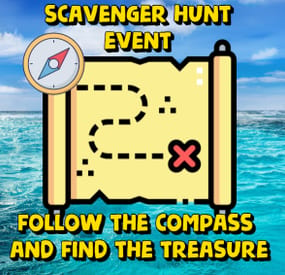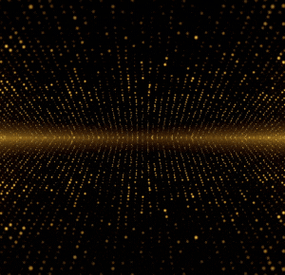Nubie's Wishlist
-
Scavenger Hunt Event
Adds an exciting event to your server. The loot crate spawns in a random location on the map. Players must find it using a special compass. Whoever finds this crate first will get all the loot.
The plugin is easy to set up and has great customization.
The ImageLibrary plugin is required!
Commands (admin only):
/sch_start - starts an event
/sch_stop - ends an event
Hooks:
void ScavengerHuntStarted() // called when the event starts
void ScavengerHuntEnded() // called when the event ends
Config:
{ "Autostart event": true, "End the event immediately after someone finds a crate": false, "Minimum time to event start(in seconds)": 3000, "Maximum time to event start(in seconds)": 5000, "Minimum amount of online players to trigger the event": 1, "Crate prefab": "assets/prefabs/deployable/large wood storage/box.wooden.large.prefab", "Crate skin": 0, "Event duration": 600, "Minimum number of items in a crate": 6, "Maximum number of items in a crate": 12, "Simple loot table name": "exampleTable", "Pre-event message time(in seconds)": 60, "Icon AnchorMin": "0.02 0.92", "Icon AnchorMax": "0.07 0.994", "North icon": "https://www.dropbox.com/scl/fi/dmlczi87fw4ux0o20ms0q/n.png?rlkey=maq5ekwcntoeqd0t937m5wu83&dl=1", "South icon": "https://www.dropbox.com/scl/fi/vyoox8pfq5b1lmz0bndlo/s.png?rlkey=2tt0w8316ocdw0i1coa1mf5a5&dl=1", "West icon": "https://www.dropbox.com/scl/fi/xutae5br16r7exu4zh6hw/w.png?rlkey=gl5flroo8qyjr51jzy8uvjsnz&dl=1", "East icon": "https://www.dropbox.com/scl/fi/fcr2098qkogvsszqvx3sz/e.png?rlkey=ggpa9s5b365whylal3fvhbj2e&dl=1", "NorthWest icon": "https://www.dropbox.com/scl/fi/wzjw4j9ibqu12hrk8512w/nw.png?rlkey=brghws41sce0hzrr6uegmfesb&dl=1", "NorthEast icon": "https://www.dropbox.com/scl/fi/fn81s0hu7m04jnqahy4h6/ne.png?rlkey=knj8jm0irj2twpxy5oe37zadu&dl=1", "SouthWest icon": "https://www.dropbox.com/scl/fi/lfwonxiy1t8rycv2hn6wg/sw.png?rlkey=wz54crb9mxg4wqtpe8mkqo6xm&dl=1", "SouthEast icon": "https://www.dropbox.com/scl/fi/ih3hmg54zne0nx5ekrsed/se.png?rlkey=vrkb07b50i1tanz5y4wuryt0j&dl=1", "The number of points the player will receive if he opens the crate first (only for ServerRewards plugin)": 0, "Maximum water depth at which a crate can spawn": 0.5, "Display distance to crate": true, "Distance panel font size": 14.0, "Distance panel font color": "1 1 1 1", "Distance panel AnchorMin": "0.02 0.9", "Distance panel AnchorMax": "0.07 0.92", "Notification type for messages(only for Notify plugin, -1 do not use Notify)": -1, "SteamID for chat message icon": 0, "Own loot table for crate": { "useOwnLootTable": true, "minAmount": 2, "maxAmount": 4, "itemsList": [ { "name": "metal.fragments", "dropChance": 100, "minAmount": 50.0, "maxAmount": 300.0, "displayName": "", "skinID": 0 }, { "name": "metal.refined", "dropChance": 100, "minAmount": 5.0, "maxAmount": 10.0, "displayName": "", "skinID": 0 }, { "name": "scrap", "dropChance": 100, "minAmount": 10.0, "maxAmount": 20.0, "displayName": "", "skinID": 0 }, { "name": "techparts", "dropChance": 50, "minAmount": 1.0, "maxAmount": 2.0, "displayName": "", "skinID": 0 } ] } }
-
F15 AirStrike
Adds the ability to call an airstrike, the player throws a supply signal in the place where he wants to call an airstrike.
This plugin uses the default supply signal, but the item skin must be 2982472774. Please use only default stack size for supply signal. This is the only way the plugin will work properly.
Since this is not an item that players can usually get through loot, you can use a plugin like BetterLoot to insert a supply signal with skin 2982472774 into your loot tables, and then that player-picked item can be used as a signal to call an airstrike.
There is also support for the plug-in HomingMissiles
Commands (admin only):
/GiveF15AirStrikeSignal <Player or steamID> <number of items> - give the player a supply airstrike signal
/GiveF15AirStrikeSignalToAll <number of items> - give to all players a supply airstrike signal
/adminCallF15 - causes an airstrike to a point with the player's coordinates
Developer API:
(void) CallF15AirStrike(Vector3 pos, BasePlayer player) - launch an airstrike on a point with coordinates pos, player - airstrike initiator(null can be specified)
This plugin uses the permission system
Permissions:
f15AirStrike.use - required to use airstrike
f15AirStrike.vip - for VIP permissions, the "Cooldown time for VIP” setting is available
To assign a permission, use: oxide.grant <user or group> <name or steam id> f15AirStrike.use
To remove a permission, use: oxide.revoke <user or group> <name or steam id> f15AirStrike.use
Config:
{ "F15 flight altitude": 250.0, "Rockets speed": 150, "Attack radius": 150, "Damage scale (1 = 100%)": 1.0, "Rate of fire(number of shots per second)": 2.5, "Time to trigger a signal grenade": 3.0, "Cooldown time": 1.0, "Cooldown time for VIP": 1.0, "Supply signal display name": "SUPPLY SIGNAL F15", "Grenade throw force scaling": 1.0, "Damage to buildings": false, "Always deal damage to Raidable Bases": false, "Attack the initiator": true, "Attack the players": true, "Attack NPCs": true, "Attack the place where the signal supply was thrown (attacks only in the area, not aiming at players and NPCs)": false, "F15 will only attack at right angles above the center of the impact area (only for area targeting)": false, "Attack accuracy (used only when attacking in an area)": 30, "Use homing missiles(need HomingMissiles plugin)": false }
-
MBPrivileges
By Barry_Allenn in Plugins
🏆 MBPrivileges
MBPrivileges is a modern Rust plugin that provides a stylish system for viewing and purchasing in-game privileges.
It features a fully custom CUI-based interface and supports multiple economy systems.
💡 Key Features:
🎨 Beautiful and intuitive UI to display all available privileges.
🪙 Supports MBCoins, Economics, and ServerRewards — choose the economy system that fits your server.
📦 Fully customizable privileges:
Group Name (GroupName) Duration (DurationText) Price (Price) Image (ImageUrl) Multi-language descriptions (EN / RU / UK) 🖼️ Integration with ImageLibrary for image loading and display.
🔄 Simple navigation — close or go back with a single click.
💬 Multi-language support: English, Russian, Ukrainian.
⚙️ Commands:
/vip — opens the privilege menu.
💎 New Features
💬 Visual UI banners instead of chat messages:
✅ Successful purchase ❗ Not enough funds ⚠️ Purchase error 📋 Purchase confirmation required 🛒 Purchase in quantities:
Added + / − buttons to select the purchase amount Price and duration are automatically recalculated based on quantity ✅ Purchase confirmation:
Before pressing “Buy”, the player must tick the confirmation checkbox After purchase, the confirmation resets automatically 💵 Balance indicator:
The player’s current balance is now displayed directly in the interface Updates in real time when the player changes quantity or completes a purchase
🧩 Dependencies:
Economics (optional) ServerRewards (optional) MBCoins (optional)
🛠️ Configuration:
All settings are managed via the configuration file: { "Privileges": [ { "GroupName": "vip", "DurationText": "14d", "Price": 10, "ImageUrl": "", "Descriptions": { "en": { "Enabled": true, "Text": "Prefix [VIP] ... description in English ..." }, "uk": { "Enabled": true, "Text": "Prefix [VIP] ... description in Ukrainian ..." }, "ru": { "Enabled": true, "Text": "Prefix [VIP] ... description in Russian ..." } } }, { "GroupName": "premium", "DurationText": "14d", "Price": 15, "ImageUrl": "", "Descriptions": { "en": { "Enabled": true, "Text": "Prefix [PREMIUM] ... description in English ..." }, "uk": { "Enabled": true, "Text": "Префікс [PREMIUM] ... description in Ukrainian ..." }, "ru": { "Enabled": true, "Text": "Prefix [PREMIUM] ... description in Russian ..." } } }, { "GroupName": "deluxe", "DurationText": "14d", "Price": 20, "ImageUrl": "", "Descriptions": { "en": { "Enabled": true, "Text": "Prefix [DELUXE] ... description in English ..." }, "uk": { "Enabled": true, "Text": "Префікс [DELUXE] ... description in Ukrainian ..." }, "ru": { "Enabled": true, "Text": "Prefix [DELUXE] ... description in Russian ..." } } } ], "Economy type (Economics, ServerRewards, MBCoins)": "MBCoins" }
-
VIP Tokens
By imthenewguy in Plugins
Monetize and fund your server!
This plugin will allow players to purchase a token that represents a current group on your server, such as VIP, which can be traded/sold/gifted to other players in-game.
It is functionally similar to bonds in Runescape, Plex in Eve Online and WOW tokens in WOW.
The main benefit of this plugin is that it will allow your more generous donators to purchase tokens and sell them in game for items/resources etc to players who otherwise would not financially support the server.
The RP server I run has been a shining success for this, increasing our VIP count by almost 50%.
Customizable tokens to suit most servers monetary requirements. Scalable quantities of VIP perks. A GUI to manage the show the players token balance, perks that each token provides, and end date of their subscription, all of which is configurable. Supports automatic payments via platforms such as Tebex, allowing for complete automation of purchasing. Automatically adds and removes the player from the designated oxide group. Days are completely configurable via the config file. Fail safes to prevent abuse, restrict the amount of VIP time for each token (configurable), and prevent overlapping of existing group access (configurable). Can optionally run a console command in addition to/instead of adding a player to an oxide group.
Update (not mentioned in the video):
Added the ability to run a command in addition to/instead of adding a player to a VIP group. Added the option to trigger a hook when a token is consumed (for developers). You will need to delete your old config and load the new config in order to use these new features.
Command: givetoken
Arguments: <token id> <optional: quantity>
Example: /givetoken vip 10 -this would give you 10x tokens called "vip"
Permissions: viptoken.admin
Command: removevip
Arguments: <player name/id> <token id>
Example: /removevip "new guy" vip - would remove the vip token from a player matching the name "new guy". Use quotation marks when inputting names with spaces, otherwise they aren't required.
Permissions: viptoken.admin
Command: tokenmenu
Arguments: none
Example: /tokenmenu
Permissions: none
Watch the video for more information on the plugin, how it works and how to set it up on a platform such as Tebex.
Token links from my video:
Thumbs up - https://steamcommunity.com/sharedfiles/filedetails/?id=2544603563 Recycler token - https://steamcommunity.com/sharedfiles/filedetails/?id=2544601457 VIP T1 - https://steamcommunity.com/sharedfiles/filedetails/?id=2529344523 VIP T2 - https://steamcommunity.com/sharedfiles/filedetails/?id=2529343385 VIP T3 - https://steamcommunity.com/sharedfiles/filedetails/?id=2529344741 Bitcoin - https://steamcommunity.com/sharedfiles/filedetails/?id=2530111676 The skin ID is the numbers at the end of each URL.
Command syntax for your payment platform:
addtoken <password> <steam ID> <tier> An example of a basic vip setup for tebex would be:
This function can be triggered if the configuration has hook = true. It will fire when the token is successfully consumed.
void OnTokenConsumed(BasePlayer player, string tokenKey) { Puts($"{player.displayName} consumed a {tokenKey} token"); }
- #vip
- #monetization
-
(and 2 more)
Tagged with:
-
Loot Table & Stacksize GUI
By The_Kiiiing in Plugins
Say goodbye to configuration and data files. This plugin lets yo edit the loot of (almost) every lootable object directly over a custom UI. It also includes a graphical stack size editor thus making it ideal for anyone who is not familiar with editing config files.
Do not use in combination with any other stack size controller or loot plugin.
NEW with version 2.2.7:
You can now add new items to all your configurations with the click of a button on the settings page. This only works for items that have been newly added with the last rust update. Amount and drop chance will be set to the vanilla values. This can also be done via command loottable add_new_items
NEW with version 2.1.16:
Improved item search
You can now search for hidden items by adding h: to the start of your search (e.g. the search h:cable will show the cable tunnel item which is hidden by default). This works in both item editor and stack size controller. Full support for CustomItemDefinitions
NEW with version 2.1.7: Direct Loot Refresh
Players with the permission loottable.test can use a button to directly refresh the loot in the crate they are currently looting.
Features:
User friendly GUI - no need to edit config files Loot configuration for every prefab in the game Stack size controller supports individual stack sizes for every prefab Support for custom items Support for third party plugins Fully backwards compatible with version 1.x.x Default config included for every prefab Configuration for Smelting Speed, Recycler Speed and Efficiency Supply Drop configuration
Supported prefabs:
Crates, Barrels NPCs Trees, Ores, Animal corpses Excavator, Quarries Christmas Presents, Eggs, Loot Bags Collectables like Hemp, Corn, etc.
Additional Configuration:
Smelting Speed Supply Drop Recycler Speed / Efficiency
Commands:
loottable - Open the Loottable UI loottable reload - Manually refresh loot loottable remove_dlc_items - Remove all DLC items from your loot configs. This action can not be undone loottable add_new_items - Add all new items from this months rust update to your configurations. This action can not be undone
Permission:
loottable.edit - Required to use the Loottable UI
Required Dependencies (Oxide only):
Image Library: https://umod.org/plugins/image-library
Translations:
This plugin fully supports translation. Out of the box only english is included. For item names to be translated, the plugin https://umod.org/plugins/rust-translation-api is required. English translations are located in /oxide/lang/en/Loottable.json
For Developers:
Loot Api:
Developers can use the Loot Api to register loot profiles for custom NPCs or other plugin related loot.
It is highly recommended to use the provided wrapper to access the API. Documentation is also included:
https://gist.github.com/TheKiiiing/53a37e8bbb48d8a24c8e8b21b9da37ac
Loot Api Example:
void OnLoottableInit() { LoottableApi.ClearPresets(); LoottableApi.CreatePresetCategory(this, "Crates"); LoottableApi.CreatePreset(this, "c_locked", "Locked Crate", "crate_hackable"); LoottableApi.CreatePreset(this, "c_elite", "Elite Crate", "crate_elite"); LoottableApi.CreatePreset(this, "c_military", "Military Crate", "crate_military"); LoottableApi.CreatePreset(this, "c_normal", "Normal Crate", "crate_normal"); LoottableApi.CreatePresetCategory(this, "NPCs"); LoottableApi.CreatePreset(this, true, "npc_cargo", "Cargo Ship NPC", "npc_militunnel"); LoottableApi.CreatePreset(this, true, "npc_control", "Control Center NPC", "npc_militunnel"); } void SpawnNpc() { // Spawn NPC here ScientistNPC npc; // Assign a loot preset to the NPC LoottableApi.AssignPreset(this, scientist, "npc_control"); } void SpawnCrate() { // Spawn crate here LootContainer crate; // Assign a preset to the crate if (LoottableApi.AssignPreset(this, container, "c_locked")) { // The container has been filled with loot return; } else { // The container is not handled by Loottable // Default loot logic goes here } } The resulting configuration page would look like this:
Custom Items API:
Developers can use the Custom Items Api to add a custom item to the Loottable item list. If an item is marked as persistent it will remain in the custom item list until it is removed by ClearCustomItems. All non-persistent items will be removed after the plugin that registered them has been unloaded.
(void) AddCustomItem(Plugin plugin, int itemId, ulong skinId) (void) AddCustomItem(Plugin plugin, int itemId, ulong skinId, bool persistent) //(v1.0.27 or higher) (void) AddCustomItem(Plugin plugin, int itemId, ulong skinId, string customName) (void) AddCustomItem(Plugin plugin, int itemId, ulong skinId, string customName, bool persistent) //(v1.0.27 or higher) (void) ClearCustomItems(Plugin plugin) //(v1.0.27 or higher)
Hooks:
(void) OnLoottableInit() This hook is called when Loottable is ready to receive API calls. This happens either on server boot or when the plugin is loaded. Use this hook to register custom items and loot presets.
(object) OnContainerPopulate(LootContainer container) This hook is called every time a loot container is about to be populated with loot. Returning a non-null value prevents the plugin from spawning loot into that crate.
(object) OnCorpsePopulate(LootableCorpse corpse) This hook is called every time an npc corpse is about to be populated with loot. Returning a non-null value prevents the plugin from spawning loot into that corpse.
(object) OnCustomAirdrop(SupplySignal signal) This hook is called every time a custom supply drop is about to be delivered. Returning a non-null value will cancel the custom supply drop.
Outdated documentation for Version 1:
New with version 1.0.27:
Custom Items can now be created and edited directly in the GUI. They can be created from any existing item and modified in the Item Select menu
You can now create and load backups of your configuration. Commands (F1 or Server Console):
loottable.backup load <name> - Load backup with the given name from the backups folder (will wipe your current configuration) loottable.backup create <name> - Create backup of everything with the given name Backups will be created in the data/Loottable/backups folder. To load a backup, the backup file needs to be present in that folder. When creating backups in the in-game console, the permission loottable.debug is required.
IMPORTANT: DO NOT LOAD BACKUPS FORM SOURCES YOU DO NOT TRUST, they might cause harm to your server
New with version 1.0.16:
Custom Items:
Now you can add custom items used by other plugins directly to your loot table. Other plugins can can register these items using the api (documentation below).
Screenshots:
Overview of crates and their current loot table
Stacksize Editor
Commands:
loottable - Open the editor loottable refresh - Manually refresh crate loot loottable flags - List available flags (explained below) loottable flags <name> <1|0> - Enable / disable a certain flag loottable reload_vanilla_profiles - Manually re-download vanilla loot profiles (only for debuging)
Permission:
loottable.edit - Required to use the editor
Flags:
There are flags to disable some limits in the editor. Only enable these flags if you really need to as they might cause unexpected behavior of the editor. There are currently 3 flags available:
Debug If enabled, the Debug flag provides more detailed information about errors and other actions in the editor. Don't enable this flag unless you want your console full of spam.
UnlockGatherMultiplier allows you to use gahter multipliers less than one and higher than 1000. Note that multipliers less than one might lead to unexpected results in some cases.
DisableItemLimit Probably the safest flag to use is DisableItemLimit as it simply lets you set stack sizes and every other item amount in the editor as high as 2,147,483,647 which is the biggest possible value of a 32-bit integer.
UnlockFurnaceMultiplier lets you use any value as the furnace speed multiplier. Don't enable this flag unless you know what you are doing, since the default value range from 0.1 to 100 should cover most use cases and larger values might impact server performance.
UnlockItemMultiplier unlocks the multiplier when multiplying a loot table.
DisableStackingHooks will disable all stacking related hooks. Enable if you encounter problems when stacking items.
RefreshLootOnExit controls if all crates get refreshed after closing the editor or when reloading the plugin. Enable this only for testing, there might be an increase in entities.
Refer to the Commands section for more information about enableing flags.
Vanilla Configurations:
Since version 1.0.7 there are vanilla loot profiles available for most crates and NPCs. These profiles can be loaded using the "Load default loot table" button at the top center of the editor.
DISCLAIMER:
The vanilla loot profiles in the editor might not exactly match the vanilla loot distribution of the game as it uses a completely different loot distribution system than Rust. These profiles rather serve as a reference point for custom loot profiles.
Important for Carbon users:
In order for this plugin to work with carbon, Harmony references need to be enabled. This can be done with the following command:
c.harmonyreference 1
Required Dependencies (Oxide only):
Image Library: https://umod.org/plugins/image-library
Custom Items API:
Add a custom item to the item list. If an item is marked as persistent it will remain in the custom item list until it is removed by ClearCustomItems. All non-persistent items will be removed after the plugin that registered them has been unloaded.
(void) AddCustomItem(Plugin plugin, int itemId, ulong skinId) (void) AddCustomItem(Plugin plugin, int itemId, ulong skinId, bool persistent) //(v1.0.27 or higher) (void) AddCustomItem(Plugin plugin, int itemId, ulong skinId, string customName) (void) AddCustomItem(Plugin plugin, int itemId, ulong skinId, string customName, bool persistent) //(v1.0.27 or higher) (void) ClearCustomItems(Plugin plugin) //(v1.0.27 or higher) Example:
Its recommended to delay the call a little bit to make sure Loottable is loaded
private void Init() { timer.In(1f, () => { Loottable?.Call("AddCustomItem", this, -946369541, 2664651800, "High Quality Fuel"); }); }
Hooks:
(object) OnContainerPopulate(LootContainer container) This hook is called every time a loot container is about to be populated with loot. Returning a non-null value prevents the plugin from spawning loot into that crate.
(object) OnCorpsePopulate(LootableCorpse corpse) This hook is called every time an npc corpse is about to be populated with loot. Returning a non-null value prevents the plugin from spawning loot into that corpse.
(object) OnCustomAirdrop(SupplySignal signal) This hook is called every time a custom supply drop is about to be delivered. Returning a non-null value will cancel the custom supply drop.
- #loot
- #customloot
- (and 13 more)