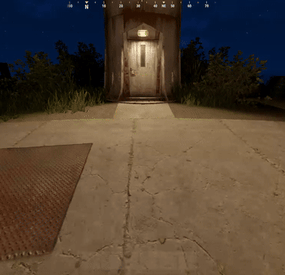DeutscherRitterPlatz's Wishlist
-
Loot Spawner Plus
LootSpawnerPlus is an advanced, performance-optimized Rust plugin designed to make loot spawning more dynamic and customizable. With this plugin, server admins can easily create and manage loot spawn points directly through a clean and intuitive user interface (UI). Whether you need random quantities, random intervals, or a combination of both, LootSpawnerPlus gives you full control with zero memory leaks and excellent performance.
Key Features
• 🎮 Full UI Management: Manage all loot spawn configurations directly from the in-game UI. No need for complex commands or editing files manually!
• ⚡ Random Quantity & Interval: Choose whether your loot spawns at random quantities, random intervals, or both. Customize the behavior to suit your server's needs.
• 🛠️ Easy Configuration: Spawn loot at specific locations and set timers and quantities, all with just a few clicks.
• 💡 Performance Optimized: LootSpawnerPlus is designed with efficiency in mind, ensuring your server stays lag-free even with numerous spawn points.
• ✅ Memory Leak-Free: Enjoy a smooth, stable experience with zero memory leaks.
• 🔄 Simple Command: Use the command /lootspawnerplus to access to the UI and manage all spawn settings.
How It Works
Once installed, admins can configure loot spawns using a highly intuitive UI system. Adjust settings like:
• Spawn Name
• Item Name
• Position (X, Y, Z)
• Quantity: Set a fixed amount or enable random quantities for a more dynamic loot experience.
• Interval: Set a fixed spawn interval or enable random intervals for unpredictability.
Why LootSpawnerPlus?
• Flexibility: Control over both random intervals and quantities means you can fine-tune loot spawning to create the perfect gameplay experience.
• Performance: The plugin is crafted with high performance in mind, ensuring that even with many loot spawns, server performance is never compromised.
• No Memory Leaks: Say goodbye to memory leaks! LootSpawnerPlus ensures your server runs smoothly over time.
Command
/lootspawnerplus - Open the loot spawn UI and manage spawn points.
Make loot management on your Rust server easier, more dynamic, and more efficient with LootSpawnerPlus! 🎉
Example Config:
{ "Spawn1": { "Interval": 30.0, "IsEnabled": true, "IsRandomInterval": true, "IsRandomQuantity": false, "ItemName": "ammo.rifle", "Position": { "x": 0.0, "y": 0.0, "z": 0.0 }, "Quantity": 16, "RandomIntervalMax": 60.0, "RandomIntervalMin": 30.0, "RandomQuantityMax": 60, "RandomQuantityMin": 10, "SpawnName": "Spawn1" } }
-
LRates
LRates is a powerful and flexible plugin designed to customize resource gathering, looting, and smelting rates on your server, providing an immersive experience tailored to the time of day and player rank. With LRates, server administrators have complete control over how resources are obtained and processed, offering dynamic changes that keep the gameplay fresh and rewarding for all players.
Key Features:
Dynamic Day & Night Rates: Adjust resource gathering, looting, and smelting rates for both day and night cycles. Set higher rates for day or night to create a unique progression system, encouraging players to plan their activities based on the time of day. Rank-Based Customization: Different player ranks—such as Default, VIP, and Premium—can have customized resource rates. Reward loyal players with increased gathering and looting rates, providing incentives for progression and engagement. Resource-Specific Rate Adjustments: Fine-tune rates for specific resources, including: Gathered Resources: Adjust rates for wood, stone, ores, and more.
Loot Containers & Barrels: Modify the loot rates for scrap, components, and other valuable items.
Collectable Resources: Set rates for items like cloth, berries, and other collectables.
Quarry & Excavator Resources: Modify the rates for quarry and excavator yields.
Smelting Efficiency: Adjust oven smelting rates to make smelting faster or more fuel-efficient, streamlining the crafting process without affecting actual crafting mechanics.
Flexible Barrel Interaction Radius: Customize the interaction radius for barrels, making looting easier or more challenging based on your server’s preferences. Night Rate Options: Optionally enable higher night rates for resource gathering and looting to encourage players to continue working through the night, adding a layer of strategy to the gameplay. Ideal For:
Survival Servers: Fine-tune your server's resource economy with customizable rates that fit your gameplay style and server goals. VIP & Premium Players: Offer increased rates as rewards for players in higher tiers, enhancing their gameplay experience and incentivizing loyalty. Server Administrators: Enjoy full control over how resources are gathered, looted, and smelted, ensuring a balanced and engaging experience for all players. LRates is the ultimate plugin for server administrators who want to create a dynamic, rewarding environment with customizable resource rates. Whether you're rewarding dedicated players or shaping the game world with time-based changes, LRates gives you the power to craft the ideal gameplay experience for your community.
Web Configurator
A convenient and simple plugin configuration editor in your browser, you can download your config and add it, or set up a new one from scratch. You can also share configs. To do this, just send your link and share your configuration with everyone.
https://lrates.lagzya.top/
Configuration
{ "Default Rates": 1.0, "Enabled rates oven?": true, "Will the rates in the crates only work on components?": true, "Put the resources from the barrels directly into the inventory": false, "The radius of operation of barrels": 5.0, "Should I enable the night rates config?": false, "The time when the day begins": 7, "The time when the night begins": 19, "List of permissions": { "default": { "Day rates": { "Gathered rates": { "*": 2.0, "stones": 1.0 }, "Loot containers and barrel rates": { "*": 2.0, "scrap": 1.0 }, "Collectable rates": { "*": 2.0, "stones": 1.0 }, "Quarry rates": { "*": 2.0, "stones": 1.0 }, "Excavator rates": { "*": 2.0, "stones": 1.0 }, "Growable rates": { "*": 2.0, "cloth": 1.0 }, "Oven rate": { "Smelt speed": 2.0, "Fuel usage rate": 2.0 } }, "Night rates": { "Gathered rates": { "*": 2.0, "stones": 1.0 }, "Loot containers and barrel rates": { "*": 2.0, "scrap": 1.0 }, "Collectable rates": { "*": 2.0, "stones": 1.0 }, "Quarry rates": { "*": 2.0, "stones": 1.0 }, "Excavator rates": { "*": 2.0, "stones": 1.0 }, "Growable rates": { "*": 2.0, "cloth": 1.0 }, "Oven rate": { "Smelt speed": 2.0, "Fuel usage rate": 2.0 } } }, "vip": { "Day rates": { "Gathered rates": { "*": 4.0, "stones": 2.0 }, "Loot containers and barrel rates": { "*": 4.0, "scrap": 250.0 }, "Collectable rates": { "*": 4.0, "stones": 2.0 }, "Quarry rates": { "*": 4.0, "stones": 2.0 }, "Excavator rates": { "*": 4.0, "stones": 2.0 }, "Growable rates": { "*": 4.0, "cloth": 2.0 }, "Oven rate": { "Smelt speed": 250.0, "Fuel usage rate": 500.0 } }, "Night rates": { "Gathered rates": { "*": 4.0, "stones": 2.0 }, "Loot containers and barrel rates": { "*": 4.0, "scrap": 2.0 }, "Collectable rates": { "*": 4.0, "stones": 2.0 }, "Quarry rates": { "*": 4.0, "stones": 2.0 }, "Excavator rates": { "*": 4.0, "stones": 2.0 }, "Growable rates": { "*": 4.0, "cloth": 2.0 }, "Oven rate": { "Smelt speed": 2.0, "Fuel usage rate": 2.0 } } }, "premium": { "Day rates": { "Gathered rates": { "*": 6.0, "stones": 4.0 }, "Loot containers and barrel rates": { "*": 6.0, "scrap": 4.0 }, "Collectable rates": { "*": 6.0, "stones": 4.0 }, "Quarry rates": { "*": 6.0, "stones": 4.0 }, "Excavator rates": { "*": 6.0, "stones": 4.0 }, "Growable rates": { "*": 6.0, "cloth": 4.0 }, "Oven rate": { "Smelt speed": 2.0, "Fuel usage rate": 2.0 } }, "Night rates": { "Gathered rates": { "*": 6.0, "stones": 4.0 }, "Loot containers and barrel rates": { "*": 6.0, "scrap": 4.0 }, "Collectable rates": { "*": 6.0, "stones": 4.0 }, "Quarry rates": { "*": 6.0, "stones": 4.0 }, "Excavator rates": { "*": 6.0, "stones": 4.0 }, "Growable rates": { "*": 6.0, "cloth": 4.0 }, "Oven rate": { "Smelt speed": 2.0, "Fuel usage rate": 2.0 } } } } }
- #gather rates
- #rates
-
(and 1 more)
Tagged with:
-
Techtree
The plugin has been revamped. Customize the Techtree however you like. It will replace the vanilla one by default, but this option can be changed in the configuration.
You have two options:
Replace the vanilla tech tree and customize it. Keep the vanilla tech tree and create a completely customized tech tree.
Feature
TechTree customizable TechTree by Workbenchlevel Multiple rewards (ChatCommand / ConsoleCommand / Economics) Item custom support Reward if tree is all unlocked (in datafiles) No command to open Automatic replace the vanilla tree or press the Use key R on the Workbench to open Multilingual support CUI Editor
CUI Editor
Permissions
techtree.use // Grants permission to use the tech tree techtree.unlock.free // Grants permission to unlock everything for free techtree.unlock.instant // Grants permission to bypass unlock time techtree.unlock.path // Grants permission to unlock the entire branch up to the unlocked node
Information
Default vanilla tree are created on plugin load Automatic import of new nodes added by Facepunch Vanilla blueprints are managed directly by the plugin. To manage custom blueprints, please use the available APIs.
❗If you want to remove a vanilla node from your TechTree, you must first backlist it, otherwise it will be automatically added back the next time the plugin is reloaded. An option is available for this. ❗I recommend modifying the tree only when players are not using it to avoid synchronization issues.
General Settings
{ "Settings": { "Wipe Player Data at Wipe": true, "Time For Unlock Node": 1.0, "Selected Theme": "Default", "Use Permissions ?": false, "Use Economics ?": false, "Replace tree vanilla ? Open with [R] if false": true } }
Techtree Data
ID: ID of the node. Vanilla ID: default ID for facepunch Parent: List of parent node required to unlock this node. Image URL or Item: Image used, via URL or in-game item (ID/Skin). Type: Type of Image (URL or Item). Value: Url (string) if URL or ItemID and SkinID if Item. Grid Position: Node position on the grid (x, y). Player Info: information displayed on the UI Name: In-game name for this node. Lang: Dictionary for multilingual support Description: Short description of the node. Lang: Dictionary for multilingual support Price: Cost to unlock this node. Curency: Resource needed to pay the price (ID/Skin). ItemID SkinID Rewards: List of rewards obtained after unlocking. Type: Type of reward (ChatCommand, ConsoleCommand or Economics). Value: Value or command associated with the reward (string).
"TechTree": [ { "ID": 40046421, "Vanilla ID": 84, "Parent": [ 1865581242 ], "Image URL or Item": { "Type": "Item", "Value": { "Item ID": 2090395347, "Skin ID": 0 } }, "Grid Position": { "x": 3.5, "y": 6.5 }, "Player Info": { "Ingame Name": { "Lang": {} }, "Description": { "Lang": {} } }, "Price": 30, "Curency": { "Item ID": -932201673, "Skin ID": 0 }, "Rewards": [ { "Type": "ChatCommand", "Value": "say Congratulations!" }, { "Type": "ConsoleCommand", "Value": "c.grant user playerID perm.use" }, { "Type": "Economics", "Value": "6500" } ] }, ], "Extra": { "Reward On All Node Unlocked": [ { "Type": "ChatCommand", "Value": "say Congratulations, you all unlocked!" }, { "Type": "Economics", "Value": "20000" } ] }
Image configuration exemple
With URL :
"Image URL or Item": { "Type": "Url", "Value": "https://imgur.com/SRGgaKX.png" }, With ITEM :
"Image URL or Item": { "Type": "Item", "Value": { "Item ID": -1966748496, "Skin ID": 0 } },
Lang
{ "CLOSE": "Close", "EDITMODE": "Edit mode", "PLAYERMODE": "Player mode", "SAVE": "Save", "ADD": "Add", "REMOVE": "Remove", "MODIFY": "Modify", "CANCEL": "Cancel", "CONFIRM": "Confirm", "SELECT": "Select", "NONE": "None", "GRIDSETTING": "Grid Setting", "NOTAVAILABLE": "Not yet available", "TOTALREQUIRED": "Total required", "OPEN": "[R] OPEN", "Workbench_1": "LEVEL 1", "Workbench_2": "LEVEL 2", "Workbench_3": "LEVEL 3", "Engineering": "ENGINEERING", "NO PERM": "You don't have permission.", "EXCLUDE": "Exclude from vanilla sync", "EXCLUDED_NODES": "Excluded Nodes", "NO_EXCLUDED_NODES": "No excluded nodes", "EXCLUDE_RESTORED": "{0} nodes restored", "EXCLUDE_ADDED": "{0} nodes excluded", "EXCLUDE_ALL": "Exclude All", "CLEAR_ALL": "Clear All", "DELETE_ALL_NODES": "Delete All Nodes", "UPDATE_GRID": "Update Grid", "NODES_DELETED": "{0} nodes deleted", "RESET_TO_VANILLA": "Reset to Vanilla", "ARE_YOU_SURE": "Are you sure ?", "DISABLE_FUTURE_IMPORTS": "Disable future vanilla imports", "FUTURE_IMPORTS_DISABLED": "Future vanilla imports are now disabled", "FUTURE_IMPORTS_ENABLED": "Future vanilla imports are now enabled", "OPEN_BUTTON": "Open tech tree", "SAVING_APPLY_TOOLTIP": "Saving apply", "RESET_VANILLA_TOOLTIP": "Tech tree reset to vanilla defaults", "EXCLUDE_TOOLTIP": "Excludes this vanilla node from automatic imports. Useful for permanently removing a vanilla node from your tech tree.", "REWARD_TOOLTIP": "Use the “playerID” tag in your command if you need to specify a player. ex: c.grant user playerID perm.use.", "LANG_TOOLTIP": "“Default” will use the default text for the item; otherwise, the added language will be used.", "DISABLE_IMPORTS_TOOLTIP": "Prevents any new vanilla nodes from being automatically imported. Useful for freezing the configuration or preventing Facepunch updates.", }
Api
(Dictionary<string, object>) API_GetPlayerData(BasePlayer player) // Return key "workbench" and Dictionary value { string, List<int> } (bool) API_SetPlayerData(BasePlayer player, Dictionary<string, object> apiData) // Return bool (bool) API_ClearPlayerWorkbenchData(BasePlayer player, Workbench workbench) // Return bool (bool) API_ClearPlayerData(BasePlayer player) // Return bool
Hook
// Called before a tech tree node is unlocked. private object OnNodeUnlock(Workbench workbench, Dictionary<string, object> node, BasePlayer player) { Puts("OnNodeUnlock has been called!"); return null; } // Called before a tech tree node is unlocked. private object OnNodeUnlock(BasePlayer player, Dictionary<string, object> node, Dictionary<string, object> treeData) { Puts("OnNodeUnlock has been called!"); return null; } // Called when a tech tree node is unlocked. private void OnNodeUnlocked(Workbench workbench, Dictionary<string, object> node, BasePlayer player) { Puts("OnNodeUnlocked has been called!"); } // Called when a tech tree node is unlocked. // Same behavior as OnNodeUnlocked but returns the list of notes directly. private void OnPathNodeUnlocked(Workbench workbench, List<object> nodes, BasePlayer player) { Puts("OnPathNodeUnlocked has been called!"); }
Api and Hook Doc
Dictionary<string, object> node: "id" : int "vanillaId" : int? "price" : int "parents" : List<int> "isVanilla" : bool "currency" : Dictionary<string, object> => "itemId" : int "skinId" : ulong Dictionary<string, object> treeData: "workbench" : Workbench "nodes" : List<Dictionary<string, object>> Dictionary<string, object> playerData: "workbench" : Dictionary<string, object> "Workbench_1" : List<int> "Workbench_2" : List<int> "Workbench_3" : List<int> "Engineering" : List<int> ########### Dictionary<string, object> API_GetPlayerData(BasePlayer player) return: { "workbench" : { "Workbench_1" : [123, 456, 789], "Workbench_2" : [111, 222], "Workbench_3" : [], "Engineering" : [333] } } Usage: [PluginReference] Plugin TechTree; var playerData = TechTree?.Call("API_GetPlayerData", player) as Dictionary<string, object>; ########### bool API_SetPlayerData(BasePlayer player, Dictionary<string, object> apiData) return: bool usage: var data = TechTree?.Call("API_GetPlayerData", player) as Dictionary<string, object>; var workbench = data["workbench"] as Dictionary<string, object>; workbench["Workbench_1"] = new List<object> { 123, 456 }; workbench["Engineering"] = new List<object>(); bool success = (bool)TechTree?.Call("API_SetPlayerData", player, data);
Contact
Send me a private message on Codefling Send me a message on Discord: gd.kenni -
Fish Weight Contest
The Fish Weight Contest plugin is designed to enhance your gaming experience by adding an exciting and competitive fishing event to your server. With a variety of customizable features, this plugin allows you to create engaging tournaments that keep players hooked!
Features:
1. Customizable Units:
- Choose between kilograms and pounds for measuring fish weight, catering to your server's preferred measurement system.
2. Tournament Duration:
- Set the duration of each tournament. Once a tournament ends, a new one will automatically begin, ensuring continuous fun and competition.
3. Rewards System:
- Award RP Points to the overall winner of the tournament.
- Grant additional RP Points to the angler who catches the **largest fish**, adding an extra layer of competition.
4. Discord Notifications:
- Keep your community informed with Discord notifications. Players will receive updates about tournament start times, winners, and other important events.
5. Unique Fishing Methods:
- Spice up the fishing experience by allowing players to catch fish using spear throwing or bow shooting. This adds a unique twist to traditional fishing mechanics.
Commands:
/fishcontest - will show you top 5 fishermen and how much time left
Discord message example
Example of plugin config
My Discord Profile
-
XWipeCalendar
XWipeCalendar - beautiful calendar for your server.
- Optimization of the interface for different monitor resolutions.
- There is a lang ru/en/uk/es.
- Automatic calendar generation.
- Display for one day several events.
- Possibility to create N events.
- Possibility to set the calendar for the whole year.
- Ability to view customized months.
Permissions
xwipecalendar.use - permission to view the calendar. Commands
/wipe, /calendar - open calendar. Config
{ "General settings": { "Close the calendar by tapping anywhere on the screen": false, "Timezone - UTC+0:00": 0, "Use local computer/hosting time. [ Requests to an external time service and time zone will be disabled ]": true }, "Settings GUI": { "Background color_1": "0.517 0.521 0.509 0.95", "Background color_2": "0.217 0.221 0.209 0.95", "The color of the numbers of the current month": "1 1 1 0.75", "The color of the numbers of the next month": "1 1 1 0.1", "Block color": "0.417 0.421 0.409 0.95" }, "List of events. Description of events - oxide/lang/(ru/en/uk/es)": { "1": [ ... ], "2": [ ... ] }, "Time": "2024-00-00T00:00:00.00" }