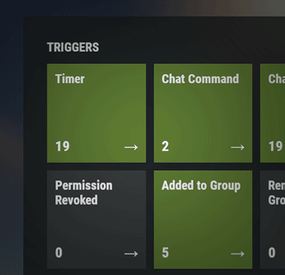ChristopherS's Wishlist
-
Walkie-Talkie
Introducing the Walkie-Talkie Plugin: Seamlessly integrate real-time communication into your gaming experience! Stay connected with your teammates, strategize on-the-go, and coordinate your moves effortlessly with this immersive in-game communication tool. Whether you're navigating treacherous terrains or planning tactical maneuvers, the Walkie-Talkie keeps you in sync, enhancing teamwork and elevating your gaming adventure to a whole new level!
Features:
Gives players the ability to commiserate with each other, come up with strategies, and ambush each other. It is possible to create different variations of walkie-talkies for different distances. By default, 5 variations of walkie-talkies are given ready-made. Walkie-talkies can be both automatic and manual (in manual mode it is necessary to press LMB to hold the walkie-talkie, in automatic mode it is not required).
Installation:
Before installing the plugin, make sure you have the CustomItemDefinitions library installed.
It is necessary for the plugin to work. Download it here. Put this plugin in the plugins folder How does a walkie-talkie work?
Several players must have a walkie-talkie tuned to the same frequency in their inventory.
To start talking into the walkie-talkie you need to take it in your hand, then press LMB (in case of manual walkie-talkie, for automatic walkie-talkie it is not required) and then press V button (if the microphone mode is enabled), that's it, now you can start talking.
How do I get a walkie-talkie?
Since each walkie-talkie has its own unique shortname and ItemId you can receive it like any other item. That is, you can give it out via the give or giveto command, or add it to the loot table or other ways via plugins.
- #custom item
- #walkie
-
(and 4 more)
Tagged with:
-
NPCShop
EATURES:
Selling custom items with a modified skin and display name Commands for sale as an item, allows you to use the command whenever the player wants, can be changed to instant use after purchase Creating a trader with the right set of items Players can check item description before they buy it Refill system Players can see marker on the map to check what the bot can sell them Local positions for Monuments (after wipe you don't need to change positions anymore) [Dependent on MonumentFinder]
Commands:
permission for use commands and edit the npc shop - npcshop.admin
/settrader (use for create new trader) /remtrader (use for remove trader by his name) /newtraderpos (look directyl at the bot) then /newtraderpos update (use on new position) or /newtraderpos cancel (if you unselect the bot)
Hooks:
void OnNPCShopItemBuy(BasePlayer buyer, Item saleItem, Item priceItem) - called when player buys an item
Example of plugin config
My Discord Profile
-
DropBags
By Whispers88 in Plugins
Drop Bags tracks items dropped into the rust world. When there are high-volume drops, they are combined into a single "drop bag.” This method enhances performance by streamlining the handling of item drops and reducing item physics.
Stop server stalls and freezing from item spam Works on craft spam, dropped item spam, gutted shark spam and horse dung! Light weight and easy to use Easy config
DropBags uses one light weight hook to track dropped items. Dependent on how many items are dropped in a given radius those items get placed into a drop bag. This stops mass item spam effecting your server performance.
{ "Area Size - How far away items can be moved into a container": 7, "Max drops before moving items to container": 36, "Time to wait before moving items": 5.0, "Vischeck - checks items are visable before moving to container": true, "Calculate despawntime from drop bag items": true, "Reset dropbag despawn time on loot": false, "Override drop bag despawn time (seconds), 0 = false": 0.0 }
- #dropbags
- #drop bags
- (and 26 more)
-
Automated Messages
Automated chat messages based on chat keywords, timer or various other triggers. Plugin comes with an easy to use Admin UI for complete setup, and supports special localization for your messages. You can define messages to be sent only to specific Groups or Permissions, and you can allow players to toggle on/off messages if they do not find them useful.
SUPPORTED TRIGGERS If what you need is not here and still falls under the scope of the plugin description, reach out to me
Timed | ChatCommand | AutoReply | NewPlayerJoined | PlayerConnected | PlayerDisconnected | PermissionGranted | PermissionRevoked | AddedToGroup | RemovedFromGroup | PlayerDead | CrateHacked | EnteredZone | LeftZone | EnteredMonument | LeftMonument
COMMANDS
/am.edit - (Admin UI for complete setup) - requires automatedmessages.admin permission /tips - (Player command for toggling on/off messages) command can be changed in the config file
MESSAGES LOCALIZATION
You can switch between languages in Admin UI to setup localized replies for every language the game supports. Check config section below for how to add languages.
Game Tips
You can utilize Rust's native game tip UI to show specific messages instead or along with sending it to chat.
VARIABLES
Variables can be included in the messages text to show further info based on the trigger or player. The plugin also supports https://umod.org/plugins/placeholder-api with the extensive list of variables it brings.
{playername} {playerid} - Player steam id {playercountry} {hacklocation} - Specific to messages with type CrateHacked {wipetimeremaining} - Days/Hours till wipe (based on rust convar settings if a missile silo monument is present) {online} - # of players online {sleeping} - # of players sleeping {joining} - # of players joining
CONFIG SETTINGS Below are only settings not currently available in Admin UI, highly recommended to edit triggers or actions using /am.edit
Chat Icon (Steam Id) - Icon that will be used for all messages sent by the plugin, must be a steam id. Toggle Chat Command - "tips" - Chat command that allows a player to toggle on/off messages. AutoReply Cooldown (in seconds) - Per action cooldown timer when players type a keyword set. ChatCommand Cooldown (in seconds) - Per player cooldown timer when a player types a chat command. ZoneManager Cooldown (in seconds) - Per player cooldown timer on enter or exit zone. MonumentWatcher Cooldown (in seconds) - Per player cooldown timer on enter or exit monument. Replies Server Languages - Languages your server will support. Available options: af, ar, ca, cs, da, de, el, en-PT, en, es-ES, fi, fr, hu, it, ja, ko, nl, no, pl, pt-PT, pt-BR, ro, ru, sr, sv, tr, uk, vi, zh-CN, zh-TW Default Server Language - Fallback language if player client language had no available replies, you must have at least one reply for this language for the action to function. AutoReply `Broadcast to all` option to broadcast to team only if keywords sent from team chat - true/false -
Make yourself map BUNDLE | Landscape + 25 custom monuments + 4 packs with places to build a base + FINISHED MAP
Do you want to dive into the world of ruthless survival in the RUST game? We are here to offer you something special - a set for creating a custom map! Create your own unique game space using our exclusive map with an area of 6000, 4000, 2500, 3000 (Further landscapes will be more in the set). This set includes 25 custom monuments that are sure to fascinate and interest any player! You will also get 27 custom places for the construction of bases. Enjoy the RUST game in a new light!
You cannot use these monuments on maps/landscapes not included in this bundle!!! + license agreement ( This line is included in the license agreement )
The list of custom landscapes will be updated as sales progress ( Now it`s 6000, 4000, 2500, 3000 size )
Since V1.9 Added FINISHED MAP ( 4K size ~45k prefabs ( With landscape and monuments from this bundle ) )
Custom monuments included in the bundle:
Town 1; Triton station; Tanks Factory; Oilrig 1; Oilrig 2; Oil Refinery 1; Reservoir Settlement; Train Depot; Town 3; Settlement 1; Police Station 1; Medpoint 1; Fire station 2; Building Site 1; Power Substation; Bunker 3; Large Warehouse 4; Industrial Settlement; Rebel Settlement 2; Rebel Settlement 3; Abandoned Motel; Radio Settlement; Lake Camp; Lake Settlement 2; Military Camp 5; Total 25 custom monuments. Bundles of custom places to build a base included in the bundle:
Custom oilrigs to build a base (X5) Custom places ( x7 ) Custom places (x10) Custom places (X5) Total 27 custom places to build a base.
My Discord: shemov#6310
A password is attached to the map. You can edit it.
- #rust custom
- #custom map
-
(and 3 more)
Tagged with: