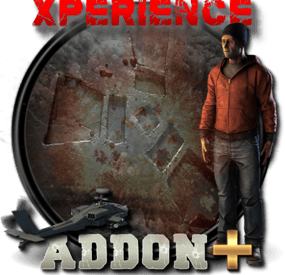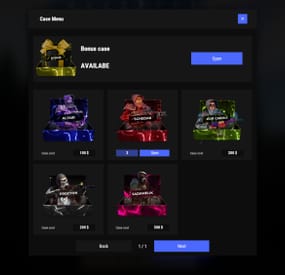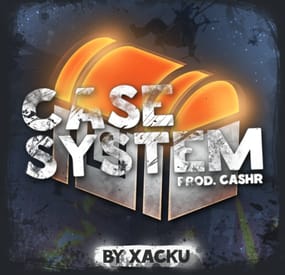Brasiliannut's Wishlist
-
Admin Map
Admin Map is an innovative plugin for the game of Rust, designed to make server administration easier and improve the quality of the gaming experience. Focused on optimization and functionality, this plugin provides admins with the tools to effectively control players, minimizing the negative impact on the server and other participants.
Main features:
Interactive map with players: Admin Map provides server admins with a detailed and user-friendly map showing the positions of all players. This allows admins to easily monitor player activity and movements, and quickly detect suspicious activity. Large variety of different admin map layers:
- Marker,
- Text ,
- Sleeper,
- TC,
- Stash,
- Sleeping Bag Quick Commands on Players: The plugin allows admins to perform quick actions on players directly from the map. Send messages, punish or help players in real time, minimizing reaction time and increasing interaction efficiency. Minimal server load: One of the key features of Admin Map is its low server load. All processing takes place solely on the client side, which means that the plugin will not slow down the server or create additional delays for players. This makes it an ideal choice even for servers with high traffic. Ease of use: The plugin's intuitive user interface provides admins with easy access to functionality. Navigating the map, sending commands and monitoring players is done with minimal effort, making server administration easy. Customization: Admin Map provides admins with the option to customize the functionality to suit their needs. Scanning area, available commands, buttons, permissions and other options. Hardcore bypass: Admins will be able to access the map on servers with the hardcore game mode installed.
After permission is granted, it is necessary to rejoin the server Support in RUST+: You will be able to view players online on the map directly in your phone without going to the server! Admin Map is an innovative solution that combines convenience, functionality and optimization. It provides administrators with tools to effectively manage players without negatively impacting gameplay and other server participants. The Admin Map plugin is an essential asset for any Rust server administrator looking to create a comfortable and safe gaming environment.
Permissions:
adminmap.allow - for use adminmap and hardcore bypass adminmap.<button perm> - any permissions specified in the button settings adminmap.teleport2marker - teleportation by marker via CTRL+RMB adminmap.invis - hide player from the player map adminmap.rust+ - enable rust+ admin map adminmap.rust+.invis - hide from rust+ admin map (recommended in case of giving the map to players)
Commands:
/amap - show sidebar /amap off - disable everything and hide the sidebar
Color designations on the cupboards map:
Default Config:
{ "Auto show sidebar panel": true, "Open the admin menu instead of the action menu": false, "Text Map Settings": { "Font size": 8.0, "Use color generation for teams?": true, "Color for team": "ffaf4d", "Color for solo player": "9bd92f", "Color for sleeper": "404040" }, "Command Buttons": [ { "Permission (adminmap.<perm>)": "", "Label": "TP", "Command": "teleport {steamid}", "Color": "1 1 1 1" }, { "Permission (adminmap.<perm>)": "", "Label": "TP2ME", "Command": "teleport {steamid} {admin.steamid}", "Color": "1 1 1 1" }, { "Permission (adminmap.<perm>)": "", "Label": "INV", "Command": "/viewinv {username}", "Color": "1 1 1 1" }, { "Permission (adminmap.<perm>)": "", "Label": "SPECTATE", "Command": "spectate {steamid}", "Color": "1 1 1 1" }, { "Permission (adminmap.<perm>)": "", "Label": "KILL", "Command": "kill {steamid}", "Color": "0.9 0.1 0.25 1" }, { "Permission (adminmap.<perm>)": "", "Label": "KICK", "Command": "kick {steamid}", "Color": "0.9 0.1 0.25 1" }, { "Permission (adminmap.<perm>)": "", "Label": "SHOW\nTEAMMATES", "Command": "adminmap.cmd show_player_teammates {steamid}", "Color": "1 1 1 1" }, { "Permission (adminmap.<perm>)": "", "Label": "SHOW\nPRIVLIDGES", "Command": "adminmap.cmd show_player_privlidges {steamid}", "Color": "1 1 1 1" }, { "Permission (adminmap.<perm>)": "", "Label": "SHOW\nSLEEPING\nBAGS", "Command": "adminmap.cmd show_player_sleepingbags {steamid}", "Color": "1 1 1 1" }, { "Permission (adminmap.<perm>)": "", "Label": "SHOW\nSTASHES", "Command": "adminmap.cmd show_player_stashes {steamid}", "Color": "1 1 1 1" } ] }
Button Library:
Give item to player for AdminMenu by k1lly0u | Minimum required version 1.0.1 { "Permission (adminmap.<perm>)": "", "Label": "GIVE", "Command": "adminmenu.callback {steamid}.4;adminmenu.callback {steamid}.4", "Color": "1 1 1 1" } Permanent ban
{ "Permission (adminmap.<perm>)": "", "Label": "BAN", "Command": "ban {steamid}", "Color": "1 0 0 1" } View backpack (for Backpack Pro)
{ "Permission (adminmap.<perm>)": "", "Label": "Backpack", "Command": "/b {steamid}", "Color": "1 1 1 1" } View backpack (for Backpacks plugin from uMod)
{ "Permission (adminmap.<perm>)": "", "Label": "Backpack", "Command": "viewbackpack {steamid}", "Color": "1 1 1 1" } Spectate
{ "Permission (adminmap.<perm>)": "", "Label": "SPECTATE", "Command": "spectate {steamid}", "Color": "1 1 1 1" }
If you want to add buttons here, message me on my discord server
-
XPerienceAddon
XPerience Addon: READ BEFORE PURCHASE!
This is an addon to XPerience! You must have XPerience installed on your server to use this.
XPerience Website: https://www.rustlevels.com/XPerience/
Discord
Join our community discord for fast support and future updates. We have several channels where you can get help, offer suggestions, see what's coming in future updates, and more. Our discord is the fastest way to get the help and info you need! http://discord.rustlevels.com/
New Admin Options:
✯ Full rewrite and conversion of admin panel to text inputs and toggle options
✯ Can now add/edit welcome message, command list, and custom pages in admin panel
✯ Can now add/edit custom special items in admin panel
✯ Can now add/edit maps in admin panel
✯ Can now add/edit all image URLs in admin panel including damage bar skins in admin panel
✯ Can now add/edit Global Event reward items and commands in admin panel
Added Skills/Stats:
These abilities are added to the already existing stats and skill within XPerience..
Added Miner Abilities:
Option to increase quarry production by % per Miner level Option to set production duration Option to set cooldown duration Added Weaponry Abilities:
Option to fire free ammo from weapons Option to set free ammo chance per weaponry level Increase max distance per Weaponry level Increase max effective range per Weaponry level Added Scavenger Abilities:
Chance to receive more items from vendors Option to set percentage chance per scavenger level Option to set percentage amount per scavenger level Added Forager Abilities:
Chance to for free recycle for items (gives materials but keeps item) Option to set percentage chance per forager level Added Medic Abilities:
Passive Healing Increase health every (x) seconds for (x) amount MedGun for healing entities from a distance
Added Demolitionist Abilities:
Enable rocket locking Select rocket trackable entities Select rocket trackable ammo Adjust rocket lock chance percentage % Adjust rocket lock time Adjust rocket max lock distance Adjust rocket max lock distance increase percentage % Adjust rocket detonation time Adjust rocket speed increase percentage % Adjust rocket damage increase percentage % Includes Rocket Launcher UI that shows target name, lock status, distance, and max distance allowed
Other Features:
Global Event Feature: Gathering and Kill goals for all players collectively
Set total number of required kills for different entities Set total amount of resources for different types (wood, ores, scrap, and more..) Reward Options: XP, Items, Economics, Server Rewards, Special Items, Per player Commands, Global Commands Awards all players in the server active player list Global Event deposit box for event contributions (obtained by chat command or give button on welcome panel) Option to restrict getting a global event box by permission Option to set max number of global event boxes allowed per player Option to show chat notifications when contributions are made and goals are reached Global Event HUD option to show all goals (with or without border) Option to auto reset global event after x amount of hours from completion Option to destroy all global event boxes on event completion Button to manually destroy all global event boxes Button to manually reset Global Event Global Event details page shown on Welcome Panel
Map Display/Voting:
Shows 3 maps at a time on welcome menu Can list as many maps as wanted with map name, small img, large img, map size, and details Can set max number of votes per player Can auto clear map/vote data on wipe Can manually clear map/vote data in admin panel More feature to come.... Special Items: (requires XPerience V1.6.9+)
Option to set special items as soulbound (only recieving player can use) Option to show Special Items in Welcome menu Option to enable economics purchase of special items Option to enable server rewards purchase of special items Option to enable permissions for purchase options Special Items can be purchased from Welcome Panel Admin chat/console commands to give special items Option to set percentage (%) chance item drop from actions Premade Items:
Can change skinID of each default item in config XP Scroll Small XP Scroll Medium XP Scroll Large XP Scroll Massive Option to set amount of xp gained per scroll Option to set scroll rarity drop Stat Book Small Stat Book Medium Stat Book Large Stat Book Massive Skill Book Small Skill Book Medium Skill Book Large Skill Book Massive Option to set amount of points gained per book Option to set book rarity drop XP Booster Option to set percentage amount Option to set duration in mins Custom Items:
Admin chat/console commands to create/delete custom items Option to set custom name, type, rarity, award amount, skinID, economics cost, serverrewards cost, and duration Option to include custom items in drop chance
Playtime XP:
Option to enable XP for time playing Option to set XP amount for every xx mins Option to increase XP amount by percentage %
Target Damage Display: (Health/Damage Bar)
Shows target health/max health in live UI when target attacked Disappears when target is killed or after 5 seconds if not killed Option to show last damage amount Option to show names on bar Select from 10 premade skins to use for default health on the damage bar UI Add/Create as many damage bar skins as wanted Option to allow players to choose what damage bar skin they want to use
Death Records:
Option to enable Death Records Track all kills/deaths from players Shows victim, attacker, weapon, damage type, distance, and time Players have their own Death Records profile UI (accessed from XPerience profile) Option to set custom chat command for DeathRecords UI Option to send death record notice to chat Option to adjust chat font size and colors Option to send death record to discord (Discord Messages required) Option to show player turret kills Option to give bonus XP for kill distance Option to set bonus xp amount and distance multiplier Option to list all entities you want to track in config
Player Notes:
Option to show XP gains Option to show Level Up Option to show Rank Up Option to show Stat Level up Option to show Skill Level up
Notify UI: (Player & Global)
Option to enable Player and Global Notify UI Bar Option to show when player ranks up Option to show when player levels up Option to show when player increases stats or skills Option to set timeout in seconds when UI bar disappears
DiscordMessages Support: (requires DiscordMessages plugin)
Discord webhook URL Option to send player rank up to discord Option to send player level up to discord Option to send player stat level up to discord Option to send player skill level up to discord
Welcome Panel:
Option to use background image Option to use profile background image from XPerience so they match Option to set welcome message on main UI screen Option to set list of chat commands on command page Option to show skill Item Drops (split into 2 parts forager/scavenger) Shows all items listed in the forager and Scavenger skill lists Shows percentage drop chance per skill levels Option to show XPerience profile button Option to show server XP/Level settings Option to show map voting list Option to show special items (books, scrolls, xp boosters) Option to show Mods Installed Option to exclude list of Mods Installed Option to show Admin panel button Option to show custom pages Option to show Custom Item Drops list page (Requires Custom Item Drops V1.0.6+) Shows all items in the Custom Item Drops plugin separated by lists Shows percentage drop chance for default and vip settings per list RaidableBases support: Shows all active and completed raids
RustLevels Website: (Optional Feature)
IMPORTANT: If you want your server to appear on RustLevels you must submit your server at https://www.rustlevels.com/submit-server and receive a auto generated ServerIDKey. This is now required for your server to connect to RustLevels.com
Sends Server data to RustLevels (Name / IP) Option to set server banner URL Option to set website URL Option to hide player steam info Sends XPerience player data to RustLevels Sends Kill Records player data to RustLevels RustLevels Details:
This Addon collects all player data from XPerience, Kill Records and other mods if enabled and sends it to RustLevels.com through SQL. All servers with this addon mod can be be publicly shown on RustLevels.com with their own page and player profiles if you choose. Once purchased you must submit your server's IP or DNS to our website here: https://www.rustlevels.com/submit-server so that it can be allowed to access RustLevels database and receive your Unique ServerIDKey to place in your config file . Please allow up to 48 hours for your server to be accepted.
Player steam badges can be hidden on RustLevels.com by config option. This will prevent steam badges for your server players being shown on our website. All player steam information is supplied by Steamworks API with permissions listed in steams privacy policy section 5.5 which RustLevels has no control over: https://store.steampowered.com/privacy_agreement/
Chat Commands:
Server Admins Only
/xpglobalremove - removes all data from RustLevels that match your server (will be added back automatically on next data send) /globalupdate - Sends a one time update of all players to RustLevels /xpaddonreload - Reloads the XPerienceAddon mod /newitem "<name>" <rarity> <stat/skill/xp/booster> <points/xp> <skinID> <economics cost> <serverrewards cost> <duration> /removeitem "<name>" /xpitem <name/id> <playername/id> "<itemname>" <amount>
Console Commands
rustlevelsclear - clears all server and player data from RustLevels rustlevelsupdate - updates all server and player data on RustLevels newitem "<name>" <rarity> <stat/skill/xp/booster> <points/xp> <skinID> <economics cost> <serverrewards cost> <duration> removeitem "<name>" xpitem <name/id> <playername/id> "<itemname>" <amount>
Damage Bar Skins:
Add/Edit Damage Bar Skins In -> /oxide/config/XPerienceAddon.json
"dmgbarimgs": { "0": { "name": "DmgBar0", "url": "https://i.imgur.com/jQFs4Y1.png" }, "1": { "name": "DmgBar1", "url": "https://i.imgur.com/VGfALAA.png" }, "2": { "name": "DmgBar2", "url": "https://i.imgur.com/5RHS1wS.png" }, "3": { "name": "DmgBar3", "url": "https://i.imgur.com/t6WAKp0.png" }, "4": { "name": "DmgBar4", "url": "https://i.imgur.com/x7j4X1N.png" }, "5": { "name": "DmgBar5", "url": "https://i.imgur.com/0hCAV9y.png" }, "6": { "name": "DmgBar6", "url": "https://i.imgur.com/ZlLWc7V.png" }, "7": { "name": "DmgBar7", "url": "https://i.imgur.com/vQ8STCW.png" }, "8": { "name": "DmgBar8", "url": "https://i.imgur.com/V89IdKh.png" }, "9": { "name": "DmgBar9", "url": "https://i.imgur.com/VnZrpna.png" }, "10": { "name": "DmgBar10", "url": "https://i.imgur.com/D8iLInT.png" }, "11": { "name": "DmgBar11", "url": "https://i.imgur.com/0Vnpoml.png" } } Map Data:
Add maps in the -> /oxide/data/XPerienceAddon/MapData.json
{ "Maps": { "0": { "name": "Map 1", "details": "Monuments: 116 \n Safezones: 5 \n Land Percentage: 45% \n Islands: 4 \n Large Monuments: 13 \n Small Monuments: 14 \n Tiny Monuments: 78 \n Caves: 5 \n Rivers: 4 \n Mountains: 0 \n Icebergs: 14 \n Ice Lakes: 3", "smallimageurl": "https://i.imgur.com/iGNrsZl.jpg", "largeimageurl": "https://i.imgur.com/YDNmH1s.jpg", "mapsize": 3000, "votes": 0 }, "1": { "name": "Map 2", "details": "Monuments: 101 \n Safezones: 8 \n Land Percentage: 67% \n Islands: 1 \n Large Monuments: 11 \n Small Monuments: 8 \n Tiny Monuments: 99 \n Caves: 5 \n Rivers: 9 \n Mountains: 2 \n Icebergs: 7 \n Ice Lakes: 2", "smallimageurl": "https://i.imgur.com/iGNrsZl.jpg", "largeimageurl": "https://i.imgur.com/YDNmH1s.jpg", "mapsize": 3000, "votes": 1 }, "2": { "name": "Map 3", "details": "Monuments: 106 \n Safezones: 6 \n Land Percentage: 54% \n Islands: 2 \n Large Monuments: 16 \n Small Monuments: 23 \n Tiny Monuments: 58 \n Caves: 1 \n Rivers: 5 \n Mountains: 1 \n Icebergs: 13 \n Ice Lakes: 1", "smallimageurl": "https://i.imgur.com/iGNrsZl.jpg", "largeimageurl": "https://i.imgur.com/YDNmH1s.jpg", "mapsize": 3000, "votes": 0 }, "3": { "name": "Map 4", "details": "Details about this map", "smallimageurl": "", "largeimageurl": "", "mapsize": 0, "votes": 0 }, "4": { "name": "Map 5", "details": "Details about this map", "smallimageurl": "", "largeimageurl": "", "mapsize": 0, "votes": 0 } } } Addon Config:
{ "Welcome Panel": { "showonconnect": true, "autoclosetimer": false, "timeout": 10, "AnchorMin": ".5 .5", "AnchorMax": ".5 .5", "OffsetMin": "-300 -200", "OffsetMax": "300 200", "InsideAnchorMin": ".03 .01", "InsideAnchorMax": ".99 .97", "usebgimage": true, "usexpbgimage": true, "usemenubgimage": false, "bgfadein": 0.2, "menuwidth": 0.2, "menuheight": 0.75, "menubuttonheight": 0.07, "menubuttonfont": 11, "openwelcomepanel": "welcome", "welcomemessage": "Welcome {playername} to our server. This server has the XPerience mod installed which allows you to gain XP, Levels, and Points to spend in different Stats and Skills. Each Stat and Skill will give your character increased abilities. Check out the XP/Level Info page for more details and the Commands page for list of chat commands you can use. Click the My Profile button to view your XPerience profile and all the abilities you can earn. You can also view all the mods installed on our server by clicking the Mods Installed button.\n\nYour Level: {xp.level} \nYour XP: {xp.experience}", "showcommandsbutton": false, "showskillitemdropsbutton": true, "showcustomitemdropsbutton": true, "showprofilebutton": true, "showsettingsbutton": true, "showmodsbutton": true, "excludemods": "RustCore,UnityCore", "showadminbutton": true, "showcustombuttons": true, "showraidsbutton": true, "showspecialitemsbutton": true, "showscustompecialitems": true, "showmapbutton": true, "commands": { "0": { "command": "/xpstats", "details": "Opens your XPerience profile" }, "1": { "command": "/deaths", "details": "Opens All Death Records" }, "2": { "command": "/xphelp", "details": "Opens Help page in XPerience UI" }, "3": { "command": "/xptop", "details": "Opens Top players page in XPerience UI" }, "4": { "command": "/welcome", "details": "Opens the Welcome Panel UI" } }, "custompages": { "0": { "button": "Server Rules", "CustomSubPages": { "0": { "title": "Server Rules", "content": "Server Rules:\n\n* No Harassment, Racism, Sexism, Trolling, Disrespect, or Hate Speech!\n\n" } } } } }, "Maps": { "maxmapvotes": 2, "autoreset": false }, "Connection Info": { "serveridkey": "", "sendtorustlevels": false, "hideplayerssteam": false, "hidemodlist": false, "websitebannerurl": "", "websiteurl": "" }, "Other Features": { "usepermissions": false, "dmgbar": true, "dmgbarname": true, "dmgindicator": true, "dmgbartimeout": 10.0, "dmgbarupdate": 0.5, "dmgbarskindefault": 3, "dmgbarlocation": 35 }, "Note Messages": { "xpgain": true, "xpgainnote": 1, "levelup": true, "levelupnote": 1, "statup": true, "statupnote": 1, "skillup": true, "skillupnote": 1, "rankup": true, "rankupnote": 1, "combine": true }, "Skills": { "minerquarry": 0.1, "minerquarryduration": 120, "minerquarrycooldown": 600, "weaponryammochance": 0.01, "weaponryreload": 0.05, "weaponrydistance": 0.08, "weaponryrange": 0.04, "scavengervendingchance": 0.05, "scavengervendingamount": 0.05, "foragerrecyclerchance": 0.05, "foragerrecyclerspeed": 0.1, "medicpassivehealing": true, "medicpassivehealingcooldown": 10, "medicpassivehealingtimer": 10.0, "medicpassivehealingamount": 0.02 }, "Notify UI": { "playernotify": true, "rankup": true, "levelup": true, "statup": true, "skillup": true, "globalnotify": true, "rankupglobal": true, "levelupglobal": true, "statupglobal": true, "skillupglobal": true, "notifyuitimeout": 5.0 }, "Death Records": { "enabledeathrecords": true, "usepermissions": false, "senddeathtochat": true, "sendplayerdeathtochat": true, "senddeathtodiscord": false, "usepopupnotifications": true, "logturretkills": true, "chatfontsize": 10, "attackercolor": "#FF0000", "victimcolor": "#00FF00", "weaponcolor": "#0000FF", "distancecolor": "#00FF00", "enabledistancebonus": true, "xpbonusamount": 50, "bonusrangedistance": 25, "deathrecordschatcommand": "deaths", "discordwebhookurldeaths": "https://support.discordapp.com/hc/en-us/articles/228383668-Intro-to-Webhooks", "entityList": { "0": { "entity": "chicken", "name": "Chicken" }, "1": { "entity": "boar", "name": "Boar" }, "2": { "entity": "stag", "name": "Stag" }, "3": { "entity": "wolf", "name": "Wolf" }, "4": { "entity": "bear", "name": "Bear" }, "5": { "entity": "polarbear", "name": "Polar Bear" }, "6": { "entity": "simpleshark", "name": "Shark" }, "7": { "entity": "ridablehorse", "name": "Horse" }, "8": { "entity": "scientistnpc", "name": "Scientist" }, "9": { "entity": "tunneldweller", "name": "Tunnel Dweller" }, "10": { "entity": "underwaterdweller", "name": "Underwater Dweller" }, "11": { "entity": "scarecrownpc", "name": "Scarecrow" }, "12": { "entity": "zombienpc", "name": "Zombie" }, "13": { "entity": "customscientistnpc", "name": "Custom Scientist" }, "14": { "entity": "bradleyapc", "name": "Bradley APC" }, "15": { "entity": "patrolhelicopter", "name": "Patrol Helicopter" }, "16": { "entity": "basehelicopter", "name": "Patrol Helicopter" } } }, "Images": { "xperienceaddonlogo": "https://i.imgur.com/QSXW2vV.png", "rustlevelslogo": "https://i.imgur.com/lb2l1s5.jpg", "dmgbarimg": "https://i.imgur.com/XzoMdbI.png", "dmgbarimgname": "https://i.imgur.com/RhboH5w.png", "notifybar": "https://i.imgur.com/Cuea6lw.png", "welcomepanel": "https://i.imgur.com/JUwd2a8.png", "raideasy": "https://i.imgur.com/cAUlHlA.png", "raidmedium": "https://i.imgur.com/Tzhbic3.png", "raidhard": "https://i.imgur.com/MGNUPg0.png", "raidexpert": "https://i.imgur.com/bPql6Tz.png", "raidnightmare": "https://i.imgur.com/RpiC5dy.png", "welcomebg": "https://i.imgur.com/DdVLKsE.png", "menubg": "https://i.imgur.com/DrWCba0.jpg", "xp": "https://i.imgur.com/yAmIsSX.png", "dmgbarimgs": { "0": { "name": "DmgBar0", "url": "https://i.imgur.com/jQFs4Y1.png" }, "1": { "name": "DmgBar1", "url": "https://i.imgur.com/VGfALAA.png" }, "2": { "name": "DmgBar2", "url": "https://i.imgur.com/5RHS1wS.png" }, "3": { "name": "DmgBar3", "url": "https://i.imgur.com/t6WAKp0.png" }, "4": { "name": "DmgBar4", "url": "https://i.imgur.com/x7j4X1N.png" }, "5": { "name": "DmgBar5", "url": "https://i.imgur.com/0hCAV9y.png" }, "6": { "name": "DmgBar6", "url": "https://i.imgur.com/ZlLWc7V.png" }, "7": { "name": "DmgBar7", "url": "https://i.imgur.com/vQ8STCW.png" }, "8": { "name": "DmgBar8", "url": "https://i.imgur.com/V89IdKh.png" }, "9": { "name": "DmgBar9", "url": "https://i.imgur.com/VnZrpna.png" }, "10": { "name": "DmgBar10", "url": "https://i.imgur.com/D8iLInT.png" }, "11": { "name": "DmgBar11", "url": "https://i.imgur.com/0Vnpoml.png" } } }, "Discord": { "enablediscord": false, "discordwebhookurl": "https://support.discordapp.com/hc/en-us/articles/228383668-Intro-to-Webhooks", "discordrankup": false, "discordlevelup": false, "discordstatup": false, "discordskillup": false, "useecludedlist": false }, "Raidable Bases": { "easyxp": 500.0, "mediumxp": 1000.0, "hardxp": 1500.0, "expertxp": 2000.0, "nightmarexp": 2500.0, "awardall": true, "awardpercentage": true, "percentagereduction": 0.1 }, "Special Items": { "createitemcommand": "newitem", "deleteitemcommand": "removeitem", "xpboosterduration": 3, "xpboosterrarity": 3, "xpboosteramount": 0.1, "xpscrollsmall": 50.0, "xpscrollmedium": 100.0, "xpscrolllarge": 250.0, "xpscrollmassive": 500.0, "scrollsmallrarity": 1, "scrollmediumrarity": 4, "scrolllargerarity": 7, "scrollmassiverarity": 10, "recievechance": 50, "soulbind": true, "deletesoulbind": true, "includecustomitems": true, "kills": true, "bkills": true, "ckills": true, "boosterkills": true, "looting": true, "blooting": true, "clooting": true, "boosterlooting": true, "missions": true, "bmissions": true, "cmissions": true, "boostermissions": true, "raidablebases": true, "braidablebases": true, "craidablebases": true, "boosterraidablebases": true, "bookofstatknowledgesmall": 1, "bookofstatknowledgemedium": 2, "bookofstatknowledgelarge": 3, "bookofstatknowledgemassive": 5, "bookofskillknowledgesmall": 1, "bookofskillknowledgemedium": 2, "bookofskillknowledgelarge": 3, "bookofskillknowledgemassive": 5, "smallstatbookrarity": 1, "mediumstatbookrarity": 4, "largestatbookrarity": 7, "massivestatbookrarity": 10, "smallskillbookrarity": 1, "mediumskillbookrarity": 4, "largeskillbookrarity": 7, "massiveskillbookrarity": 10, "smallxpscrollskinID": 2875023577, "mediumxpscrollskinID": 2875023708, "largexpscrollskinID": 2875023800, "massivexpscrollskinID": 2875023861, "smallstatbookskinID": 2876483610, "mediumstatbookskinID": 2876483501, "largestatbookskinID": 2876483375, "massivestatbookskinID": 2876478826, "smallskillbookskinID": 2876486178, "mediumskillbookskinID": 2876486286, "largeskillbookskinID": 2876486372, "massiveskillbookskinID": 2876486500, "xpboosterskinID": 2874722752, "useeconomics": true, "useeconomicsbooks": true, "useeconomicscustom": true, "useeconomicsboosters": true, "specialitemeconperm": false, "useserverrewards": true, "useserverrewardsbooks": true, "useserverrewardscustom": true, "useserverrewardsboosters": true, "specialitemsrperm": false, "xpscrollsmallcost": 100.0, "xpscrollmediumcost": 250.0, "xpscrolllargecost": 500.0, "xpscrollmassivecost": 1000.0, "statbooksmallcost": 100.0, "statbookmediumcost": 250.0, "statbooklargecost": 500.0, "statbookmassivecost": 1000.0, "skillbooksmallcost": 100.0, "skillbookmediumcost": 250.0, "skillbooklargecost": 500.0, "skillbookmassivecost": 1000.0, "xpboostercost": 1000.0, "xpscrollsmallsrcost": 10, "xpscrollmediumsrcost": 25, "xpscrolllargesrcost": 50, "xpscrollmassivesrcost": 100, "statbooksmallsrcost": 10, "statbookmediumsrcost": 25, "statbooklargesrcost": 50, "statbookmassivesrcost": 100, "skillbooksmallsrcost": 10, "skillbookmediumsrcost": 25, "skillbooklargesrcost": 50, "skillbookmassivesrcost": 100, "xpboostersrcost": 500 } } About RustLevels: https://www.rustlevels.com/
RustLevels collects data from Rust servers that use the XPerience, XPerience Addon, Kill Records, and other plugins. Each server gets added and updated automatically each time the server saves and displays all their player's data related to these plugins. Every server is setup differently based on the owners of each server so no two servers will be alike. RustLevels website will show all players that play on each server with their progression based on that server's setup. RustLevels is NOT responsible for any server progression or setup nor do they have any control over the player data displayed on their website.
(Player data is controlled by each server individually not by RustLevels)
You can subscribe to our discord mod update channel where we post updates when released at: [ https://discord.rustlevels.com ] The version numbers at the bottom left of the RustLevels website should match the Addon version your using at all times.
- #xperience
- #stats
-
(and 4 more)
Tagged with:
-
Caravan
This plugin will add Caravans to your server that will attempt to transport valuable loot along the roads. Carriages are used to transport goods along the roads as configured, pulled by Horses. These convoys are accompanied by NPCs, Riders, and Balloons! By default, the plugin comes with 3 different caravan presets.
The easiest caravan will be fun for early wipe and allows some basic loot for low effort Caravan raids. In order to rob the most difficult caravan, players will need to be tactical about their ambush and it will be much more challenging! The road selection system can make the Caravan less predictable as the NPCs try to find a safe route.
The Caravan can traverse any road type, including good old country dirty roads. You can set up timers for each preset in the config file, to keep the more difficult Caravan from showing up until later in a wipe!
Riders
These can be very dangerous opponents! Unlike regular NPCs, they will quickly close the gap continually shooting at the players as they ride! Riders can be especially effective using short ranged weapons, they are deadly with a shotgun!
Balloons
These are mobile sniper towers on which several NPCs can be placed. In the config, armor can be added to the balloon, greatly increasing the protection for the Caravan snipers.When the caravan stops, Balloons will start moving around randomly, making it more difficult for players to hide! After defeating all of the snipers, Balloons will fall to the ground and explode.
Required Dependency (must install this free plugin)
NpcSpawn – link is included and can be found in the ReadMe file included with download
Chat commands (admin only)
/caravanstart - launches the event using a random preset based on your configuration /caravanstart PresetName - add the name of a preset from the configuration to launch a specific preset /caravanstop - stops the event /caravanroadblock - the event will not be held on the road where you are standing (clear the Blocked roads section of config when you change maps) /caravanpathstart - stand at starting point and enter command to start recording a custom route /caravanpathsave RoutePresetName - to save a custom route (enter anything you'd like in place of RoutePresetName) /caravanpathcancel - to reset the route
Console commands (RCON only)
caravanstart - launches the event using a random preset based on your configuration caravanstart PresetName - add the name of a preset from the configuration to launch a specific preset caravanstop - stops the event
Plugin Config
en – example of plugin configuration in English ru – example of plugin configuration in Russian
Hooks
void OnCaravanStart() - Сalled when a caravan appears void OnCaravanStop() - Сalled when a caravan disappears void OnCaravanStartMoving(Vector3 position) - Called when the caravan starts moving void OnCaravanStopMoving(Vector3 position) - Called when the caravan stops moving void OnCaravanEventWin(ulong userId)
Check out the rest of my work: Adem's Codefling Library
You can reach out to me in Discord: Adem's Discord Profile
Thanks to Jbird for writing, translation, & support: Jbird's Discord Profile
Join the Mad Mappers Discord!
-
Cases
Revolutionary cases, the juiciest interface, scroll animations and much more!
Features
Beautiful user interface Opening animation Performance Each case is configured separately
Commands
cases (open cases interface) givecase <steamid> <caseid> <amount> (give a case to the player) givecase * <caseid> <amount> (give a case to all online players)
FAQ
Q: Where can I see an example of a config?
A: Config
Q: How do I use Economics to pay for cases?
A:
"Economy": { "Show Balance": true, "Type (Plugin/Item)": "Plugin", "Plugin name": "Economics", "Balance add hook": "Deposit", "Balance remove hook": "Withdraw", "Balance show hook": "Balance", "ShortName": "scrap", "Display Name (empty - default)": "", "Skin": 0 }, Q: How do I use ServerRewards to pay for cases?
A:
"Economy": { "Show Balance": true, "Type (Plugin/Item)": "Plugin", "Plugin name": "ServerRewards", "Balance add hook": "AddPoints", "Balance remove hook": "TakePoints", "Balance show hook": "CheckPoints", "ShortName": "scrap", "Display Name (empty - default)": "", "Skin": 0 }, Q: I have a question/problem. What should I do?
A: You can write to me in a PM on the site, create a ticket. Or write me in Discord: mevent
Q: How does a player give out Skill Tree XP?
A:
{ "Type": "Command", "ID": 7, "Image": "", "Title": "Give 1K XP from SkillTree", "Command (%steamid%)": "givexp %username% 1000", "Plugin": { "Hook": null, "Plugin name": null, "Amount": 0 }, "Display Name (empty - default)": "", "ShortName": "", "Skin": 0, "Amount": 1, "Chance": 65.0 }, Q: How can I add cases not for purchase, but just to have them?
A: For example, if you give cases with the "givecase" command:
givecase <steamid> <caseid> <amount> give a case to the player givecase * <caseid> <amount> give a case to all online players -
Case System
By Xacku Mapping in Plugins
I present to your attention the Case plugin.
Add variety to your server and additional emotions for your players.
Pleasant design, installation of visual design for the rarity of items, support for the economy, the ability to open and buy several cases at once (up to 5), the ability to sell an item, support for custom items and bill of lading teams, the ability to set a daily limit for the issuance of items from the inventory of cases.
The plugin includes an already configured configuration with 52 items and 4 cases, with a customized drop chance and a customized rarity color.
ISSUING A BALANCE
If you use the default economy of the case plugin, then with this command you can give a certain player the specified balance
UI_CASES GIVEBALANCE STEAMID AMOUNT STEAMID - specify the steamid of the player if you enter the command manually in the server console
AMOUNT - specify the balance that the player should receive on his balance
CONFIGURING THE PLUGIN AND ITS FEATURES.
To configure the plug-in language and configuration, select the desired option in the plug-in file on line 22:
private const bool isEn = true; - for configuration with English
private const bool isEn = false; - for configuration with Russian language
THE LIMIT ON THE ISSUE OF ITEMS.
If you do not want players to abuse this plugin, then you can limit the number of items they can take per day, then use the following options:
"Should I use the item issue limit?": - set true to enable the feature, or false to disable
"Setting up privileges for the item issue limit":
"casesystem.default": 5, - if you have enabled the limit, then do not forget to grant this privilege to the default group
"casesystem.vip": 7 - Extend the limit for certain players or groups with this privilege
if you want to expand the list of privileges, then just add them separated by commas, specifying the unique privilege and the required amount of item that they can receive, for example
"cases.example": 10
ECONOMICS.
You can use both the default balance of the plug-in, for which players can buy cases, and the economy plug-in to choose from
"Economics Plugin(1 - Economics, 2 - Server Rewards, 3 - IQEconomic, 4 - Bank System, 5-Cases)":
just specify the number that corresponds to the economy plugin
THE RARITY OF THE ITEMS.
Set the parameters you need for the rarity of the items and the color that will display this or that item in the list.
"Color adjustment(chance-color)": {
"15": "0.8352942 0.3607843 0.4039216 1", - items with a chance of falling from 0 to 15 will be tinted with RGB color "0.8352942 0.3607843 0.4039216 1"
"40": "0.7450981 0.3921569 0.8156863 1", - items with a chance of falling from 16 to 40 will be tinted with RGB color "0.7450981 0.3921569 0.8156863 1"
"60": "0.5058824 0.3137255 0.8235295 1", - items with a chance of falling from 41 to 60 will be tinted with RGB color "0.8352942 0.3607843 0.4039216 1"
"80": "0.2588235 0.4588236 0.8470589 1", - items with a chance of falling from 61 to 80 will be tinted with RGB color "0.5058824 0.3137255 0.8235295 1"
"100": "0.3215686 0.5058824 0.7215686 1" - items with a chance of falling from 81 to 100 will be colored with RGB color "0.3215686 0.5058824 0.7215686 1"
},
A LIST OF ITEMS AND THEIR SETTINGS.
Set up a list of items that will be indicated in the cases you need in the future.
"Item ID (Indicated in the list of items in the case)": "1", - is the ID of the item, which will later need to be specified in the case that you will configure. THE ID MUST NOT BE REPEATED
"Shortname": "minigun", - shortname of the item from the game
"Amount": 1, - number of items to be given after opening
"Drop chance": 2, - chance of dropping the item (from 0% to 100%)
"Name the item": "", - custom name item (if you use SkinID)
"Price the item": 100, - the value of the item, if the player decides to sell it, after it falls to him
"URL image the item": "", - link to the product image. leave the field empty if you want to use the standard image of the item, or you want to use the item + skinid
"SkinID ": 0, - the ID of the item skin from Steam workshop, if you want to use a custom item. if you are using skinid, make sure that the URL image the item field is empty
"Console command": "" - the console command that will be executed when the item is activated after the player takes it from the inventory of cases
A LIST OF CASES AND THEIR CONFIGURATION.
Set up a list of cases available to players.
"Case ID": - unique case ID (must not be repeated)
"Case name": - the name of the case, which will be displayed in the button with the list of cases and on the page of the open case
"Image of the case": - a picture of the case, which will be displayed on the page with the list of cases and on the page of the open case
"Description of the case": - a description of the case, which will be displayed on the page of the open case
"Price of the case": - the cost of the case, which will be deducted from the player's balance when his purchase
"List the case items": - here are the IDs of the items that were configured in the list of awards. Specify only the unique ID of the item you want to use
If you are having difficulty configuring the plugin or you have suggestions for improving it, then you can safely write to me in private messages in Discord
xacku.mapping
DEFAULT CONFIG
{ "Should I use the item issue limit?": false, "Setting up privileges for the item issue limit": { "casesystem.default": 5, "casesystem.vip": 7 }, "Economics Plugin(1 - Economics, 2 - Server Rewards, 3 - IQEconomic, 4 - Bank System, 5-Cases)": 5, "Color adjustment(chance-color)": { "15": "0.8352942 0.3607843 0.4039216 1", "40": "0.7450981 0.3921569 0.8156863 1", "60": "0.5058824 0.3137255 0.8235295 1", "80": "0.2588235 0.4588236 0.8470589 1", "100": "0.3215686 0.5058824 0.7215686 1" }, "List of awards": [ { "Item ID (Indicated in the list of items in the case)": "1", "Shortname": "minigun", "Amount": 1, "Drop chance": 2, "Name the item": "", "Price the item": 100, "URL image the item": "https://rustlabs.com/img/items180/minigun.png", "SkinID ": 0, "Console command": "" }, { "Item ID (Indicated in the list of items in the case)": "2", "Shortname": "lmg.m249", "Amount": 1, "Drop chance": 5, "Name the item": "", "Price the item": 75, "URL image the item": "https://rustlabs.com/img/items180/lmg.m249.png", "SkinID ": 0, "Console command": "" }, { "Item ID (Indicated in the list of items in the case)": "3", "Shortname": "hmlmg", "Amount": 1, "Drop chance": 10, "Name the item": "", "Price the item": 60, "URL image the item": "https://rustlabs.com/img/items180/hmlmg.png", "SkinID ": 0, "Console command": "" }, { "Item ID (Indicated in the list of items in the case)": "4", "Shortname": "rifle.l96", "Amount": 1, "Drop chance": 15, "Name the item": "", "Price the item": 50, "URL image the item": "https://rustlabs.com/img/items180/rifle.l96.png", "SkinID ": 0, "Console command": "" }, { "Item ID (Indicated in the list of items in the case)": "5", "Shortname": "rifle.lr300", "Amount": 1, "Drop chance": 35, "Name the item": "", "Price the item": 40, "URL image the item": "https://rustlabs.com/img/items180/rifle.lr300.png", "SkinID ": 0, "Console command": "" }, { "Item ID (Indicated in the list of items in the case)": "6", "Shortname": "rifle.ak", "Amount": 1, "Drop chance": 35, "Name the item": "", "Price the item": 40, "URL image the item": "https://rustlabs.com/img/items180/rifle.ak.png", "SkinID ": 0, "Console command": "" }, { "Item ID (Indicated in the list of items in the case)": "7", "Shortname": "rifle.sks", "Amount": 1, "Drop chance": 30, "Name the item": "", "Price the item": 50, "URL image the item": "https://rustlabs.com/img/items180/rifle.sks.png", "SkinID ": 0, "Console command": "" }, { "Item ID (Indicated in the list of items in the case)": "8", "Shortname": "rifle.bolt", "Amount": 1, "Drop chance": 30, "Name the item": "", "Price the item": 40, "URL image the item": "https://rustlabs.com/img/items180/rifle.bolt.png", "SkinID ": 0, "Console command": "" }, { "Item ID (Indicated in the list of items in the case)": "9", "Shortname": "smg.mp5", "Amount": 1, "Drop chance": 50, "Name the item": "", "Price the item": 30, "URL image the item": "https://rustlabs.com/img/items180/smg.mp5.png", "SkinID ": 0, "Console command": "" }, { "Item ID (Indicated in the list of items in the case)": "10", "Shortname": "rifle.semiauto", "Amount": 1, "Drop chance": 55, "Name the item": "", "Price the item": 20, "URL image the item": "https://rustlabs.com/img/items180/rifle.semiauto.png", "SkinID ": 0, "Console command": "" }, { "Item ID (Indicated in the list of items in the case)": "11", "Shortname": "smg.thompson", "Amount": 1, "Drop chance": 60, "Name the item": "", "Price the item": 25, "URL image the item": "https://rustlabs.com/img/items180/smg.thompson.png", "SkinID ": 0, "Console command": "" }, { "Item ID (Indicated in the list of items in the case)": "12", "Shortname": "pistol.m92", "Amount": 1, "Drop chance": 70, "Name the item": "", "Price the item": 20, "URL image the item": "https://rustlabs.com/img/items180/pistol.m92.png", "SkinID ": 0, "Console command": "" }, { "Item ID (Indicated in the list of items in the case)": "13", "Shortname": "pistol.prototype17", "Amount": 1, "Drop chance": 70, "Name the item": "", "Price the item": 30, "URL image the item": "https://rustlabs.com/img/items180/pistol.prototype17.png", "SkinID ": 0, "Console command": "" }, { "Item ID (Indicated in the list of items in the case)": "14", "Shortname": "pistol.semiauto", "Amount": 1, "Drop chance": 75, "Name the item": "", "Price the item": 15, "URL image the item": "https://rustlabs.com/img/items180/pistol.semiauto.png", "SkinID ": 0, "Console command": "" }, { "Item ID (Indicated in the list of items in the case)": "15", "Shortname": "pistol.python", "Amount": 1, "Drop chance": 80, "Name the item": "", "Price the item": 20, "URL image the item": "https://rustlabs.com/img/items180/pistol.python.png", "SkinID ": 0, "Console command": "" }, { "Item ID (Indicated in the list of items in the case)": "16", "Shortname": "pistol.revolver", "Amount": 1, "Drop chance": 95, "Name the item": "", "Price the item": 5, "URL image the item": "https://rustlabs.com/img/items180/pistol.revolver.png", "SkinID ": 0, "Console command": "" }, { "Item ID (Indicated in the list of items in the case)": "17", "Shortname": "electric.generator.small", "Amount": 1, "Drop chance": 5, "Name the item": "", "Price the item": 150, "URL image the item": "https://rustlabs.com/img/items180/electric.generator.small.png", "SkinID ": 0, "Console command": "" }, { "Item ID (Indicated in the list of items in the case)": "18", "Shortname": "workbench3", "Amount": 1, "Drop chance": 10, "Name the item": "", "Price the item": 35, "URL image the item": "https://rustlabs.com/img/items180/workbench3.png", "SkinID ": 0, "Console command": "" }, { "Item ID (Indicated in the list of items in the case)": "19", "Shortname": "workbench2", "Amount": 1, "Drop chance": 10, "Name the item": "", "Price the item": 30, "URL image the item": "https://rustlabs.com/img/items180/workbench2.png", "SkinID ": 0, "Console command": "" }, { "Item ID (Indicated in the list of items in the case)": "20", "Shortname": "autoturret", "Amount": 1, "Drop chance": 15, "Name the item": "", "Price the item": 30, "URL image the item": "https://rustlabs.com/img/items180/autoturret.png", "SkinID ": 0, "Console command": "" }, { "Item ID (Indicated in the list of items in the case)": "21", "Shortname": "door.double.hinged.toptier", "Amount": 1, "Drop chance": 25, "Name the item": "", "Price the item": 20, "URL image the item": "https://rustlabs.com/img/items180/door.double.hinged.toptier.png", "SkinID ": 0, "Console command": "" }, { "Item ID (Indicated in the list of items in the case)": "22", "Shortname": "door.hinged.toptier", "Amount": 1, "Drop chance": 25, "Name the item": "", "Price the item": 15, "URL image the item": "https://rustlabs.com/img/items180/door.hinged.toptier.png", "SkinID ": 0, "Console command": "" }, { "Item ID (Indicated in the list of items in the case)": "23", "Shortname": "furnace.large", "Amount": 1, "Drop chance": 35, "Name the item": "", "Price the item": 10, "URL image the item": "https://rustlabs.com/img/items180/furnace.large.png", "SkinID ": 0, "Console command": "" }, { "Item ID (Indicated in the list of items in the case)": "24", "Shortname": "small.oil.refinery", "Amount": 1, "Drop chance": 35, "Name the item": "", "Price the item": 10, "URL image the item": "https://rustlabs.com/img/items180/small.oil.refinery.png", "SkinID ": 0, "Console command": "" }, { "Item ID (Indicated in the list of items in the case)": "25", "Shortname": "water.catcher.small", "Amount": 1, "Drop chance": 45, "Name the item": "", "Price the item": 8, "URL image the item": "https://rustlabs.com/img/items180/water.catcher.small.png", "SkinID ": 0, "Console command": "" }, { "Item ID (Indicated in the list of items in the case)": "26", "Shortname": "storage_barrel_b", "Amount": 1, "Drop chance": 45, "Name the item": "", "Price the item": 10, "URL image the item": "https://rustlabs.com/img/items180/storage_barrel_b.png", "SkinID ": 0, "Console command": "" }, { "Item ID (Indicated in the list of items in the case)": "27", "Shortname": "storage_barrel_c", "Amount": 1, "Drop chance": 45, "Name the item": "", "Price the item": 10, "URL image the item": "https://rustlabs.com/img/items180/storage_barrel_c.png", "SkinID ": 0, "Console command": "" }, { "Item ID (Indicated in the list of items in the case)": "28", "Shortname": "gunrack_stand", "Amount": 1, "Drop chance": 45, "Name the item": "", "Price the item": 5, "URL image the item": "https://rustlabs.com/img/items180/gunrack_stand.png", "SkinID ": 0, "Console command": "" }, { "Item ID (Indicated in the list of items in the case)": "29", "Shortname": "gunrack_wide.horizontal", "Amount": 1, "Drop chance": 55, "Name the item": "", "Price the item": 5, "URL image the item": "https://rustlabs.com/img/items180/gunrack_wide.horizontal.png", "SkinID ": 0, "Console command": "" }, { "Item ID (Indicated in the list of items in the case)": "30", "Shortname": "flameturret", "Amount": 1, "Drop chance": 65, "Name the item": "", "Price the item": 10, "URL image the item": "https://rustlabs.com/img/items180/flameturret.png", "SkinID ": 0, "Console command": "" }, { "Item ID (Indicated in the list of items in the case)": "31", "Shortname": "furnace", "Amount": 1, "Drop chance": 75, "Name the item": "", "Price the item": 5, "URL image the item": "https://rustlabs.com/img/items180/furnace.png", "SkinID ": 0, "Console command": "" }, { "Item ID (Indicated in the list of items in the case)": "32", "Shortname": "cupboard.tool.retro", "Amount": 1, "Drop chance": 75, "Name the item": "", "Price the item": 5, "URL image the item": "https://rustlabs.com/img/items180/cupboard.tool.retro.png", "SkinID ": 0, "Console command": "" }, { "Item ID (Indicated in the list of items in the case)": "33", "Shortname": "rocket.launcher", "Amount": 1, "Drop chance": 10, "Name the item": "", "Price the item": 50, "URL image the item": "https://rustlabs.com/img/items180/rocket.launcher.png", "SkinID ": 0, "Console command": "" }, { "Item ID (Indicated in the list of items in the case)": "34", "Shortname": "ammo.rocket.basic", "Amount": 1, "Drop chance": 15, "Name the item": "", "Price the item": 35, "URL image the item": "https://rustlabs.com/img/items180/ammo.rocket.basic.png", "SkinID ": 0, "Console command": "" }, { "Item ID (Indicated in the list of items in the case)": "35", "Shortname": "ammo.rocket.mlrs", "Amount": 1, "Drop chance": 15, "Name the item": "", "Price the item": 30, "URL image the item": "https://rustlabs.com/img/items180/ammo.rocket.mlrs.png", "SkinID ": 0, "Console command": "" }, { "Item ID (Indicated in the list of items in the case)": "36", "Shortname": "ammo.rocket.hv", "Amount": 1, "Drop chance": 25, "Name the item": "", "Price the item": 20, "URL image the item": "https://rustlabs.com/img/items180/ammo.rocket.hv.png", "SkinID ": 0, "Console command": "" }, { "Item ID (Indicated in the list of items in the case)": "37", "Shortname": "ammo.grenadelauncher.he", "Amount": 1, "Drop chance": 30, "Name the item": "", "Price the item": 25, "URL image the item": "https://rustlabs.com/img/items180/ammo.grenadelauncher.he.png", "SkinID ": 0, "Console command": "" }, { "Item ID (Indicated in the list of items in the case)": "38", "Shortname": "multiplegrenadelauncher", "Amount": 1, "Drop chance": 35, "Name the item": "", "Price the item": 25, "URL image the item": "https://rustlabs.com/img/items180/multiplegrenadelauncher.png", "SkinID ": 0, "Console command": "" }, { "Item ID (Indicated in the list of items in the case)": "39", "Shortname": "ammo.rifle.explosive", "Amount": 1, "Drop chance": 50, "Name the item": "", "Price the item": 10, "URL image the item": "https://rustlabs.com/img/items180/ammo.rifle.explosive.png", "SkinID ": 0, "Console command": "" }, { "Item ID (Indicated in the list of items in the case)": "40", "Shortname": "explosive.satchel", "Amount": 1, "Drop chance": 60, "Name the item": "", "Price the item": 10, "URL image the item": "https://rustlabs.com/img/items180/explosive.satchel.png", "SkinID ": 0, "Console command": "" }, { "Item ID (Indicated in the list of items in the case)": "41", "Shortname": "grenade.beancan", "Amount": 1, "Drop chance": 70, "Name the item": "", "Price the item": 5, "URL image the item": "https://rustlabs.com/img/items180/grenade.beancan.png", "SkinID ": 0, "Console command": "" }, { "Item ID (Indicated in the list of items in the case)": "42", "Shortname": "rocket.launcher.dragon", "Amount": 1, "Drop chance": 5, "Name the item": "", "Price the item": 50, "URL image the item": "https://rustlabs.com/img/items180/rocket.launcher.dragon.png", "SkinID ": 0, "Console command": "" }, { "Item ID (Indicated in the list of items in the case)": "43", "Shortname": "coffin.storage", "Amount": 1, "Drop chance": 10, "Name the item": "", "Price the item": 40, "URL image the item": "https://rustlabs.com/img/items180/coffin.storage.png", "SkinID ": 0, "Console command": "" }, { "Item ID (Indicated in the list of items in the case)": "44", "Shortname": "legacyfurnace", "Amount": 1, "Drop chance": 15, "Name the item": "", "Price the item": 30, "URL image the item": "https://rustlabs.com/img/items180/legacyfurnace.png", "SkinID ": 0, "Console command": "" }, { "Item ID (Indicated in the list of items in the case)": "45", "Shortname": "hobobarrel", "Amount": 1, "Drop chance": 25, "Name the item": "", "Price the item": 30, "URL image the item": "https://rustlabs.com/img/items180/hobobarrel.png", "SkinID ": 0, "Console command": "" }, { "Item ID (Indicated in the list of items in the case)": "46", "Shortname": "heavyscientistyoutooz", "Amount": 1, "Drop chance": 35, "Name the item": "", "Price the item": 20, "URL image the item": "https://rustlabs.com/img/items180/heavyscientistyoutooz.png", "SkinID ": 0, "Console command": "" }, { "Item ID (Indicated in the list of items in the case)": "47", "Shortname": "hazmatyoutooz", "Amount": 1, "Drop chance": 35, "Name the item": "", "Price the item": 20, "URL image the item": "https://rustlabs.com/img/items180/hazmatyoutooz.png", "SkinID ": 0, "Console command": "" }, { "Item ID (Indicated in the list of items in the case)": "48", "Shortname": "cursedcauldron", "Amount": 1, "Drop chance": 60, "Name the item": "", "Price the item": 15, "URL image the item": "https://rustlabs.com/img/items180/cursedcauldron.png", "SkinID ": 0, "Console command": "" }, { "Item ID (Indicated in the list of items in the case)": "49", "Shortname": "abovegroundpool", "Amount": 1, "Drop chance": 75, "Name the item": "", "Price the item": 10, "URL image the item": "https://rustlabs.com/img/items180/abovegroundpool.png", "SkinID ": 0, "Console command": "" }, { "Item ID (Indicated in the list of items in the case)": "50", "Shortname": "rail.road.planter", "Amount": 1, "Drop chance": 80, "Name the item": "", "Price the item": 5, "URL image the item": "https://rustlabs.com/img/items180/rail.road.planter.png", "SkinID ": 0, "Console command": "" }, { "Item ID (Indicated in the list of items in the case)": "51", "Shortname": "wall.graveyard.fence", "Amount": 1, "Drop chance": 85, "Name the item": "", "Price the item": 5, "URL image the item": "https://rustlabs.com/img/items180/wall.graveyard.fence.png", "SkinID ": 0, "Console command": "" }, { "Item ID (Indicated in the list of items in the case)": "52", "Shortname": "newyeargong", "Amount": 1, "Drop chance": 95, "Name the item": "", "Price the item": 10, "URL image the item": "https://rustlabs.com/img/items180/newyeargong.png", "SkinID ": 0, "Console command": "" } ], "Cases": [ { "Case ID": "1", "Case name": "Armory", "Image of the case": "https://unityplugincore.ru/imgs/images/2024/09/23/ORUZEINYI.png", "Discription of the case": "There will be a description of your case here", "Price of the case": 100, "List the case items": [ "1", "2", "3", "4", "5", "6", "7", "8", "9", "10", "11", "12", "13", "14", "15", "16" ] }, { "Case ID": "2", "Case name": "Home", "Image of the case": "https://unityplugincore.ru/imgs/images/2024/09/23/DOMASNII.png", "Discription of the case": "There will be a description of your case here", "Price of the case": 125, "List the case items": [ "17", "18", "19", "20", "21", "22", "23", "27", "28", "26", "27", "28", "29", "30", "31", "32" ] }, { "Case ID": "3", "Case name": "Raider", "Image of the case": "https://unityplugincore.ru/imgs/images/2024/09/23/REIDERSKII.png", "Discription of the case": "There will be a description of your case here", "Price of the case": 150, "List the case items": [ "33", "34", "35", "36", "37", "38", "39", "40", "41" ] }, { "Case ID": "4", "Case name": "DLC", "Image of the case": "https://unityplugincore.ru/imgs/images/2024/09/23/DLS.png", "Discription of the case": "There will be a description of your case here", "Price of the case": 150, "List the case items": [ "42", "43", "44", "45", "46", "47", "48", "49", "50", "51", "52" ] } ] }