Raidable Bases Loot Table Editor 1.7.2
Important Disclaimer – Facepunch TOS Update (Effective August 7, 2025)
Facepunch has updated its Terms of Service for Servers, effective August 7th, to explicitly prohibit granting any DLC items or paid workshop skins to players who do not own them.
As a result:
- Server owners are fully responsible for ensuring that no DLC items or market-purchased skins are distributed via loot tables to unauthorized players.
- Violating this policy may result in your server being delisted or banned from the server list.
How This Editor Helps
This Editor includes features to make compliance easier:
- DLC and Paid Workshop Skin Identification: The editor highlights items that are DLC or use paid skins, so you can easily spot them.
-
Quick Cleanup Tools:
- Delete All Prohibited Items
- Delete All Prohibited Skins
- Reset Paid Skins to Default
You can use these features to quickly clean up your loot files and stay compliant.


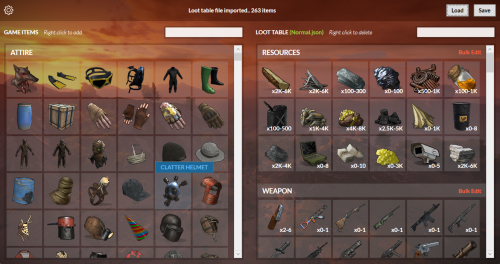
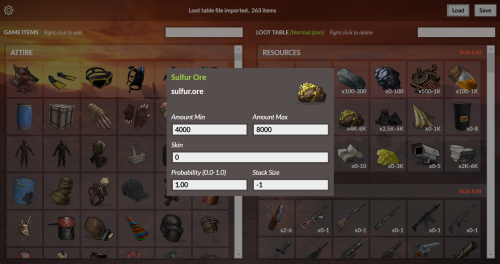




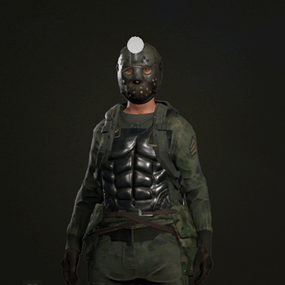
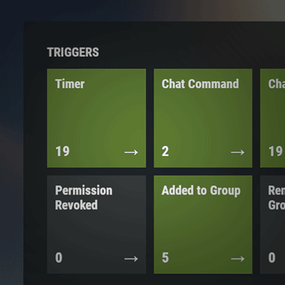


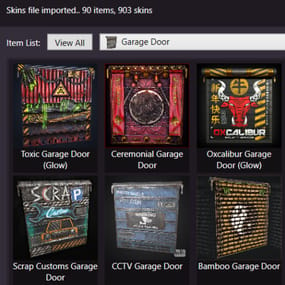
This area is for discussion and questions. Please use the support area for reporting issues or getting help.
Recommended Comments
Create an account or sign in to comment
You need to be a member in order to leave a comment
Create an account
Sign up for a new account in our community. It's easy!
Register a new accountSign in
Already have an account? Sign in here.
Sign In Now