Search the Community
Showing results for tags 'upgrades'.
-
Version 1.3.2
13 downloads
Better Deployables! This compact plugin add the ability for a small box to be auto deployed attached to a player's tool cupboard, research table, repair bench, workbenches, and mixing table for those with the permission applied. As simple and intuitive as it is, there are a few very important key elements this plugin brings to any server. A few being: Quality of life add-on - a vital element for any server to retain population since this allows additional storage that otherwise wouldn't be an option in vanilla Rust gameplay without the extra work from the player! No commands! Customization - Within the config you can easily modify the skin ID if you wish to apply one to each boxes related to each of the supported deployables for some fun variation! This can vastly improve your brand awareness if you make custom skins on them. Additionally with the newly added permission support you can fine-tune exactly what all features you want your players to have or even grant them all with a single simple permission! Additionally you can customize a message if you wish that will appear when a player places each of the deployables (with a cooldown you can adjust to avoid it being spammy) Light weight - This plugin brings a great feature to your server whilst being compact with absolute minimal to no impact on your server's performance. VIP Perk! - A very great feature that you can offer as a 'pay-to-win' feature for your players! A great alternative/addition to current limited options! Supported Deployables Tool Cupboards Workbenches (all variations) Repair Bench Research Table Mixing Table Permissions tcbox.all tcbox.tc tcbox.workbench tcbox.mixingtable tcbox.repairbench tcbox.researchtable Configuration { "MixingTableBoxSkinID": 0, (leaving skin ID to 0 will just display the vanilla item skin) "RepairBenchBoxSkinID": 0, "ResearchTableBoxSkinID": 0, "ShowTooltip": true, "TCBoxSkinID": 0, "TooltipCooldown": 1800.0, "TooltipMessageOther": "A small wooden box has been placed under the entity.", "TooltipMessageTC": "A small wooden box has been placed with the Tool Cupboard.", "TooltipMessageWorkbench": "A small wooden box has been placed with the Workbench.", "WorkbenchBoxSkinID": 3316108775 } Important: This plugin does modify the gameplay experience and is only allowed on servers under the Modded Community tab of Rust. More information on community/modded servers can be found here Guidelines for Community Servers.$9.99- 4 comments
-
- 2
-

-

-
- #deployables
- #plugin
-
(and 23 more)
Tagged with:
-
Version 1.0.4
232 downloads
TC Upgrades provides an efficient and optimized way to enhance your base directly from the Tool Cupboard. With this plugin, you can easily change building grades, switch building skins, repair structures or deployables, and even set up wallpapers on your base, streamlining your base management process. Authorization List on Tool Cupboard Upgrade Building Grades Change Building Skins Repair Structures and Deployables Apply Wallpapers Detailed Permissions VIP Features User-Friendly UI TCUpgrades.authlist - Shows Authorization list button on TC TCUpgrades.upgrade - Shows upgrade button on TC TCUpgrades.repair - Shows repair button on TC TCUpgrades.skin - Shows skin button on TC TCUpgrades.wallpaper - Shows wallpaper button on TC TCUpgrades.upgrade.nocost - Allows player to use no resources when upgrading TCUpgrades.repair.nocost - Allows player to use no resources when repairing TCUpgrades.wallpaper.nocost - Allows player to use no resources when setting wallpaper TCUpgrades.default - Allows player to use (wood, stone, metal, hqm & deploy) TCUpgrades.wood TCUpgrades.stone TCUpgrades.metal TCUpgrades.hqm TCUpgrades.deploy$14.99- 17 comments
- 4 reviews
-
- 2
-

-

-
- #upgrade
- #toolcupboard
-
(and 6 more)
Tagged with:
-
Version 0.6.1
130 downloads
ABOUT UPGRADER : Allows players to upgrade various item categories, including weapons, armor, and tools, each with unique upgrade options. Extensive configuration options for server admins to adjust : What items will be upgradable (Only items what you chose to put in config will have upgrades ) What upgrades will item have ( you dont need to put all upgrades on item ,only what upgrades you chose for a item) Upgrade costs (you can put what ever custom/default item,and amount for cost) Levels (you can choose how much upgrade will have levels) Values of upgrades (you can choose value of each upgrade ,example "damage" Lv1 2% damage, Lv2 5%) There is a easy way to control your upgrades , all about items can be done in UI. Adding,removing items can be done by UI. You can modify items true UI : upgrade types, levels ,values ,cost . In chosing cost there is also custom category tab , you need to add those items in config at bottom of config file ! There is Inspection button where you can see stats of upgraded item in inventory. UPGRADES : Each category have their own upgrades : Wepons : Armor : Tools : Damage, Defense, GatherYield, MagazineSize, Durability, Durability, Durability, RadiationProtection, Deforestation, LifeSteal, ResurrectionChance InstantMine, CritChance, RestoreItems Smelting InstaReload Each category have RenameName of a item . HOW TO USE : Simple put Upgrader.cs to your plugin folder . Add/remove items from config or true UI . Chose upgrades for items (levels,cost,values) . In Game : Add permissions. When player put item in Repair Bench he will see Upgrade button . UI will open with upgrades. Inspection button is below belt inventory ,when player click on it it will open inspection mode ,so he will be able to see item upgrades in small UI. INFOPANEL : Admins can change text in config file for a ServerName and Info . For more explanations to player or what ever text you need . DIAMONDS : 4 custom items (diamonds) .They can be used for cost of upgrades. You can chose stacksize ,where they will spawn(lootboxes),chance to spawn in boxes ,and amount. You can change theirs DisplayName , SkinId . You can use them or not ,its a option . COMMANDS : Chat Command : /additem ( it opens Ui where you can modify upgrades ) Chat Command : /giveupgradeditem [playerID/name] <itemUID> ( when you upgrade item ,you can see his UID in DataFile ! ) Console Command : giveupgradeditem [playerID/name] <itemUID> Chat Command : /givediamond "name" "amount" Console Command - wipeupgradedata PERMISSION SYSTEM/COMMANDS : upgrader.button - allow to see button in repair bench for upgrade upgrader.weapon - allow weapon upgrades upgrader.armor - allow armor upgrades upgrader.tool - allow tool upgrades upgrader.bypasscost - free upgrades upgrader.diamondgive - allow to use command /givediamond "name" "amount" upgrader.additem - allow to use command /additem upgrader.giveitem - allow to use command /giveupgradeditem [playerID/name] <itemUID> console command - giveupgradeditem [playerID/name] <itemUID> CONFIG EXAMPLE : Upgrader.json DATA : There is data file what stores upgrades of items. You can delete data items with command in console . Console Command - wipeupgradedata API : [HookMethod("API_HasUpgrades")] public bool API_HasUpgrades(Item item) [HookMethod("API_GetUpgrades")] public Dictionary<string, int> API_GetUpgrades(Item item) [HookMethod("API_ApplyUpgrades")] public void API_ApplyUpgrades(Item item, Dictionary<string, int> upgrades)$20.00 -
Version 1.0.2
19 downloads
Submarine Upgrades is a plugin that strips the submarine down and makes people have to upgrade them, giving benefits and abilities of access. By default storage container/torpedo container is not existent until the upgrade. Command /upgrademenu - Only works near a Level 2 Workbench. Available Upgrades (Cost Configurable in Config) Storage Upgrade Small Storage - 12 Slots Large Storage - 30 Slots Coffin Storage - 42 Slots Torpedo Upgrade Ability to load torpedoes 15% Fire Rate 30% Fire Rate Speed Upgrade 10% Acceleration Speed 25% Acceleration Speed 50% Acceleration Speed Health Upgrade 100+ Health 250+ Health 500+ Health Config { "Use Image Libary?": false, "Submarine Check Distance": 50.0, "Submarine Upgrades": [ { "UpgradeName": "Storage Container", "UpgradeImageURL": false, "UpgradeImage": "assets/icons/resource.png", "UpgradeDescription": "Make your submarine a moving storage unit, be able to hold all the goods you find in the ocean.", "Upgrades": [ { "perkBenifit": "Small Storage Container -> 12 Slots", "perkUpgradeCost": { "scrap": 100 } }, { "perkBenifit": "Large Storage Container -> 30 Slots", "perkUpgradeCost": { "scrap": 300 } }, { "perkBenifit": "Coffin Container -> 42 Slots", "perkUpgradeCost": { "scrap": 500 } } ] }, { "UpgradeName": "Assault Submarine", "UpgradeImageURL": false, "UpgradeImage": "assets/icons/explosion.png", "UpgradeDescription": "Make your submarine rule the sea, by opening up the ability to load torpedoes and shoot faster in your submarine.", "Upgrades": [ { "perkBenifit": "Ability to load torpedoes", "perkUpgradeCost": { "scrap": 100 } }, { "perkBenifit": "+15% Fire Rate", "perkUpgradeCost": { "scrap": 300 } }, { "perkBenifit": "+30% Fire Rate", "perkUpgradeCost": { "scrap": 500 } } ] }, { "UpgradeName": "Speed Boost", "UpgradeImageURL": false, "UpgradeImage": "assets/icons/boosts.png", "UpgradeDescription": "Maximize your submarine speed as you hunt your prey through the ocean.", "Upgrades": [ { "perkBenifit": "+10% Acceleration Speed", "perkUpgradeCost": { "scrap": 100 } }, { "perkBenifit": "+25% Acceleration Speed", "perkUpgradeCost": { "scrap": 300 } }, { "perkBenifit": "+50% Acceleration Speed", "perkUpgradeCost": { "scrap": 500 } } ] }, { "UpgradeName": "Vehicle Health", "UpgradeImageURL": false, "UpgradeImage": "assets/icons/security.png", "UpgradeDescription": "Upgrade your boats defense and make it much more stronger then the other ones in the ocean!", "Upgrades": [ { "perkBenifit": "+100 Health", "perkUpgradeCost": { "scrap": 100 } }, { "perkBenifit": "+250 Health", "perkUpgradeCost": { "scrap": 300 } }, { "perkBenifit": "+500 Health", "perkUpgradeCost": { "scrap": 500 } } ] } ] }$15.00- 6 comments


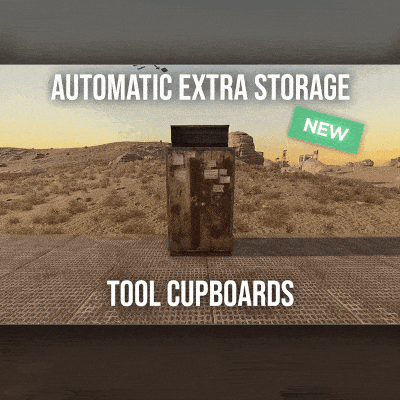

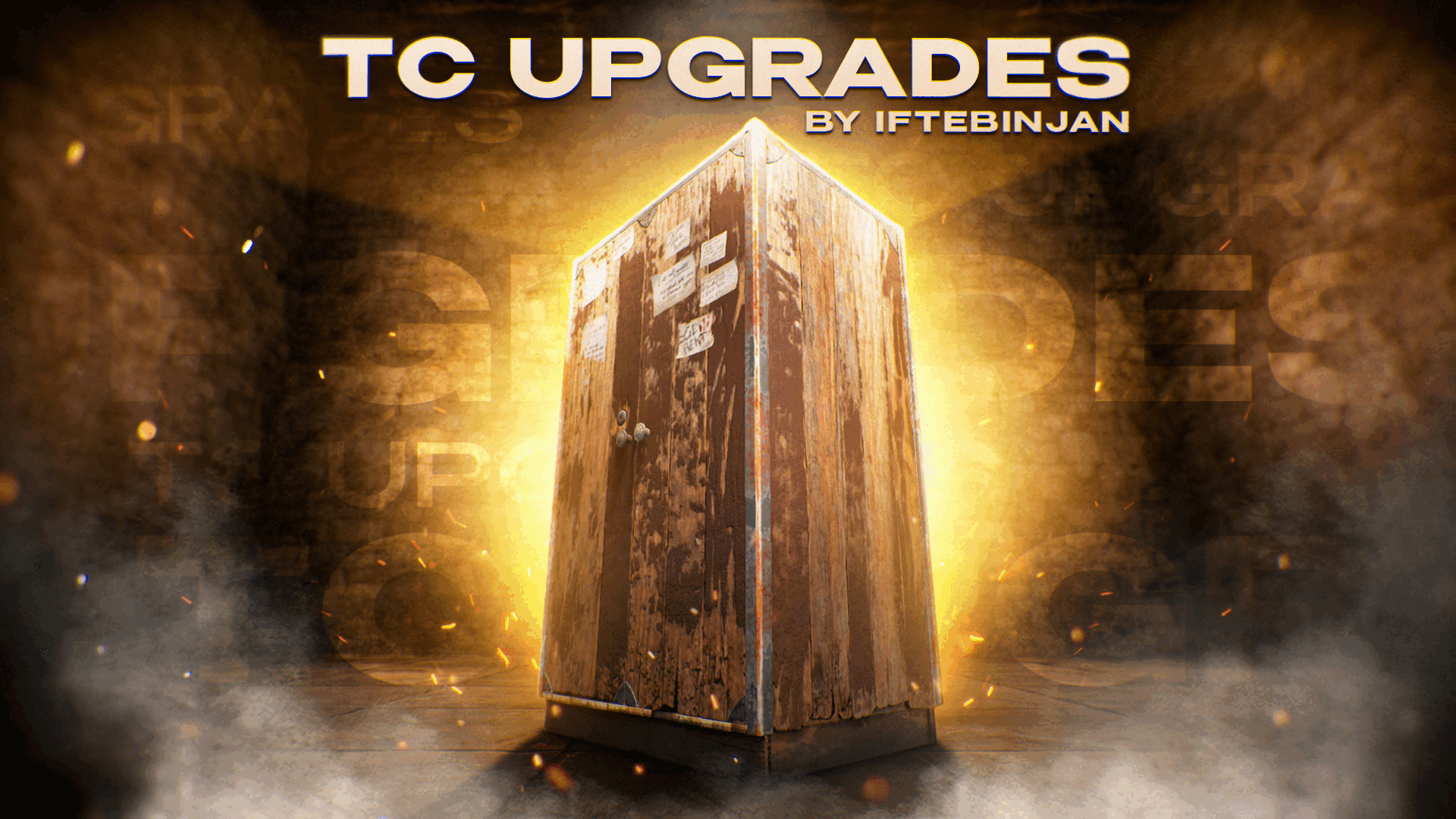

.thumb.png.6bd94973fb47c8cccfc0c3cc4d626f8a.png)