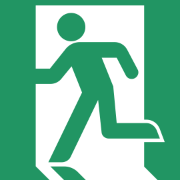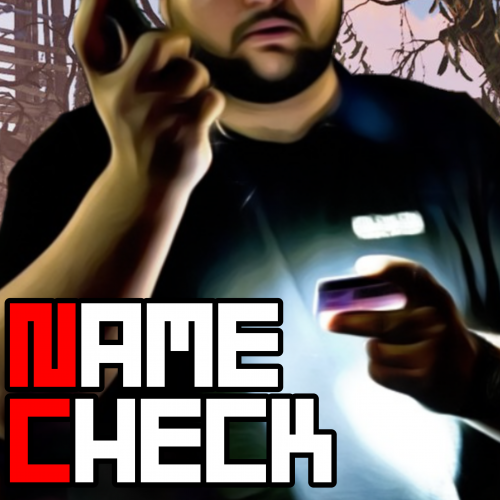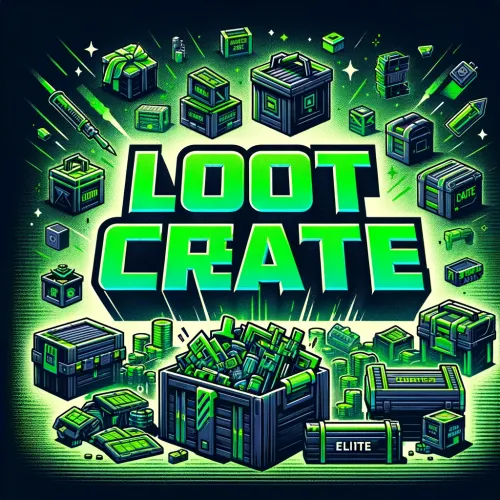Search the Community
Showing results for tags 'tags for death'.
-
Version 1.0.1
1,095 downloads
Bottom adds a simple line of text to the bottom of the hotbar. Text changes from entries in the config. Time between changes setable from the config. Configuration { "Bottom Text List": [ "Welcome to our server", "Join our discord", "Do you like the music of showaddywaddy?" ], "Change timer in seconds": 60.0 } Text supports color and font size (within limitation) if done in the html format e.g <color=#FF0000> </color>Free- 19 comments
- 11 reviews
-
- 3
-

-

-
Version 1.0.3
375 downloads
STFU is a simple player voice muting system (that doesn't interfere with game chat or running commands like some others do) STFU handles times as Seconds, Minutes, Hours, Days, or perm mutes. Optional output to discord via webhook (Requires DiscordMessages by Slut on uMod) Permissions STFU.user << required to use in-game commands In-Game Commands To mute: /STFU <target> <duration> "reason" Reasons for multiple words must be contained in quotations E.g. /STFU Death 2d "Shouting reeee continuously." for perm mutes, just use the word "perm." E.g /STFU Death Perm "Reee'd again." To Unmute: /UnShut <target> E.g /UnShut Death Console Commands same as above but without the slash To Mute: STFU <Target> <Duration> "reason" To Unmute: UnShut <Target> Console all so has the command. STFULookUp Which will print all current bans to console Configuration The configuration is only needed if you wish to output to discord via DiscordMessages { "Report to Discord": false, "Discord Webhook": "DiscordWebhook URL" }Free- 7 comments
-
- 3
-

-
- #admin tool
- #mute
-
(and 8 more)
Tagged with:
-
Version 1.0.8
2,363 downloads
Customizable 7th Button. Easy to setup, Default is a backpack image and command Use any command that would usually require a slash e.g. "/Backpack" becomes "Backpack" in the config Permissions TheButton.use << Required to use The Button Command /button << toggles button on or off. Configuration { "GlobalSettings": { "Image Url for The Button": "https://i.imgur.com/7L1uDrs.png", "Command For The Button": "backpack", "Background color of Button RGBA format": "0.3 0.3 0.3 0.8", "Open By Default true/false": true }, "AlignmentSettings": { "AnchorMin": "0.645 0.023", "AnchorMax": "0.688 0.095" } } AnchorMin And Max are set roughly to the position right of the hot-bar but can appear slightly different depending on the players resolution. The default value in the Config is for 16:10.... theres 16:9: AnchorMin": "0.645 0.029", AnchorMax": "0.691 0.104" theres also to the left 16:9: AnchorMin": "0.295 0.029", AnchorMax": "0.341 0.104", Color Examples blackSolid black. RGBA is (0 0 0 1). blueSolid blue. RGBA is (0 0 1 1). clearCompletely transparent. RGBA is (0 0 0 0). cyanCyan. RGBA is (0 1 1 1). grayGray. RGBA is (0.5 0.5 0.5 1). greenSolid green. RGBA is (0 1 0 1). greyEnglish spelling for grey. RGBA is the same (0.5 0.5 0.5 1). magentaMagenta. RGBA is (1 0 1 1). redSolid red. RGBA is (1 0 0 1). whiteSolid white. RGBA is (1 1 1 1). The Last digit dictates Alpha channel... so for an opaque appearance select a value below 1 E.g. 0.7 Updates 1.0.2 Added background color to config, added open or close by default to config, fixed errors on server load, added hook to hide button if using furnace splitter. 1.0.3 Removed Debug message and fixed force load on default being true 1.0.4 error on server load fixed.... for real this time 1.0.5 Loosing the will to live.... Changed red text stuff again, changed methods that call the ui, simplified code, expanded brackets, drank coffee.. if its still broken after this i'm removing the plug and stating again! 1.0.6 Not given up on life yet.. another possible fix for red text spamage. 1.0.7 I just broke everything 1.0.8 Set the permission to the GUI... if the player doesnt have the perm they dont see the buttonFree- 43 comments
- 3 reviews
-
- 9
-

-

-
Version 1.0.1
478 downloads
NameCheck checks a players name to see if it contains part of the config list and then kicks the player with a custom message. Prevent players advertising on your server with their display name. Configuration Default config looks like this { "Names": [], "Kick Message": "Change your name to enter this server" } For a single entry input it in quotations like this { "Names": [".com"], "Kick Message": "Change your name to enter this server" } For multiple entries enter them separated with a comma { "Names": [".com",".gg","skins"], "Kick Message": "Change your name to enter this server" } Just enter values, reload and forget about it. Make sure all entries are in Lower Case.Free- 1 review
-
- #admin tools
- #admin
-
(and 4 more)
Tagged with:
-
Version 1.0.0
198 downloads
OneForAll is another MikeHawke is camping and bored creation. Fire off multiple console commands from the config with one console command.. easy peasy Command OFA << Console command to fire off what is in the config Config Here is an example if i wanted the server to say 1 2 3. { "Command List": [ "say 1", "say 2", "say 3" ] } you can use any Rcon command. o.reload, o.unload. o.load. o.grant o.revoke o.CantThinkOfAnyMoreOfTheTopOfMyHead make sure each command is in quotations and broken up with commas like above.Free- 2 comments
-
Version 1.0.2
539 downloads
The Dropbox Extension creates a backup of your Rust files and uploads them to your Dropbox account. Video Below Explaining Usage and setup Requires a Dropbox developer app to be made at http://dropbox.com/developer to get an OAuth2 Token and a directory in your Dropbox folder. File is contained in a zip. unzip the folder to find Oxide.Ext.DropBox.dll Power off your server, place the .dll in your RustDedicated_data/managed folder Please note some providers do not grant access to this folder you may need to open a support ticket with your host Powering on the server will create a file in the oxide/config folder. Configuration { "OAuth2Token": "Token here", "DropBoxDir": "DropBox_Directory", "BackupInterval": 3600, "BackupOxideConfig": true, "BackupOxideData": true, "BackupOxideLang": true, "BackupOxideLogs": true, "BackupOxidePlugins": true, "BackUpServer": true, "FileList": [] } V1.0.1 > BackUpServer value will save any files in your rust instance/server folder (maps, saves, etc) By default the extension will back up all of the oxide folder.. however if you only wish to backup specific files in the directory or say HurtWorld files set the values in FileList. E.g. "FileList": ["autosave_DiemensLand.plr", "autosave_DiemensLand.wld"] Once you have changed the settings a reboot will be required. VideoFree- 3 reviews
-
- 5
-

-
- #rust
- #hurtworld
-
(and 5 more)
Tagged with:
-
Version 1.0.1
48 downloads
Facepunch generated loot containers change on spawn, sometimes it's a Military crate, sometimes elite, sometimes normal. RustEdit however does not. It will only spawn the crates/barrel you define. Heres where LootCreate comes in, Two simple commands to place either a crate or a barrel and away you go. Containers are selected randomly from a list in the config and a timer defines the respawn time. (default 2-8 mins) Containers are stored in the data file which is cleared on wipe. Permission LootCreate.admin << required to use commands Commands /PlaceCrate << will place a crate where the player is standing /RemoveCrate << Removes the crate you are looking at (best if you stand on the crate and look down at it) /PlaceBarrel << will place a barrel where the player is standing /RemoveBarrel << Removes the barrel you are looking at (best if you stand on the barrel and look down at it) Configuration { "Crate Prefab List": [ "assets/bundled/prefabs/radtown/crate_basic.prefab", "assets/bundled/prefabs/radtown/crate_elite.prefab", "assets/bundled/prefabs/radtown/crate_normal.prefab", "assets/bundled/prefabs/radtown/crate_normal_2.prefab", "assets/bundled/prefabs/radtown/crate_tools.prefab" ], "Barrel Prefab List": [ "assets/bundled/prefabs/autospawn/resource/loot/loot-barrel-1.prefab", "assets/bundled/prefabs/autospawn/resource/loot/loot-barrel-2.prefab", "assets/bundled/prefabs/radtown/oil_barrel.prefab", "assets/prefabs/resource/diesel barrel/diesel_barrel_world.prefab" ], "Respawn timer upper": 480.0, "Respawn timer lower": 120.0 } Pretty self explanatory, a list of Barrel Prefabs, a list of Crate Prefabs and two numbers that the timer is triggered between. Data The crate and barrel information are save in the LootCreate.json datafile. Deleting this file will clear all placed containers. This is triggered to wipe on new save. Meaning if you wipe the server save it will clear the data. *IF YOU SETUP THE LOOT AND THEN WIPE THE SERVER BEFORE GOING LIVE MAKE SURE YOU BACKUP THIS DATA FILE OR ALL YOUR HARD WORK WILL BE UNDONE* If you have any questions or problems, join my discord https://discord.gg/D2zTWCEnrN$5.00-
- 2
-

-
- #maps
- #mapmaking
-
(and 6 more)
Tagged with: