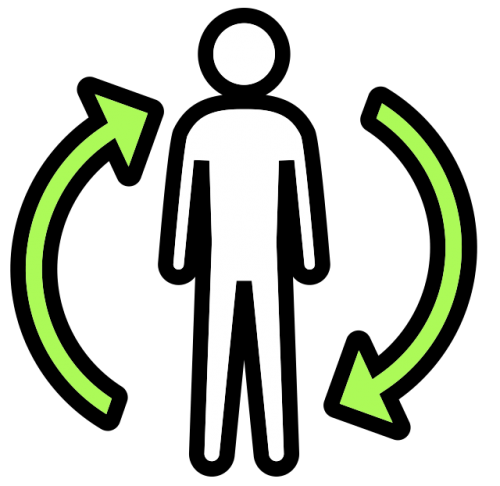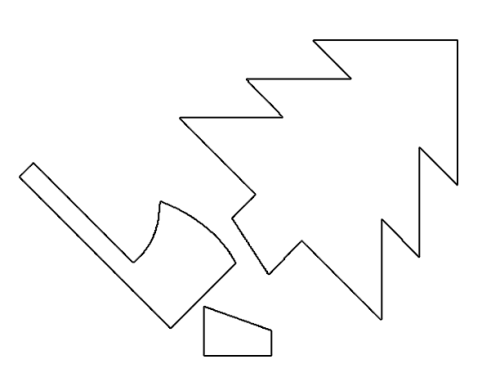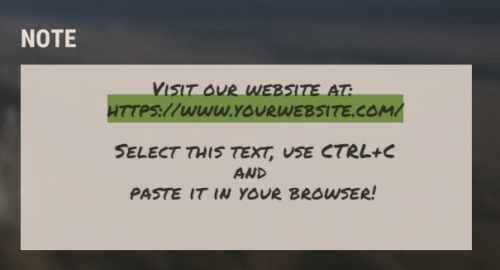Search the Community
Showing results for tags 'supreme'.
-
Version 1.4.1
3,234 downloads
Chest Stacks is a Rust plugin that allows players to stack chests on top of each other! Configuration: { "Building privilege required": true, "Blacklisted Skins": [ 2618923347 ], "Permissions & their amount of stacked chests lmits": { "cheststacks.use": { "Chest type limits": { "SmallBox": 3, "LargeBox": 5 } }, "cheststacks.vip": { "Chest type limits": { "SmallBox": 5, "LargeBox": 10 } } } } Language: { "MaxStackAmount": "You are trying to stack more than {0} boxes!", "OnlyStackSameType": "You can only stack the same type of chests!", "CeilingBlock": "A ceiling is blocking you from stacking this chest!", "BuildingBlock": "You need to be Building Privileged in order to stack chests!" } Permissions: cheststacks.use (Always grant this permission for usage, grant additional permissions for different maximum stack amounts) In order to stack the chests you have to press RIGHT CLICK while looking at the placed chest and being near it! Supports: Small Boxes, Large Boxes$10.00- 65 comments
- 11 reviews
-
- 9
-

-

-
- #rust
- #rust plugin
- (and 9 more)
-
Version 1.1.4
200 downloads
Sound Library Api allows you to store & play recorded sounds for players, attach them to npcs, trigger them via in-game events Use Sound Library API Encoder which allows you to convert any audio file to our own format (after converting the file, rename it and move it to /data/SoundLibraryApi): Sound Library Encoder Configuration: { "Scheduled message interval (seconds)": 900.0, "Speaker Distance (The higher the number, the further away is the speaker resulting in a quieter voice)": 5.0, "Audio events": { "ScheduledMessage": { "Enable audio event": true, "Global audio event (set false in order to be heard only by the player that triggered the audio event)": true, "Audio files": [ "placeholder1", "placeholder2" ] }, "Welcome": { "Enable audio event": true, "Global audio event (set false in order to be heard only by the player that triggered the audio event)": false, "Audio files": [ "placeholder1", "placeholder2" ] }, "PatrolHelicopter": { "Enable audio event": true, "Global audio event (set false in order to be heard only by the player that triggered the audio event)": true, "Audio files": [ "placeholder1", "placeholder2" ] }, "Airdrop": { "Enable audio event": true, "Global audio event (set false in order to be heard only by the player that triggered the audio event)": true, "Audio files": [ "placeholder1", "placeholder2" ] }, "CargoShip": { "Enable audio event": true, "Global audio event (set false in order to be heard only by the player that triggered the audio event)": true, "Audio files": [ "placeholder1", "placeholder2" ] }, "Chinook": { "Enable audio event": true, "Global audio event (set false in order to be heard only by the player that triggered the audio event)": true, "Audio files": [ "placeholder1", "placeholder2" ] }, "CrateHack": { "Enable audio event": true, "Global audio event (set false in order to be heard only by the player that triggered the audio event)": false, "Audio files": [ "placeholder1", "placeholder2" ] }, "MissionStarted": { "Enable audio event": true, "Global audio event (set false in order to be heard only by the player that triggered the audio event)": false, "Audio files": [ "placeholder1", "placeholder2" ] }, "MissionFinished": { "Enable audio event": true, "Global audio event (set false in order to be heard only by the player that triggered the audio event)": false, "Audio files": [ "placeholder1", "placeholder2" ] }, "MissionFailed": { "Enable audio event": true, "Global audio event (set false in order to be heard only by the player that triggered the audio event)": false, "Audio files": [ "placeholder1", "placeholder2" ] } } } Language: { "NoPermission": "<color=#e3e3e3>You do not have permission to use this command</color>", "AlreadyRecording": "<color=#e3e3e3>You're already recording. Please save or cancel your previous recording before starting a new one.</color>", "InvalidAddSyntax": "<color=#e3e3e3>Invalid Syntax. Ex: <color=#de8732>/sl add soundname</color></color>", "AddAlreadyExists": "<color=#e3e3e3>This sound already exists. </color><color=#e3e3e3>Please add <color=#de8732>overwrite</color> to your arguments to allow overwriting an existing sound.</color><color=#e3e3e3>Ex: <color=#de8732>sl add {{0}} overwrite</color></color>", "AddRecording": "<color=#e3e3e3>You can now start recording.\n</color><color=#e3e3e3>The recording will automatically start once your start sending audio.\n</color><color=#e3e3e3>Once you have completed you can use <color=#de8732>/sl save</color> or <color=#de8732>/sl cancel</color>.\n</color><color=#e3e3e3>You can listen to your recording using <color=#de8732>/sl play</color>\n</color><color=#e3e3e3>If you want to rerecord your recording use <color=#de8732>/sl reset</color></color>", "NotRecording": "<color=#e3e3e3>You're not currently recording.</color>", "RecordingSaved": "<color=#e3e3e3>We have saved your recording as '{0}'</color>", "CanceledRecording": "<color=#e3e3e3>We have canceled your recording</color>", "ResetRecording": "<color=#e3e3e3>Your recording has been reset.</color>", "PlayInvalidSyntax": "<color=#e3e3e3>Invalid Syntax. Ex: <color=#de8732>/sl play soundname</color> - to play the sound with the given name.</color>", "NoSoundFileFound": "<color=#e3e3e3>No sound file found with name '{0}'</color>", "HelpText": "<color=#e3e3e3>Allows players to record sound that can be played back to a player\n<color=#de8732>/sl add soundname</color> - to start the creation of a new sound.\n<color=#de8732>/sl npc add hookActionType fileName</color> - to add one or more filenames to a human npc (hook action types are: <color=#de8732>OnUseNPC/OnEnterNPC/OnLeaveNPC/OnHitNPC</color>)\n<color=#de8732>/sl npc remove hookActionType fileName</color> - to remove a filename from a human npc (hook action types are: <color=#de8732>OnUseNPC/OnEnterNPC/OnLeaveNPC/OnHitNPC</color>)\n<color=#de8732>/sl save</color> - to save your recorded sound.\n<color=#de8732>/sl reset</color> - to clear your current recording.\n<color=#de8732>/sl cancel</color> - to cancel your recording and not save.\n<color=#de8732>/sl play</color> - to player your current recording back to you.\n<color=#de8732>/sl</color> - to view this help text again.</color>", "AudioMessagesHelpText": "<color=#e3e3e3><color=#66B2FF>/audio send playerName audioName</color> - Sends an audio message to a player</color>\n<color=#e3e3e3><color=#66B2FF>/audio sendall audioName</color> - Sends an audio message to everyone on the server\n<color=#e3e3e3><color=#66B2FF>/audio sendlooped playerName audioName 2 (loop times amount)</color> - Sends a looped audio message to a player\n<color=#e3e3e3><color=#66B2FF>/audio sendalllooped audioName 2 (loop times amount)</color> - Sends a looped audio message to everyone on the server\n<color=#e3e3e3><color=#66B2FF>/audio files</color> - Shows a list of all audio files on the server\n<color=#e3e3e3><color=#66B2FF>/sl</color> - Shows the help page for the Sound Library API\n<color=#e3e3e3><color=#66B2FF>/audio help</color> - Shows these help messages", "PlayingText": "<color=#e3e3e3>Playing the file with the name of <color=#de8732>{0}</color></color>", "PlayingAudioMessageText": "<color=#e3e3e3>Playing the file with the name of <color=#66B2FF>{0}</color></color>", "InvalidTarget": "<color=#e3e3e3>Invalid target, try using his steamid/name</color>", "NullFileName": "<color=#e3e3e3>This file name is null, use /audio files</color>", "AvailableFileNames": "<color=#e3e3e3>Available files:\n<color=#66B2FF>{0}</color></color>", "FileNameNotFound": "<color=#e3e3e3><color=#66B2FF>{0}</color> does not exist, use <color=#66B2FF>/audio files</color></color>", "NpcNotFound": "<color=#e3e3e3>Couldn't find any human npc, make sure you have created one using <color=#de8732>/npc_add</color> and you are looking at it!</color>", "InvalidHookActionType": "<color=#e3e3e3><color=#de8732>{0}</color> is invalid, list of hook action types:<color=#de8732>\nOnUseNPC\nOnEnterNPC\nOnLeaveNPC\nOnHitNPC</color></color>", "NpcSoundAdded": "<color=#e3e3e3><color=#de8732>{0}</color> was added and will play when <color=#66B2FF>{1}</color> is triggered</color>", "NpcSoundRemoved": "<color=#e3e3e3><color=#de8732>{0}</color> was removed from this NPC!</color>", "FileNameAlreadyAdded": "<color=#e3e3e3><color=#de8732>{0}</color> was already added to this NPC!</color>" } Human NPC Integration example: { "Npc Data": { "303133854": { "Action type of the npc & Filenames that are played": { "OnUseNPC": [ "testing", "testing" ] } }, "986905907": { "Action type of the npc & Filenames that are played": { "OnEnterNPC": [ "testing" ] } }, "1543143931": { "Action type of the npc & Filenames that are played": { "OnHitNPC": [ "messagesound" ] } }, "1205925446": { "Action type of the npc & Filenames that are played": { "OnUseNPC": [ "testing", "pop" ], "OnHitNPC": [ "testing" ] } }, "45461627": { "Action type of the npc & Filenames that are played": { "OnUseNPC": [ "messagesound" ], "OnHitNPC": [ "messagesound" ] } }, "942954162": { "Action type of the npc & Filenames that are played": { "OnHitNPC": [ "waveeffect", "messagesound" ], "OnEnterNPC": [ "messagesound" ] } } } } Recording & Playing Audio Files Video: Human NPC Integration Video: Permissions: soundlibraryapi.use - In order to use /sl soundlibraryapi.audio - In order to use /audio Console Command: audio.message$19.99 -
Version 1.0.4
121 downloads
Barrel Stacks is a Rust plugin that allows players to stack barrels on top of each other! Configuration: { "Only stack barrels in Building Privileged zones": true, "Blacklisted Skins": [ 2618923347 ], "Permissions & their amount of stacked barrels allowed": { "barrelstacks.use": 3, "barrelstacks.vip": 5 } } Language: { "MaxStackAmount": "You are trying to stack more than {0} barrels!", "OnlyStackSameType": "You can only stack the same type of barrels!", "CeilingBlock": "A ceiling is blocking you from stacking this barrel!", "BuildingBlock": "You need to be Building Privileged in order to stack barrels!" } Permissions: barrelstacks.use (Always grant this permission for usage, grant additional permissions for different maximum stack amounts) DO NOT USE COPY/PASTE PLUGIN TO PASTE STACKED BARRELS, IT WON'T WORK PROPERLY. In order to stack the barrels you have to press RIGHT CLICK while looking at the placed barrel and being near it!$10.00 -
Version 1.0.5
44 downloads
Allows admins to spawn entities in different monuments. Setup your entities and positions once and you will have them spawn on every map no matter the seed or size in the desired monument! Commands: /getmonumentpos (Requires admin access) Use the command to get the proper position within the monument, rotation wise pick any value until you have the desired entity's position Configuration: { "Monument name & their entities": { "assets/bundled/prefabs/autospawn/monument/harbor/harbor_1.prefab": [ { "IsEnabled": false, "Prefab": "Example: assets/prefabs/misc/marketplace/marketplace.prefab (More at: https://www.corrosionhour.com/rust-prefab-list/)", "Position": { "x": 0.0, "y": 0.0, "z": 0.0 }, "Rotation": 0.0 }, { "IsEnabled": false, "Prefab": "Example: assets/prefabs/misc/marketplace/marketplace.prefab (More at: https://www.corrosionhour.com/rust-prefab-list/)", "Position": { "x": 0.0, "y": 0.0, "z": 0.0 }, "Rotation": 0.0 } ], "assets/bundled/prefabs/autospawn/monument/harbor/harbor_2.prefab": [ { "IsEnabled": false, "Prefab": "Example: assets/prefabs/misc/marketplace/marketplace.prefab (More at: https://www.corrosionhour.com/rust-prefab-list/)", "Position": { "x": 0.0, "y": 0.0, "z": 0.0 }, "Rotation": 0.0 }, { "IsEnabled": false, "Prefab": "Example: assets/prefabs/misc/marketplace/marketplace.prefab (More at: https://www.corrosionhour.com/rust-prefab-list/)", "Position": { "x": 0.0, "y": 0.0, "z": 0.0 }, "Rotation": 0.0 } ], "assets/bundled/prefabs/autospawn/monument/fishing_village/fishing_village_a.prefab": [ { "IsEnabled": false, "Prefab": "Example: assets/prefabs/misc/marketplace/marketplace.prefab (More at: https://www.corrosionhour.com/rust-prefab-list/)", "Position": { "x": 0.0, "y": 0.0, "z": 0.0 }, "Rotation": 0.0 }, { "IsEnabled": false, "Prefab": "Example: assets/prefabs/misc/marketplace/marketplace.prefab (More at: https://www.corrosionhour.com/rust-prefab-list/)", "Position": { "x": 0.0, "y": 0.0, "z": 0.0 }, "Rotation": 0.0 } ], "assets/bundled/prefabs/autospawn/monument/fishing_village/fishing_village_b.prefab": [ { "IsEnabled": false, "Prefab": "Example: assets/prefabs/misc/marketplace/marketplace.prefab (More at: https://www.corrosionhour.com/rust-prefab-list/)", "Position": { "x": 0.0, "y": 0.0, "z": 0.0 }, "Rotation": 0.0 }, { "IsEnabled": false, "Prefab": "Example: assets/prefabs/misc/marketplace/marketplace.prefab (More at: https://www.corrosionhour.com/rust-prefab-list/)", "Position": { "x": 0.0, "y": 0.0, "z": 0.0 }, "Rotation": 0.0 } ], "assets/bundled/prefabs/autospawn/monument/fishing_village/fishing_village_b.prefab": [ { "IsEnabled": false, "Prefab": "Example: assets/prefabs/misc/marketplace/marketplace.prefab (More at: https://www.corrosionhour.com/rust-prefab-list/)", "Position": { "x": 0.0, "y": 0.0, "z": 0.0 }, "Rotation": 0.0 }, { "IsEnabled": false, "Prefab": "Example: assets/prefabs/misc/marketplace/marketplace.prefab (More at: https://www.corrosionhour.com/rust-prefab-list/)", "Position": { "x": 0.0, "y": 0.0, "z": 0.0 }, "Rotation": 0.0 } ], "assets/bundled/prefabs/autospawn/monument/large/launch_site_1.prefab": [ { "IsEnabled": false, "Prefab": "Example: assets/prefabs/misc/marketplace/marketplace.prefab (More at: https://www.corrosionhour.com/rust-prefab-list/)", "Position": { "x": 0.0, "y": 0.0, "z": 0.0 }, "Rotation": 0.0 }, { "IsEnabled": false, "Prefab": "Example: assets/prefabs/misc/marketplace/marketplace.prefab (More at: https://www.corrosionhour.com/rust-prefab-list/)", "Position": { "x": 0.0, "y": 0.0, "z": 0.0 }, "Rotation": 0.0 } ], "assets/bundled/prefabs/autospawn/monument/large/excavator_1.prefab": [ { "IsEnabled": false, "Prefab": "Example: assets/prefabs/misc/marketplace/marketplace.prefab (More at: https://www.corrosionhour.com/rust-prefab-list/)", "Position": { "x": 0.0, "y": 0.0, "z": 0.0 }, "Rotation": 0.0 }, { "IsEnabled": false, "Prefab": "Example: assets/prefabs/misc/marketplace/marketplace.prefab (More at: https://www.corrosionhour.com/rust-prefab-list/)", "Position": { "x": 0.0, "y": 0.0, "z": 0.0 }, "Rotation": 0.0 } ], "assets/bundled/prefabs/autospawn/monument/large/powerplant_1.prefab": [ { "IsEnabled": true, "Prefab": "assets/prefabs/misc/marketplace/marketplace.prefab", "Position": { "x": -107.1058, "y": 0.319108, "z": -49.09481 }, "Rotation": 110.0 }, { "IsEnabled": false, "Prefab": "Example: assets/prefabs/misc/marketplace/marketplace.prefab (More at: https://www.corrosionhour.com/rust-prefab-list/)", "Position": { "x": 0.0, "y": 0.0, "z": 0.0 }, "Rotation": 0.0 } ], "assets/bundled/prefabs/autospawn/monument/large/trainyard_1.prefab": [ { "IsEnabled": false, "Prefab": "Example: assets/prefabs/misc/marketplace/marketplace.prefab (More at: https://www.corrosionhour.com/rust-prefab-list/)", "Position": { "x": 0.0, "y": 0.0, "z": 0.0 }, "Rotation": 0.0 }, { "IsEnabled": false, "Prefab": "Example: assets/prefabs/misc/marketplace/marketplace.prefab (More at: https://www.corrosionhour.com/rust-prefab-list/)", "Position": { "x": 0.0, "y": 0.0, "z": 0.0 }, "Rotation": 0.0 } ], "assets/bundled/prefabs/autospawn/monument/large/junkyard_1.prefab": [ { "IsEnabled": false, "Prefab": "Example: assets/prefabs/misc/marketplace/marketplace.prefab (More at: https://www.corrosionhour.com/rust-prefab-list/)", "Position": { "x": 0.0, "y": 0.0, "z": 0.0 }, "Rotation": 0.0 }, { "IsEnabled": false, "Prefab": "Example: assets/prefabs/misc/marketplace/marketplace.prefab (More at: https://www.corrosionhour.com/rust-prefab-list/)", "Position": { "x": 0.0, "y": 0.0, "z": 0.0 }, "Rotation": 0.0 } ], "assets/bundled/prefabs/autospawn/monument/large/airfield_1.prefab": [ { "IsEnabled": false, "Prefab": "Example: assets/prefabs/misc/marketplace/marketplace.prefab (More at: https://www.corrosionhour.com/rust-prefab-list/)", "Position": { "x": 0.0, "y": 0.0, "z": 0.0 }, "Rotation": 0.0 }, { "IsEnabled": false, "Prefab": "Example: assets/prefabs/misc/marketplace/marketplace.prefab (More at: https://www.corrosionhour.com/rust-prefab-list/)", "Position": { "x": 0.0, "y": 0.0, "z": 0.0 }, "Rotation": 0.0 } ], "assets/bundled/prefabs/autospawn/monument/large/water_treatment_plant_1.prefab": [ { "IsEnabled": false, "Prefab": "Example: assets/prefabs/misc/marketplace/marketplace.prefab (More at: https://www.corrosionhour.com/rust-prefab-list/)", "Position": { "x": 0.0, "y": 0.0, "z": 0.0 }, "Rotation": 0.0 }, { "IsEnabled": false, "Prefab": "Example: assets/prefabs/misc/marketplace/marketplace.prefab (More at: https://www.corrosionhour.com/rust-prefab-list/)", "Position": { "x": 0.0, "y": 0.0, "z": 0.0 }, "Rotation": 0.0 } ], "assets/bundled/prefabs/autospawn/monument/medium/compound.prefab": [ { "IsEnabled": false, "Prefab": "Example: assets/prefabs/misc/marketplace/marketplace.prefab (More at: https://www.corrosionhour.com/rust-prefab-list/)", "Position": { "x": 0.0, "y": 0.0, "z": 0.0 }, "Rotation": 0.0 }, { "IsEnabled": false, "Prefab": "Example: assets/prefabs/misc/marketplace/marketplace.prefab (More at: https://www.corrosionhour.com/rust-prefab-list/)", "Position": { "x": 0.0, "y": 0.0, "z": 0.0 }, "Rotation": 0.0 } ], "assets/bundled/prefabs/autospawn/monument/medium/bandit_town.prefab": [ { "IsEnabled": false, "Prefab": "Example: assets/prefabs/misc/marketplace/marketplace.prefab (More at: https://www.corrosionhour.com/rust-prefab-list/)", "Position": { "x": 0.0, "y": 0.0, "z": 0.0 }, "Rotation": 0.0 }, { "IsEnabled": false, "Prefab": "Example: assets/prefabs/misc/marketplace/marketplace.prefab (More at: https://www.corrosionhour.com/rust-prefab-list/)", "Position": { "x": 0.0, "y": 0.0, "z": 0.0 }, "Rotation": 0.0 } ], "assets/bundled/prefabs/autospawn/monument/small/sphere_tank.prefab": [ { "IsEnabled": false, "Prefab": "Example: assets/prefabs/misc/marketplace/marketplace.prefab (More at: https://www.corrosionhour.com/rust-prefab-list/)", "Position": { "x": 0.0, "y": 0.0, "z": 0.0 }, "Rotation": 0.0 }, { "IsEnabled": false, "Prefab": "Example: assets/prefabs/misc/marketplace/marketplace.prefab (More at: https://www.corrosionhour.com/rust-prefab-list/)", "Position": { "x": 0.0, "y": 0.0, "z": 0.0 }, "Rotation": 0.0 } ] } }$10.00 -
Version 1.0.0
36 downloads
Custom Store Items allows you to give any custom item you want to your players via a command Command: customstoreitems.give playerName/playerId Usable/Deployable skinId amount name Example: customstoreitems.give supreme Deployable 1856165291 1 "Scrap Helicopter" customstoreitems.give supreme Usable 2307929123 1 "VIP 30 Days" The command can be used in Server Rewards/Tebex or via console in order to give the custom item to any player! You can create a custom item that can be either placed or used/consumed, both can trigger a special command After creating the item with a specified skin id you will have to add it to the configuration Configuration: { "Deploy effect when deploying the custom item": "assets/prefabs/misc/halloween/lootbag/effects/loot_bag_upgrade.prefab", "Unwrap effect when unwrapping the custom item": "assets/prefabs/misc/halloween/lootbag/effects/gold_open.prefab", "Custom Items (Skin Id and their settings)": { "1": { "Custom Item Reward Type (Default/Spawn)": "Default", "Command to run after using the custom item (Leave empty if not needed)": "sr add {playerId} 100", "Item to spawn (Prefab) (Only works if the Item Reward Type is set to Spawn)": "" }, "1594245394": { "Custom Item Reward Type (Default/Spawn)": "Spawn", "Command to run after using the custom item (Leave empty if not needed)": "", "Item to spawn (Prefab) (Only works if the Item Reward Type is set to Spawn)": "assets/bundled/prefabs/static/recycler_static.prefab" }, "1856165291": { "Custom Item Reward Type (Default/Spawn)": "Spawn", "Command to run after using the custom item (Leave empty if not needed)": "", "Item to spawn (Prefab) (Only works if the Item Reward Type is set to Spawn)": "assets/content/vehicles/scrap heli carrier/scraptransporthelicopter.prefab" } } } Language: { "Unwrap": "You have unwrapped <color=#acfa58>{0}</color>!", "Deploy": "You have successfully deployed <color=#acfa58>{0}</color>!", "ReceivedItem": "You have received <color=#acfa58>{0}</color>!" }$10.00 -
Version 1.1.0
62 downloads
Teleports players that are kicked for particular reasons to a safe place Avoids players getting frustrated with random disconnections and loss of loot Use /getmonumentpos in a monument in order to get the correct position & add it to the config if there are more than one monument added the safe place will be randomized, same mechanism applies to multiple positions The plugin allows you to set a list of positions for any monument you desire once, even if the map wipes and monument's positions changes the plugin will still teleport the player to the same position within the monument Configuration: { "Kick Reasons": [ "auth", "packet flooding: player tick", "unresponsive", "steam" ], "Monuments & positions to teleport (Randomized if more than one monument)": { "assets/bundled/prefabs/autospawn/monument/medium/compound.prefab": [ { "x": 0.0, "y": 0.0, "z": 0.0 }, { "x": 0.0, "y": 0.0, "z": 0.0 } ], "assets/bundled/prefabs/autospawn/monument/medium/bandit_town.prefab": [ { "x": 0.0, "y": 0.0, "z": 0.0 }, { "x": 0.0, "y": 0.0, "z": 0.0 } ] } } Permissions: safekick.use Commands: /getmonumentpos (Requires admin access)$5.00 -
Version 1.0.2
33 downloads
Reworks the way of cutting trees, either increase or decrease the farming process Configuration: { "Permissions & hits taken to chop the tree": { "timbermod.use": 10, "timbermod.vip": 5 }, "Items that enables timber mod (shortname)": [ "hatchet", "stonehatchet", "chainsaw" ], "Frequency of checking if the player is still hitting the tree (seconds)": 5.0 } Permissions: timbermod.use (Always grant this permission for usage, grant additional permissions for different chop amounts to speed or slow the farming process)$8.00 -
Version 1.0.0
57 downloads
Sends a discord message when booting the server after a crash, letting everyone know what happened Configuration: { "Discord Configuration": { "Webhook Url": "https://support.discordapp.com/hc/en-us/articles/228383668-Intro-to-Webhooks", "Message Text": "@everyone", "Bot Name": "Bot Name", "Bot Image": "https://yt3.ggpht.com/ytc/AKedOLQc1OCf9gztVmcVnmI_41uN9axrRP8wd4a-GflFRQ=s900-c-k-c0x00ffffff-no-rj", "Author Name": "Author Name", "Author Image": "https://yt3.ggpht.com/ytc/AKedOLQc1OCf9gztVmcVnmI_41uN9axrRP8wd4a-GflFRQ=s900-c-k-c0x00ffffff-no-rj", "Title Text": "Server Name", "Description Text": "Description Text", "Field Title Text": "Field Title Text", "Field Text": "The server lost {0} of data", "Footer Text": "Footer Text", "Footer Image": "https://yt3.ggpht.com/ytc/AKedOLQc1OCf9gztVmcVnmI_41uN9axrRP8wd4a-GflFRQ=s900-c-k-c0x00ffffff-no-rj", "Thumbnail": "https://yt3.ggpht.com/ytc/AKedOLQc1OCf9gztVmcVnmI_41uN9axrRP8wd4a-GflFRQ=s900-c-k-c0x00ffffff-no-rj", "Embed Color": "#ce422b" }$5.00 -
Version 1.0.1
34 downloads
Url Copier grants you the ability to allow your players on your server to copy and paste any text you're sending them via a note when they issue a command, join the server or respawn (Can be disabled) Configuration: { "Commands & their text": { "website": "www.testwebsite.com" }, "Enable join text": true, "Enable respawn text": true, "Join text": "Text", "Respawn text": "Respawn Text" } Language: { "ReceivedNote": "You have received a note in order to be able to copy the text in it, check your inventory and use it in your browser!", "NotEnoughSpace": "You do not have enough space in your main inventory in order to receive the note, please free one slot!", "ReceivedNoteOnJoin": "Welcome! You have received a note in order to be able to copy the text in it, check your inventory and use it in your browser!", "ReceivedNoteOnRespawn": "You just respawned and received a note in order to be able to copy the text in it, check your inventory and use it in your browser!" } Permission: urlcopier.whitelist (If granted the player will not receive the note on Join/Respawn, will still receive when using commands)$5.00