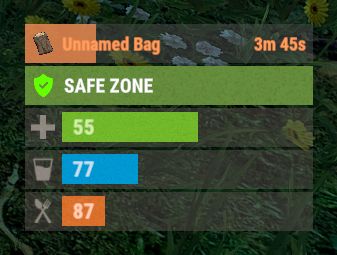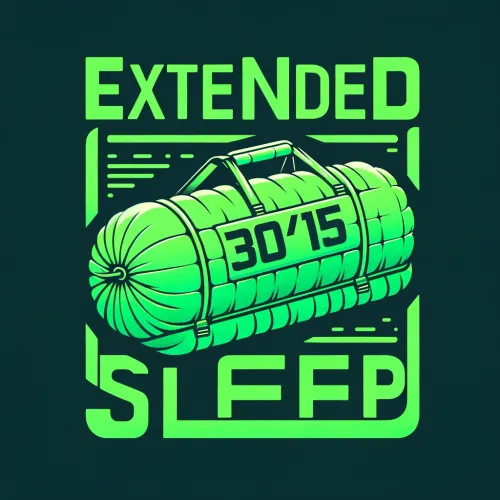Search the Community
Showing results for tags 'sleepingbag'.
-
Version 1.0.10
1,314 downloads
Features : Set a maximum sleepingbag/bed limit per player with permissions Debug mode available through cfg settings Player commands for info/limitations Notifies the player he has reached the limit Support for sleepingbags/beachtowels (combined) Support for beds Settings for respawn cooldown Admin perm for bypass limits and cooldown ignore Set a Welcome message on sleeping bags and beds if placed Set Max rename to 1x and block others from renaming a sleepingbag/bed Sleepingbag + Beachtowel share settings (subject to change) Beds have their own settings Various messaging on placement (restricted/info/remaining or when reached the limit) Can refund true/false if reached the limit Commands : /bag info : Shows Plugin info + commands list /bag mylimit : Replies with the settings for your permission and how many placements you have left /bag check {playername or id} : list amounts and bag/bed id's in a list (admin) /bag teleport {bagid} : Teleports you to the bag/bed id (admin) /bag remove {bagid} : Removes the bagi/bed with that ID (admin) /bag purge {playername or id} : Removes all bags and beds from that player (admin) Permisions : betterbeds.restrictdefault : Gives the limitations to default rank/player betterbeds.restrictvip : Gives the limitations to vip rank/player betterbeds.renameblock : Blocks renaming of bag is not yours betterbeds.chat : Grants chat command usage betterbeds.admin : Sets bypass for admins or assigned player betterbeds.nocd : Grants no cd on respawning on sleepingbags/beds betterbeds.denypickup : Blocks picking up any placed sleepingbags/beds Configuration : { "Settings Plugin": { "Debug": false, "Chat Steam64ID": 0, "Chat Prefix": "[<color=yellow>Better Beds</color>] " }, "Settings Global": { "Bag cooldown": 30.0, "Bed cooldown": 20.0, "Only 1x rename per placement": false, "NO bed/sleepingbag cooldown": false }, "Settings Bags": { "Refund Sleepingbags": true, "Max placements Default": 5, "Max placements Vip": 10 }, "Settings Beds": { "Refund Beds": true, "Max placements Default": 1, "Max placements Vip": 3 } } Language file : { "InvalidInput": "<color=red>Please enter a valid command!</color>", "BagText": "Welcome to our server", "Version": "Version : V", "LimitBags": "You have been limited to {0} sleeping bag(s)", "LimitBeds": "You have been limited to {0} bed(s)", "MaxLimitDefault": "You have already placed the limit of {0} for a player", "MaxLimitVip": "You have already placed the limit of {0} for VIPs", "LimitHeader": "Your Restrictions and Placements:", "Info": "\n<color=green>Available Commands</color>\n<color=green>/bag info</color> : Shows info on version/author and commands", "InfoMyLimit": "\n<color=green>/bag mylimit</color> : Lists your restriction heights and placements", "InventoryFull": "<color=red>You had no inventory space; no item was refunded!</color>", "InventoryNotFull": "<color=green>Your item has been refunded!</color>", "NoPermission": "<color=red>You do not have permission to use that command!</color>", "RenameBlock": "<color=red>Renaming is blocked on this server</color>", "RenameBlock2nd": "<color=red>Max 1 rename allowed on this server</color>", "BagsUsed": "You have placed {0}", "BagsLeft": "You have {0} placement(s) left", "RestrictedLimit": "You are restricted to placing only 1 sleeping bag and 1 bed.", "TargetPlayerMaxLimit": "The player {0} has reached their maximum number of beds/bags.", "BagCheckHeader": "Bag/Bed count for player {0}:", "BagCount": "Bags: {0}", "BedCount": "Beds: {0}", "PlayerNotFound": "Player {0} not found.", "InvalidInputCommand": "Invalid input. Please use '/bag check playerName'.", "InvalidBagID": "Invalid bag ID format. Please provide a valid ID.", "BagNotFound": "Bag with ID {0} not found.", "BagRemoved": "Bag with ID {0} has been removed.", "TeleportedToBag": "You have been teleported to the bag with ID {0}.", "PurgeSuccess": "All bags and beds for player {0} have been removed.", "PurgePlayerNotFound": "Player {0} not found. No bags were purged.", "BagIds": "Bag IDs: {0}", "BedIds": "Bed IDs: {0}" }Free- 38 comments
- 1 review
-
- 2
-

-
- #rust
- #sleepingbag
-
(and 3 more)
Tagged with:
-
Version 1.2.0
32 downloads
BiomeSkins is a Rust server plugin that dynamically customizes player clothing, armor, and sleeping bag skins based on the biome and topology of their location. By matching gear and sleeping bags to the surrounding environment, it enhances player immersion and camouflaging. Players can easily activate and control reskinning functions through simple chat commands, including options for key bindings and toggling automatic reskinning. Installation Download the BiomeSkins.cs plugin file. Place the plugin file into your server’s plugins directory. Usage/Commands /biomeskin Reskins the player’s clothing and armor to match their current biome. /biomeskin [<a|w|b|m>] Reskin player all and/or wear and/or belt and/or main inventory items (w - wear, b - belt, m - main, a - all). Example - /biomeskin wb will reskin items in wear and belt inventories. Not specifying an inventory parameter defaults to wear/armor items. /biomeskin skin <player> [q|a|w|b|m] Reskins the target player's target inventory items (see command above). Intended for admins and other plugins. /biomeskin bind <key> Displays the command for binding the /biomeskin command to a specified key, allowing players to quickly activate biome-based reskinning. /biomeskin bag <on|off> Toggles automatic reskinning for sleeping bags based on the biome and topology where they are placed. /biomeskin <wear|belt|main|> <on|off> Sets automatic reskinning for wear/belt/main inventory items based on the biome of the player's location. /biomeskin toggle <wear|belt|main|all> Toggles automatic reskinning for wear/belt/main inventory items based on the biome of the player's location. Permissions biomeskins.reskin.bag - Allows for sleeping bag reskinning on placement and access to the /biomeskin bag <on|off> command. biomeskins.reskin.equipment - Allows for inventory item reskinning via the /biomeskin base command. biomeskins.reskin.equipment.other - Allows for inventory item reskinning of other players via the /biomeskin skin <player> [q|a|w|b|m] command. biomeskins.reskin.equipment.auto - Allows for player automatic inventory item reskinning when crossing between biomes as well as the /biomeskin <wear|belt|main|> <on|off> command. Configuration The plugin offers customizable options in the configuration file, enabling admins to tailor the reskinning behavior: { "Version (DO NOT EDIT)": 3, "Command aliases": [ "biomeskin" ], "Sleeping bag skins": { "Forest": 2131151567, "Arctic": 2162368881, "Desert": 2922792064, "Tundra": 3080447496, "Rock": 3144409492 }, "Equipment skins": { "Temperate": { "mask.metal.item": 2551475709, "metal_plate_torso.item": 2551474093, "pants.roadsign.item": 2570237224, "hoodie.red.item": 2563940111, "pants.cargo.item": 2563935722, "shoes.boots.brown.item": 2575506021, "gloves.roadsign.item": 2575539874, "hat.coffeecan.item": 2570227850, "roadsign_armor.item": 2570233552, "jacket.vagabond.item": 2582710266, "largebackpack": 3360828867 }, "Tundra": { "mask.metal.item": 2551475709, "metal_plate_torso.item": 2551474093, "pants.roadsign.item": 2570237224, "hoodie.red.item": 2563940111, "pants.cargo.item": 2563935722, "shoes.boots.brown.item": 2575506021, "gloves.roadsign.item": 2575539874, "hat.coffeecan.item": 2570227850, "roadsign_armor.item": 2570233552, "jacket.vagabond.item": 2582710266, "largebackpack": 3377499512 }, "Arctic": { "mask.metal.item": 2432948498, "metal_plate_torso.item": 2432947351, "pants.roadsign.item": 2469019097, "hoodie.red.item": 2416648557, "pants.cargo.item": 2416647256, "shoes.boots.brown.item": 2752873720, "gloves.roadsign.item": 2469031994, "hat.coffeecan.item": 2503956851, "roadsign_armor.item": 2503955663, "rifle.ak.item": 2525948777, "burlap.shirt.item": 2911362787, "mask.bandana.item": 10062, "attire.hide.boots.item": 2408298830, "attire.hide.poncho.item": 2856159140, "riot.helmet.item": 801095823, "burlap.trousers.item": 2911361380, "burlap.gloves.item": 10128, "largebackpack.item": 3361128718, "jacket.vagabond.item": 2496913595 }, "Arid": { "mask.metal.item": 2475428991, "metal_plate_torso.item": 2475407123, "pants.roadsign.item": 2496523983, "hoodie.red.item": 2503910428, "pants.cargo.item": 2503903214, "shoes.boots.brown.item": 2510093391, "gloves.roadsign.item": 2510097681, "hat.coffeecan.item": 2496517898, "roadsign_armor.item": 2496520042, "jacket.vagabond.item": 2865011686, "largebackpack": 3362212704 } }, "Reskin items in wear inventory": true, "Reskin items in belt inventory": false, "Reskin items in main inventory": false, "Automatic equipment reskinning": { "Enabled": false, "Enabled by default for players with permission?": false, "Time interval between player biome checks": 5.0, "Reskin items moved into wear inventory": true, "Reskin items moved into belt inventory": false, "Reskin items moved into main inventory": false }, "Hooks": { "OnBiomeSkin": true } } Developer API // Reskin player items in corresponding inventories (wear/belt/main) with the skins specified in the plugin config bool API_SkinPlayerItems(BasePlayer player, bool skinWear = true, bool skinBelt = true, bool skinMain = true) // Reskin player items in corresponding inventories (wear/belt/main) with the skins specified in the "skins" parameter (item name -> skinID) bool API_SkinPlayerItems(BasePlayer player, Dictionary<string, ulong> skins, bool skinWear = true, bool skinBelt = true, bool skinMain = true) // Returns true if target player has sleeping bag biome-based reskinning enabled bool API_IsSleepingBagReskinEnabled(BasePlayer player) // Enables/disables target player sleeping bag biome-based reskinning void API_SetEnabledAutoSleepingBagReskin(BasePlayer player, bool enabled) // Returns true if target player has automatic biome-based inventory item reskinning enabled bool API_IsAutoEquipmentReskinEnabled(BasePlayer player) // Enables/disables target player automatic biome-based inventory item reskinning void API_SetAutoEquipmentReskinEnabled(BasePlayer player, bool wear, bool belt, bool main) // Hooks // Invoked when a player's inventory items are about to be reskinned by the plugin // First argument - BasePlayer - Target player // Second argument - Action source // 0 = Command, 1 = Automatic (player crossing biomes), 2 = Third party plugin or console command // Returning bool 'true' will cancel the action OnBiomeSkin(BasePlayer, int)$5.99 -
Version 0.1.1
30 downloads
The plugin displays the time until the bed cooldown ends in the status bar. Depends on AdvancedStatus plugin. The ability to set a limit on the number of displayed bars; The ability to skip sleeping bags with the same unlockTime; The ability to set the bar's deletion time for each type, earlier than the cooldown time expires; The ability to choose between bar types(TimeCounter and TimeProgressCounter); The ability to specify the order of the bar; The ability to change the height of the bar; The abillity to customize the color and transparency of the background; The ability to set a material for the background; The ability to switch between CuiRawImageComponent and CuiImageComponent for the image; The ability to get images from the local folder(*SERVER*\oxide\data\AdvancedStatus\Images); The abillity to set own image and customize the color and transparency of the image; The abillity to set sprite instead of the image; The ability to customize the color, size and font of the text; The ability to customize the bar for each type of bed. { "Is it worth skipping sleeping bags with the same UnlockTime?": true, "Limit on the simultaneously displayed bars. A value of 0 disables the limitation": 5, "Limits the length of the displayed bag name. A value of 0 disables the limitation": 20, "List of status bar settings for each bag type": { "BedStatus_SleepingBag": { "BarType(TimeProgressCounter or TimeCounter)": "TimeProgressCounter", "Order": 21, "Height": 26, "Main_Color(Hex or RGBA)": "#FFFFFF", "Main_Transparency": 0.15, "Main_Material(empty to disable)": "", "Image_Url": "https://i.imgur.com/9kTXWBz.png", "Image_Local(Leave empty to use Image_Url)": "BedStatus_SleepingBag", "Image_Sprite(Leave empty to use Image_Local or Image_Url)": "", "Image_IsRawImage": true, "Image_Color(Hex or RGBA)": "#FFB200", "Image_Transparency": 1.0, "Is it worth enabling an outline for the image?": false, "Image_Outline_Color(Hex or RGBA)": "0.1 0.3 0.8 0.9", "Image_Outline_Transparency": 1.0, "Image_Outline_Distance": "0.75 0.75", "Text_Size": 12, "Text_Color(Hex or RGBA)": "#F79E61", "Text_Font(https://umod.org/guides/rust/basic-concepts-of-gui#fonts)": "RobotoCondensed-Bold.ttf", "Text_Offset_Horizontal": 0, "Is it worth enabling an outline for the text?": false, "Text_Outline_Color(Hex or RGBA)": "#000000", "Text_Outline_Transparency": 1.0, "Text_Outline_Distance": "0.75 0.75", "SubText_Size": 12, "SubText_Color(Hex or RGBA)": "#F79E61", "SubText_Font": "RobotoCondensed-Bold.ttf", "Is it worth enabling an outline for the sub text?": false, "SubText_Outline_Color(Hex or RGBA)": "0.5 0.6 0.7 0.5", "SubText_Outline_Transparency": 1.0, "SubText_Outline_Distance": "0.75 0.75", "Time in seconds after which the bar will be destroyed. Leave 0 to destroy the bar when the time expires": 0, "Progress_Reverse": false, "Progress_Color(Hex or RGBA)": "#F79E61", "Progress_Transparency": 0.7, "Progress_OffsetMin": "0 0", "Progress_OffsetMax": "0 0" }, "BedStatus_Bed": { "BarType(TimeProgressCounter or TimeCounter)": "TimeProgressCounter", "Order": 22, "Height": 26, "Main_Color(Hex or RGBA)": "#FFFFFF", "Main_Transparency": 0.15, "Main_Material(empty to disable)": "", "Image_Url": "https://i.imgur.com/LXyo8X4.png", "Image_Local(Leave empty to use Image_Url)": "BedStatus_Bed", "Image_Sprite(Leave empty to use Image_Local or Image_Url)": "", "Image_IsRawImage": true, "Image_Color(Hex or RGBA)": "#FFB200", "Image_Transparency": 1.0, "Is it worth enabling an outline for the image?": false, "Image_Outline_Color(Hex or RGBA)": "0.1 0.3 0.8 0.9", "Image_Outline_Transparency": 1.0, "Image_Outline_Distance": "0.75 0.75", "Text_Size": 12, "Text_Color(Hex or RGBA)": "#F79E61", "Text_Font(https://umod.org/guides/rust/basic-concepts-of-gui#fonts)": "RobotoCondensed-Bold.ttf", "Text_Offset_Horizontal": 2, "Is it worth enabling an outline for the text?": false, "Text_Outline_Color(Hex or RGBA)": "#000000", "Text_Outline_Transparency": 1.0, "Text_Outline_Distance": "0.75 0.75", "SubText_Size": 12, "SubText_Color(Hex or RGBA)": "#F79E61", "SubText_Font": "RobotoCondensed-Bold.ttf", "Is it worth enabling an outline for the sub text?": false, "SubText_Outline_Color(Hex or RGBA)": "0.5 0.6 0.7 0.5", "SubText_Outline_Transparency": 1.0, "SubText_Outline_Distance": "0.75 0.75", "Time in seconds after which the bar will be destroyed. Leave 0 to destroy the bar when the time expires": 0, "Progress_Reverse": false, "Progress_Color(Hex or RGBA)": "#F79E61", "Progress_Transparency": 0.7, "Progress_OffsetMin": "25 0", "Progress_OffsetMax": "0 0" }, "BedStatus_BeachTowel": { "BarType(TimeProgressCounter or TimeCounter)": "TimeProgressCounter", "Order": 23, "Height": 26, "Main_Color(Hex or RGBA)": "#FFFFFF", "Main_Transparency": 0.15, "Main_Material(empty to disable)": "", "Image_Url": "https://i.imgur.com/hYp0VXa.png", "Image_Local(Leave empty to use Image_Url)": "BedStatus_BeachTowel", "Image_Sprite(Leave empty to use Image_Local or Image_Url)": "", "Image_IsRawImage": true, "Image_Color(Hex or RGBA)": "#FFB200", "Image_Transparency": 1.0, "Is it worth enabling an outline for the image?": false, "Image_Outline_Color(Hex or RGBA)": "0.1 0.3 0.8 0.9", "Image_Outline_Transparency": 1.0, "Image_Outline_Distance": "0.75 0.75", "Text_Size": 12, "Text_Color(Hex or RGBA)": "#E2DBD6", "Text_Font(https://umod.org/guides/rust/basic-concepts-of-gui#fonts)": "RobotoCondensed-Bold.ttf", "Text_Offset_Horizontal": 2, "Is it worth enabling an outline for the text?": false, "Text_Outline_Color(Hex or RGBA)": "#000000", "Text_Outline_Transparency": 1.0, "Text_Outline_Distance": "0.75 0.75", "SubText_Size": 12, "SubText_Color(Hex or RGBA)": "#E2DBD6", "SubText_Font": "RobotoCondensed-Bold.ttf", "Is it worth enabling an outline for the sub text?": false, "SubText_Outline_Color(Hex or RGBA)": "0.5 0.6 0.7 0.5", "SubText_Outline_Transparency": 1.0, "SubText_Outline_Distance": "0.75 0.75", "Time in seconds after which the bar will be destroyed. Leave 0 to destroy the bar when the time expires": 0, "Progress_Reverse": false, "Progress_Color(Hex or RGBA)": "#F79E61", "Progress_Transparency": 0.7, "Progress_OffsetMin": "25 2.5", "Progress_OffsetMax": "-3.5 -3.5" }, "BedStatus_Camper": { "BarType(TimeProgressCounter or TimeCounter)": "TimeProgressCounter", "Order": 24, "Height": 26, "Main_Color(Hex or RGBA)": "#FFFFFF", "Main_Transparency": 0.15, "Main_Material(empty to disable)": "", "Image_Url": "https://i.imgur.com/PCGeaee.png", "Image_Local(Leave empty to use Image_Url)": "BedStatus_BeachTowel", "Image_Sprite(Leave empty to use Image_Local or Image_Url)": "", "Image_IsRawImage": true, "Image_Color(Hex or RGBA)": "#FFB200", "Image_Transparency": 1.0, "Is it worth enabling an outline for the image?": false, "Image_Outline_Color(Hex or RGBA)": "0.1 0.3 0.8 0.9", "Image_Outline_Transparency": 1.0, "Image_Outline_Distance": "0.75 0.75", "Text_Size": 12, "Text_Color(Hex or RGBA)": "#E2DBD6", "Text_Font(https://umod.org/guides/rust/basic-concepts-of-gui#fonts)": "RobotoCondensed-Bold.ttf", "Text_Offset_Horizontal": 0, "Is it worth enabling an outline for the text?": false, "Text_Outline_Color(Hex or RGBA)": "#000000", "Text_Outline_Transparency": 1.0, "Text_Outline_Distance": "0.75 0.75", "SubText_Size": 12, "SubText_Color(Hex or RGBA)": "#E2DBD6", "SubText_Font": "RobotoCondensed-Bold.ttf", "Is it worth enabling an outline for the sub text?": false, "SubText_Outline_Color(Hex or RGBA)": "0.5 0.6 0.7 0.5", "SubText_Outline_Transparency": 1.0, "SubText_Outline_Distance": "0.75 0.75", "Time in seconds after which the bar will be destroyed. Leave 0 to destroy the bar when the time expires": 0, "Progress_Reverse": false, "Progress_Color(Hex or RGBA)": "#F79E61", "Progress_Transparency": 0.7, "Progress_OffsetMin": "0 0", "Progress_OffsetMax": "0 0" } }, "Version": { "Major": 0, "Minor": 1, "Patch": 1 } }$3.99- 1 comment
-
- 1
-

-
- #rust
- #sleepingbag
- (and 21 more)
-
Version 2.0.3
149 downloads
A lightweight plugin that disables various teaming methods to restrict players to solo gameplay. Now featuring an automated warning system with kick/ban abilities! Permissions soloenforcement.enforce Configuration { "Restrict tool cupboards" : true, "Require destruction of tool cupboards": true, "Ignore tool cupboard restrictions on decaying bases": true, "Restrict turrets": true, "Restrict sleeping bags & beds": true, "Restrict team creation": true, "Restrict codelock & keylock crafting": true, "Discord webhook URL": "https://support.discord.com/hc/en-us/articles/228383668-Intro-to-Webhooks", "Discord message color": 9109504, "Log tool cupboard alerts to discord": false, "Log turret alerts to discord": false, "Log respawn alerts to discord": false, "Log revive alerts to discord": false, "Log team alerts to discord": false, "Log craft alerts to discord": false, "Log auto kicks/bans from warning system to discord": false, "Show violation messages to players in chat": true, "Use automatic warning system": false, "Maximum warnings": 3, "Show popup on warning": false, "Warning popup time (seconds)": 5, "Ban after maximum warnings (will kick otherwise)": false, "Use temporary bans for warning system (must have ban after maximum warnings enabled)": false, "Temporary ban time (seconds) - default is 24 hours": 86400, "Administer warning for tool cupboard violations": false, "Administer warning for turret authorization violations": false, "Administer warning for turret assign violations": false, "Administer warning for respawn violations": false, "Administer warning for revive violations": false, "Administer warning for team violations": false, "Administer warning for crafting violations": false } Localization { "Discord_Title" = "Solo Enforcement", "Discord_Alert_Tool_Cupboard" = "{player1} ({player1_id}) attempted to authorize on an already claimed tool cupboard!", "Discord_Alert_Turret_Authorize" = "{player1} ({player1_id}) attempted to authorize on an already claimed auto turret!", "Discord_Alert_Turret_Assign" = "{player1} ({player1_id}) attempted to assign {player2} ({player2_id}) to their auto turret!", "Discord_Alert_Respawn_Assign" = "{player1} ({player1_id}) attempted to assign their sleeping bag/bed to {player2} ({player2_id})!", "Discord_Alert_Respawn_Public" = "{player1} ({player1_id}) attempted to set their bed to public!", "Discord_Alert_Revive" = "{player1} ({player1_id}) revived {player2} ({player2_id})!", "Discord_Alert_Team_Create" = "{player1} ({player1_id}) attempted to create a team!", "Discord_Alert_Craft" = "{player1} ({player1_id}) attempted to craft a keylock/codelock!", "Discord_Alert_Auto_Kick" = "{player1} ({player1_id}) was auto-kicked from the server for too many teaming violations!", "Discord_Alert_Auto_Ban" = "{player1} ({player1_id}) was auto-banned from the server for too many teaming violations!", "Chat_Message_Tool_Cupboard" = "Another player is already authorized on this tool cupboard!", "Chat_Message_Turret_Authorize" = "Another player is already authorized on this auto turret!", "Chat_Message_Turret_Assign" = "You are not allowed to assign other players to your auto turret!", "Chat_Message_Respawn_Assign" = "You are not allowed to assign your sleeping bag/bed to another player!", "Chat_Message_Respawn_Public" = "You are not allowed to set your bed to public!", "Chat_Message_Team_Create" = "Teams have been disabled on this server!", "Chat_Message_Craft" = "Crafting for this item has been disabled!", "Auto_Kick_Message" = "Too many teaming violations detected (auto kick).", "Auto_Ban_Message" = "Too many teaming violations detected (auto ban).", "Warning_Popup" = "Warning {0}/{1}" }$15.00 -
Version 1.0.1
15 downloads
Deploy floating sleeping bags with customizable settings like distance from land, movement, and wave effects, giving you total control over placement. Breaks on collision with boats or cargo ships, and can be picked up with a hammer. Reskin restrictions and cooldown settings keep things balanced, while multilingual support ensures accessibility. Be careful—if the sleeping bag rolls over, you won’t be able to respawn on it! Key Features There is a lang ru/en/uk/es. Ability to disallow sleeping bag reskinning. Ability to customize the maximum distance from land. Ability to disable drifting towards the island. Ability to disable movement. [ Sleeping bag will always stay in the same place. ] Ability to disable the effect of waves. Ability to set CoolDown to default. [ CoolDown settings by permissions. ]. The sleeping bag breaks down in a collision boat/cargo ship. A water sleeping bag is subject to the limit of regular sleeping bags. The water sleeping bag can be picked up with a hammer. A water sleeping bag can be broken in any number of ways. If the sleeping bag rolls over, you cannot respawn on it. Permissions xwatersleepingbag.use - allow a sleeping bag to be placed. xwatersleepingbag.admin - allow a player(administrator) to use the command to give sleeping bags. Commands give_wsb steamID amount - to give a water sleeping bag to a player. API bool IsCustomWI(WaterInflatable mountable) - check if the board is part of the water sleeping bag. bool IsWSB(SleepingBag bag) - check if the sleeping bag is a - water sleeping bag. Config { "General settings": { "Item: Water sleeping bag - SkinID": ?, "Item: Custom name": "Water sleeping bag", "Default sleeping bag - SkinID": ?, "Allow sleeping bag reskin": false, "Distance to the edge of the map. The sleeping bag cannot be placed far from the land. [ The default value is 0, which is the edge of the map. Set any value to increase or decrease the distance to land. (100.0 or -100.0) ]": 0.0, "Enable drift towards island": false, "Enable movement": false, "Enable wave effect": true, "Default CD": 300.0, "List of permits and CD for water sleeping bag": { "xwatersleepingbag.cd90": 90.0, "xwatersleepingbag.cd150": 150.0, "xwatersleepingbag.cd210": 210.0 } } }$11.99 -
Version 1.0.0
17 downloads
This plugin allows server owners to increase the number of sleeping bags based on player permission. You can define permissions and number of extra bags you would like to grant for each in the configuration file. ExtendedSleep.json Thanks to @beee for implementing/creating the plugin$6.99 -
Version 1.0.0
111 downloads
No more sleeping bag cooldowns ! Great for those crazy, heavy modded servers. You can control to which users the cooldown will be removed by granting the permission OxidationNoBagCooldown.Allow. If you'd like to remove the cooldown to all your players just grant the permission to the default group on the console like so: oxide.grant group default OxidationNoBagCooldown.Allow$1.99- 1 comment
- 2 reviews
-
- 1
-

-
- #bag
- #sleepingbag
-
(and 4 more)
Tagged with: