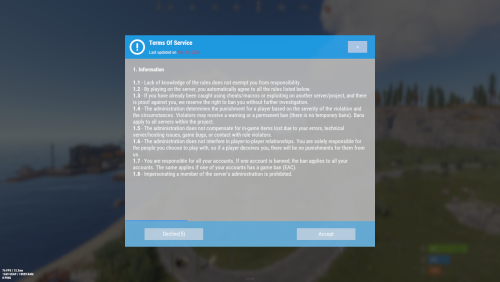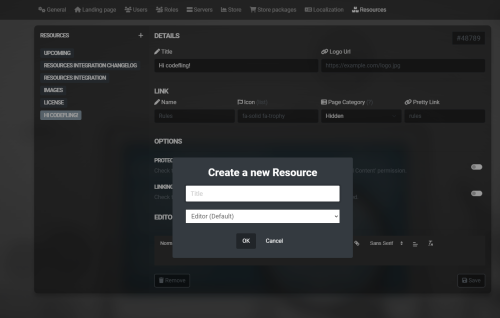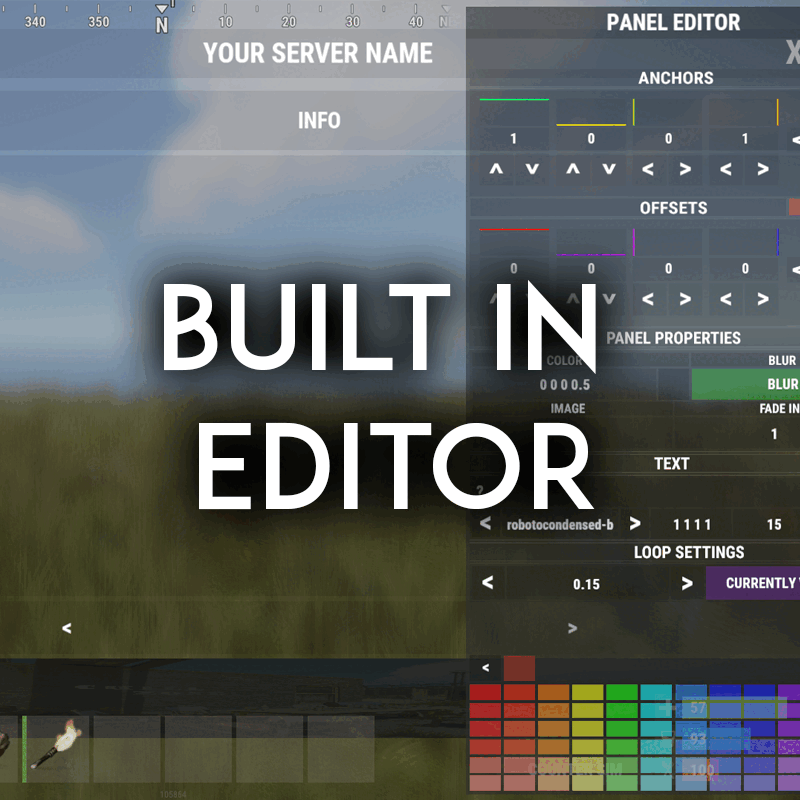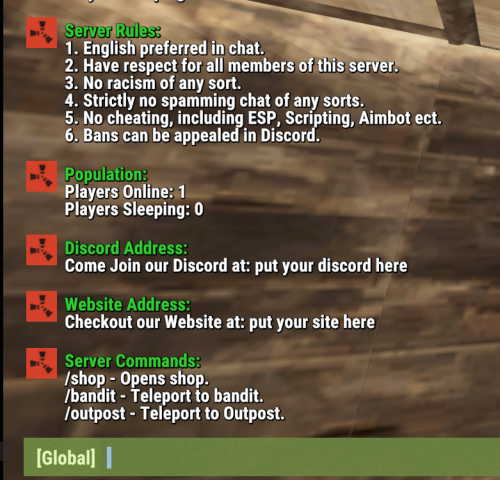Search the Community
Showing results for tags 'rules'.
-
Version 0.1.5
142 downloads
Useful Rules Agreement Plugin. Allowing you to prevent players who do not agree with your rules from playing on the server. The ability to disable the use of the mouse, keyboard, commands, chat and voice chat until the player accepts your rules; The ability to request consent to the rules every time a player connect, or when the administrator uses a special command; The ability to request consent to the rules only once and only when the rules have been changed(date in the config file); The ability to limit the time given to make a decision, after which the player will be kicked or banned; The ability to set the number of rejections(in a row) after which the player will be banned; The ability to set an effect when opening the rules; The ability to set an effect when agreeing to the rules; The ability to enable or disable the agreement request for the rules; The ability to request agreement to the rules again using a command; The ability to customize the UI as desired(*SERVER*\oxide\data\RulesUi\). Several naming rules for elements must be followed, as explained below in the UI section; The ability to create as many pages of rules as desired(in the config file); It is not possible to agree to the rules until the player has read all the pages; The presence of 4 hooks for developers, 2 of which can be overridden. rules.ignore - Provides the ability to ignore rules agreements. rules.admin - Provides the ability to use enable/disable and reask commands. { "Chat command": "rules", "Is it worth enabling GameTips for messages?": true, "Is it worth enabling a requirement for agreement with the rules? If disabled, the rules will not be displayed": true, "Date of the last rules update. Format: yyyy-MM-dd HH:mm": "2024-12-05 22:13", "Is it worth asking for agreement with the rules every time? If disabled, consent will only be requested again if the rules have been updated": false, "Is it worth preventing a player from using chat until they agree to the rules?": true, "Is it worth preventing a player from using commands until they agree to the rules?": true, "Is it worth preventing a player from using voice chat until they agree to the rules?": true, "Time in seconds(0-600) given to the player to respond, after which they will be kicked/banned from the server. A value of 0 disables the time limit": 0.0, "Number of rejections(in a row) of the rules after which the player will be banned. A value of 0 disables the ban": 5, "Number of rules pages. Will automatically add additional language keys if they are missing": 4, "Additional languages for key generation(except en and ru)": [ "" ], "Prefab name for the effect when requesting agreement with the rules. Leave empty to disable": "assets/bundled/prefabs/fx/invite_notice.prefab", "Prefab name for the effect upon agreement with the rules. Leave empty to disable": "assets/prefabs/misc/xmas/advent_calendar/effects/open_advent.prefab", "Width of the container for the rules text, needed for scroll view calculation": 600.0, "Height of the container for the rules text, needed for scroll view calculation": 375.0, "Version": { "Major": 0, "Minor": 1, "Patch": 5 } } EN: { "RulesNotFound": "Argument {0} not found!", "RulesAcceptNotRead": "You haven't read all the pages!", "RulesAccepted": "Thank you for accepting our terms! Enjoy the game!", "RulesPlayerNotFound": "Player not found!", "RulesPlayerShow": "Player {0} has been requested to agree to the rules!", "RulesEnabled": "The requirement to agree with the rules is enabled!", "RulesDisabled": "The requirement to agree with the rules is disabled!", "RulesAlreadyEnabled": "The requirement to agree with the rules is already enabled!", "RulesAlreadyDisabled": "The requirement to agree with the rules is already disabled!", "RulesOnce": "A one-time request for agreement with the rules is enabled!", "RulesEveryTime": "A one-time request for agreement with the rules is disabled!", "RulesReAsk": "All players have been sent a request for agreement with the rules, depending on the settings.", "KickReason": "You have been kicked because you declined our rules!", "BanReason": "You have been banned because you declined our rules {0} times in a row!", "PanelTitle": "Terms Of Service", "PanelLastUpdate": "Last updated on <color=brown>{0} {1}, {2}</color>", "BtnAccept": "Accept", "BtnDecline": "Decline", "BtnNextPage": ">", "BtnPreviousPage": "<", "January": "January", "February": "February", "March": "March", "April": "April", "May": "May", "June": "June", "July": "July", "August": "August", "September": "September", "October": "October", "November": "November", "December": "December", "Rules_1": "<b>1. Information</b>\n\n<b>1.1</b> - Lack of knowledge of the rules does not exempt you from responsibility.\n<b>1.2</b> - By playing on the server, you automatically agree to all the rules listed below.\n<b>1.3</b> - If you have already been caught using cheats/macros or exploiting on another server/project, and there is proof against you, we reserve the right to ban you without further investigation.\n<b>1.4</b> - The administration determines the punishment for a player based on the severity of the violation and the circumstances. Violators may receive a warning or a permanent ban (there is no temporary bans). Bans apply to all servers within the project.\n<b>1.5</b> - The administration does not compensate for in-game items lost due to your errors, technical server/hosting issues, game bugs, or contact with rule violators.\n<b>1.6</b> - The administration does not interfere in player-to-player relationships. You are solely responsible for the people you choose to play with, so if a player deceives you, there will be no punishments for them from us.\n<b>1.7</b> - You are responsible for all your accounts. If one account is banned, the ban applies to all your accounts. The same applies if one of your accounts has a game ban (EAC).\n<b>1.8</b> - Impersonating a member of the server's administration is prohibited.", "Rules_2": "<b>2. Gameplay</b>\n\n<b>2.1</b> - It is prohibited to use/store/purchase/distribute third-party software or any other means that provide an advantage over other players.\n<b>2.2</b> - Using cheat services is forbidden.\n<b>2.3</b> - Exploiting game bugs is not allowed.\n<b>2.4</b> - Exceeding the player limit in a team is prohibited:\n<b>+</b> Alliances or truces with other players are not allowed if the total number of players involved exceeds the server's limitations;\n<b>+</b> Frequent changes of allies will be considered a rule violation, as will playing with another player while your teammate is AFK or not nearby;\n<b>+</b> Changing teammates temporarily is not allowed if the replaced teammate intends to continue playing with you;\n<b>+</b> Changing a partner is allowed if your previous partner will not be in contact with you in the future.", "Rules_3": "<b>3. In-Game Chat/Voice Chat</b>\n\n<b>3.1</b> - Discussion of politics, religion, immoral, and other inappropriate topics is prohibited.\n<b>3.2</b> - Inciting national, racial, or religious hatred or insulting other players and individuals is forbidden.\n<b>3.3</b> - Posting links to third-party services and websites in the chat is not allowed.\n<b>3.4</b> - Spamming (repeatedly posting meaningless phrases or characters) or sending identical messages in a short period of time is prohibited.\n<b>3.5</b> - Selling or pretending to sell cheats/macros is not allowed.\n<b>3.6</b> - Proposing actions that lead to an unwanted server exit is prohibited. Such actions include, for example, pressing <b>alt+f4</b>, typing <b>disconnect</b> in the console, and similar actions whose meanings other players may not be aware of.\n<b>3.7</b> - The administration reserves the right to mute or block a player in the chat if they behave inappropriately or disrespectfully towards other players.\n<b>3.8</b> - Selling/buying in-game items for real currency, crypto or skins is prohibited.", "Rules_4": "<b>4. In-Game Check</b>\n\n<b>4.1</b> - In-Game checks are conducted exclusively through the <b>Discord</b> program. Every player on our project must have the ability to access it for the purpose of undergoing in-game checks.\n<b>4.2</b> - Calls for in-game checks are made only through in-game notifications and never through voice or text chat.\n<b>4.3</b> - If a player leaves the server, ignores a in-game check, or refuses to participate in it, they will immediately receive a ban.\n<b>4.4</b> - Clearing your PC before a in-game check is prohibited.\n<b>4.5</b> - Refusal to provide the necessary information for the in-game check or inappropriate behavior will result in a ban.\n<b>4.6</b> - If a player is banned as a result of a in-game check (including bans for refusal, ignoring, leaving the server, and providing incorrect contact information), their entire team will also be banned.\n\n<b>+</b> You have the full right to refuse to undergo a in-game check, but in this case, you and your allies will be banned.\n<b>+</b> Leaving the server, providing incorrect contact information, and ignoring the in-game check will also be considered a refusal.\n<b>+</b> If you agree to undergo the in-game check, you automatically allow the administration to install third-party programs necessary for checking your PC(e.g., AnyDesk, RCC, etc.).\n\n<b>Appeal Process</b>\nOne month after the ban, you have the ability to submit an appeal, but only if the ban was not for cheats or macros.\nAppeals can be submitted on our website." } RU: { "RulesNotFound": "Аргумент {0} не найден!", "RulesAcceptNotRead": "Вы не прочли все страницы!", "RulesAccepted": "Спасибо, что приняли наши условия! Приятной вам игры!", "RulesPlayerNotFound": "Игрок не найден!", "RulesPlayerShow": "У игрока {0} было запрошено согласие с правилами!", "RulesEnabled": "Требование согласия с правилами включено!", "RulesDisabled": "Требование согласия с правилами выключено!", "RulesAlreadyEnabled": "Требование согласия с правилами уже включено!", "RulesAlreadyDisabled": "Требование согласия с правилами уже выключено!", "RulesOnce": "Однократный запрос на согласие с правилами включен!", "RulesEveryTime": "Однократный запрос на согласие с правилами выключен!", "RulesReAsk": "Всем игрокам в зависимости от настроек был отправлен запрос на соглашение с правилами.", "KickReason": "Вы были исключены, так как вы отклонили наши правила!", "BanReason": "Вы были заблокированы, так как вы в {0} раз подряд отклонили наши правила!", "PanelTitle": "Условия использования", "PanelLastUpdate": "Последнее обновление <color=brown>{1} {0} {2} года</color>", "BtnAccept": "Принимаю", "BtnDecline": "Отказываюсь", "BtnNextPage": ">", "BtnPreviousPage": "<", "January": "Января", "February": "Февраля", "March": "Марта", "April": "Апреля", "May": "Мая", "June": "Июня", "July": "Июля", "August": "Августа", "September": "Сентября", "October": "Октября", "November": "Ноября", "December": "Декабря", "Rules_1": "<b>1. Информация</b>\n\n<b>1.1</b> - Не знание правил не освобождает Вас от ответственности.\n<b>1.2</b> - Играя на сервере Вы автоматически соглашаетесь со всеми нижеперечисленными пунктами правил.\n<b>1.3</b> - Если Вы уже были замечены с читами/макросами или использованием просвета на другом сервере/проекте и на вас есть пруфы - мы имеем право забанить Вас без проверки.\n<b>1.4</b> - Администрация сама выбирает наказание для игрока в зависимости от степени нарушения и обстоятельств. Нарушитель может получить как предупреждение, так и перманентный бан(временных блокировок нет). Блокировка выдаётся на всех серверах проекта.\n<b>1.5</b> - Администрация не компенсирует игровые ценности, утраченные по причине вашей ошибки, технических проблем на сервере/хостинге, багов игры или контакта с нарушителями.\n<b>1.6</b> - Администрация не вмешивается во взаимоотношения игроков, за тех с кем вы играете ответственны только Вы, поэтому в случае если игрок вас обманет — ему ничего за это не будет.\n<b>1.7</b> - Вы несете ответственность за все свои аккаунты. Получив бан на одном аккаунте - Вы получите его и на остальных аккаунтах. То же самое будет если на одном из ваших аккаунтах имеется игровая блокировка(EAC).\n<b>1.8</b> - Запрещено выдавать себя за члена Администрации сервера.", "Rules_2": "<b>2. Геймплей</b>\n\n<b>2.1</b> - Запрещено использовать/хранить/приобретать/распространять стороннее ПО или любые другие средства, позволяющие получить преимущество над другими игроками.\n<b>2.2</b> - Запрещено использование услуг читеров.\n<b>2.3</b> - Запрещено использование багов.\n<b>2.4</b> - Запрещено превышать лимит игроков в команде:\n<b>+</b> Нельзя устраивать альянсы или перемирия с другими игроками если в сумме вас больше, чем указано в ограничениях сервера;\n<b>+</b> Частая смена союзников будет считаться за нарушение правил, тоже самое касается и игру с другим игроком пока тиммейт стоит афк или не находится рядом;\n<b>+</b> Запрещена смена союзников на время, если заменяемый союзник продолжит с вами играть;\n<b>+</b> Разрешено сменить напарника, если ваш предыдущий напарник в дальнейшем не будет с вами контактировать.", "Rules_3": "<b>3. Игровой Чат/Голосовой чат</b>\n\n<b>3.1</b> - Запрещено обсуждение политики, религии, аморальных и прочих неуместных тем.\n<b>3.2</b> - Запрещено разжигание национальной, расовой или религиозной ненависти или оскорбления других игроков и других людей.\n<b>3.3</b> - Запрещены ссылки в чате на сторонние сервисы и сайты.\n<b>3.4</b> - Запрещен флуд(многократное повторение бессмысленных фраз, символов) или многократное отправление одинаковых фраз за короткий промежуток времени.\n<b>3.5</b> - Запрещено продавать или делать вид что вы продаёте читы/макросы.\n<b>3.6</b> - Запрещено предлагать сделать действия, приводящие к нежеланному выходу с сервера. К таким действиям относится например нажатие <b>alt+f4</b>, прописывание <b>disconnect</b> в консоль и прочие подобные действия, о значении которых другие игроки могут не знать.\n<b>3.7</b> - Администрация оставляет за собой право выдать мут или заблокировать игрока в чате если тот ведёт себя неадекватно или некорректно по отношению к другим игрокам.\n<b>3.8</b> - Запрещена продажа/покупка игровых ценностей за реальную валюту, крипту или скины.", "Rules_4": "<b>4. Игровая проверка</b>\n\n<b>4.1</b> - Проверки проходят только через программу <b>Discord</b>. Каждый игрок на нашем проекте, в обязательном порядке должен иметь возможность зайти в нее для прохождения проверки.\n<b>4.2</b> - Вызов на проверку осуществляется только через игровое оповещение и ни в коем случае не через голосовой или текстовый чат.\n<b>4.3</b> - Если игрок покинул сервер, проигнорировал проверку или отказался от неё, то он сразу получает блокировку.\n<b>4.4</b> - Запрещено чистить ПК перед проверкой.\n<b>4.5</b> - За отказ показывать нужную для проверки информацию или неадекватное поведение — вы будете заблокированы.\n<b>4.6</b> - Если по итогу(итогом считается и блокировка за отказ / игнор / выход из сервера и предоставление некорректных данных для связи) проверки игрок блокируется, то и вся его команда блокируется вместе с ним.\n\n<b>+</b> Вы имеете полное право отказаться проходить проверку, но в этом случае Вы и ваши союзники будут заблокированы.\n<b>+</b> Так же отказом от проверки будет считаться выход с сервера, предоставление некорректных контактных данных и игнорирование проверки.\n<b>+</b> Если Вы согласны пройти проверку - то автоматически разрешаете устанавливать сторонние программы нужные администрации для проверки вашего PC(AnyDesk, RCC и т.д).\n\n<b>Возможность разблокировки</b>\nЧерез месяц после блокировки можно подать апелляцию, но, только в случае если бан был получен не за читы или макросы.\nАпелляцию можно подать на нашем сайте." } show - Opens the rules panel. *userNameOrId* - request for agreement with the rules from the specified player. Permission "rules.admin" required. enable - Enabling Rules agreements. Permission "rules.admin" required. disable - Disabling Rules agreements. Permission "rules.admin" required. once - Enabling/disabling one-time agreement request for the Rules. Permission "rules.admin" required. reask - Reasking all players for the Rules agreement. Permission "rules.admin" required. Example: /rules show /rules show *userNameOrId* /rules enable You can customize the UI as you like(*SERVER*\oxide\data\RulesUi\). However, the following containers must always be present and their names must remain unchanged(you can change the parent, position, layout of the elements, etc.), as they are referenced by name: The name of the main container is "RulesUi"; The name of the container for title texts(header and update date) is "RulesUi_Panel_Title_Text"; The name of the container for the "Next Page" button is "RulesUi_Panel_Title_Pagination_Next"; The name of the container for the "Previous Page" button is "RulesUi_Panel_Title_Pagination_Previous"; The name of the container for the rules text is "RulesUi_Panel_Content"; The name of the container for the progress indicator is "RulesUi_Panel_Content_Progress"; The name of the container for the "Decline" button is "RulesUi_Panel_Footer_Decline"; The name of the container for the "Accept" button is "RulesUi_Panel_Footer_Accept". RulesEnabled: Called after the rules are enabled or the plugin is loaded with enabled config. RulesDisabled: Called after the rules are disabled or the plugin is unloaded. RulesAccepted: Called after the player has accepted the rules; Returning a non-null value overrides default behavior. RulesDeclined: Called before kicking or banning a player; Returning a non-null value overrides default behavior. void RulesEnabled() { Puts("The rules were enabled!"); } void RulesDisabled() { Puts("The rules were disabled!"); } object RulesAccepted(IPlayer player) { Puts($"Player {player.Name} has accepted the rules!"); return null; } object RulesDeclined(IPlayer player, int declines, int ban_attemps) { Puts($"Player {player.Name} has declined the rules! This is the {declines} declines out of {ban_attemps}!"); return null; }$4.99 -
Version 1.1.5
232 downloads
The resources integration is a simple way to add things such as Rules pages, Glossary pages, Changelogs and more to your Ember application. There is an admin interface for easily adding and removing resources, as well as a front end interface for viewing them. Links to the resources are automatically added to the navbar, and you can also limit certain resources to only be visible to certain roles, such as staff. IMPORTANT INFO: If you are using MacOS or a non-chromium browser, inside the select boxes in the Changelog editor you will see question marks instead of the option you pick. This is an issue I cannot solve, as MacOS and non-chromium browsers do not allow custom fonts inside the select box options. A fix is planned to show text describing the element in the future, but this has not been implemented yet. A full description is available here: https://ember.joyte.cc/resources/resources-integrationFree -
Version 2.0.8
1,330 downloads
Welcome "UI" controller is a multi-function info panel! - Supports multiple plugins to be directly integrated. Linked in the optional dependencies! - Add permissions to access different pages - Optionally, you can set a page that has a permission to not show on the button list at all or you can set it to show a no permission page (You can make it say whatever you want) - Change the layout of the buttons - Add images to each button - Add multiple commands to access each page - Edit, add, and delete your info panels and or integrated plugins directly from the editor UI. - Apply a color theme INSTANTLY to ALL your integrated plugins with one simple click! - Running a command auto loads you into the correct page on the info panel, even if it's an addon. - Create infinite tabs for different pages. - You can do really anything you can think of! - In game editor for all your UI needs. - Add new panels - Clone panels - Change load orders of panels - Change the look in every way of a panel - Add an image and or text to ANY panel you want to - Easily move the UI with buttons or input numbers within the UI - When you're reading this, there might be even more themes available! - Images are pictures of the "Original" theme and show some of the optional addons and built in editor. ADMIN PERMISSION: welcomecontroller.admin Editor page: /welcomeedit Theme Selector: /welcomethemes Support? Questions? Comments? Concerns? Message me in my Discord! https://discord.gg/RVePam7pd7 DEVELOPER API's AND HOOKS API -> bool IsUsingPlugin(string pluginName) HOOKS -> void OnWCRequestedUIPanel(BasePlayer player, string panelName, string neededPlugin) - This is called when an addon is trying to be accessed for WelcomeController. - Make sure you do a simple check that the needed plugin is the plugin you're working in. - I recommend making the plugin name that you check for, the name of the CS file. - If neededPlugin == yourPlugin, open your UI, attach it to "panelName".$29.99 -
Version 1.3.3
2,302 downloads
Easy to configure, minimalistic solution for your server to provide basic details such as your Discord link, rules and server pop. Default Commands: - /pop - Displays server pop, including separate counts for loading, queued, sleeping and currently online. - /discord - Provides your discord link. - /rules - posts the rules as specified in the config. - /website - Provides your website link. - /commands - Lists your server commands (listed in config) - /untilwipe - Provides the next wipe scheduled and the time remaining. Default Config: { "Next Wipe Scheduled (YYYY-MM-DD HH:mm:ss):": "2025-07-31T08:00:00", "Rules Prefix:": "<color=#32CD32>Server Rules: </color>", "Discord Prefix:": "<color=#32CD32>Discord Address: </color>", "Website Prefix:": "<color=#32CD32>Website Address: </color>", "Population Prefix:": "<color=#32CD32>Population: </color>", "Server Commands Prefix:": "<color=#32CD32>Server Commands: </color>", "Change Commands": { "Commands list:": "commands", "Amount of commands per page:": 15, "Rules:": "rules", "Discord:": "discord", "Website:": "website", "Population:": "pop", "Wipe:": "untilwipe" }, "Rules list:": [ "1. English preferred in chat.", "2. Have respect for all members of this server.", "3. No racism of any sort.", "4. Strictly no spamming chat of any sorts.", "5. No cheating, including ESP, Scripting, Aimbot ect.", "6. Bans can be appealed in Discord." ], "Server Commands:": [ "/shop - Opens shop.", "/bandit - Teleport to bandit.", "/outpost - Teleport to Outpost.", "/rules - Displays server rules.", "/commands - Displays server chat commands", "/discord - Displays Discord invite address.", "/website - Displays server website.", "/pop - Current server population", "/untilwipe - Displays next wipe details." ], "Discord Address:": "Come Join our Discord at: ", "Website Address:": "Checkout our Website at: " } Default Lang: { "ReportOnline": "Players Online: ", "ReportSleeping": "Players Sleeping: ", "ReportJoining": "Players Joining: ", "ReportQueued": "Players Queued: " }Free -
Version 1.0.1
2,346 downloads
Easy Configurable & Show Rules with Style Config file : oxide/config/EasyRules.json Config: { "Chat Icon - SteamID64": 0, "Use Chat Prefix - True/False": true, "Chat Prefix": "Rules", "Chat Prefix Color": "#D65757", "Chat Message": "1. No Racism\n2. No Advertising\n3. No Cheat's or Macro's\n4. No Teaming\n5. Don't be a prick" } Commands: /rules - Display the rules in chat /prefix (name) - Admin command, Change the "Chat Prefix" ingame Permissions: easyrules.admin Special Thanks to @Steenamaroo & @supreme for the help!Free -
Version 1.0.1
672 downloads
Simple plugin that prints server rules with a custom icon on command. Add the Chat Icon of your choice in the config file and change your rules in the SimpleRules.json in the oxide/lang/en folder. Reload the plugin and you're set. Thanks to @Death @Nivex @KillYou for helping out! Permission simplerules.use Config { "Chat Icon (SteamID64)": 0, "Use Chat Prefix": true } Lang File { "Rules": "1.)No Griefing.\n2.)No Door Camping.", "No Permission": "You do not have permission to run this command!", "Prefix": "<color=#55aaff>[Server Rules]</color> \n" }Free