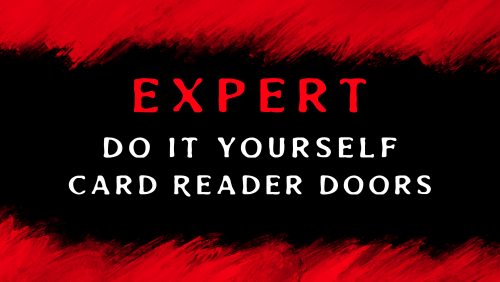Search the Community
Showing results for tags 'red door'.
-
Version 1.0.3
24 downloads
This monument is largely underground set of secure storage vaults guarded with a team of scientists and APC defending the central control tower to the vaults battle your way up and start to open up the vaults one by one to see what cobalt is storing out of sight. Quick Start Extract the zip file into your RustEdit install folder. Start Rust Edit. Click on Prefabs at the top & open up your Prefab List. Under the Custom category you will now find RobJs Premium Prefabs. Double click on the prefab file and it will spawn it into the map for you. Drag it to the general area you want to place it and click on Snap To Terrain Apply the Height Mask, Topology Mask, and Splat Mask. Dependencies: Oxide and RustEdit.dll Contact And Help If you need to contact me discord is best: RobJ2210#2553 For help/support my discord group is best: Join RustMaps Discord$19.99 -
- 1 comment
-
- 3
-

-
- #electric
- #cardreader
-
(and 3 more)
Tagged with:
-
-
- 2
-

-
- #doors
- #electrical
-
(and 4 more)
Tagged with:
-
Version 1.0.4
796 downloads
Discontinued Support Due to an increase in IRL workload, I will be unable to offer support for the foreseeable future. At this time I cannot guarantee IO will be connected fully but normal assets and loot should remain functional. Price will be changed to free to account for this, if you have purchased this within the last 30 days feel free to contact me for a full refund. This is a tier 3 puzzle monument. Features: Two keycard readers (Blue and Red) Two fuseboxes One main loot room Scattered loot crates Lore: Cobalt was always a shady company. With countless projects and plans, they needed somewhere to keep their employees safe as well as monitor them. Enter the hillside bunker. Not much is known about this bunker, not that one would want to know nowadays. It was said that Cobalt used bunkers like these to monitor employees and stash weapons. Whoever was here is gone now, and you (the player) are here to take what they have left behind. This is the puzzle version of the Hillside Bunker Tier 0 monument made by myself.Free- 2 comments
- 1 review
-
Version 1.0.2
19 downloads
Trailer Video Here! Welcome to Filtration Center. During the height of the Cobalt Corporation on the island, they had many projects with less than admirable environmental effects and as such they needed somewhere to filter out all of the gunk and make it easier to dispose of. Enter Filtration Center. This monument features the following things: Rads 2 Puzzles A green Key Card door A red Key Card door A sizeable amount of loot Plenty of vantage points to counter a looting trip. Some nice lore. Barrels galore!$5.00-
- 2
-

-
- #rust
- #the canadian kek
- (and 7 more)
-
Version 1.0.1
10 downloads
This DIY pack is to help teach people how to set up electricals inside Rust Edit. Create security door access via fuses and colour cards, 3 colour coded security doors with electrical kickstart for rust. Allowing players to exit monuments via press button. ATTENTION: WHEN USING THIS PREFAB PACK PLEASE ENSURE YOU ARE USING THE MOST UPDATED Oxide.Ext.RustEdit.dll https://github.com/k1lly0u/Oxide.Ext.RustEdit This pack includes the following. 1. Two-way Triple Door/Fusebox prefabs. a. All prefabs needed to set up a 3 Door, 3 Card reader and 3 Fusebox setup. 2. Easy to use Test Area. 2. "README.txt" to help you make the proper electrical connections. 3. "Visual Diagram" to help you make the proper electrical connections. What do I do with this? 1. Open the "Visual Diagram" that came with the download. 2. Open the "README.txt" that came with the download. (Use both of these as references) 3. Place the downloaded prefab pack somewhere in your map on RustEdit. 4. Start at step 1, use the visual references to guide you along. 5. Once all electrical connections have been made, use the Test Area. 6. Drag all non-interactable prefabs into the back right of the Test Area. a. All Generator Static b. All Orswitch, Andswitch, Timerswitch, etc.. 7. Drag all interactable prefabs into the Test Area. a. Security Doors(s) b. Card Reader(s) c. Door Manipulator(s) d. Fusebox(s) 8. Once everything is in place group all your prefabs using the "Make Custom Prefab" 9. Set a password on your map that you'll remember. 10. Load up your map and test your electricals. (in rare cases an autosave and restart are needed for electrics to work) Any Issues, bugs, broken or missing prefabs, questions, etc... Please refer to the support section where you downloaded this pack. Want to hang out with KBEdit's Team! Feel free to use the discord link below. Kbedits Discord https://discord.gg/7PQAwsU Kbedits Website https://kbedits.io$9.99

.thumb.gif.b68fcc45abe70ab7d7235dffc8a0c770.gif)
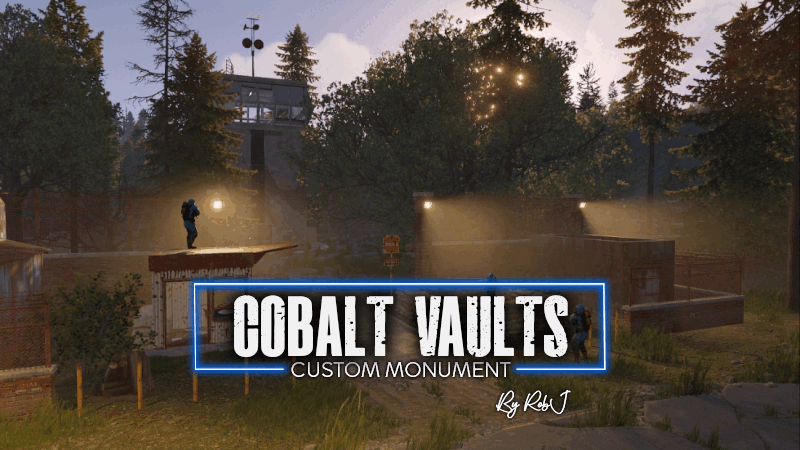


.thumb.png.615cb2bbe2d12643c6c68aafc3393486.png)
.thumb.png.e746f9aa892aa8d24dfb0385902545d5.png)