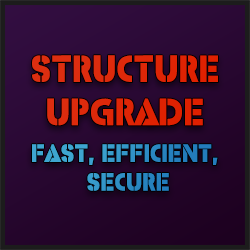Search the Community
Showing results for tags 'qol tools'.
-
Version 2.0.2
11 downloads
Take your Rust gameplay to the next level with Action Camera! Want to feel like you're the center of attention? With Action Camera your Rust actions will be available for viewing in real time! Show off your playstyle to the world and add a little show to every match. These cams aren't visible for players. The photos in the preview are made for clarity! Now you can hang the camera on your head, shoulder and chest. Before you start using the plugin, I advise you to choose the option you like best! What makes Action Camera special? You're always in the center of the action. Your friends and viewers can watch your every move, whether it's base building, battles, or raids. Now every moment will be truly unforgettable! Unique experience. Rust has never been like this! With Action Camera, you experience every moment together with other players, because they can see everything that's happening around you. New game situations. Imagine how spectators are watching you in the thick of battle or on a raid. All the tension, every decision - now it's a real performance that unfolds before the eyes of the audience. Creating bright moments. Now your friends can record your most epic moments from completely new angles, creating unique videos of your survival. Add intrigue and spectacle to your game with Action Camera! Feel the real thrill of knowing you're being watched. Make every Rust session unique and memorable. Install Action Camera - you'll love it! Permissions: actioncamera.wear - you can configure who will have an action camera. Camera won't be created without it actioncamera.use - allows you to use /cams$12.00- 3 comments
- 1 review
-
- 4
-

-

-
- #creative
- #mechanics
-
(and 9 more)
Tagged with:
-
Version 1.4.6
101 downloads
Adds a simplistic range finder to the binoculars and any weapon/scope combination you desire! Configuration: { "Refresh interval (seconds) (Values too low may cause performance issues, but do make it more fluid)": 1.0, "anchorMax for held items (Holdable items that do not require attachments)": "0.552 0.205", "anchorMin for held items (Holdable items that do not require attachments)": "0.448 0.147", "Guns or held items that can accept, or be, a range finder, attachment and range finder settings": { "rifle.l96": { "Maximum distance of the held item": 350.0, "ItemID of a weapon attachment to be used as a range finder and settings of the attachment": { "174866732": { "SkinID of the attachment and settings for attachment skins": { "0": { "Maximum distance of the attachment": 550.0, "Permission required for this specific attachment?": true, "Permission required to use attachment as range finder": "defaultskin16x", "anchorMax of attachment": "0.552 0.205", "anchorMin of attachment": "0.448 0.147" }, "1234": { "Maximum distance of the attachment": 69.42, "Permission required for this specific attachment?": true, "Permission required to use attachment as range finder": "trololscope", "anchorMax of attachment": "0.552 0.205", "anchorMin of attachment": "0.448 0.147" }, "5678": { "Maximum distance of the attachment": 3000.0, "Permission required for this specific attachment?": true, "Permission required to use attachment as range finder": "icanseemyhousefromhere", "anchorMax of attachment": "0.552 0.205", "anchorMin of attachment": "0.448 0.147" } } }, "567235583": { "SkinID of the attachment and settings for attachment skins": { "0": { "Maximum distance of the attachment": 100.0, "Permission required for this specific attachment?": true, "Permission required to use attachment as range finder": "defaultskin8x", "anchorMax of attachment": "0.552 0.205", "anchorMin of attachment": "0.448 0.147" } } } } }, "rifle.ak": { "Maximum distance of the held item": 350.0, "ItemID of a weapon attachment to be used as a range finder and settings of the attachment": { "442289265": { "SkinID of the attachment and settings for attachment skins": { "0": { "Maximum distance of the attachment": 550.0, "Permission required for this specific attachment?": true, "Permission required to use attachment as range finder": "holosight", "anchorMax of attachment": "0.552 0.205", "anchorMin of attachment": "0.448 0.147" } } } } }, "rifle.bolt": { "Maximum distance of the held item": 350.0, "ItemID of a weapon attachment to be used as a range finder and settings of the attachment": { "174866732": { "SkinID of the attachment and settings for attachment skins": { "0": { "Maximum distance of the attachment": 550.0, "Permission required for this specific attachment?": false, "Permission required to use attachment as range finder": "defaultskin16x", "anchorMax of attachment": "0.552 0.205", "anchorMin of attachment": "0.448 0.147" }, "1234": { "Maximum distance of the attachment": 69.42, "Permission required for this specific attachment?": true, "Permission required to use attachment as range finder": "mountaindewgamerfart", "anchorMax of attachment": "0.552 0.205", "anchorMin of attachment": "0.448 0.147" }, "5678": { "Maximum distance of the attachment": 3000.0, "Permission required for this specific attachment?": true, "Permission required to use attachment as range finder": "icanseemyhousefromhere", "anchorMax of attachment": "0.552 0.205", "anchorMin of attachment": "0.448 0.147" } } }, "567235583": { "SkinID of the attachment and settings for attachment skins": { "0": { "Maximum distance of the attachment": 100.0, "Permission required for this specific attachment?": false, "Permission required to use attachment as range finder": "defaultskin8x", "anchorMax of attachment": "0.552 0.205", "anchorMin of attachment": "0.448 0.147" } } } } } } } Permissions: rangefinder.use ranged.{0} <- Defined in config Important!! Some permissions may or may not automatically register, I am aware of the issue and looking into a fix, please let me know if you experience this issue. Upcoming: Official website for configuration modification made easy$2.00 -
Version 0.1.0
13 downloads
What is it? Zone Command Blocker is a tool which prevents using specific commands (in data folder) in specific zones Permissions: zonecommandblocker.bypass - None of your command will be blocked in any zone zonecommandblocker.clear - Access for the /zcb.clear command Commands: /zcb.clear - Clears/wipes the data folder which contains zones with saved permissions etc.. Features: Zone Command Blocker will make your life easy and will on load take all zones and add them into it's data file where you can just add blocked commands Multiple blocked commands - Supports multiple blocked commands for specific zone Data file: Data of all reports and staff's statistics are being saved into a data file. Path: Your_Server\oxide\data\ZoneCommandBlocker\ZoneCommandBlocker.json Localization: { "CommandBlocked": "This command cannot be used in zones!", "DataFileClear": "Cleared data folder" }$4.99- 1 comment
-
- #zone
- #zone manager
- (and 13 more)
-
Version 0.6.5
176 downloads
StructureUpgrade allows players to upgrade entire structures, regardless of size, quickly, efficiently and securely using as much of Rust's code as possible to maintain stability. StructureUpgrade was built for performance from the ground up, and resolves many issues in free alternatives such as exploits, client & server crashes, and extreme lag. In addition, due to issues a lot of plugins suffer from, I offer a 6 month support guarantee with maximum 7 day turnaround (including for updates to fix the plugin if functionality is lost due to updates) for all support handled through Codeflings support system. If I can't get the plugin into a working condition or provide a reasonable level of support through Codeflings support requests within 7 days, I'll refund what you paid for the plugin if within the 6 month guarantee period. Support is provided in many places other than Codeflings support system, and I encourage everyone to ask on the forums or our discord first for the fastest response times. Click here to join my discord. Features Upgrades entire buildings, regardless of size, without causing lag in batches. Determines upgrade costs, handles taking costs from player inventory, dominating tool cupboard, and soon, storages inside the structure. Several checks ensure payment is taken correctly, and when refunding is added even more checks will be implemented. Resumes upgrading efficiently where it left off after a server crash or plugin reload. Supports a virtually infinite queue with optimized queue storage, jobs are stored and tracked in a data file and worked one at a time. Players are notified when their job starts. Unlike the simpler free alternative this plugin is optimized to prevent crashing on upgrading large structures, optimized to eliminate server lag, only a small frame drop for players looking at the structure. Uses Rusts existing building system rather than a janky, laggy alternative. We don't to build lists of entities because Rust already maintains that for us. We're just manipulating and using that information. Free alternative has an exploit allowing players to unintentionally upgrade nearby structures that aren't theirs, StructureUpgrade resolves that issue. Permissions structureupgrade.admin - Allows the player to upgrade structures without being authenticated on the tool cabinet. structureupgrade.free - Allows the player to bypass the upgrade costs when upgrading. They still must be authenticated on the tool cabinet. structureupgrade.up - Allows the player to use the /tc command. structureupgrade.uptc - Allows the player to use the /uptc command. structureupgrade.ups - Allows the player to use the /ups command. structureupgrade.norefund - Disables refunding cost when using /down for that player. Chat Commands Up Command Adds an upgrade job to queue after verifying and taking payment from the players inventory. Usage: /up {NewGrade} Usage Example: /up 2 (Upgrades structure to Stone Tier) Parameters NewGrade - What grade you'd like to upgrade to. 0 = Twig, 1 = Wood, 2 = Stone, 3 = Sheet Metal, 4 = High Quality Conditions For Use If using NoEscape Plugin - Player is not currently RaidBlocked. Provided NewGrade variable is inside supported range; currently 0 - 4. Command is run by a player. Player is inside building privilege. Player is authenticated on dominating tool cabinet, or has permission structureupgrade.admin. Player has upgrade costs in inventory, or has permission structureupgrade.free. Down Command Adds an downgrade job to queue after verifying and refunding cost to the players inventory. (Disable refund by giving player structureupgrade.norefund permission) Usage: /down {NewGrade} Usage Example: /down 2 (Downgrades structure to Stone Tier) Parameters NewGrade - What grade you'd like to downgrade to. 0 = Twig, 1 = Wood, 2 = Stone, 3 = Sheet Metal, 4 = High Quality Conditions For Use If using NoEscape Plugin - Player is not currently RaidBlocked. Provided NewGrade variable is inside supported range; currently 0 - 4. Command is run by a player. Player is inside building privilege. Player is authenticated on dominating tool cabinet, or has permission structureupgrade.admin. Player has space for refunded resources in main inventory, or has permission structureupgrade.norefund. UpTc Command This command functions like /up except payment is taken out of the dominating tool cupboard. Usage: /uptc {NewGrade} Usage Example: /uptc 2 (Upgrades structure to Stone Tier) Parameters NewGrade - What grade you'd like to upgrade to. 0 = Twig, 1 = Wood, 2 = Stone, 3 = Sheet Metal, 4 = High Quality Conditions For Use If using NoEscape Plugin - Player is not currently RaidBlocked. Provided NewGrade variable is inside supported range; currently 0 - 4. Command is run by a player. Player is inside building privilege. Player is authenticated on dominating tool cabinet, or has permission structureupgrade.admin. Player has upgrade costs in inventory, or has permission structureupgrade.free. UpS Command Upgrades the structure, takes payment from storages attached to the structure. Usage: /ups {NewGrade} Usage Example: /ups 2 (Upgrades structure to Stone Tier) Parameters NewGrade - What grade you'd like to upgrade to. 0 = Twig, 1 = Wood, 2 = Stone, 3 = Sheet Metal, 4 = High Quality Conditions For Use If using NoEscape Plugin - Player is not currently RaidBlocked. Provided NewGrade variable is inside supported range; currently 0 - 4. Command is run by a player. Player is inside building privilege. Player is authenticated on dominating tool cabinet, or has permission structureupgrade.admin. Player has upgrade costs in building storages, or has permission structureupgrade.free. Configuration Default Configuration { "BatchSize": 1, "AllowUpgradeFromTc": true, "AllowUpgradeFromStorages": true, "UpgradeFrequency": 0.025, "HidePrefixWithPluginNameInMessages": false } AllowUpgradeFromTc - If enabled the /uptc command is registered, if disabled /uptc is not registered and will result in an unknown command error. AllowUpgradeFromStorages - If enable the /ups command is registered, if disabled /uptc is not registered and will result in an unknown command error. BatchSize - Determines how many building blocks are upgraded every UpgradeFrequency. WARNING! :: Increasing this value does considerably reduce time to upgrade a structure. However for every 1 (one) increment players in the area will see a reduced 15 fps average. Setting this to 3 may kill fps by up to 30 in addition to the normal 20 or so. It is strongly recommended to modify UpgradeFrequency instead. HidePrefixWithPluginNameInMessages - If enabled the [StructureUpgrade] branding is removed from all player communications, as this is attached programatically rather than through the lang file. UpgradeFrequency - This is the frequency in fractions of a second that upgrades structures (quantity defined by BatchSize). This is optimized by default, lowering it too far will still cause lag. By default 1 block is upgraded every 25ms, or 0.025 seconds. For Developers Currently no API or Hooks exposed. This will be changed in the future, suggestions welcome. Future Features Want a feature not listed? Please suggest it as I'd love to continue expanding and increasing on the already substantial feature sets of StructureUpgrade. Command Aliases (in configuration) Logging all usages with statistics to log file Additional payment and block statistics to aid in future refunding functionality and abuse protection /upundo command to undo an upgrade. GUI in inventory screen detailing cost and duration, with buttons for grade and upgrade. Partial upgrades. Changeable chat icon. FAQ Where can I get support and interact with the community & developer? Codefling provides a support and discussion tab that's perfect for that. Additionally you're welcome to join my discord for faster more direct support: Click here to join! What checks are conducted to prevent abuse when upgrading? There are a few checks in addition to the checks defined for each command in the commands section above. Does the building block still exist? Is the building blocks grade higher than desired value? Skip.$10.00- 16 comments
- 3 reviews
-
- #performant
- #qol tools
- (and 16 more)

.thumb.png.224b5705b6c83fa28cf0f0d5f6e1413d.png)