Search the Community
Showing results for tags 'lootables'.
-
Version 1.0.6
769 downloads
Prefab creator that directly works with Static Lootables in order to create custom lootable definitions for your servers! This plugin provides more than there already is. [!] Known Issue When placing points that are (almost) perfectly vertical in all points (bottom points align with the top ones), the prefab gets applied flipped in the horizontal axis. Currently investigating this. Watch the tutorial down below to get an insight of how this works! It's simple, follow the instructions in chat designed to quickly help you integrate it in your server. Open the editor; Press [Reload] while looking at an object; If Lootables.Ext is loaded, the [PRO] section will show up, click on "Create Prefab"; Follow the instructions in chat & go wild; Press [Use] while looking at your newly created prefab; Set it up as a regular prefab; Voila!$5.26 -
Version 1.0.0
10 downloads
Package Includes: 2X Loot Table 5X Loot Table 10X Loot Table Vanilla Loot Table Plugins needed: https://umod.org/plugins/better-loot How to Install: 1. Unload the plugin by typing the following into your F1 Console: "o.unload Loottable" 2. Navigate to oxide - data 3. Delete the current "Loottable" file. 4. Upload the unzipped "Loottable" file to oxide - data 5. After everything has finished uploading please type "o.load Loottable" into your F1 Console.$9.99


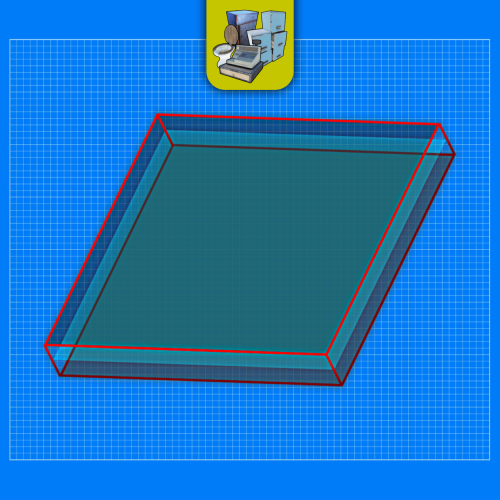



.thumb.gif.4714d80800ec5f96232c3c3c14c8dc4d.gif)