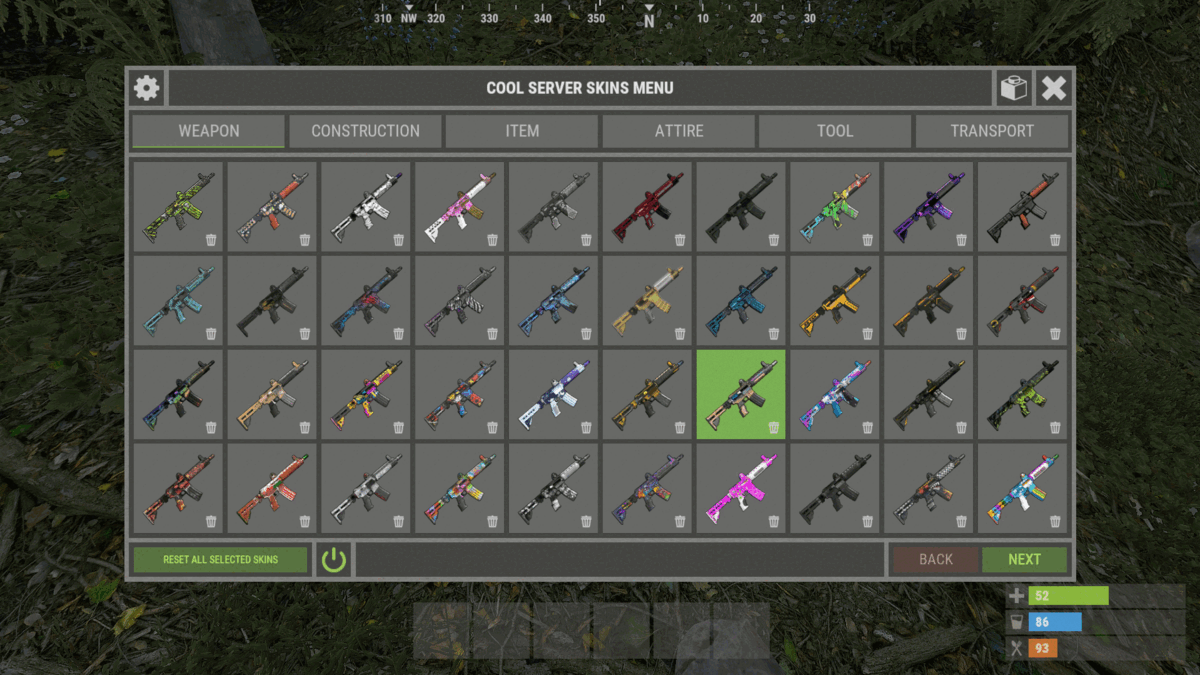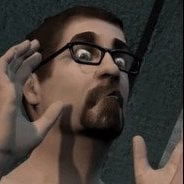Search the Community
Showing results for tags 'imagelibrary'.
-
Version 1.7.10
1,605 downloads
Unique skin system Easy setup of skins for each item in a separate file, no longer have to dig through a long configuration file. User-friendly interface. You can view skins apparel directly on the player. The ability to add skins to favorites, so as not to dig and find any every time. Automatic load images skins trading platform. For rights you can enable auto-install the skin on the subject no skin is selected in the interface. Add some skins for certain people on rights. Also in the config, you can download all the skins from the marketplace (Automatically add them to the date and upload a picture) I also added the already generated date of pictures and skins from the trading platform. Config { "Add a skin to the cfg automatically?(true = yes)": false, "Rights to use the skins system": "lskins.use", "Install the skin automatically on items where there is already a skin?(true = yes)": false, "Rights to use default skins": "lskins.usedefault", "Setting up payment for opening": { "Enabled(true = yes)": false, "How to pay?(Scrap, ServerRewards, Economics)": "Scrap", "The price for opening the interface (If 0, then free)": 10, "Price per change of one skin (If 0, then free)": 10 }, "Items with these skins cannot be exchanged.": [ 12341234 ], "Rights to use unique skins": { "lskins.prem": [ 2668297561, 2649480126, 2599664731 ] } } Data "615766181": { "Enabled skin?(true = yes)": true, "Is this skin from the developers of rust or take it in a workshop?": true, "Name skin": "Digital Camo AK47" }, Lang { "NEEDMORESCRAP": "Not enough scrap in the inventory!", "NEEDMOREMONEY": "Insufficient funds in the account.", "LABLEMENUTEXT": "SKIN MENU", "INFOCLICKSKIN": "Click on the item\nyou want to install the skin on", "FAVSKINSLABLE": "FAVOURITE SKINS", "ADAPTINTERFACELABLE": "ADAPT\n<size=10>THE SIZE OF THE SKINS INTERFACE</size>", "NOPERMUSE": "You don't have the rights to use the command!" } Commands ChatCommand: /skin ConsoleCommand(only admin) Permission lskins.admin lskins add skinid lskins addcollection collectionid lskins remove skinId$40.00- 206 comments
- 4 reviews
-
- 4
-

-

-
Version 1.5.10
3,056 downloads
XSkinMenu - beautiful menu of skins for your server. - Optimization of the interface for different monitor resolutions. - Storing player data in - oxide/data/XDataSystem/XSkinMenu - There is a lang ru/en/uk/es. - Sound effects when interacting with the menu. - Setting up item categories. - Setting skins for each item. - Blacklist of skins. You cannot change the skin of an item if it has a skin from the black list. [ For example: fire gloves, fire ax ] - The ability to change skins for items in inventory, when crafting, when removing a skin and on installed items/constructions. - The ability to change the skin of items/constructions installed by a friend. - The ability to change the skin on the active item. [ The item the player is holding ] - Automatic change of skins after entering the player's inventory. [ You can customize skins once and run with them ] - Ability to change skins for items after the player respawns. - Ability to display selected skins on the main page. - The player can customize the menu/skins. - Custom menu/skins customization by permishenes. - Console commands for easy setting of items and skins. - Setting up UI layers for easy interaction with the menu. - Convenient removal of skins through the UI. [ Both admin and player ] - Logs for loading/reloading skins in the server console. [ Can be disabled in config ] - Setting default skins. When a player enters the server and he is not in the data, the skins specified in the config will be automatically selected for him. You can force the same skins for all players. For example skins of your project. To prevent the player from choosing a different skin, simply do not give permission for it. - Automatic reload of images after wipe. [ To fix a common problem with dark squares in images after a wipe. ] - The ability to customize Admin/Vip skins. Access to them is by permission only. [ They are not available to ordinary players. If the player picks up an item with a skin that they don't have access to, the item will simply reset its skin. ] - The ability to move item skins from regular to VIP, from VIP to regular, etc. in the UI. - The ability to add/remove collections of skins from the Steam workshop. - Button to enable/disable UI admin functionality. [ For comfort. ] - UI button for easy transition from the XSkinMenu menu to the XBuildingSkinMenu menu. [ And vice versa. ] - Display item/skin pages. [ Can be disabled in the config. ] - The ability to use skins with a spray can. - The ability to enable/disable sound effects in the menu. - The ability to change item skins when picked up by the player. - The ability to select UI configuration: Default menu. Comfort menu. Comfort menu. [ + ] - Skin kits. [ Default and personal. ] - Default kits are customized in the config. Personal kits are created by the player himself. [ Sets can be completely disabled. ] - Ability to delete personal kits. - The ability to see all the skins of the kit. - Three ways to apply skin kits: Only change the skins in the inventory. Only install skins in the menu. Change the skins in the inventory + Install skins in the menu. - Ability to zoom in on skins. [ It's easy to see the skin. ] - Displaying the name of skins. - Skin search. [ Name or ID ] - Ability to add a skin/collection via UI. - Item redirection. [ Item -> DLC, DLC -> DLC, DLC -> Item ] - Ability to allow players to use skins from their Steam inventory if those skins are on the Admin/VIP list. Permissions xskinmenu.use - access to the menu. xskinmenu.setting - access to settings. xskinmenu.craft - access to changing the skin when crafting. xskinmenu.entity - access to change the skin of installed items/constructions. xskinmenu.item - access to change the skin on the active item. xskinmenu.inventory - access to change skins in the inventory. [ When the player selects a skin from the menu. ] xskinmenu.give - access to automatically change skins for items that enter the player inventory by any means. xskinmenu.pickup - access to automatically change skins on items picked up by the player. xskinmenu.skinchange - access to skin selection/removal of selected skins. [ On the menu. ] xskinmenu.spraycan - access to the use of skins through a spray can. xskinmenu.playeradd - access to add skin/collection via UI. xskinmenu.defaultkits - access to default skin kits. xskinmenu.customkits - access to personal skin kits. xskinmenu.kitN - number of personal sets. [ Settings in config. ] xskinmenu.adminskins - access to Admin skins. xskinmenu.vipskins - access to VIP skins. xskinmenu.admin - access to admin functionality. Commands /skin - open the skins menu. /skinkit - open the skin kits menu. /skinentity - change the skin of an installed item/construction. [ The player must approach the object and write a command. ] /skinitem - change the skin on the active item. [ The player must hold the object in his hands and write the command. ] skinimage_reload - reload all images. skinimage_stop - stop loading/reloading images. xskin2 add2 000000 ... - add several(maximum 15) skins, without specifying a shortname. xskin2 remove2 000000 ... - remove several(maximum 15) skins, without specifying a shortname. [ Automatic shortnames detection. ] xskin add <item shortname> <skinID> - add a new skin to the list of item skins. xskin remove <item shortname> <skinID> - remove a skin from the list of skins of an item. xskin list <item shortname> - see a list of item skins. xskin clearlist <item shortname> - clear the list of item skins. xskin_c addcollection 000000 - add a collection of skins from the steam workshop. xskin_c removecollection 000000 - remove a collection of skins from the steam workshop. [ There is a check for repetition and emptiness of lists ] API private void AddToBlacklist(ulong skinID, string pluginName) - to add the skin to the blacklist. private void AddToBlacklist(List<ulong> skinIDs, string pluginName) - to add a list of skins to the blacklist. Config { "API/image settings": { "Display images of items and skins by game methods. ( Set to false if you want to use the API and plugin ImageLibrary )": true, "Which API to use to upload images - [ True - regular images from the Steam Workshop (almost all existing skins) | False - beautiful images (all accepted skins by the developers, plus half from the Steam Workshop) ]": false }, "Steam settings": { "Steam API Key": "" }, "General settings": { "Generate/Check and add new skins accepted by developers or made for twitch drops": true, "Generate/Check and add new skins added by developers [ For example, a skin for hazmatsuit ]": false, "Propagate blacklisted skins to repair bench": true, "Forbid changing the skin of an item that is not in the config": false, "Change skins to items after player respawns": true, "Image load logs in the server console": true, "Image reload logs in the server console": true, "Enable default skin kits": true, "Enable personal skin kits": true, "1.1 Reset Admin skins from items if they are used by a player without permission": true, "1.2 Do not reset Admin skin if the player has it in the Steam inventory": true, "2.1 Reset Vip skins from items if they are used by a player without permission": true, "2.2 Do not reset Vip skin if the player has it in the Steam inventory": true, "List of commands to open the menu - 1": [ "skin" ], "List of commands to open the menu - 2": [ "skinkit" ], "List of commands to open the menu - 3": [ "skinentity" ], "List of commands to open the menu - 4": [ "skinitem" ], "Blacklist of skins that cannot be changed. [ For example: fire gloves, fire hatchet ]": [ 1742796979, 841106268 ], "List Admin skins": { "rifle.ak": [ 2428514763, 2431899986, 2802928155, 2551895055, 2957212973, 2976404884 ], "smg.mp5": [ 2468526014, 2966579723, 2590028692, 2354313222, 2558124512, 2432107615, 2351278756 ], "metal.facemask": [ 2976455803, 2972755707, 2960187815, 2963852242, 2462021937, 1658894467, 1539950759 ] }, "List Vip skins": { "hatchet": [ 2940068053, 2891473448, 1567848320, 1414450116, 1306286667, 1277610054, 1679923378 ], "pickaxe": [ 2940068876, 1672711156, 1624825406, 2637131316, 2837147224, 2775081117 ], "box.wooden.large": [ 1686318599, 1651859603, 1566044873, 1547157690, 1882223552, 2068573115, 2388451898 ] } }, "Default player settings": { "Change item skin in inventory after selecting skin in menu": true, "Change item skin in inventory after removing skin in menu": true, "Change skin on installed items/constructions [ /skinentity ]": true, "Allow friends to change the skin on items/constructions you installed [ /skinentity ]": true, "Change item skin when it is placed in the inventory by any means": true, "Change item skin only when pickup": false, "Do not reset item skin for which no skin is selected when it enters the inventory": false, "Change item skin when crafting": true, "Use skins with a spray can": true, "Enable sound effects in the menu [ Clicks ]": true, "[ True - Comfort menu | False - Default menu ]": false }, "Default skin kits setting": { "Blackout": { "metal.facemask": 2105454370, "metal.plate.torso": 2105505757, "hoodie": 2080975449, "pants": 2080977144, "shoes.boots": 2090776132, "coffeecan.helmet": 2120618167, "roadsign.jacket": 2120615642, "roadsign.kilt": 2120628865, "roadsign.gloves": 2530894213, "burlap.gloves": 2090790324, "jacket": 2137516645, "rifle.l96": 2473291137, "rifle.ak": 2128372674, "rifle.lr300": 2151920583, "rifle.bolt": 2363806432, "rifle.semiauto": 2267956984, "smg.mp5": 2887642987, "smg.thompson": 2393671891, "smg.2": 2879438786, "crossbow": 2178956071, "bow.hunting": 2192571819 }, "Whiteout": { "metal.facemask": 2432948498, "metal.plate.torso": 2432947351, "hoodie": 2416648557, "pants": 2416647256, "shoes.boots": 2752873720, "coffeecan.helmet": 2503956851, "roadsign.jacket": 2503955663, "roadsign.kilt": 2469019097, "roadsign.gloves": 2469031994 }, "Forest Raiders": { "metal.facemask": 2551475709, "metal.plate.torso": 2551474093, "hoodie": 2563940111, "pants": 2563935722, "shoes.boots": 2575506021, "coffeecan.helmet": 2570227850, "roadsign.jacket": 2570233552, "roadsign.kilt": 2570237224, "roadsign.gloves": 2575539874 }, "Desert Raiders": { "metal.facemask": 2475428991, "metal.plate.torso": 2475407123, "hoodie": 2503910428, "pants": 2503903214, "shoes.boots": 2510093391, "coffeecan.helmet": 2496517898, "roadsign.jacket": 2496520042, "roadsign.kilt": 2496523983, "roadsign.gloves": 2510097681, "rifle.ak": 2525948777, "smg.thompson": 2537687634, "rifle.semiauto": 2522121227 } }, "Permissions settings. Maximum number of personal skin kits": { "xskinmenu.kit12": 12, "xskinmenu.kit9": 9, "xskinmenu.kit6": 6, "xskinmenu.kit3": 3 }, "GUI settings": { "Layer UI - [ Overlay - above inventory | Hud - under inventory (to view installed skins without closing the menu) ]": "Overlay", "Refresh UI page after skin selection": true, "Refresh UI page after skin removal": true, "Display selected skins on homepage": false, "Display button to reset, all selected skins": true, "Display pages": true, "Display the button - Comfort menu [ + ]": true, "Close the menu by tapping on an empty area of the screen": false, "Icon - Kits": "assets/icons/clothing.png", "Icon - XBuildingSkinMenu": "assets/icons/construction.png", "Icon - Zoom": "assets/icons/add.png", "Material_background_0": "assets/icons/greyout.mat", "Color_background_0": "0 0 0 0", "Color_background_1": "0.517 0.521 0.509 0.95", "Color_background_2": "0.217 0.221 0.209 0.95", "Color_background_3": "0.1 0.1 0.1 0.975", "Color_background_4": "0.257 0.261 0.249 1", "Active category color": "0.53 0.77 0.35 0.8", "Inactive category color": "0 0 0 0", "Category button color": "0.517 0.521 0.509 0.5", "Settings buttons color": "0.517 0.521 0.509 0.5", "Button color (icons)": "1 1 1 0.75", "Item/skin block color": "0.517 0.521 0.509 0.5", "Selected skin block color": "0.53 0.77 0.35 0.8", "Active next/reset button color": "0.35 0.45 0.25 1", "Color of inactive next/reset button": "0.35 0.45 0.25 0.4", "Next/reset active button text color": "0.75 0.95 0.41 1", "Text color of inactive next/reset button": "0.75 0.95 0.41 0.4", "Active back button color": "0.65 0.29 0.24 1", "Back button color": "0.65 0.29 0.24 0.4", "Active back button text color": "0.92 0.79 0.76 1", "Back button text color": "0.92 0.79 0.76 0.4" }, "Menu settings": { "Enabled parameter icon": "assets/icons/check.png", "Disabled parameter icon": "assets/icons/close.png", "Enabled parameter color": "0.53 0.77 0.35 0.8", "Disabled parameter color": "1 0.4 0.35 0.8" }, "Category settings - [ Item shortname | Default item skin ]": { "weapon": { "gun.water": 0, "pistol.revolver": 0, "pistol.semiauto": 0, "pistol.python": 0, "pistol.eoka": 0, "shotgun.waterpipe": 0, "shotgun.double": 0, "shotgun.pump": 0, "bow.hunting": 0, "crossbow": 0, "grenade.f1": 0, "smg.2": 0, "smg.thompson": 0, "smg.mp5": 0, "rifle.ak": 0, "rifle.lr300": 0, "lmg.m249": 0, "rocket.launcher": 0, "rifle.semiauto": 0, "rifle.m39": 0, "rifle.bolt": 0, "rifle.l96": 0, "longsword": 0, "salvaged.sword": 0, "mace": 0, "knife.combat": 0, "bone.club": 0, "knife.bone": 0 }, "construction": { "wall.frame.garagedoor": 0, "door.double.hinged.toptier": 0, "door.double.hinged.metal": 0, "door.double.hinged.wood": 0, "door.hinged.toptier": 0, "door.hinged.metal": 0, "door.hinged.wood": 0, "barricade.concrete": 0, "barricade.sandbags": 0 }, "item": { "locker": 0, "vending.machine": 0, "fridge": 0, "furnace": 0, "table": 0, "chair": 0, "box.wooden.large": 0, "box.wooden": 0, "rug.bear": 0, "rug": 0, "sleepingbag": 0, "water.purifier": 0, "target.reactive": 0, "sled": 0, "discofloor": 0, "paddlingpool": 0, "innertube": 0, "boogieboard": 0, "beachtowel": 0, "beachparasol": 0, "beachchair": 0, "skull.trophy": 0, "skullspikes": 0, "skylantern": 0 }, "attire": { "metal.facemask": 0, "coffeecan.helmet": 0, "riot.helmet": 0, "bucket.helmet": 0, "deer.skull.mask": 0, "twitch.headset": 0, "sunglasses": 0, "mask.balaclava": 0, "burlap.headwrap": 0, "hat.miner": 0, "hat.beenie": 0, "hat.boonie": 0, "hat.cap": 0, "mask.bandana": 0, "metal.plate.torso": 0, "roadsign.jacket": 0, "roadsign.kilt": 0, "roadsign.gloves": 0, "burlap.gloves": 0, "attire.hide.poncho": 0, "jacket.snow": 0, "jacket": 0, "tshirt.long": 0, "hazmatsuit": 0, "hoodie": 0, "shirt.collared": 0, "tshirt": 0, "burlap.shirt": 0, "attire.hide.vest": 0, "shirt.tanktop": 0, "attire.hide.helterneck": 0, "pants": 0, "burlap.trousers": 0, "pants.shorts": 0, "attire.hide.pants": 0, "attire.hide.skirt": 0, "shoes.boots": 0, "burlap.shoes": 0, "attire.hide.boots": 0 }, "tool": { "fun.guitar": 0, "jackhammer": 0, "icepick.salvaged": 0, "pickaxe": 0, "stone.pickaxe": 0, "rock": 0, "hatchet": 0, "stonehatchet": 0, "explosive.satchel": 0, "hammer": 0, "torch": 0 }, "transport": { "snowmobile": 0 } } }$33.99- 215 comments
- 18 reviews
-
- 13
-

-

-
Version 2.3.2
180 downloads
permission for use - sprayskins.use permission for workshop's skins - sprayskin.workshop Open UI - fire button or command /spray (you need to look at the object whose skin you want to change at the same time hold the spray in the hands) FEATURES: Change skinID with spray All steam workshop skins Skins from config { "Command": "spray", "all - workshop + your config | config - only from config | workshop - only from workshop": "all", "Perm for use": "sprayskins.use", "Your skins": { "furnace": [ 2729798683 ] } } P.s - (My Discord - tofurahie#4144)$11.99- 51 comments
- 1 review
-
- 2
-

-

-
Version 1.1.1
35 downloads
READ BELOW FOR REQUIRED FIX FOR ABANDONEDBASES PLUGIN (CARBON ONLY)! READ BELOW FOR REQUIRED FIX FOR DYNAMICPVP PLUGIN (OXIDE & CARBON) YOU NEED TO HAVE RAIDABLEBASES 2.8.9 OR NEWER TO USE COUNTING DOWN PVPDELAY FOR RAIDABLE BASES (OXIDE & CARBON) Features: Tested on Carbon and Oxide Uses SimpleStatus to make a sleek customizable UI to show PVxStatus (PVE, PVP, PVPCooldown) Each UI Component can be individually toggled off or on Color settings allow for both: html color codes or rust colors (eg. #3AC916 OR 0.23 0.79 0.09 1 ) (NOTE: You will need to use the Rust color codes, if you would like to use transparency) Includes PVPDelay display and checking that integrates with: DynamicPVP, AbandonedBases, RaidableBases PVPDelay display should work with any plugin that utilizes DynamicPVP (eg. https://codefling.com/plugins/convoy) As long as the ZoneManger zone's name includes "pvp", the pvp tag will show up Option in config to enable Automatic FullPVP, if there are no PVE plugins detected (TruePVE, RealPVE, NextGenPVE, SImplePVE) Integrates with TruePVE pvp schedule (I will work on integrating schedules for other PVE plugins also) Specify additional PVE zones by including "pve" in the zone's name Command to mark the whole server as PVP, regardless of zones (such as PURGE on PVE servers (this setting saves and persists on server restart, you will need to re-issue the command, or edit the settings file to revert back) Customizable information for all 3 PVxStatus UI (Title, Text, Icon, and colors) Ability to use Rust icons, on the UI (eg. assets/icons/weapon.png) Ability to use Rust item images on the UI (eg. itemid:1055319033) NOTE: the itemID MUST have itemid: at the beginning Custom image from URL, and item images instead of only being able to use Icons (NOTE: URL MUST contain http:// OR https:// otherwise it will be seen as invalid) Integrates with DynamicPVP, AbandonedBases, RaidableBases for PVPDelay time remaining to allow for a live update of PVPDelay status with a draining UI bar (NOTE: "Separate UI Icon" AND "PVPDelay Countdown" need to be set to true to take advantage of this new UI Setting Commands: From the RCON, Console, or chat as an admin, you can type: pvpall (/pvpall for chat) to toggle the server to PVP displayed everywhere Planned Features: Languages to provide multi-language support proper integration with other PVE plugins Known Issues: PVP zone will still display, even if you are in a "Safe Zone", with FullPVP enabled Disappearing UI sometimes when leaving DynamicPVP zone. Make sure the change line specified below when using countdown PVPDelay, sometimes UI disappears and console spams "[AddUI] Unable to update object 'ss.PVxZoneStatus': can't be found" - Working on locating the underlying issue, to fix: set "PVPDelay Countdown": false, in the config and reload plugin (This should be fixed in version 1.1.0, but will leave it here for now and monitor) Recommended: Set the Default color as needed: eg. if you have PVE hidden, and PVP shown, set the default color to PVP (this is caused by an issue where the UI will flash to the default color scheme when showing the UI) Recommend setting RaidableBases DelayUI to disabled in your RaidableBases config file Tips: Using "Separate UI Icon": true in the config file will give you a slightly different design Using "PVPDelay Countdown": true in the config will give you a counting down timer/bar for your PVP delay RaidableBases config: Delay UI": { "Enabled": false, REQUIRED MODIFICATIONS!! Carbon: AbandonedBases If you are running AbandonedBases version <= 2.1.4, you need modify on Line 2667: (Line number would change depending on version, this line number is as of the most recent version of 2.1.4) if (!TryGetDelayValue(player.userID, out var ds)) to the following: if (TryGetDelayValue(player.userID, out var ds)) { ds.Timer?.Destroy(); PvpDelay.Remove(player.userID); } if (!TryGetDelayValue(player.userID, out ds)) This is to fix a bug with the timers in Carbon with Abandoned bases, as a player can clear their PVP Delay by running in and out of the base (CARBON ONLY) OXIDE & CARBON: DynamicPVP THIS IS ONLY IF YOU WOULD LIKE TO USE: "PVPDelay Countdown": true If you are running DynamicPVP version 4.2.17, you need modify on Line 1627 : (Line number would change depending on version, this line number is as of the most recent version of 4.2.17) Interface.CallHook("OnPlayerAddedToPVPDelay", player.userID, zoneId, baseEvent.PvpDelayTime); Change to: Interface.CallHook("OnPlayerAddedToPVPDelay", player.userID.Get(), zoneId, baseEvent.PvpDelayTime); Default Config { "Mark whole server as PVP Zone": false, "Default Colors (PVE, PVP, or PVPDelay)": "PVE", "FullPVP if no PVE Plugins Found": false, "Enable Schedule (TruePVE)": false, "Scheduled PVP mapping": "pvp", "Separate UI Icon": false, "PVPDelay Countdown": false, "Pvx UI Settings": { "PVE": { "Show on UI": true, "Title": "PVE Zone!", "Title Color": "#FFFFFF", "Text": "SAFE", "Text Color": "#FFFFFF", "Icon": "assets/icons/weapon.png", "Icon Color": "#FFFFFF", "Background Color": "#738D45" }, "PVP": { "Show on UI": true, "Title": "PVP Zone!", "Title Color": "#FFFFFF", "Text": "UNSAFE", "Text Color": "#FFFFFF", "Icon": "assets/icons/weapon.png", "Icon Color": "#FFFFFF", "Background Color": "#C44D43" }, "PVPDelay": { "Show on UI": true, "Title": "PVP Cooldown!", "Title Color": "#FFFFFF", "Text": "UNSAFE", "Text Color": "#FFFFFF", "Icon": "assets/icons/weapon.png", "Icon Color": "#FFFFFF", "Background Color": "#B35F1E" } } } Shoutout to @ELF for deciding to YOLO and live test$12.00 -
Version 1.0.3
122 downloads
Hotbars is a Rust plugin that lets users create multiple MMO-style hotbars they can switch between on the fly either with chat commands, key binds or a GUI interface. Users can configure up to 5 bars to switch between. If the items are lost, the items are removed from the hobar when the user switches or recalls the hotbar. Permissions hotbars.use - Required for use. hotbars.(1-5) - Limits the amount of hotbars a player/group can have. Example: hotbars.3 Commands /hotbar - Will print a list of availible commands. /hotbar list - Alternative method to open GUI interface. /hotbar close - Alternative method to close GUI interface. /hotbar save - Alternative method to save a hotbar. /hotbar delete 1-5 - Alternative method to delete a saved hotbar. /hotbar 1-5 - Alternative method to switch between hotbars. Config OnlyUsableItems (Default: true) - Prevents un-usable items from being saved into a hotbar, like resources, etc.. RestoreHotbarOnDeath (Default: false) - Restores the hotbar on respawn after a player dies. ToggleButtonContainerBounds - Configure the placement of the GUI hotbar button. ToggleButtonImageBounds - Configure the placement of the GUI hotbar button icon. ToggleButtonBounds - Configure the placement of the GUI hotbar button texture layer. ToggleButtonColor - Configure the color of the GUI hotbar button. ToggleButtonBackgroundColor - Configure the background color of the GUI hotbar button. ToggleButtonOpacity - Configure the opacity of the GUI hotbar button. ToggleButtonBackgroundOpacity - Configure the background opacity of the GUI hotbar button. HotbarContainerBounds - Configure the placement of the hotbar menu. Preview$20.00- 42 comments
- 3 reviews
-
- 7
-

-