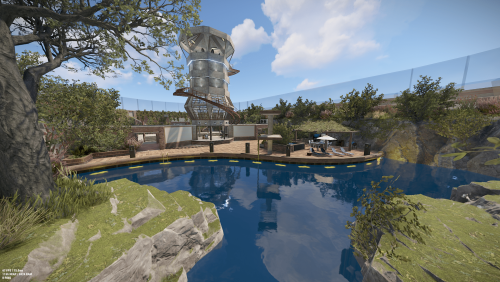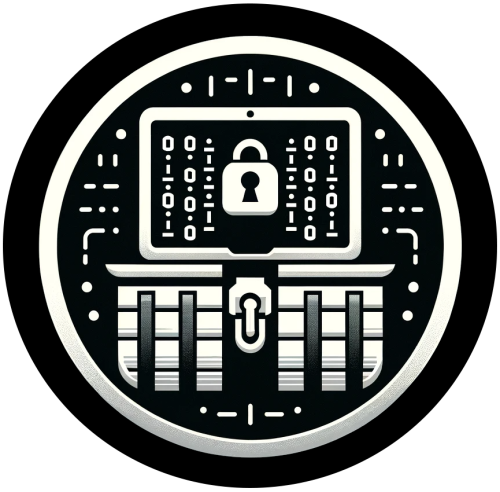Search the Community
Showing results for tags 'hacker'.
-
Version 1.0.1
13 downloads
PlayerVisionTracer is a powerful Rust Oxide plugin designed to give server administrators unprecedented insights into player behavior. By visualizing where players are looking in real-time, admins can monitor suspicious activity, guide new players, and manage in-game events more effectively. Key Features: Real-Time Visualization: Draws lines and arrows from players' eyes to where they are looking. Configurable Settings: Customize line color, thickness, length, hit-stop, and more. Permission-Based Targeting: Control who gets monitored based on group permissions. Efficient Monitoring: Set thresholds to minimize unnecessary visual updates and control whether the line stops at hit objects or continues. Auto Vision Control: Automatically start or stop visualization for admins when they join or leave the server. Hit Detection Color: Configure a different color when the line hits a player. Improved Admin Control: Admins can toggle visualization, refresh tracers, and more via chat commands. Supported Languages PlayerVisionTracer is fully localized and supports multiple languages. The following is an example of the language file used: { "NoPermission": "{0}\n\nYou don't have permission to use this command.", "VisualizationOn": "{0}\n\nLook direction visualization is now <color=green>ON</color>.", "VisualizationOff": "{0}\n\nLook direction visualization is now <color=red>OFF</color>.", "LineLengthSet": "{0}\n\nLook direction line length set to <color=yellow>{1}</color> units.", "ViewRadiusSet": "{0}\n\nView radius set to <color=yellow>{1}</color> meters.", "LineThicknessSet": "{0}\n\nLine thickness set to <color=yellow>{1}</color>.", "UpdateIntervalSet": "{0}\n\nUpdate interval set to <color=yellow>{1}</color> seconds.", "StopLineAtHitSet": "{0}\n\nStop line at hit set to <color=yellow>{1}</color>.", "SyntaxError": "{0}\n\nSyntax error.\nUse <color=#44b9fc>/{1} help</color> to see the correct usage.", "Help": "{0}\n\n<color=yellow>Commands:</color>\n<color=#44b9fc>/{1}</color> <color=white>- Toggle look direction visualization on or off.</color>\n<color=#44b9fc>/{1} help</color> <color=white>- Show this help message.</color>\n<color=#44b9fc>/{1} radius <value></color> <color=white>- Set the view radius in meters.</color>\n<color=#44b9fc>/{1} length <value></color> <color=white>- Set the line length in units.</color>\n<color=#44b9fc>/{1} thickness <value></color> <color=white>- Set the line thickness.</color>\n<color=#44b9fc>/{1} interval <value></color> <color=white>- Set the update interval in seconds.</color>\n<color=#44b9fc>/{1} stoplineathit</color> <color=white>- Toggle whether the line should stop at a hit.</color>" } Configuration: PlayerVisionTracer offers extensive configuration options to tailor its functionality to your server's needs. Default Configuration: { "TitleHeader": "<color=#44b9fc>Player Vision Tracer</color>", "CommandPrefix": "tl", "UpdateInterval": 0.1, "ViewRadius": 100.0, "LineLength": 10.0, "RequireTargetsPermission": true, "LineThickness": 0.5, "ArrowThickness": 0.3, "LineColor": "#FF0000", "ArrowColor": "#FF0000", "HitEntityColor": "#FFA500", "MovementThreshold": 0.1, "StopLineAtHit": true } Configuration Options Explained: TitleHeader: The title displayed in all chat messages related to this plugin. You can customize it with HTML color tags. CommandPrefix: The command used to interact with the plugin in the chat. The default is /tl. UpdateInterval: The time (in seconds) between each update of the visualization. Lower values mean more frequent updates but could affect performance. ViewRadius: The maximum distance (in meters) within which the plugin will visualize players. LineLength: The length (in units) of the line drawn from a player's eyes. RequireTargetsPermission: If set to true, only players with the playervisiontracer.targets permission will be visualized. LineThickness: The thickness of the line drawn to represent the player's view direction. ArrowThickness: The thickness of the arrow at the end of the line. LineColor: The color of the line in hexadecimal format (e.g., #FF0000 for red). HitEntityColor: The color of the line when it hits a player (default is orange #FFA500). ArrowColor: The color of the arrow in hexadecimal format. MovementThreshold: The minimum movement required to redraw the line, preventing excessive updates for small movements. StopLineAtHit: Set to true to stop the line at the first hit object, or false to allow the line to pass through entities. Permissions Explanation: PlayerVisionTracer uses two key permissions to control access and functionality: playervisiontracer.admin Who: Admins and moderators. What it does: Allows you to turn the visualization on or off and change the plugin’s settings. playervisiontracer.targets Who: Players you want to monitor. What it does: Only players with this permission will have their looking direction visualized by admins. How It Works: Admins get the playervisiontracer.admin permission to control the plugin. Targets get the playervisiontracer.targets permission to be monitored. This system lets you easily control who can use the plugin and who gets monitored. Important: Before upgrading to version 1.0.1, you must delete your lang folder and existing config files to ensure compatibility with the new version. Use Cases: 1. Monitoring Suspicious Players: Scenario You suspect certain players of using cheats or engaging in suspicious activity. Solution Assign the playervisiontracer.targets permission to a group like suspects and monitor only those players without overwhelming your resources. Support If you encounter any issues or have questions about the plugin, feel free to reach out to our support team. We’re here to help ensure you get the most out of PlayerVisionTracer!$9.99- 7 comments
-
- 1
-

-
- #admin
- #administrator
-
(and 3 more)
Tagged with:
-
Version 1.5.0
280 downloads
This bot provides quick and easy access to searching players for linked alt accounts all simply through Discord. This bot makes it easy for your admins to search for players that might have game banned alts, eac bans, battlemetrics bans, etc* This will also work great if you don't want to give your staff access to IP's but still want them to be able to check for linked alts. The bot offers VPN and GEFORCE detection so random accounts do not get linked. Every command is also protected behind role permissions so not just anyone that you don't specify can use this command. FEATURES: - Alt finder - Battlemetrics ban checker - EAC Ban checker - EAC Banned friends finder - COMING SOON! Full server scanner. Will scan your whole server for any players with EAC banned alts. The bot is very simple to setup and provides a easy to read documentation on hot to setup and host the bot. Pictures for each thing are attached above! This command runs off your BattleMetrics API key, so it will only have access to what you have access to. Any questions, please feel free to join my support server and I'll be more than happy to help you! https://discord.gg/RVePam7pd7$9.99- 4 comments
- 3 reviews
-
- 5
-

-

-

-
- #battlemetrics
- #discord
-
(and 8 more)
Tagged with:
-
Version 1.1.2
62 downloads
A small area for your admin to hangout and relax in their down time This lobby can be placed in the sky or under the map (Bear in mind that the automatic lighting will not work under the map and the water will lose its swimming effect) Prefab Count: 2566 Includes Automatic night lighting with manual override Stage with instruments Locker room Storage area CCTV Stations Hacker jail Interrogation room Meeting room Shooting range Racetrack Basketball court Bar with gambling wheel, slot machines, card games and a band stage$24.99 -
Version 0.1.2
105 downloads
What is it? This allows players to unlock codelocks on any storage containers, there are 2 options: With a command (most likely for admins), where you come to a locked chest, type /loothack and the codelock instantly unlocks With an item (targeting computer), where you come to a locked chest, select targeting computer in your hotbar, then left-click the storage container and there you will need to wait for few seconds (if set) untill the container unlocks, also you can set in the config if the targeting computer gets consumed. Permissions loothacker.cmnd -- Gives player permission to use the command. loothacker.item -- Gives player permission to use the item. Chat Command /loothack -- Instantly unlocks the codelock on the storage cont. you are looking at Localization //FORMAT: {0} = storage short prefab name, {1} = seconds to unlock ["MustLookAtStorage"] = "You must be looking at a locked storage container to hack it!", ["NoPerms"] = "You don't have permission to use this!", ["UnlocksIn"] = "{0} will unlock in {1} secs", ["Unlocked"] = "Unlocked {0}" Configuration { "Seconds until storage unlocks": 5.0, "Consume Targeting Computer on use": true }Free