Search the Community
Showing results for tags 'automated'.
-
Version 2.1.1
1,376 downloads
Automated chat messages based on chat keywords, timer or various other triggers. Plugin comes with an easy to use Admin UI for complete setup, and supports special localization for your messages. You can define messages to be sent only to specific Groups or Permissions, and you can allow players to toggle on/off messages if they do not find them useful. SUPPORTED TRIGGERS If what you need is not here and still falls under the scope of the plugin description, reach out to me Timed | ChatCommand | AutoReply | NewPlayerJoined | PlayerConnected | PlayerDisconnected | PermissionGranted | PermissionRevoked | AddedToGroup | RemovedFromGroup | PlayerDead | CrateHacked | EnteredZone | LeftZone | EnteredMonument | LeftMonument COMMANDS /am.edit - (Admin UI for complete setup) - requires automatedmessages.admin permission /tips - (Player command for toggling on/off messages) command can be changed in the config file MESSAGES LOCALIZATION You can switch between languages in Admin UI to setup localized replies for every language the game supports. Check config section below for how to add languages. Game Tips You can utilize Rust's native game tip UI to show specific messages instead or along with sending it to chat. VARIABLES Variables can be included in the messages text to show further info based on the trigger or player. The plugin also supports https://umod.org/plugins/placeholder-api with the extensive list of variables it brings. {playername} {playerid} - Player steam id {playercountry} {hacklocation} - Specific to messages with type CrateHacked {wipetimeremaining} - Days/Hours till wipe (based on rust convar settings if a missile silo monument is present) {online} - # of players online {sleeping} - # of players sleeping {joining} - # of players joining CONFIG SETTINGS Below are only settings not currently available in Admin UI, highly recommended to edit triggers or actions using /am.edit Chat Icon (Steam Id) - Icon that will be used for all messages sent by the plugin, must be a steam id. Toggle Chat Command - "tips" - Chat command that allows a player to toggle on/off messages. AutoReply Cooldown (in seconds) - Per action cooldown timer when players type a keyword set. ChatCommand Cooldown (in seconds) - Per player cooldown timer when a player types a chat command. ZoneManager Cooldown (in seconds) - Per player cooldown timer on enter or exit zone. MonumentWatcher Cooldown (in seconds) - Per player cooldown timer on enter or exit monument. Replies Server Languages - Languages your server will support. Available options: af, ar, ca, cs, da, de, el, en-PT, en, es-ES, fi, fr, hu, it, ja, ko, nl, no, pl, pt-PT, pt-BR, ro, ru, sr, sv, tr, uk, vi, zh-CN, zh-TW Default Server Language - Fallback language if player client language had no available replies, you must have at least one reply for this language for the action to function. AutoReply `Broadcast to all` option to broadcast to team only if keywords sent from team chat - true/false$11.99 -
Version 1.0.1
33 downloads
Create "Automated" Giveaways, Items based on Votes At the Set Interval, a small popup voting UI is shown to players. Based on the players online, this list is randomized, and players vote on the giveaway they want. After the end of the voting, UIs close and the item with the most votes is locked in. At the end of the giveaway, a random online user is given the prize. Awards can be any command you can run in game, (give items, give kits, Give RP, Give Economics, etc.) Permissions "simplegiveaways.use" : Ability to start or restart a giveaway. Chat Commands /giveaway.start : Stops the current giveaway and starts a new one. Config https://pastebin.com/fU2EZBtv Discord: Shady14u https://discord.gg/8mvvBrrw4Y$10.50- 6 comments
- 1 review
-
Version 1.0.0
2 downloads
Auto Repair About AutoRepair is a plugin that automatically repairs items in a player's inventory when they are near a workbench. The plugin allows customization of item categories for automatic repair and the interval between notifications about insufficient resources. Key Features ✔ Customizable Item Categories Server owners can choose which item categories (weapons, clothing, tools, etc.) will be automatically repaired. ✔ Easy Configuration via JSON File Easy settings that even a person who has not long started working with plugins can understand. ✔ Workbench Levels Items in the inventory will be repaired only on those workbenches on which they are fashionable to learn or higher. ✔ logically request The plugin is configured to logically request resources when starting. ✔ Customizable Item Categories You сan choose which item categories (weapons, clothing, tools, etc.) will be automatically repaired. An example of a Config file view { "NotificationInterval": 10.0, "RepairCategories": { "weapon": true, "attire": true, "tool": true, "medical": false, "ammo": false } } NotificationInterval - Interval of messages about lack of resources when the player is near the workbench RepairCategories - Categories you want to be repaired automatically near the workbench (True - yes, False - no) You can see the above described plugin in the video Help If you have any questions or need any help, feel free to send me a private message on Discord My Discord: callofglory_anytime$5.00 -
Version 1.0.1
2 downloads
Take your Rust base automation up a notch with Usable Droppers, a simple yet powerful plugin that turns regular containers into functional droppers. These droppers continuously drop items with full customization, making them perfect for automatic setups like furnace farms or creating seamless item-dispensing systems. Usable Droppers pairs perfectly with Usable Hoppers to create an efficient, hands-off system for managing your resources. Whether you're automating resource processing or need an easy way to drop items, Usable Droppers gives you the flexibility to control how and when items are dispensed. With a detailed configuration, you decide the drop interval, item types, and much more, making it easy to fit into any server setup. Chat commands: /ud - Shows available UsableDroppers commands. /udset - Sets the container you are looking at to a dropper. /udremove - Remove the dropper from the container you are looking at. /udlist - Display all droppers you own. /udsetmode <player|direction|random> - Sets the dropper mode to specify drop location of the items. Player mode will save the current player location and the dropper will start to drop items there. Direction drops items in a specific direction chosen by the player and random will drop items in a random sphere around the container. /udsetdirection <forward|backward|left|right|up|down> - Specify the direction if chosen direction mode. /udrange - Display the drop location and dropper range. Admin commands: /udclearall - Removes all droppers in the game. /udclearplayer <playername or steamid> - Remove a specific player's dropper. Permissions: Config: Allowed containers for droppers - Which containers are allowed to be turned into droppers. Available drop modes - Which drop mode the user's will be able to choose. Command cooldown - The cooldown between command usage (in seconds). Debug mode - Used for detailed feedback in console. Drop interval seconds - How often the dropper will attempt to drop items. Higher values will increase performance. Drop radius - Drop radius when the user has random drop mode selected Item types allowed - Which types of items that the dropper will drop. Max distance for commands - How close to the dropper/container you need to be to use commands. Max droppers per player - The number of droppers available to each player. Max items per tick - The number of item stacks the dropper will drop each tick. Max range for player mode - The maximum range of player mode, from the dropper to the player. If this is higher than max distance for commands then this will be ignored. Default config. { "Allowed container types for droppers": [ "woodbox_deployed", "box.wooden.large", "furnace", "storage_barrel_c", "storage_barrel_b" ], "Available drop modes": { "direction": true, "player": true, "random": true }, "Command cooldown": 0.0, "Debug mode": false, "Drop interval seconds": 5.0, "Drop radius": 2.0, "Item types allowed": { "ammunition": true, "attire": true, "blueprint": true, "component": true, "construction": true, "electrical": true, "food": true, "fun": true, "items": true, "medical": true, "misc": true, "resources": true, "tool": true, "traps": true, "weapon": true }, "Max distance for commands": 15.0, "Max droppers per player": 5, "Max items per drop": 3, "Max range for player mode": 15.0 }$7.99


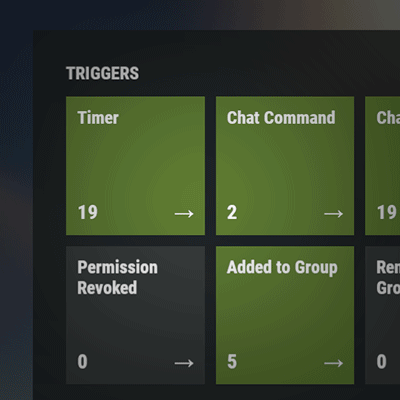



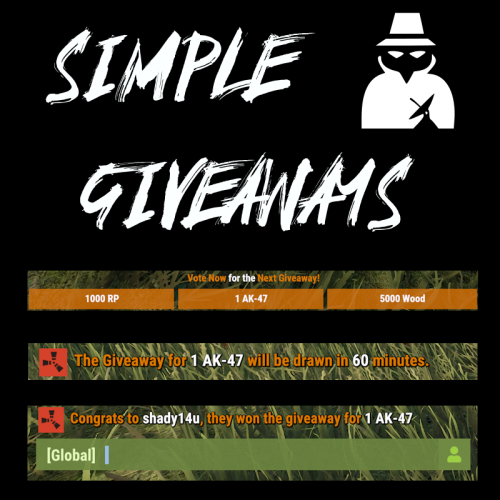

(1).thumb.gif.b7f01108ed2707569d9a6f5d8ed7e68e.gif)

