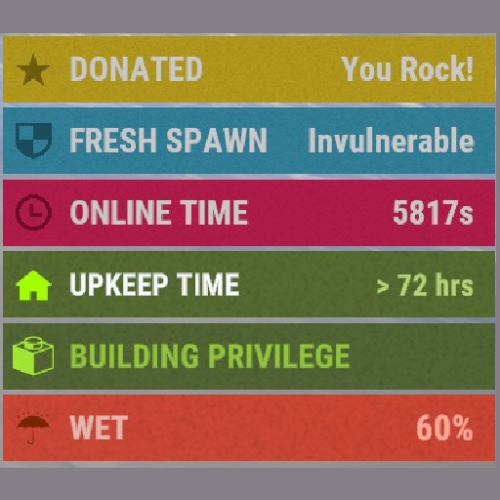-
Posts
1,539 -
Joined
-
Last visited
-
Days Won
28
Content Type
Profiles
Warranty Claims
Downloads
Forums
Store
Support
DOWNLOADS EXTRA
Services
Everything posted by Mr01sam
-
I'll mark this as a suggestion and look into it! Suggestion: Config option to disable protection from patrol heli missiels.
-
Hey, that's definitely a weird issue and I'm not able to reproduce it. Are you still seeing this error? If so message me, maybe I can help you out in more detail.
-
Changed Status from Pending to Not a Bug
-
Awesome!
-
The "Traps" category includes Barricades, Turrets, Tesla Coils, Sam Sites, and Floor Traps (including bear traps). If you find that it isn't covering bear traps then that's a bug. Hope that helps!
-
Okay, I will see what I can do, thank you!
-
Looks like it has something to do with unloading Custom Status Framework. It shouldn't be hurting anything, I can see if I can suppress it.
- 1 reply
-
- 1
-

-
Yeah I can look into the conflict with Base Repair. The only reason this hasn't been updated is, like you said, there are very few issues with this plugin. To help me get started since I'm not familiar with Base Repair, what part of this plugin is conflicting with Base Repair?
-
It does collect the scrap up front, as in, it takes it out of the player's inventory and adds it to the protection balance. But players can always withdraw that protection balance by pressing "clear" (unless you disable that button in the config), so it hasn't spent that balance yet, just holds onto it. When the base is actively being protected it will then deduct the amount from the protection balance every few seconds until its depleted. But it will only do that when its actively protected. If you have offline only protection, the balance will not be deducted until all owners go offline, so they can withdraw that balance when theyre online if they choose to do so. Let me know if that makes sense!
- 293 comments
-
- 1
-

-
- #protection
- #base
- (and 5 more)
-
Changed Status from Pending to Not a Bug
-
Yeah its best just to delete the data folder
-
- 293 comments
-
- #protection
- #base
- (and 5 more)
-
- 293 comments
-
- #protection
- #base
- (and 5 more)
-
- 293 comments
-
- #protection
- #base
- (and 5 more)
-
Cost per damage protected is a setting you can use that will charge protection balance for every point of damage protected. So if you have cost per damage protected set to 1, and your building has 100% protection, and a rocket does 100 damage to your building, then it will subtract 100 from the protection balance in order to protect the building. If the protection balance is depleted from this it will then be unprotected. So yes, if you have cost per damage protected set to 0 then raiders will not be able to deplete a protection balance from attacking it. Assuming that the protection for the building is set to 100% and the player has some protection balance, it should be protected as long as they have balance.
- 293 comments
-
- #protection
- #base
- (and 5 more)
-
Hey, my apologies, I did not add the feature of triangle costs yet. The update last night was to fix some console spam that was reported. I'm thinking through the triangle cost thing now, if you would like I could send you a version to test out when I have it ready. Is that something you would be interested in?
- 293 comments
-
- 1
-

-
- #protection
- #base
- (and 5 more)
-
Changed Status from Pending to Closed Changed Fixed In to 3.3.2
-
Changed Status from Work in Progress to Closed Changed Fixed In to 3.3.2
-
- 293 comments
-
- #protection
- #base
- (and 5 more)
-
Changed Status from Pending to Work in Progress
-
https://discord.gg/zAnCFbmnR2 Hopefully that one will work for you - I followed Mals advice this time!
-
- 293 comments
-
- #protection
- #base
- (and 5 more)
-
Hey Mal, thanks for the tip. I was pinging about them not having access to the discussions board though, is that something you can assist with?