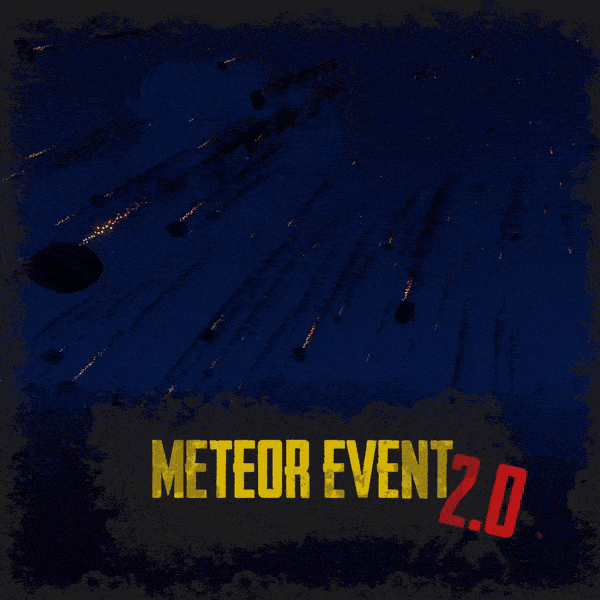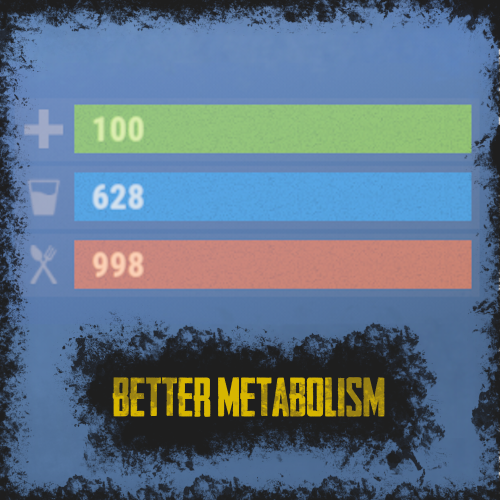-
Posts
1,852 -
Joined
-
Last visited
-
Days Won
7
Content Type
Profiles
Warranty Claims
Downloads
Forums
Store
Support
DOWNLOADS EXTRA
Services
Everything posted by ThePitereq
-
Didn't had issue like that, maybe your server is laggy or something? It doesn't do anything or what?
-
You are using "Always Include Chance (0-100)": which means that it will be ALWAYS in loot and you also have "Chance": 1, which means it will be also present when filling up container with different items, if you don't want that set it to 0.
-
Hey. YOur default amount of ducttape is 1, and the randomization is +2 and -2, so it tries to give you an amount in range -1 and 3. It cannot give -1 or 0 so it prints error. Change base value to 3 or change avg value to fix this.
-
Changed Status from Pending to Closed
-
Solved on discord
-
Yes, you can add commands to be sold. Here is an example: "unbreakabletools-0": { "Command (if set, ignore item)": [ "c.grant user {userId} neverwear.tools", "servermessage 2 '{userName}'" ], "Shortname": "", "Skin ID": 645763, "Amount": 1, "Item Name": "", "Display Name": "Unbreakable Tools [Permanent]", "Is Blueprint": false, "Icon URL (if skin not 0)": "someUrl", "Price": 100000, "Price Per Purchase Multiplier": 1.0, "Multiply Price Per Daily (true) Or Per Wipe (false) Purchases": true, "Show Description Field": false, "Discount Permission (value)": {}, "Required Permission": "", "Display Blacklist Permission": "neverwear.tools", "Daily Buy Max": 0, "Wipe Buy Max": 0, "Cooldown Between Purchases (in seconds, 0 to disable)": 0 } Its an item in shop listings in /data/ShoppyStock/Shops/<myShop>.json
-
Is the problem still appearing? Can't replicate this bug.
-
In carbon you put your extensions in extensions folder.
-
Hm, thanks for the clarification. In this case i'll just add an security check so it won't pop-up anymore.
-
Hey! Change the order of the recipes. It checks recipes from top to bottom, and it find that the pistol recipe is equal to the explo recipe and it ignores sulfur as requirement. This will be fixed in 1.1.0 that's almost ready. You can also switch the places of the metal fragments and gunpowder in one of recipes and it should also work, so its gunpowder,. metal and sulfur
-
Hey. It seems that pump is losing their ownership somehow. It was placed like regular pump? It had ownerId 0 which is weird and shouldnt be possible by my plugin.
-
Hey. You have an section for that in config "Additional Output Per Hit": [ { "Required Gather Per Hit (0 to disable)": 20, "Shortname": "metal.ore", "Skin ID": 0, "Amount": 35, "Display Name": "", "Chance (0-100)": 35.0, "Only On Last Hit": false }, { "Required Gather Per Hit (0 to disable)": 20, "Shortname": "metal.refined", "Skin ID": 0, "Amount": 2, "Display Name": "", "Chance (0-100)": 2.0, "Only On Last Hit": false } ],
-

Cosole Spam : Failed to call hook 'OnLootEntity' on plugin 'CustomRecycle v2.0.15' (
ThePitereq replied to The Friendly Chap's Support Request in Support
Hey. Send me your config please. -
Hmm, can't see why it can print errors for you. The only way why it prints error is that your server is somehow breaking the quarry virtual storages on map. Make sure you don;t have any plugin that breaks these storages. This might be plugin like custom decay or AutoPurge.
-
It seems that nothing has been changed, contact me through Discord so i can try to find an solution for you. Have one idea that might work.
-
Plugin checks for each slot if it's empty or not, so it shouldn't be possible to print messages like that. Try doing it again after killing your character, maybe some of the plugins are incorrectly removing your items from your inventory.

.gif.953391bcc7a1bf59be4f2318c9b6d691.gif)