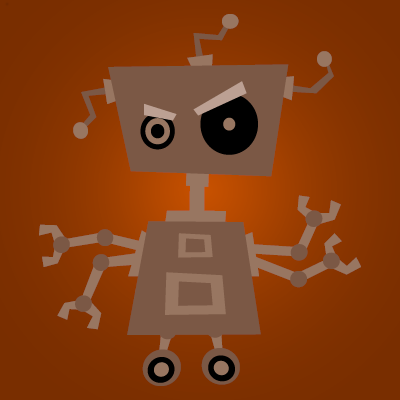-
Posts
495 -
Joined
-
Last visited
-
Days Won
7
Content Type
Profiles
Warranty Claims
Downloads
Forums
Store
Support
DOWNLOADS EXTRA
Services
Everything posted by pookins
-
(after a 5 month absence) I downloaded latest version and now get this error ,is it anything to worry about ? 97 HuntsMan - Patching exception in method null
-
Works for me, managed to add AK47, Multiple rocket launcher or bazooka on turret and commands work
-
The default profiles do however have a suicide timer option which was initially (i think) included so that they would roam for the set time then respawn as the monument (set) to stop excessive roaming (?) This is from one of the monument settings "Other": { "Chute": false, "Invincible_Whilst_Chuting": false, "SamSite_Safe_Whilst_Chuting": true, "Backpack_Duration": 10, "Suicide_Timer": 8, "Die_Instantly_From_Headshot": false, "Require_Two_Headshots": false,
-
- 110 comments
-
- 1
-

-
No idea but it is a bit annoying. an indication that its a work in progress would be appreciated
-
Getting this error message from todays update 103 TurretsReborn - Failed to compile: There is no argument given that corresponds to the required parameter 'id' of 'PlayerInventory.FindItemsByItemID(List<Item>, int)' | Line: 532, Pos: 56
-
Will the plugins here (Custom Loot etc) be upgraded with a hook for this plugin https://umod.org/plugins/player-dlc-api ?
-
My provider has already warned me about this , Not sure if every one will do the same to their clients. Just a heads-up for all Rust server owners and plugin users. Facepunch has updated their official Community Server and Hosting Guidelines as of July 15, 2025, with a major change that's going to affect a lot of servers. Starting August 7, 2025, you won't be allowed to give players access to paid DLC they don't actually own. This includes things like: - Official Rust DLC (building skins, instruments, furniture, etc.) - Approved Steam Marketplace skins and cosmetics - Any other paid content from Facepunch You can still: - Use unapproved Workshop skins (as long as they're not official DLC) - Monetize your server with donations, subscriptions, or ads - Use plugins like SkinBox, but only with non-DLC skins Please note, any services in breach of this may be blacklisted by Facepunch and in turn may lead to termination of the service.
-
I dont use melee bots but with all other bots i have the aggro range set just short of the roam range and the bots will continue to follow till they get to that range, . if fired upon with a ranged weapon they will move towards attacker even if it is out of aggro/roam range until they reach the attacker, sometimes if it is a long way (200/300) they will pause and lose interest unless fired upon again
-
No I dont (even know what that is) I have checked death notes and simplekillfeed and entered "Huntsman": "Huntsman" in both configs but still get a "name" added in chat (and that gets added to names in Deathnotes (22:09:53) | [Death Notes] pookins did some research of their own against a Huntsman Joie with their M249 over a distance of 12.3 meters. (22:23:22) | [Death Notes] pookins did some research of their own against a Huntsman Leatrice with their M249 over a distance of 16.9 meters. I had the same problem with DangerousTreasures but once i added "Treasure Guard" (in the two profiles)t it just says that as the killed/killer in chat but does not add any names to list (22:24:07) | [Death Notes] pookins did some research of their own against a Treasure Guard with their M249 over a distance of 17 meters. (22:24:07) | Treasure Guard[3397394] was killed by pookins[************************] at (-1779.62, 9.77, 1107.65)
-
Would you be able to fix a long standing problem with deathnotes ?, The problem is that the profile name is "Huntsman" and I have that listed in deathnotes. ("HuntsMan": "HuntsMan",) but it gives each huntsman killed a name so i end up with a large amount at the end of each wipe , the ones below are for just one day as i cleaned them out yesterday for deathnotes update. "Huntsman Audra": "Huntsman Audra", "Huntsman Melina": "Huntsman Melina", "Huntsman Sona": "Huntsman Sona", "Huntsman Genoveva": "Huntsman Genoveva", "Treasure Guard": "Treasure Guard", "Huntsman Shante": "Huntsman Shante", "Huntsman Vonda": "Huntsman Vonda", "Huntsman Regina": "Huntsman Regina", "Huntsman Phung": "Huntsman Phung", "Huntsman Loise": "Huntsman Loise", Could you fix it so it is just Huntsman ?