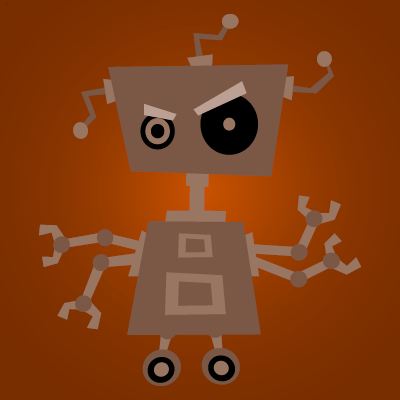-
Posts
3,626 -
Joined
-
Last visited
-
Days Won
207
Content Type
Profiles
Warranty Claims
Downloads
Forums
Store
Support
DOWNLOADS EXTRA
Services
Everything posted by Steenamaroo
-
Hi, This issue is resolved in the next upcoming update, but thank you for reporting it. Unless then it is of no consequence (doing no harm) so you can ignore. Player_data.json isn't my data file. That's from some other plugin.
-
Hi, The plugin will only show you settings for monuments which are on your current map. It doesn't delete any data when you change maps, though, so if, for example, you set up custom settings for barrel spawners around the Dome then switch to a map with no Dome, the Dome won't show in your UI anymore, but your Dome settings will remain in the config file and will be used (and displayed) the next time you return to a map with a Dome.
-

botrespawn is not initiated yet
Steenamaroo replied to phillip.van deventer's Support Request in Support
Hi, Did you recently make manual modifications to your config file, or any of the data files? Most likely there's an issue with one of them and BotReSpawn can't load them. You could probably confirm this by reloading the plugin and watching console to see if it spits out some red. -
I'm afraid I don't know. It could be from vanilla, or it could be coming from another plugin. If it's a RaidableBases spawned npc, that could be giving it loot, or some other loot plugin....BetterLoot, MagicLoot, CustomLoot, etc If it turns out to be vanilla loot and you don't want it there, NPCKits does have an option for Default_Rust_Loot_Percent, which you could set to zero. A good test, maybe, would be to make sure there is nothing in your kits main containers, for that npc group, and set Default Rust Loot Percent to zero, then test. If there's loot in a dead npcs main container then it's coming from some loot plugin. I do also have a Wipe_Main_Inventory_Percent but I can't guarantee that will override loot plugins, as it becomes a matter of timing. If the loot plugin uses a brief delay so it's filling the container after I wipe it, then there's not a lot I can do, although you can always work it out then just disable the loot plugin for that npc type.
-
My pleasure. Thanks for the kind words! Yes, there are options there per profile for Wipe_Default_Clothing and Wipe_Default_Weapons. That gives you the flexibility of being able to give additional weapons/attire via a kit, or start from a clean slate. Note that to give kit attire to hazmat wearing scientists you will need to have Wipe_Default_Clothing true, otherwise it wont work, the same way you can't drag tshirt/trousers on to your own player whilst wearing hazmat. I've just updated to V1.2.1 which allows melee/tools to be dropped, and introduces APCScientistHeavy profile. If you're not 100% sure about your kits, it's a good idea to strip your character 100% then redeem the kit, or if you're using a Kits plugin with UI you should be able to see the contents in full when editing (even if you don't intend to make changes).
-
No, the belt wipe chance doesn't affect weapon drop chance. The weapon drop % chance makes them drop the weapon they're holding in their hands to the ground or, at least, it should. I'd unload all other plugins to test - not just ones you think might be relevant. I'll test on my home server too, in case something's changed in Rust.
-
Hi, No, there's no control for that but you can increase their health, give them better armour, increase the amount of damage npcs can deal, or give them more damaging weapons, like MGL. Is explosion_take_damage_% something that would be useful to people?
-
There are some changes which aren't thoroughly tested yet, but you're welcome to be that guinea pig, if you want. Improved initial setup efficiency. Added day/night multipliers, and options to set custom day/night start times. Added option to use real world time for day/night and happy hour, instead of server time. Added day of week multipliers. Using npc displayname where possible for notifications. Created 'None' default option for currency, to prevent defaulting to scrap in the event of an issue. Fix to prevent negative fractions of SR and Economics, as well as positive fractions. Fixed PatrolHeli changes. Added config option Add_Multipliers - default false. Adds all multipliers together instead of multiplying them together. I.E.multipliers 5,5,5 would equal 15, instead of 125. Added config option Use_Highest_Multiplier_Only - default false. Allowed SamSites/Turrets which aren't .deployed (static) Fix for activity rewards chat notification not being sent. Added Activity_Reward_For_AFK to config - default is true. Included 'Position' in default notification preferences. Added fixes for cases where corpse type can't be determined. OnPlayerDeath keynotfound fix Added auto purge of player preferences if player hasn't been online in X days - Delete_Player_Prefs_After_Days RustRewards.cs
-
Hi, I think when you're creating your kit there's an option there for "Copy Paste File Name" or something similar. If memory serves, just make sure that field is blank for kits that you're giving to npcs.
-
Changed Status from Pending to Closed Changed Fixed In to 1.0.7
-
Hi, Reload the plugin in console then watch to see if there are any errors shows. If there are, paste them here and I'll take a look. If there are no errors, are there definitely vanilla monuments on your map?
-
Hi, Have you tried it, by opening the kits page for any profile in BotReSpawn UI? If your kits are listed and can be selected there then it probably already works. BotReSpawn uses the API laid out by uMod long-standing free Kits plugin. I know some developers of alternative Kits plugins have implemented the same API for compatibility so it's possible @Amino did the same. If not, perhaps they'd be willing?
-
"The given key 'Scientist' was not present in the dictionary." is something I've addressed in the next V. It should only happen when RustRewards doesn't know where that npc came from, which should be RustEdit + plugin npcs. It'll just silently ignore them in future, thanks. "and every time I return to that screen, its asking me to if I want to reload it" RustRewards saves down the config file when the UI is used, because the UI can be used to make config changes. This is why it's essential to unload RustRewards before making manual file edits because, if you don't, it'll just overwrite your changes with the copy that's in memory.
-
Hi, I'm not super familiar with that plugin but I see in the overview it says "BotReSpawn compatibility, with the option to specify a BRS spawn profile at the Bradley kill site." I'm not sure if that's just a global option or if it lets you specify different BotReSpawn profiles for different difficulty levels, but it's certainly be worth checking. If it is currently just a global option perhaps the developer could make it a per-profile thing? That would make the most sense to me. They could use `OnBotReSpawnAPCKill` hook to prevent BotReSpawn's APC Kill profile from working, for their APCs, if they aren't already.
-
Following what Chill Roleplay said, can you unload RustRewards then check the config file to make sure only one currency option is set to true? UseScrap and UseEconomics should be false, while UseServerRewards is true. If you need to make manual changes to the file, make certain RustRewards is not loaded at the time. I will be implementing the safeguards discussed but the reason I'm coming back to you is that I just started up my local test server with the current public version of RustRewards, set to use ServerRewards, and it worked without issue from a fresh boot with no reloads or user intervention. I thought load order may be related but apparently that's not the case. OnServerInitialized for ServerRewards does fire after RustRewards but it seems that's not relevant. All RustRewards wants to know is if ServerRewards is presently installed/loaded which, it seems, is coming back true during server boot.
-
I think it's probably to do with the load order of plugins. If you look at your startup log, there'll probably be some complaint from RustRewards that ServerRewards isn't installed, and it's defaulting to scrap. I've changed this system for the next update so that this shouldn't be able to happen, and have also created a CurrencyType "None", behind the scenes, to which the plugin will default in the event that there's some problem, like ServerRewards/Economics not being present for example.
-
It'll drop whatever you want it to drop. If you want the npc's clothing to be lootable then set Wipe_Clothing_Percent to 0 If that doesn't work then either some other plugin is wiping the npc's clothing, or something has changed in Rust that I'm not aware of. Let me know and I'll pursue it if needed.
-
Hi, If you're talking about the vanilla npcs then NPCKits is what you're looking for.