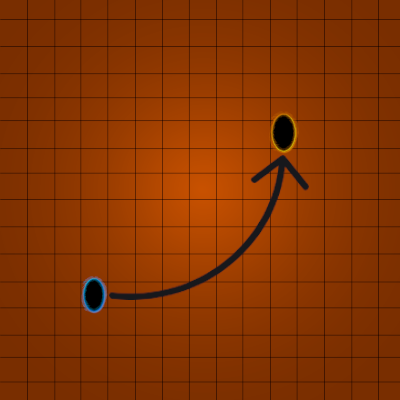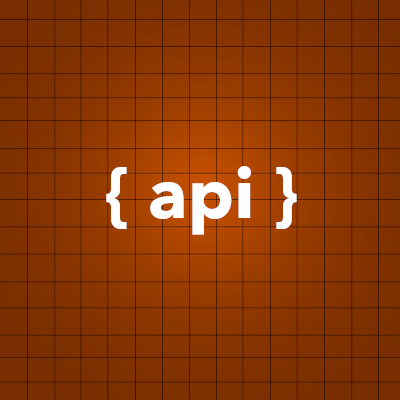-
Posts
3,660 -
Joined
-
Last visited
-
Days Won
208
Content Type
Profiles
Warranty Claims
Downloads
Forums
Store
Support
DOWNLOADS EXTRA
Services
Everything posted by Steenamaroo
-

After server restarts, ranks get reset!
Steenamaroo replied to Amphirax's Support Request in Support
Is that the result of reloading PlayerRanks and not BetterChat? Thanks. -

After server restarts, ranks get reset!
Steenamaroo replied to Amphirax's Support Request in Support
I think I know what it is - Would you mind confirming that reloading PlayerRanks immediately solves the issue? -

After server restarts, ranks get reset!
Steenamaroo replied to Amphirax's Support Request in Support
Perfect. Thank you. -

After server restarts, ranks get reset!
Steenamaroo replied to Amphirax's Support Request in Support
Ah, ok. That shouldn't be possible so clearly I've overlooked something. I'll get it sorted. Can you confirm you're on the most recent version of PlayerRanks? - V2.1.3 -

After server restarts, ranks get reset!
Steenamaroo replied to Amphirax's Support Request in Support
Hi, Can you clarify the problem? Titles show in chat and in the UI all come from the same source and it's updated on plugin reload, as well as when stats change due to player activity. As far as I can see they should always be in sync. It's possible I've missed something, of course, but if you can clarify the issue a little I'll check into it. Thanks. -
Hi, I'd rather record the data the toggle whether or not it shown than not have the choice at all. Is there a reason you'd prefer it not to be collected at all?
-
Hi, Thanks for raising this. I've released a work-around update.
-
Ah good stuff! Sorry the reply was so late. Pretty sure I don't get pinged for stuff in here - Need to check more often!
-
Hi, I didn't see this in general support. @mcoulter876 That was not added to 2.1.1 but will be in 2.1.2.
-
Hi, It's not something I know that much about but you might want to look into HumanNPC, ServerRewards and Quests. I think between the three you can set up currency and have a value on killing npcs, or players. Any more info than that and someone else will have to chime in but maybe it'll point you in the right direction.
-
Hi, I have a plugin called CustomLoot which can handle the various types of barrel. The setup takes a little getting used to but for your purposes you'd just make a loot table that has "Resources" have probability 1, and "Scrap" (within resources) probability 1. With everything else being zero, as it would be from default, your barrels will now contain nothing but scrap. You can alter the min/max amounts too and if you ever want to add in any other possible loot that's easy enough to dial in.
-
Changed Status from Pending to Closed
-
That's right, PermissionsManager is mine too. Pleasure!
-
- 50 comments
-
- 2
-

-
- #updates
- #steenamaroo
-
(and 5 more)
Tagged with:
-
Hi, Thanks for buying GridTP. Map use is disabled in config by default. You'd need to set one of the following to false then reload the plugin. Disable map use for regular players : Disable map use for everybody : (Prevents admin using map-click too)
-
Version 1.0.7
245 downloads
Grid based teleportation plugin with daily limits, cooldowns, and permissions. Also has useful admin features. Note - GridTP is accurate right to the lines in both axis. Permissions. gridtp.admin gridtp.clickmap gridtp.precisemap gridtp.tomiddle gridtp.tocorner gridtp.whereis gridtp.back gridtp.toplayer gridtp.vip (for VIP cooldowns and daily limits) With 'precise' perm, players can TP to the precise spot they clicked on the map, or the nearest safe spot. With 'middle' or 'corner' perms, players can use map right-click or chat commands to TP to a safe spot in the middle of the grid, or the top left corner of the grid. Config. Hour at which daily limits reset : 22 Log details of successful Tps : false Disable map use for regular players : true Disable map use for everybody : true Prevent TP into building-blocked : true* Prevent TP from within building-blocked : true* Prevent TP into monuments : true* Prevent TP from within monuments : true* Prevent TP from whilst swimming : true* Disable TP whilst mounted : true* Maintain admin height when TPing in noclip : true Player should be sleeping after TP : true* Custom Chat Command : "gridtp" Config also includes daily limits, (0 means disabled) and cooldown times for precise/middle/corner TPs Notes. Holders of admin permission are not subject to the options marked '*' Map right-click takes 'admins' precisely where they clicked when in noclip, and to the closest safe spot when not in noclip, regardless of other perms. Data. If logging is enabled, the data file stores steamID, username, time and TP type for each successful TP. Data file also stores a date for reference when resetting daily limits. Manual editing of the data file is never required. Chat Commands. /gridtp <letters> <numbers> - Attempt to TP to the specified grid. /gridtp back - Attempt to TP back to previous location (one use per TP) Admin or back permission required. /gridtp limits - Display your remaining daily Tps. /gridtp whereis <playername> - Displays player grid coordinates. Admin or whereis permission required. /nomap - Toggles right click map to TP. Admin perm only. /gridtp wipelogs - Wipes all data file TP logs. /gridtp toplayer <playername> - Tps close to specified player. /gridtp reveal <playername> - Publishes player grid coordinates to the server. /gridtp trackpublic <playername> - Toggles publishing player grid to the server every time it changes. /gridtp trackprivate <playername> - Toggles displaying player grid to you every time it changes.$10.00- 9 comments
- 5 reviews
-
- 3
-

-

-
- #admin tool
- #teleport
-
(and 5 more)
Tagged with:
-
Version 1.0.2
1,412 downloads
Simple API for retrieving in-game grid coordinates from a Vector3 position, and vice versa. string[] GetGrid(Vector3 pos) returns the grid coordinates for the given position. object IntersectionPosFromGrid(string a, string b) returns Vector3 intersection (top left on map) for a given set of map coordinates. returns string message if input strings are not valid. object MiddlePosFromGrid(string a, string b) returns Vector3 centre of grid for a given set of map coordinates. returns string message if input strings are not valid. object RandomPosFromGrid(string a, string b, int radius) returns Vector3 viable player position for a given set of map coordinates, within the provided radius of grid centre. returns string message if input strings are not valid. returns string message if no valid location can be found. *Useful for Tping or spawning players/npcs.Free -
Keep_Defauilt_Loadout, from description, "Keeps Scientist/Murderer attire and weapons, in addition to your custom kits." If you liked scientists as they are but wanted to give them a bolty you'd Keep_Defaut_Loadout: true and give them a kit with only a bolty in it. Allow_Rust_Loot_Percent is the one which governs default/rust loot that you'd find on an npc's corpse. With that at 100% CustomLoot would be adding loot on top. CustomLoot also has its own "ClearContainerFirst" option which is effectively the same thing as Allow_Rust_Loot.
-
I don't think "scientist_corpse[5970426] (385.2, 10.0, 4000.1) (destroying)" is related - That's more likely to be coming from cargo ship or CH47, as the position is at the extreme edge of the map. Wild Swamp 1, for example, is the name, so all your profiles are actually spawning zero, although I see why now. You have "UseCustomSpawns" set true for every profile, but there are no custom spawn points for all those profiles in the SpawnsData file. You'd need to either set "UseCustomSpawns" false and let BotSpawn find random spots around each area, or use the chat commands to add custom spawn points for each profile. Console should have spat out lots of messages about this - "Not enough spawn points for X - reducing population to 0", no?
-
Hi, There's an option per-profile called "Attacks_Other_Profiles". If you set that to true you should be able to make scientists attack murderers and vice versa.
-
Hi, First, and most obvious, make sure it's day time in the server. Day/night thresholds are defined in the config file. Assuming you did that, watch console for any warnings or messages shortly after reloading BotSpawn. In-game console is no good for this - You need to watch the server window or rcon or, depending on your provider, a browser console might be provided. Sometimes profiles will fail to find spawn points if the spawn radius is too low and there's something in the way (Dome, Lighthouse, etc). In these cases just increasing the spawn radius will sort it out. If no profile is spawning then make sure that navmesh is enabled on your server and nav_wait isn't set to true. With nav_wait the npcs will not spawn when the server starts but will spawn if you reload BotSpawn 5-10 minutes after server start. Nav_wait can be set to false to solve this. The command 'bots.count' should tell you how many npcs are spawned and from which profiles. Let me know how you get on with that.
-
Thanks for replying, Vasorax. If you want all titles to be the same colour you can also add <color=#e8b923> as Title start, and </color> as title end.
-
- 447 comments
-
- #statistics
- #leaderboard
- (and 12 more)
-
- 447 comments
-
- 1
-

-
- #statistics
- #leaderboard
- (and 12 more)
-

Default Scientists Spawning Alongside Bots
Steenamaroo replied to mastice's Support Request in Support
NPCKits still uses the regular Kits plugin - It's just a means of giving specific ones to specific npc types. Pleasure!