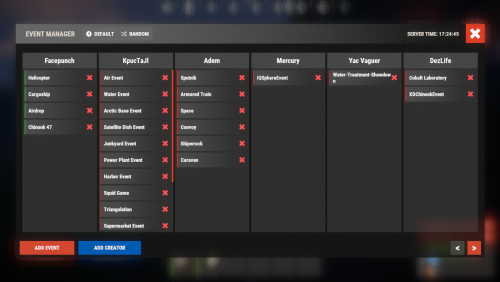-
Posts
1,743 -
Joined
-
Last visited
-
Days Won
2
Content Type
Profiles
Warranty Claims
Downloads
Forums
Store
Support
DOWNLOADS EXTRA
Services
Everything posted by dustyhansen
-
The frontier wood foundations place without anything in the middle of them and the rest of the foundation appears when you place one next to it. Some walls are invisible when placed as well. You can see that a wall is there because it will let me build on top of it, but you can't actually see the wall.
-
- 274 comments
-
- #eventmanager
- #manager
-
(and 5 more)
Tagged with:
-
While you are working on this, could you also make the thread a config option maybe? I recently changed my process and might not be using the threads now, so it would be nice to be able to disable them entirely as well as set the listen time. Just an idea. Thanks for listening.
-
Yes please, let's see if we can improve it for everyone.
-
so it doesn't take whatever link i give it? it still searches at that link for a match? that is kinda frustrating, no? is there any point on providing direct links then? or should i just put codefling.com and save myself the trouble of getting the exact url?
-
Then what is the point of providing the direct link? If it has to search for the name AFDrops on Lone Design and can't find it, then why am I giving it a direct link to the file on Lone Design?
-
Who said it was a crash report? I was just reporting an error in the console and asking what it means...
-
Not sure how I can be more clear? I assumed that the speed setting in the plugin config was the speed for the recycler that they crafted with IQRecycler only. But it affects every recycler they use. Is this how it is intended to be?
-
I am a bit confused, sorry. So I thought that "name" was supposed to be the name of the plugin file and that "url" was supposed to be the link to the plugin page and that by defining these 2, the bot wouldn't have to search for anything. I am telling it plugin A is located at link B. Is this not the case? Why is is still searching? If I change AFDrops to Airfield Drops, what will happen? Will it find it? Or will it not work because that is not the name of the plugin file?
-
We have a scenario on our server that I want to better understand. We don't want NPCs like Zombie Hordes to be used for griefing PVE players bases. But we also have plugins like NPC Raiders where we want them to raid PVE players bases. How does this setting work if we block base damage by NPCs?
-
- 48 comments
-
- #players
- #player list
- (and 4 more)
-
Saddle bags can be protected on the bikes with locks, but if you burn them with a flame thrower or shoot them with incen ammo, for example, the saddle bag drops off the bike as a loot bag and can be looted then. Very easy to grief players this way.
-
The saddlebags do not drop their loot when you crash and destroy the bike or kill the bike with the Vehicle License plugin. The loot just vanishes. Can you please add the option to drop the loot when these events occur?
-
It appears you can no longer set the price of an item when you add it? Is this intentional?
-
I sent a DM because I don't want my plugin list posted publicly.
-
Thanks for the quick reply. I have custom loot as false, so I should be good. I just had players complaining about loot, but its probably just bad luck.
-
The recycler speed seems to affect the speed at all recyclers on the map, not just the personal recycler. Is that the intent?
-
I went ahead and created overrides for my plugins to point to exactly where I got them from to make sure I was getting accurate information. Here is what I am seeing in the console now: Checking for updates globally Checking 163 plugins for updates... Override not found in the API for AFDrops Override not found in the API for ArmoredTrain Error fetching or processing plugin from API: Debug Missing Parent Entity Invalid version number provided by API: null Override not found in the API for LadderFlyhack Error fetching or processing plugin from API: Lights On Invalid version number provided by API: 2.1.06 Override not found in the API for PveMode Error fetching or processing plugin from API: RFRadio Invalid version number provided by API: 1..2.11 Override not found in the API for TCUpgrades Override not found in the API for WelcomePanel 0 outdated plugins found Successfully sent to update embed channel! Next check in 60 minutes All of these have valid links provided. Any suggestions on how to clear these issues? The Debug Missing Parent Entity is the GitHub one and the Lights On is the version number issue. RFRadio has a version number issue as well. But AFDrops, ArmoredTrain, LadderFlyhack, TCUpgrades, WelcomePanel all have valid links.
-

Console Errors - OnEntitySpawned (affecting other plugins)
dustyhansen posted A Support Request in Support
Through the process of elimination, I have deduced that it is this plugin that is causing my issues. I am getting flooded with console spam for an OnEntitySpowned error on multiple plugins in my server. This has been going on all month. I was told to focus on the plugins that came before ChristmasTreePresents alphabetically and find the ones that had OnEntitySpawned in them to narrow it down. Then try turning them off one by one until I found the one causing the issue, which turns out is Christmas.cs. Here is the error i am seeing: Failed to call internal hook 'OnEntitySpawned' on plugin 'ChristmasTreePresents v1.1.0' [2949838417] (Object reference not set to an instance of an object) at void Oxide.Plugins.ChristmasTreePresents.OnEntitySpawned(ChristmasTree ctree) in /home/container/carbon/plugins/ChristmasTreePresents.cs:line 318 at object Oxide.Plugins.ChristmasTreePresents.InternalCallHook(uint hook, object[] args) in ChristmasTreePresents.cs/Internal:line 58 Failed to call internal hook 'OnEntitySpawned' on plugin 'CustomSled v1.0.2' [2949838417] (Object reference not set to an instance of an object) at void Oxide.Plugins.CustomSled.OnEntitySpawned(Sled sled) in /home/container/carbon/plugins/CustomSled.cs:line 24 at object Oxide.Plugins.CustomSled.InternalCallHook(uint hook, object[] args) in CustomSled.cs/Internal:line 38 Failed to call internal hook 'OnEntitySpawned' on plugin 'HeliSignals v1.2.24' [2949838417] (Object reference not set to an instance of an object) at void Oxide.Plugins.HeliSignals.OnEntitySpawned(BaseNetworkable entity) in /home/container/carbon/plugins/HeliSignals.cs:line 483 at object Oxide.Plugins.HeliSignals.InternalCallHook(uint hook, object[] args) in HeliSignals.cs/Internal:line 465 Failed to call internal hook 'OnEntitySpawned' on plugin 'ImprovedDoorClosers v1.0.3' [2949838417] (Object reference not set to an instance of an object) at void Oxide.Plugins.ImprovedDoorClosers.OnEntitySpawned(DoorCloser closer) in /home/container/carbon/plugins/ImprovedDoorClosers.cs:line 45 at object Oxide.Plugins.ImprovedDoorClosers.InternalCallHook(uint hook, object[] args) in ImprovedDoorClosers.cs/Internal:line 36 Failed to call internal hook 'OnEntitySpawned' on plugin 'InfiniteCandlesFog v0.0.7' [2949838417] (Object reference not set to an instance of an object) at void Oxide.Plugins.InfiniteCandlesFog.OnEntitySpawned(FogMachine fog) in /home/container/carbon/plugins/InfiniteCandlesFog.cs:line 45 at object Oxide.Plugins.InfiniteCandlesFog.InternalCallHook(uint hook, object[] args) in InfiniteCandlesFog.cs/Internal:line 35 Failed to call internal hook 'OnEntitySpawned' on plugin 'LadderFlyhack v1.0.0' [2949838417] (Object reference not set to an instance of an object) at void Oxide.Plugins.LadderFlyhack.OnEntitySpawned(MiningQuarry entity) in /home/container/carbon/plugins/LadderFlyhack.cs:line 43 at object Oxide.Plugins.LadderFlyhack.InternalCallHook(uint hook, object[] args) in LadderFlyhack.cs/Internal:line 23 Failed to call internal hook 'OnEntitySpawned' on plugin 'TwigsDecay v0.1.5' [2949838417] (Object reference not set to an instance of an object) at void Oxide.Plugins.TwigsDecay.OnEntitySpawned(BuildingBlock block) in /home/container/carbon/plugins/TwigsDecay.cs:line 148 at object Oxide.Plugins.TwigsDecay.InternalCallHook(uint hook, object[] args) in TwigsDecay.cs/Internal:line 63 Failed to call internal hook 'OnEntitySpawned' on plugin 'VehicleDecayProtection v2.6.1' [2949838417] (Object reference not set to an instance of an object) at IVehicleInfo Oxide.Plugins.VehicleDecayProtection+VehicleInfoManager.GetVehicleInfo(BaseEntity entity) in /home/container/carbon/plugins/VehicleDecayProtection.cs:line 988 at void Oxide.Plugins.VehicleDecayProtection.HandleEntitySpawned(BaseEntity entity) in /home/container/carbon/plugins/VehicleDecayProtection.cs:line 115 at void Oxide.Plugins.VehicleDecayProtection.OnEntitySpawned(BaseVehicle entity) in /home/container/carbon/plugins/VehicleDecayProtection.cs:line 79 at object Oxide.Plugins.VehicleDecayProtection.InternalCallHook(uint hook, object[] args) in VehicleDecayProtection.cs/Internal:line 86 Failed to call hook 'OnEntitySpawned' on plugin 'DeployableCore v1.0.1' (Object reference not set to an instance of an object) at bool Oxide.Ext.RustEdit.DeployableCore(BaseNetworkable) at void Oxide.Ext.RustEdit.DeployableCore.OnEntitySpawned(BaseNetworkable baseNetworkable) at object System.Reflection.RuntimeMethodInfo.Invoke(object obj, BindingFlags invokeAttr, Binder binder, object[] parameters, CultureInfo culture) -
It does not crash the bot. It is a once off error that has appeared twice for me. I can't tell on the timing of the error, will have to wait for the next one. I wouldn't know because I don't have any updates showing because it isn't finding them at the moment.
-
Will this use the Alpha Loot heli crates if I have them customized? Or will it use vanilla heli crates? Can Alpha Loot support be added?
-
I would like the option of having it post there are no updates or at least updating the last post so that there is a timestamp of when it last checked maybe. That would at least make it so you could tell if the bot is broken or just not finding updates...
-
Yea can this be configurable? Or what is the best way to do this? Five minutes is definitely not enough time to go download multiple plugins and then upload them to the thread. Especially when I don't know when the post is being made with the update notice. Can you listen for as long as the refresh time or is 60 minutes too long to listen? That way the thread could be open until the next update post with a new thread.
-
yea, i have seen it twice now
-
@Magic Services looking for clarification here as well, thanks!