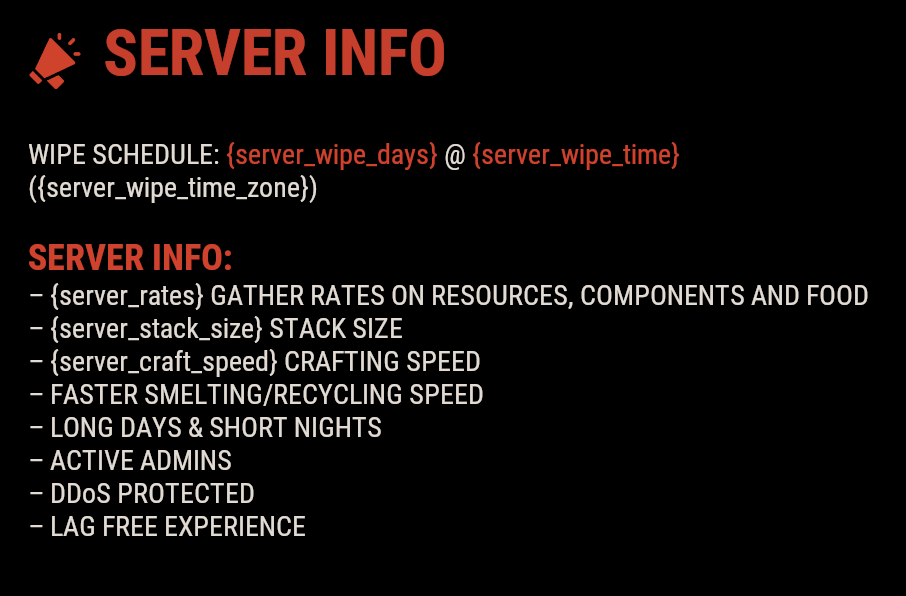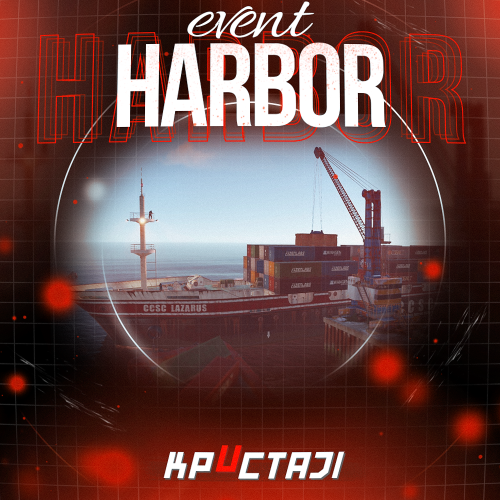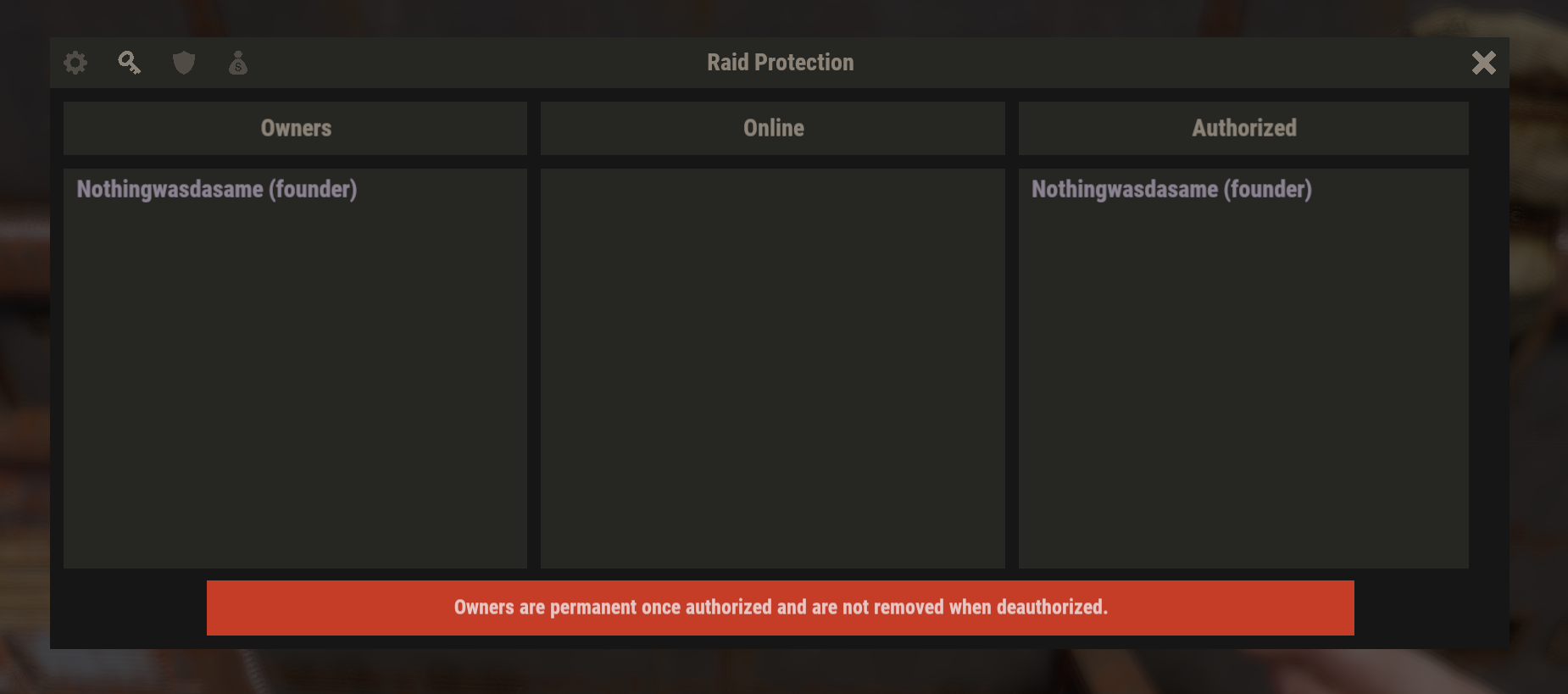-
Posts
1,743 -
Joined
-
Last visited
-
Days Won
2
Content Type
Profiles
Warranty Claims
Downloads
Forums
Store
Support
DOWNLOADS EXTRA
Services
Everything posted by dustyhansen
-
i don't understand. i hit the button at the end...
-
i put all 3 plugins on my server and followed your document and used the installer plugin. i filled in my server info, chose a template, etc. and then started configuring my panel.
-
I am losing data entered in the panel on server restart. I added my rules, server restarted and they are all back to default. I added commands, they are missing. I added server info, it is missing. I just added a new command to test, did server.writecfg and restarted the server and the data is gone.
-
same issue as this: https://codefling.com/files/support/20280-popup-scroll/ where is scroll height?
-
ok, and i am saying that did not happen for me the screenshot i shared is after i used sp.install
-
well they weren't changed by the installation, are you saying i am supposed to change them? why would you default it to the wrong parameters?
-
@MeventSupport this is the other ticket
-
and why does the installation have me enter all the info about stack size, crafting speed, etc. if it isn't going to store or use it?
-
so why does it default to the wrong parameters?
-
That's a different ticket.
-
Video of what?
-
seeing this in console 04/28 02:39:47 | Timer of 899s has failed in 'RaidProtection v3.4.15 by mr01sam' [callback] (Object reference not set to an instance of an object) at ulong Oxide.Plugins.RaidProtection+ProtectedEntity.get_FounderUserId() in /home/container/carbon/plugins/RaidProtection.cs:line 2987 at bool Oxide.Plugins.RaidProtection+ProtectedEntity.get_HasFounder() in /home/container/carbon/plugins/RaidProtection.cs:line 3036 at void Oxide.Plugins.RaidProtection.UpdateProtectionStatus(ProtectedEntity tc, ProtectionStatus status) in /home/container/carbon/plugins/RaidProtection.cs:line 2222 at void Oxide.Plugins.RaidProtection.StartProtection(ProtectedEntity tc, Action callback)+() => { } in /home/container/carbon/plugins/RaidProtection.cs:line 1962 at Timer Oxide.Plugins.Timers.In(float time, Action action)+() => { } in /__w/Carbon/Carbon/Carbon.Core/Carbon.Components/Carbon.Common/src/Oxide/Libraries/Timer.cs:line 50
-
I entered all of this information during the installation of the panel, but none of it is showing now. Where is this info stored? Why is in not pulling it?
-
I am entering my server commands in the editor and it cuts off after 21 lines. Is there a limit?
-
Could you please consider allowing us to customize the format of the Economics panel? I don't want it to show decimals, since I only use whole numbers and I don't want it to show a "$" because that is not the symbol for my economics. We use points, so we would want to make it RP or something else, or even blank would be better than forcing dollars.
-
Your code does not reference your config file. So changing settings in the config such as the UI placement, suicides don't count, etc. don't actually do anything to the plugin. It looks like this was reported by other customers, but you just ignored them.
-
Similar to the user in the discussion tab, this is not working for me at all. I have my open AI key in the config file, but have omitted it here as well as the webhook. The signs just never load and Open AI is never contacted. { "Image Size 25 - 100%": 50.0, "Image Quality 25 - 100%": 75.0, "Sign Update Cooldown (seconds)": 5.0, "Player Moderated Cooldown (seconds)": 300.0, "Hide signs while being checked": true, "Use Temp Loading Image": false, "Temp Loading Image URL:": "https://i.postimg.cc/4NNrqT2x/pngegg-2.png", "Logging Mode Only": false, "Send Player Chat Warnings": true, "Batch Mode - Disables hiding of signs": { "Check images in batches (Advance Mode Only)": false, "Batch Image Check Rate (Minutes)": 15.0, "Minimum images to batch check": 3.0, "Max checks to bypass minimum images 0 = no bypass": 4.0 }, "Discord Settings": { "Log to Discord": true, "Log moderated Images to Discord (WARNING THIS MAY SEND NSFW CONTENT TO YOUR DISCORD)": true, "Discord Webhook": "redacted", "Discord Username": "Sign Moderator", "Server Name": "", "Avatar URL": "https://i.ibb.co/sQ10728/Loading-Pls-Wait2.png" }, "Moderation API (Free) - Limited Options": { "Enable": true, "Open AI Token": "redacted", "Cooldown between API Checks (seconds)": 1.0, "Block images of harassment": true, "Block images of harassment/threatening": true, "Block images of sexual": true, "Block images of hate": true, "Block images of hate/threatening": true, "Block images of illicit": true, "Block images of illicit/violent": true, "Block images of self-harm/intent": true, "Block images of self-harm/instructions": true, "Block images of self-harm": true, "Block images of sexual/minors": true, "Block images of violence": true, "Block images of violence/graphic": true }, "Advance Moderation API (Paid)": { "Enable GPT Model (WARNING THIS IS PAID PLEASE READ DOCS)": false, "Open AI Token": "https://openai.com/index/openai-api/", "Cooldown between API Checks (seconds)": 1.0, "Model (Don't change this if you dont know what it is)": "gpt-4o-mini", "Content to moderate": "Pornography, Hate Speech, Child Exploitation, Racist images signs text or symbols, Words like nigger, symbols which resemble swastikas" } }
-
I have offline raid protection set at 50%, but the base damages just the same as if it didn't have protection at all. The weird thing is that the shield on the top right shows 50% protection when I hit the base, but when I do /pro it shows 0 protection. I have the config setup correctly I believe. "Protection levels": [ { "Rank": 1, "Online protection percentage (0-100)": 0.0, "Offline protection percentage (0-100)": 50.0, "Hourly cost per authorized player": 0.0, "Hourly cost per floor": 0.0, "Hourly base cost": 0.0, "Cost per damage protected": 0.0, "Max protection time (hours)": 24, "Delay for offline protection (seconds)": 900, "Delay after taking damage (seconds)": 1800, "Damage resets timer when owner is offline": true, "Allow tugboat protection": true, "Allow barge protection (requires Barges plugin)": true, "Founder Limit": null } ],
-
We have several items in our blacklists, but they are not being respected by Skill Tree. "Harvesting yield blacklist [items listed here will not be affected by the harvesting yield perks]": [ "diesel_collectable" ], "Blacklist of weapon prefab shortnames that cannot benefit from the Extended Mag buff": [ "mini_crossbow.entity", "revolved.hc", "pistol.python", "rifle.ak.ice", "rifle.ak.diver", "rifle.ak", "rifle.lr300", "rifle.ak.med", "smg.2", "t1_smg", "smg.mp5", "smg.thompson", "rifle.l96", "rifle.m39", "shotgun.m4", "pistol.m92", "pistol.prototype17", "rifle.sks", "pistol.semiauto", "rifle.semiauto" ],
-
Built Tools is not remembering your color selection for sheet metal. It defaults to random every time, regardless of what you pick.
-
Any update on this?