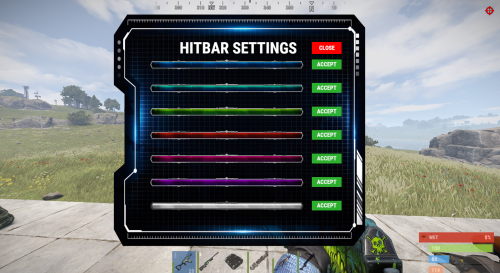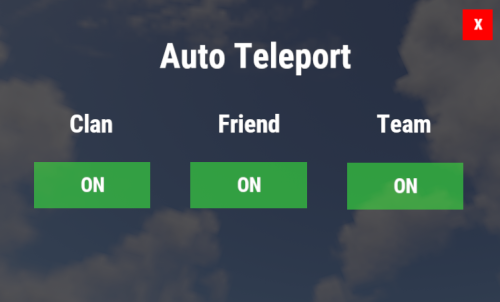-
Posts
221 -
Joined
-
Last visited
-
Days Won
3
Content Type
Profiles
Warranty Claims
Downloads
Forums
Store
Support
DOWNLOADS EXTRA
Services
Everything posted by ProCelle
-
Solved. Let me know if you need anything else
-
Hey! No theres actually no option for that. Im coming back from hollidays this thursday, will post an update with that feature then^^
-
Hey, yes players can hide the hud with /hud
-
Hey SynNation! Im out on hollidays, will be back in a few days and take a look at it, for what it seems its a minor error and should not result in a plugin crash.
-
Hey! It appears like its an imgur issue (where the images are hosted). Here is a link to an explanation on what looks like to be the issue https://umod.org/index.php/community/image-library/48431-image-failed-to-download-429-too-many-requests?page=1#post-9 Ive written imgur support and waiting their response, mean while im looking for other places to upload them.
-
Changed Status from Pending to Gremlins
-
Nevermind, found the bug on the advanced alerts.
-
Hey! Im finding a bit hard to replicate the errors you sent me. Advanced Alerts: Are you using any plugin like Convoy or Armored Train? Advanced Hitbar: Do you know what entity are you shooting when you get the error?
-
Hey! This is the support page for the plugin Advanced Hit Bar, not Advanced Alerts Im taking a look at it, do you use any other plugin dependencies?
-
Version 1.0.3
58 downloads
Advanced Player Hud will show players the health information of their armor, the ammount of bullets left on their inventory (for the weapon they are using in that moment). And the information on how many kills and deaths the user has. Important: This plugin depends on Image Library Permissions: advancedplayerhud.use - Players with this permission will be able to see the hud. Commands: /hud - Hides or shows the hud. (Can be changed on the config) Configuration: In order to make an easier config, there are 3 default hud positions, but the hud can be changed anywhere by adjusting the X and Y value. Value 0 x and 0 y will place the hud on the bottom left corner. The max values cont be changed through the config so the aspect ration isnt unintentionally altered. { "Plugin Settings": { "Chat command:": "hud", // Changes chat comand "Hud position config (1-4)": 2, //Selects the default hud position. "-Option 1: Hud position config coordinates X (Min Value)": 0.651, "-Option 1: Hud position config coordinates Y (Min Value)": 0.025, "-Option 2: Hud position config coordinates X (Min Value)": 0.011, "-Option 2: Hud position config coordinates Y (Min Value)": 0.025, "-Option 3: Hud position config coordinates X (Min Value)": 0.161, "-Option 3: Hud position config coordinates Y (Min Value)": 0.025 }, "Customization Settings": { "Health bar color. Over 50% (Default green):": "0.298 0.686 0.313 1", // https://umod.org/guides/rust/basic-concepts-of-gui#colors "Health bar color. Under 50% (Default orange):": "0.949 0.549 0.156 1", "Health bar color. Under 25% (Default red):": "1 0.266 0.2 1" }, "Image Settings": { "Helmet image": "https://i.imgur.com/WIMi8bQ.png", "Vest armor image": "https://i.imgur.com/6Oip7iZ.png", "Pants armor image": "https://i.imgur.com/JtJ6Epi.png", "Ammunition image": "https://i.imgur.com/Fp0PQxG.png", "Kills image": "https://i.imgur.com/dcPqZgS.png", "Deaths image": "https://i.imgur.com/v805gz7.png" } }$9.99 -
-
Changed Status from Pending to Not a Bug
-
Hey! The image library plugin requires an update! Make sure to udate it and then reload the AdvancedHitBar plugin. https://umod.org/plugins/image-library Let me know if this solves your problem!
-
-
Changed Status from Pending to No Response
-
Hey! What arena plugin are you using?
-
Changed Status from Pending to Closed
-
Hey! Please send me a screenshot of the whole screen and edit it showing where you want it