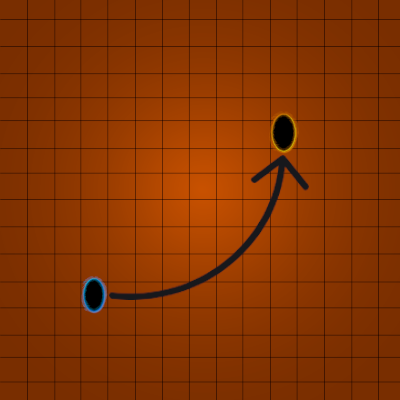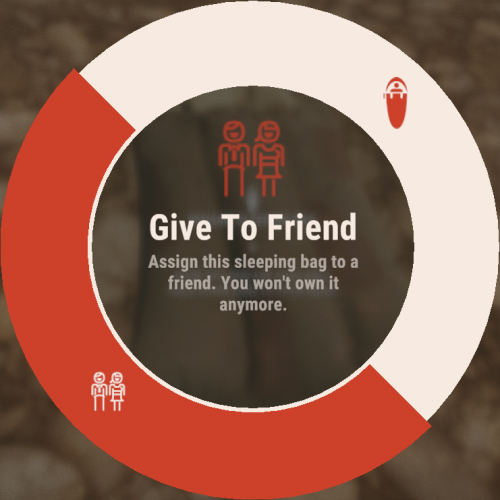-
Posts
215 -
Joined
-
Last visited
-
Days Won
1
Content Type
Profiles
Warranty Claims
Downloads
Forums
Store
Support
DOWNLOADS EXTRA
Services
Everything posted by Bumfuzzler
-
Also, to elaborate, the front page is great. It already has what's new and what's updated. The problem is it includes everything. I'm typically only interested in plugins. Maybe that could be filterable as well.
-
Sometimes when I jump on the site, I'm looking to find out two things. What plugins are new since the last time I was here. What plugins were updated since the last time I was here. (Yes, I have the update checker, but some plugins I don't use and might use depending on their updates.) It would be great if there was a sorting option under 'Sort By' after clicking on plugins that allowed for 'last updated' and 'last added' or 'newest', etc. Great site, thanks!
-
Imagine if the walker is focused on the killer and it will be on a mission once it spawns to find it's killer. If suicide then it goes after the player themselves. So in other words, walker spawns, knows who it was killed by, starts walking to that player no matter where they are and will continue to track them down until the walker is dead. If the walker kills the player, the walker is then at peace and dies leaving it's purgatory like state lol Karma baby
- 96 comments
-
When a player is killed via PVP, their body remains and the zombie spawns. Both have the player's clothing/armor. Is the clothing on the zombie lootable? I ask because I guess players may then get the clothing/armor from the player's body and the zombie too. If the zombie is lootable, maybe it might be good to have an option to prevent that.
- 96 comments
-
Maybe leftcontrol + leftshit + a?
-
What about Shift + ALT? I don't think that combo ever gets used.
-
I'm confused. You said but I don't see anywhere to edit except the code. In the code I don't understand where it can be edited either. Am I to assume that Shift-RightClick == 2176 and that there is some list of numbered keystrokes out there?
-
- 96 comments
-
I'm a little confused about the latest update. I see the comments in the code, but I'm not sure what it's suggesting. I see nothing new added in the configure. Can you please explain the changes? //if(input.current.buttons > 0) // Puts($"OnPlayerInput: {input.current.buttons}"); // Shift-RightClick == 2176, our default. Uncomment the above TWO lines and reload to search for the best choice for your players. // Definitely comment these again or face the wrath of khan!!!!
-
Sometimes Bots wander into the safe zone and cause issues because players are unable to use their weapons. Is there a way to ensure bots don't spawn x meters from safe zones and/or ensure bots won't wander into safe zones? This would be helpful. Every once in a while players will alert me NPCs are in the safe zones and I have to either kill them or restart BotSpawn. Thanks!
-
Had a player with a situation where they couldn't assign bags to players on their team who were not online. I verified they are on the same team and those people were not online. It gave him a message stating the people had to be on their team. Is there any way to prevent this from the plugin point of view or is this some weirdness with teams?
-
Love the plugin, but I've had some complaints by players that the default keys conflict with their default key setup. For instance, one player has run set to right shift so when they aim down the sights... I'm guessing I can comment out the following lines Players.Remove(player.userID); player.SendConsoleCommand("gestures"); but then how can players launch it. The /gestures command doesn't seem to work...
-
- 9 comments
-
- 1
-

-
- #admin tool
- #teleport
-
(and 5 more)
Tagged with:
-
Hi, I'm looking for a developer who is responsible, trustworthy, professional, and punctual. They must speak English well, be a solid communicator, have the ability to flesh out ideas through discussion, and understand the word proprietary. Time wasters and promisers need not apply. I strive to meet those same standards, but I simply don't code well, which is why I'm looking for a developer! From me you can expect thoroughly written out specifications that are clear and thought out. I am fair, respect your time and expertise and am prepared to pay you for that expertise. I have lots of projects waiting to be created and will continue to have projects in the future, but I realize you may not want to take on every project I have. Looking forward to talking to you. Thanks!
-
Thanks for the response. I set it to go under the nav and it's slightly better.
-
I saw this in another post Is it actually based on the person's resolution? If that's the case I guess the image must be the highest possible resolution? If so, I'm worried about loading issues.
-
I'm having issues with my image being stretched too much. I'm using 1920x1080, but it seems to be zooming in and stretching it. What's the best resolution to use with this plugin?
-
This was my first hurdle as well. I was hoping to change it so that the menu isn't full screen. because I was using another plugin and already had images that I worked hard on I'm concerned what it will look like on other people's screens. I'll have to make my images extremely large to ensure it's not stretched on someone else's screen.
-
- 43 comments
-
There's a plugin - unsure if it's ok to provide a link to it - that provides information on updates for plugins. I find it to be so insanely useful the way it updates me. You get a notification in Discord that tells you information like this: Server - <servername> Found an update for <pluginname> Current Version <version> Latest Version <version> Changes <recent notes about the changes> Plugin Link <link> Logged @<date> <time> That would be awesome and would help me and other admins to stay up to date with CF plugins.
- 50 comments
-
- #updates
- #steenamaroo
-
(and 5 more)
Tagged with:
-
I love this idea. Is there a way to make the button box the same size as the other 5? I think you can control the placement, but not the size. Is there any way to make it so the button is activated by using the number 6? This way it would act like the other slots and when pressing 6 it would open...let's say the backpack. This would ensure it was a seamless integration. Again, great idea! Thanks for your work.
- 43 comments
-
Ty sir for your diligence! I'll reach out.
-
Hi, I have a few projects I would like to have worked on and can use some help. Looking for a Rust developer who has a portfolio of work, communicates well, is consistent and is excited about developing Rust plugins! Please reach out to me on Discord at Bumfuzzler#8705 or reply here or course. Thanks!
-
I'm looking for something like this with a strong logging component. Have the ability to optionally limit each of these items, but absolutely log the process. Would love to see discord alerts on violation. I would be willing to split the cost with you @xMajor and @Shark.