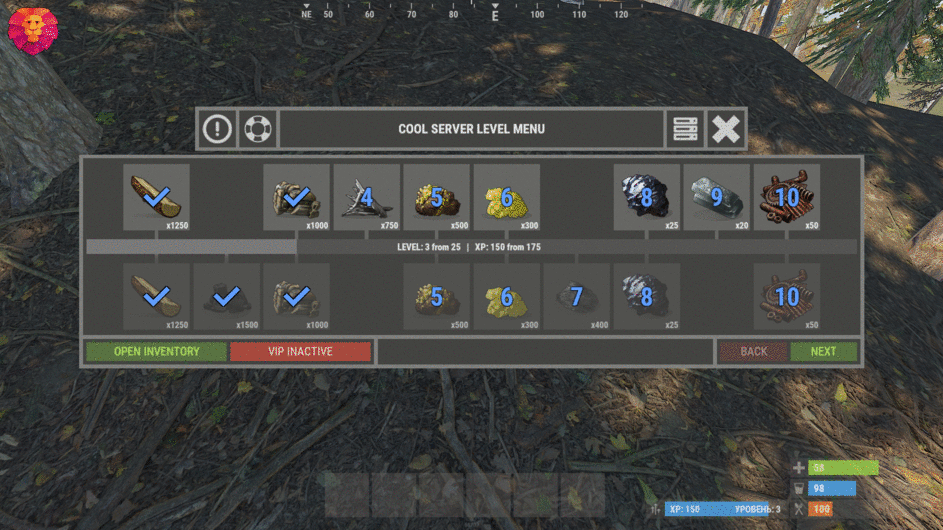-
Posts
1,076 -
Joined
-
Last visited
-
Days Won
10
Content Type
Profiles
Warranty Claims
Downloads
Forums
Store
Support
DOWNLOADS EXTRA
Services
Everything posted by Monster
-
Changed Status from Pending to Not a Bug
-
These functions are not available in the panel.
-
Discord - Monster#4837
-
You must set this up for your server yourself. ) But I’ll replace it later, I don’t know why you create a bunch of topics and posts about this. It was enough for me to write to the discord, and not to clog the discussion of the plugin. )
-
I'll think about it.
-
- 91 comments
-
- 91 comments
-
- 91 comments
-
- 91 comments
-
- 91 comments
-
- 91 comments
-
- 91 comments
-
Checked it works great. The cargo ship just floats long and far off the map.
-
- 46 comments
-
- #panel
- #infopanel
-
(and 7 more)
Tagged with:
-
- 46 comments
-
- #panel
- #infopanel
-
(and 7 more)
Tagged with:
-
Changed Status from Pending to Not a Bug Changed Fixed In to 1.0.9
-
Your plugin is not compiling. You have problems with the compiler. Please get your server and your "plugins" folder in order.
-
Changed Status from Pending to Not a Bug Changed Fixed In to 1.0.3
-
Changed Status from Pending to Not a Bug Changed Fixed In to 1.0.3
-
All settings in config. You can change the location of the UI yourself as you like.
-
There is - null in the config, this is the reason. Delete the config and update the plugin to the latest version.
-
Hello. Give me your config.
-
I'll check. Perhaps the cargo ship does not disappear from you, but simply freezes and remains somewhere behind the map?