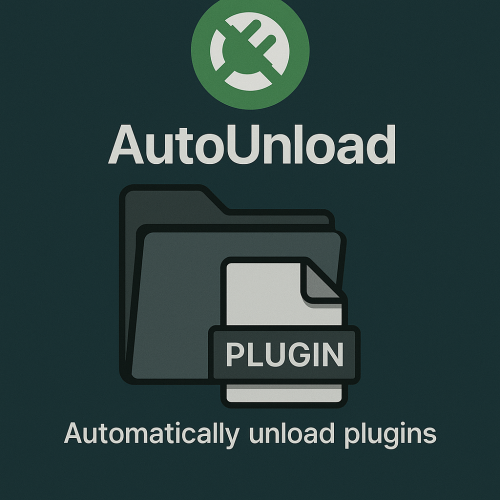-
Posts
50 -
Joined
-
Last visited
Content Type
Profiles
Warranty Claims
Downloads
Forums
Store
Support
DOWNLOADS EXTRA
Services
Everything posted by TheGhostOfChaos
-
You can enable Carbon compatibility i run carbon and it works perfectly fine No issues and i love how it works and looks i replaced the command to match Umods AdminRadar since my staff is used to it. Its alot better much more reliable and pretty. I had a few test with it and every feature works unlike AdminRadar which does not allow longer ranges. AdminRadar can be suitable for most owners but if you want a more reliable easier to understand interface use this plugin it is definitly an improvement.
-
-
Plugin compiles fine the UI shows up but there is no ESP enabled and no way to enable this. Using AdminRadar from Umod to show its not doing anything this is what i am encountering do you know how to fix it?
-
First off thank you for the idea ill might add that in the future. So the reason i made this for my own use is i have added things in the server i am working on and that i dont want players to be able to use. Example: Convoy or Jackpot. Since i auto restart they get loaded everytime but i work on them almost everyday so adding and removing them would take more then using a plugin to disable them. Since i have alot to do regarding Convoy as i use custom vehicle's its best to keep it unloaded after a restart and load when i have changed alot to see if it improved. So eventough it might seem useless there are some specific moments it is helpfull and since i tought maybe other server owners would need something like this i shared it to help out. And above all of that another big reason i made it. Fun
- 2 comments
-
- 1
-

-
- #performancefriendly
- #servermanagement
- (and 6 more)
-
I want to track Farmed Crafted and Sold drugs using UltimateLeaderboard. Can you make an API available so i can set this up? Thanks in advance
-
-
I pulled it out to add with within the comments: "Message": "Here is my 250 cash.", "Needs Permission (null = No)": null, "Player Commands": [ "talking_npc vehicle spawn rowboat $npcName" ], "Server Commands": [], "Next Message (null = Close UI)": 8, "Price": 250, "Currency": { "Item ID": -1779183908, "Skin ID": 2420097877 }, "Insufficient Funds Message (null = Close UI)": 9, "Cooldown": 0, "Server Wide Cooldown": false }, This is how my spawn looks like this is the default one i copied pasted this and set up the required Next Message Insufficient Funds etc. Price and SkinID for Economics. BUt the Player commands have been copied from this setup and used on all
-
"talking_npc vehicle spawn duosub $npcName" "talking_npc vehicle spawn solosub $npcName" "solosub": { "prefab": "assets/content/vehicles/submarine/submarinesolo.entity.prefab", "position": { "x": 4.27357149, "y": 1.14182973, "z": 27.9427643 }, "rotation": { "x": 0, "y": 0.26675415, "z": 0 }, "monument": "assets/bundled/prefabs/autospawn/monument/fishing_village/fishing_village_c.prefab", "fuleAmount": 0, "teamlock": false, "skinID": null }, "duosub": { "prefab": "assets/content/vehicles/submarine/submarineduo.entity.prefab", "position": { "x": 4.27357149, "y": 1.14182973, "z": 27.9427643 }, "rotation": { "x": 0, "y": 0.26675415, "z": 0 }, "monument": "assets/bundled/prefabs/autospawn/monument/fishing_village/fishing_village_c.prefab", "fuleAmount": 0, "teamlock": false, "skinID": null Default conversation file is Boats vendor
-
-
I keep encountering the same wierd issue: Failed to call internal hook 'OnTalkingNpcSpawnCheck' on plugin 'TalkingNpcVehicles v1.4.5' [2930185949] (The given key 'duosub' was not present in the dictionary.) I added the submarine's the way Vanilla rust has them in there NPC. This is done by adding the options within the Conversations and within the Data including the prefab. The names it needs to spawn and from the addon file are correct. It worked then it quit again it really makes no sense to me why this is happening. I did the excact same thing with a helicopter which works perfectly fine but adding submarine's doesnt work at all. chaosboats.json chaosboats.json
-
I am trying to add Submarines to the boat vendor. It doesnt want to spawn them i added the prefab and spawn locations in the data folder. Added conversation aswel. Error in console: Unknown dictionary key (sub1) I named my spawnlogic with the prefab sub1 and sub2 Now the RHIB and rowboat still spawn fine but the tugboat also fails. I did manage to succesfully add another helicopter to my custom airwolf which worked perfectly but with the boats i get alot of issue's.
-
Version 1.0.1
72 downloads
AutoUnload Plugin A simple, lightweight plugin that automatically unloads specified plugins on your Rust server. Configure it once, and it will keep those plugins unloaded either immediately upon starting AutoUnload or every 15 minutes on a timer. It can be used to keep plugins hidden while using an automated restart without having to remove the file's. Warning: Server performance can be hurt when using it on 40+ plugins (depending on plugin size). I highly recommend using it on 15 or less plugins to minimize performance impact. Plugin works with the latest rust version Features: Automatically unload plugins listed in the config file Option to unload plugins instantly when AutoUnload is enabled Automatic unload repeats every 15 minutes Simple configuration by adding plugin names to the config Permissions: autounload.admin — Grants access to all in-game AutoUnload commands Commands: /autounload.enable — Activate the AutoUnload functionality /autounload.disable — Deactivate the AutoUnload functionality /autounload.check — View which plugins are currently being unloaded /autounload.help — Display all available AutoUnload commands A.I. Has been used to identify bugs and clean up my messy work.Free- 2 comments
-
- 1
-

-
- #performancefriendly
- #servermanagement
- (and 6 more)
-
Yeah that would do it ill keep attempting to break the plugin to find more bugs so far there isnt much great job
-
Found out trough console that its blocking it because of the ice lake
-
-
The plugin is awesome and stable. Its in its early stages of development so bugs can happen if you report them Mr01Sam solves them fast so easy 5/5 review. Adds something to the game that really gives alot of fun and allows base owners to do some cool stuff. Great plugin great support its allready worth buying 100% just help finding the bugs and it will be one of the best building plugins for rust servers
-
Since i use Custom vehicles by Karuza some are big others are smaller and can fit trough 1 garage door others cant i use GarageDoor2 plugin for this to allow bigger garage. Maybe you can use that idea of garage doors (without frames) to drive on and open the doors to teleport the player and vehicle inside? I dont think it will be possible to use ramps to drive in and out. Maybe pressure plates could be used to create some sort of elevator idea you park youre vehicle on it get out and enter the basement so the vehicle teleports to other pressure plates. So they work as garage entrance while the ladder hatch functions as player entrance. Or set it ad a command /enterbasement to get in while in a driver or passenger seat and parked within range of the Basement (maybe a maximum of 3 foundations out) and then you should need to setup an exit for vehicles which could be another button within TC add Garage Entrance. This is my vision on it i dont know what can be done but im sure 1 of them could work