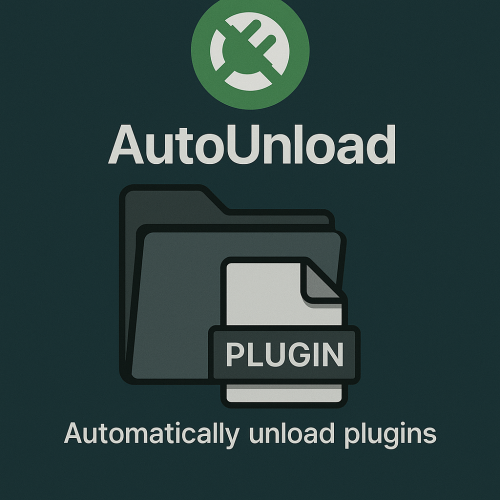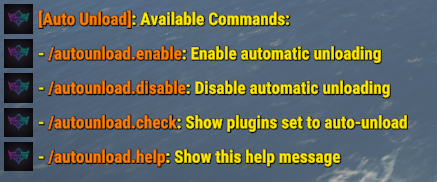About Auto Unload
AutoUnload Plugin
A simple, lightweight plugin that automatically unloads specified plugins on your Rust server. Configure it once, and it will keep those plugins unloaded either immediately upon starting AutoUnload or every 15 minutes on a timer. It can be used to keep plugins hidden while using an automated restart without having to remove the file's.
Warning:
Server performance can be hurt when using it on 40+ plugins (depending on plugin size).
I highly recommend using it on 15 or less plugins to minimize performance impact.
Plugin works with the latest rust version
Features:
Automatically unload plugins listed in the config file
Option to unload plugins instantly when AutoUnload is enabled
Automatic unload repeats every 15 minutes
Simple configuration by adding plugin names to the config
Permissions:
autounload.admin — Grants access to all in-game AutoUnload commands
Commands:
/autounload.enable — Activate the AutoUnload functionality
/autounload.disable — Deactivate the AutoUnload functionality
/autounload.check — View which plugins are currently being unloaded
/autounload.help — Display all available AutoUnload commands
A.I. Has been used to identify bugs and clean up my messy work.