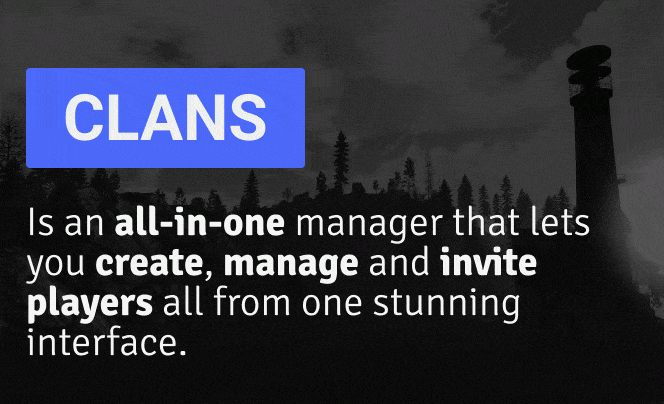-
Posts
3,047 -
Joined
-
Last visited
-
Days Won
45
Content Type
Profiles
Warranty Claims
Downloads
Forums
Store
Support
DOWNLOADS EXTRA
Services
Everything posted by Mevent
-
@GbutomeHi! In version 1.2.16 you now have the ability to disable the buy/sell option for an item
-
@TerskipiaI don't quite get it, you don't want players to see free merchandise?
-
@Be_MannJust specify negative values -1, -2, etc.
-
@TerskipiaSet the price to "0.0" using plugin version 1.1.15+
-
Hi @aikaoner Instead of "%Steam ID%" you should use "%steamid%" Wrong: "Command (%steamid%)": "heli.call PvElevel1 %Steam ID%", Right: "Command (%steamid%)": "heli.call PvElevel1 %steamid%",
-
Hi! I think you forgot to give players permission ("shop.pizza" or "shop.blackmarket")
-
Do you mean a manual wipe of the skills with a command?
-
- 267 comments
-
- #kits
- #sets
-
(and 36 more)
Tagged with:
- #kits
- #sets
- #autokits
- #rustkits
- #kits plugin
- #cooldowns
- #amounts
- #kit
- #set
- #item kits
- #auto kits
- #kit cooldowns
- #rewards
- #items
- #kits rust plugin
- #kits auto
- #kits mevent
- #kits with menu
- #kits in menu
- #kits and serverpanel
- #kits with editor
- #kitsui
- #kiticon
- #kits by mevent
- #rust kits
- #kits converter
- #kits umod
- #kits ui
- #kits rust
- #kit economy integration
- #server management kits
- #rust kits plugin
- #customizable kits
- #auto kits setup
- #in-game management kits
- #rust servers kits
- #rust plugin for kits
- #halloween
-
Changed Status from Pending to Closed Changed Fixed In to 1.2.2
-
Changed Status from Pending to No Response
-
@ilymilkk You need to change in the config: "Getting an auto kit 1 time?": false, to "Getting an auto kit 1 time?": true,
-
- 267 comments
-
- #kits
- #sets
-
(and 36 more)
Tagged with:
- #kits
- #sets
- #autokits
- #rustkits
- #kits plugin
- #cooldowns
- #amounts
- #kit
- #set
- #item kits
- #auto kits
- #kit cooldowns
- #rewards
- #items
- #kits rust plugin
- #kits auto
- #kits mevent
- #kits with menu
- #kits in menu
- #kits and serverpanel
- #kits with editor
- #kitsui
- #kiticon
- #kits by mevent
- #rust kits
- #kits converter
- #kits umod
- #kits ui
- #kits rust
- #kit economy integration
- #server management kits
- #rust kits plugin
- #customizable kits
- #auto kits setup
- #in-game management kits
- #rust servers kits
- #rust plugin for kits
- #halloween
-
Hi, can you give me an example of a shop button? I don't know how it is implemented in gui shop
-
- 827 comments
-
- #shop
- #shop ui
-
(and 26 more)
Tagged with:
- #shop
- #shop ui
- #store
- #market
- #server rewards
- #gui shop
- #custom items
- #rust shop
- #mevent
- #market system
- #marketplace
- #buy
- #sell
- #in game
- #economics
- #humannpc
- #market and magazine
- #gui
- #money exchange
- #rust shop plugin
- #shop system
- #best shop
- #best rust shop
- #shop items
- #shop mevent
- #shop in menu
- #shop gui
- #halloween
-
- 827 comments
-
- #shop
- #shop ui
-
(and 26 more)
Tagged with:
- #shop
- #shop ui
- #store
- #market
- #server rewards
- #gui shop
- #custom items
- #rust shop
- #mevent
- #market system
- #marketplace
- #buy
- #sell
- #in game
- #economics
- #humannpc
- #market and magazine
- #gui
- #money exchange
- #rust shop plugin
- #shop system
- #best shop
- #best rust shop
- #shop items
- #shop mevent
- #shop in menu
- #shop gui
- #halloween
-
- 53 comments
-
- 1
-

-
Hi! I put your suggestions in the ToDo-list, I will do it in the next update ty
-
- 53 comments
-
- 53 comments
-
- 1
-

-
No! Just send me your config, maybe the problem is in one of its parameters
-
@WrecksDo you keep getting this error?
-
Hi, @Wrecks! Do you have an ImageLibrary?

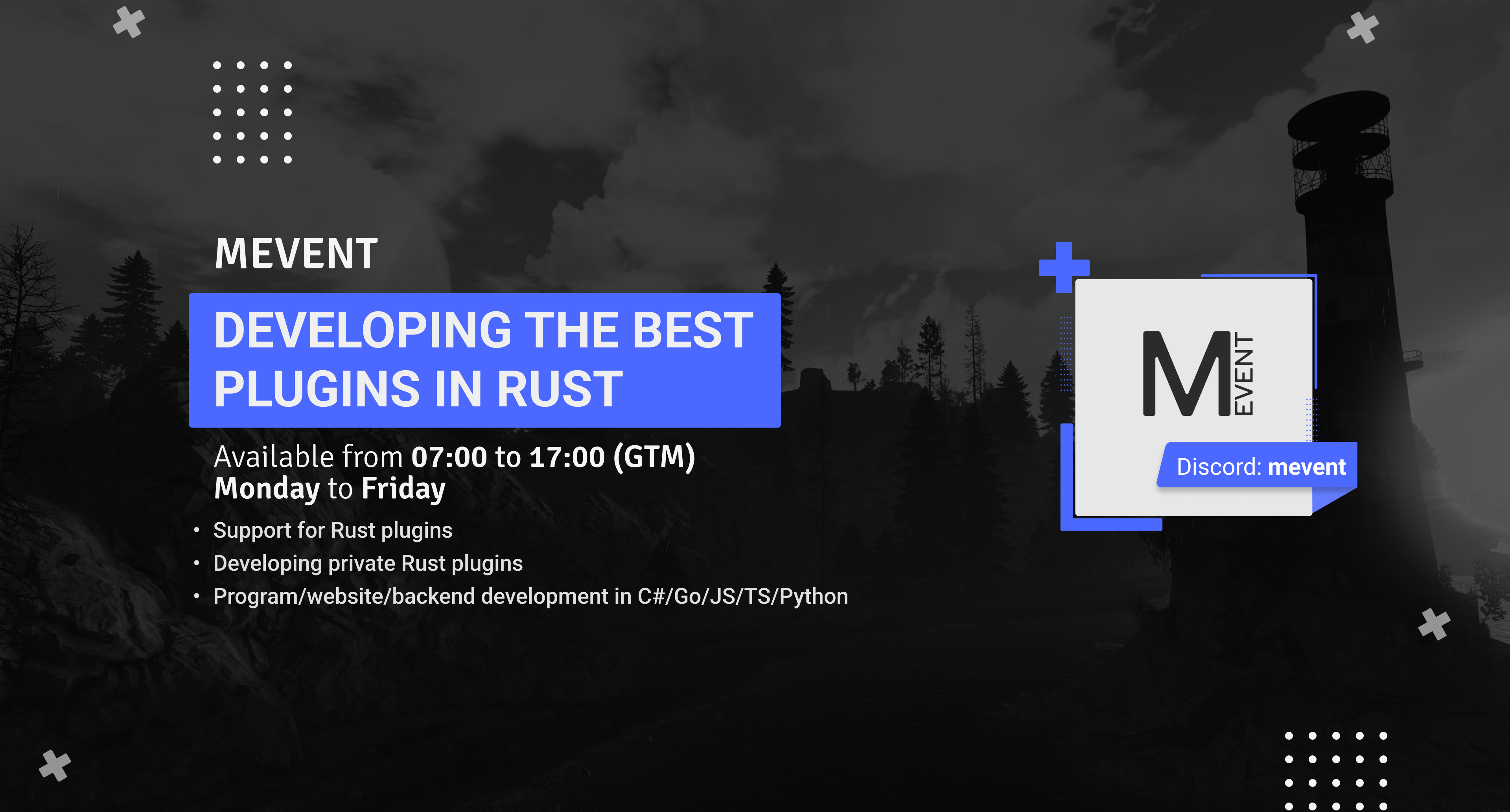

.thumb.gif.2237317443c77990224cbebe7310d143.gif)